
 |
Pre-purchase FM24 from FM ScoutStart playing 2 weeks earlier with early beta access, and get a verified buyer badge for your FM Scout account! |
Offloading Players
We have all hit a wall when trying to get rid of deadwood in our effort to rebuild a team.Those desperate times when you offer a player to clubs for literally 0 as asking price, and yet no club would have an interest.
SI listened to our feedback and came up with what we're hoping to solve the problem of offloading players.
- Enhanced functionality of pre-existing Agents
- Introduction of Intermediaries
- TransferRoom replaced 'Offer to Clubs'
- Transfer Status screen got more context and insight
Let's tackle all that in more detail.
Enhanced functionality of Agents
A new ‘Ask Agent About Market Interest’ option has been added to the Transfer dropdown on player profiles. This triggers a quick chat with the player’s agent.You have three options that each carry a different tone. ‘Desperate’ demonstrates a real urgency to moving the player on, while ‘Keen’ indicates that you’d be interested in selling but only at the right price. ‘Curious’ is there if you’re just exploring your options.
If they’re happy to move, the agent will let you know the player’s current market value and the clubs most interested in their services.
However, if they don’t want to leave, the agent will refuse to engage in attempts to sell them.

Elsewhere, the ‘Ask Agent About Availability’ quick chat will now include minimum fee release clauses and expected contract lengths in a player’s bullet point list of demands.
You'll be able to contest some of these items, either working with the agent to seek a more favourable release clause or asking for all demands to remain up for discussion until you enter formal negotiations.
In case the player is happy to move, you can ask the agent to proceed and begin sourcing a move, or you can reconsider your options if you’re not happy with the potential price or the clubs with rumoured interest.
The price tag on the player’s profile will update to reflect the market value discussed with the agent. This new value initially displays in a different colour, and will remain active on the player’s profile until it expires.
While this new functionality will give you better clarity on potential fees for the players you want to sell, it doesn’t guarantee a sale every time.
Introduction of Intermediaries
If you want to sell one of your players but their agent isn’t cooperating or the offers don’t meet your expectations, you can now hire an Intermediary to help facilitate a sale.Intermediaries are brokers recruited by your Director of Football who can help generate new interest in a player and assist with securing a move for a percentage of the final transfer fee.
This new interest they are able to generate is determined by their reach and ability as an agent.
An Intermediary with Continental European reach would bring in interest from appropriate clubs in the region. Their ability will help determine how much interest and what sale value they can find for your player.
The commission is capped at a maximum of 10% of the overall transfer fee. This cost is shown throughout the process, from the initial news item indicating that a bid has been received to the transfer completion news item.
Assessing your Intermediary options is key.
While the commission they charge is based on their reach and ability, someone better known but lesser skilled may well end up charging more than a higher skilled but less well-connected person.
Another factor is the length of time they expect to spend gathering offers. Higher ability Intermediaries will find offers more quickly but understandably their cost is higher.
During the busiest transfer periods of the season, such as deadline day, this time is reduced and that could mean that some lower ability Intermediaries may be entirely unable to complete their work.
How to use an Intermediary
To use an Intermediary, head to the Transfer dropdown on your player’s profile and click the ‘Hire an Intermediary to sell player’ button.If the player doesn't want to leave, going over their head to an Intermediary can risk the player becoming unhappy and disrupting the dressing room.
Conversely though, it can also bring you sale options that the player’s own agent wouldn’t have even considered as being possible, as the Intermediary may have better connections.
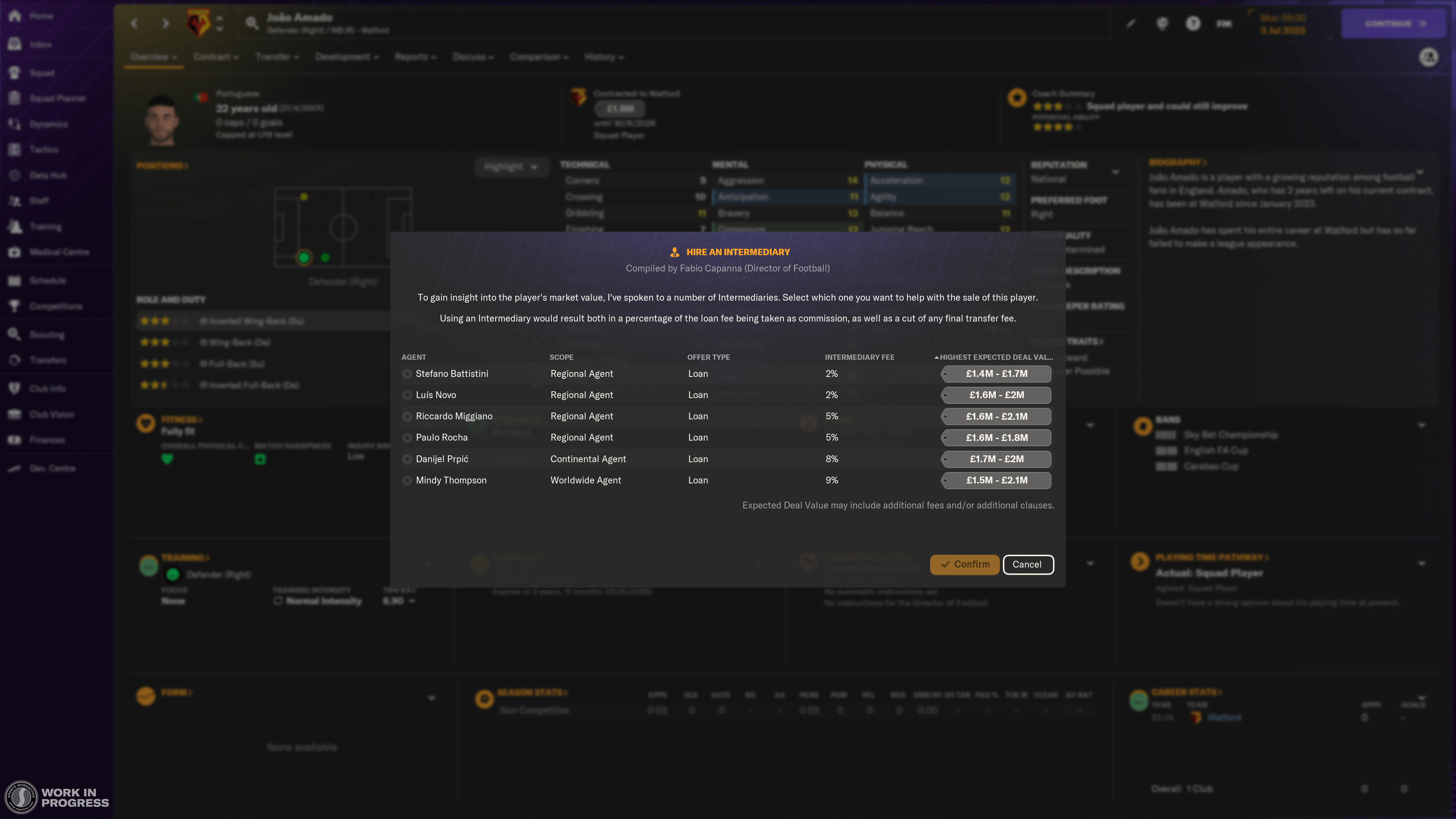
If you choose to hire an Intermediary and they’re able to find interest in one of your players, you’ll receive a quick chat pop-up from a relevant staff member displaying which Intermediaries are offering their services, a preview of what they expect to provide and for how much.
At this stage, the Intermediary will give you enough information to make an informed decision without revealing too much.
Once you have reviewed what each Intermediary is offering, you can choose which suits you best and ask them to return with specific offers.
Once the associated period of time has elapsed, your selected Intermediary will return with the promised bids that you are free to accept, negotiate or reject as you see fit.
The Intermediary will also let you know if they’re unable to source any interest at all. You can try again later if this is the case and will be prompted to do so after an appropriate amount of time.
If you receive no offers but are still desperate to sell the player, there is an option to offer out an ultimatum to all Intermediaries instead of selecting just one.
This ultimatum serves as a first come first served system where all Intermediaries will try to source a bid for your player, and the first offer is the only offer.
However, this does mean that you will be unable to select a specific Intermediary and will be unaware of the associated percentage fee up front.
If after a month you have still received no offers for your player, the ultimatum will end.
Should you cancel or reject a move sourced by an Intermediary, both that Intermediary and the associated club will be unlikely to make further offers for this player for a short period, so you’ll need to think carefully.

Intermediaries can also work for other clubs, meaning that they will come to you directly if someone else is looking to offload a player.
In these instances, you’ll receive a Scout Report that includes Agent Feedback outlining a few expected financial details were you to pursue this deal.
TransferRoom replaced 'Offer to Clubs'
The digital service 'TransferRoom' replaces the previous “offer to clubs” option as a simple way to reach out to other clubs with players that you want to sell.This is not an instant option, as the clubs won’t all be online looking at the system every minute of every day, but your staff will collate the offers together for you and inform you of any interest in good time.
Clubs are more likely to be using it at different points in the season and transfer window, so responses may come in more quickly at some times than others.
Note that using the Intermediary ultimatum functionality doesn’t preclude you from offering a player out via TransferRoom.
Transfer Status screen got more context and insight
Clubs considering a move for one of your players will now be classed as having Active Interest or Rumoured Interest rather than Major or Minor.You’ll also now see a contextual reason for a club’s interest. For example, if you player was not a club’s first-choice target in a given position, that would qualify as Rumoured Interest.

Agent Feedback is still included on this screen in the top right. If you’ve not already spoken to the player’s agent about a potential sale, there will be a ‘Discuss Generating Market Interest’ button available.
Alternative options allow you to ‘Hire an Intermediary’ or ‘Offer via TransferRoom’. Should those options have been exhausted without success due to the player not wanting to leave, the button will instead read ‘Persuade to Leave’.
In the bottom right you’ll see tabs indicating the player’s Transfer and Loan Status that allow you to provide instructions to your Director of Football.
If you click on the Director of Football Instructions header, you’ll be taken to either the Unwanted List or Development List depending on whether you’re viewing the Transfer or Loan tab respectively.
The panel in the top right adapts with sale and transfer options depending on whether you’re viewing the profile of a player you’ve loaned out, someone you’ve loaned in or an opposition player.
Information Source: footballmanager.com

Pre-purchase FM24 from fmscout.com to enjoy early access to the Beta version by mid-late October, a chance to win a key of Genie Scout 24g, a unique buyer badge on our site, and our gratitude for supporting our community financially.





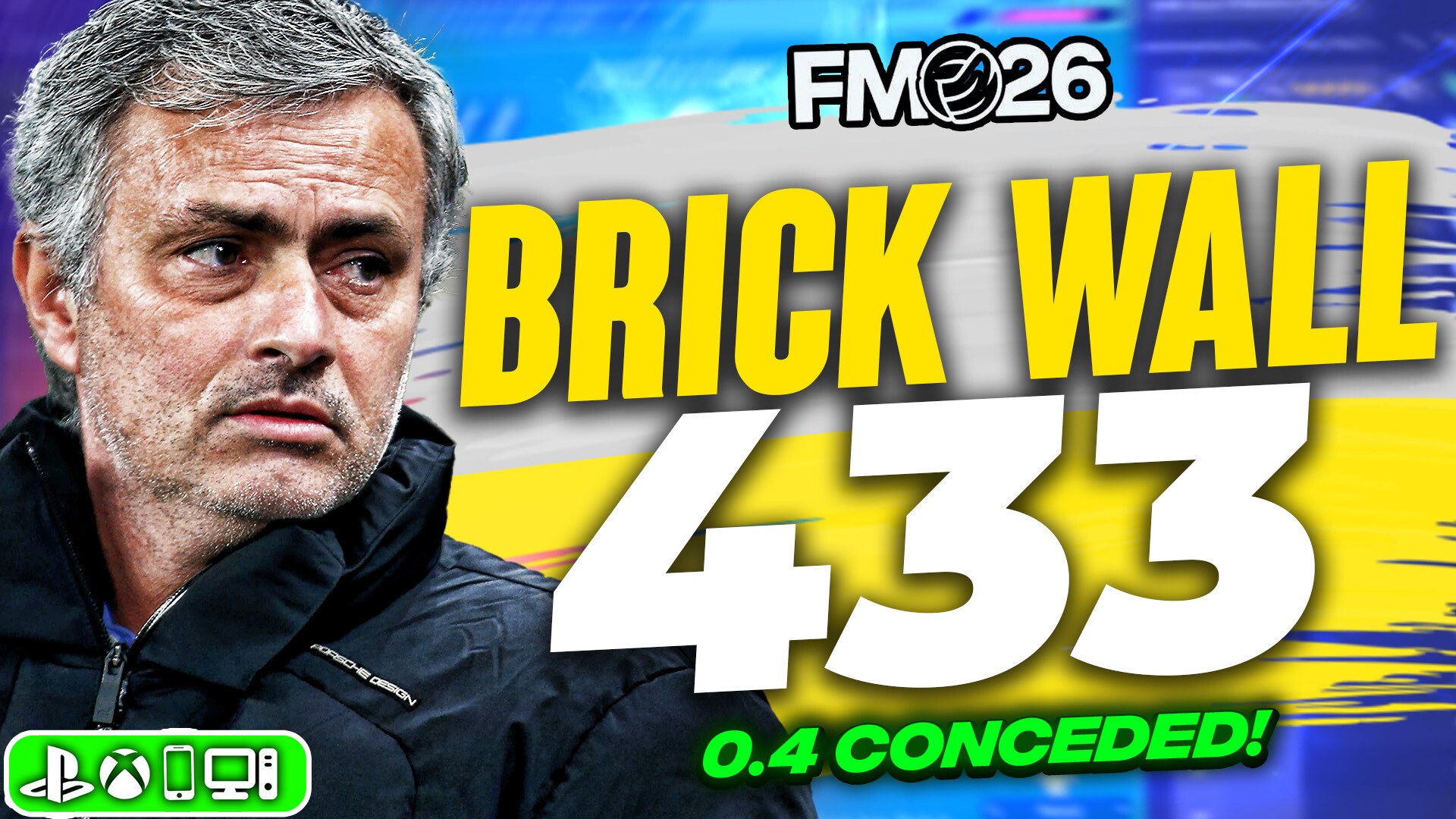
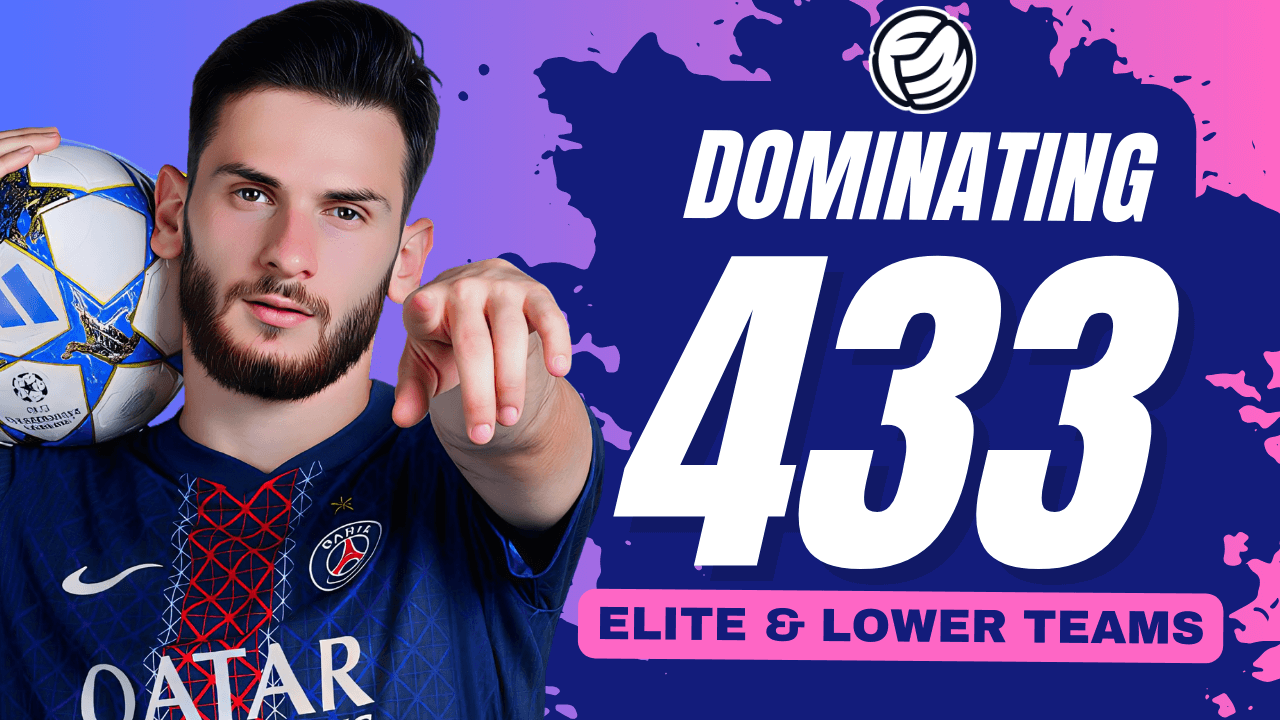
![FM26 Data Tweaks [v1.3 | v2.2]](datas/users/fm-datatweaks_146541.jpg)

![TinyHips' Dark Mode Skin v5.3 [Win + MacOS] *Not Supported Past 26.1.1*](assets/downloads/fm26/fm26-dark-mode-skin.th.png)

Discussion: Offloading Players Changed in FM24
No comments have been posted yet..