
First you need to download and install Hamachi since it provides a more effective experience than using the FM network option.
What is Hamachi?
Hamachi is a freeware application capable of establishing direct links between computers that are behind firewalls, without requiring reconfiguration (in most cases); in other words, it establishes a connection over the Internet, to create conditions very similar to that as if the computers were connected over a Local Area Network (LAN)The Advantages:
- Quick and easy to use
- Static IP (as long as you use the same log-in)
- You don't have to give out your real IP
- Increases performance and stability of online games
You can download Hamachi here
Download and set up Hamachi
So download hamachi, run and install it and then launch it once it's done.Now Hamachi is open you need to power it on. Enter a nickname and register your account.
Now follow the next set of instructions that are relevant to whether you're hosting or joining a session. Make sure that all players joining the game have the same version and patch as the host.
Hosting or Joining
HostTo start a network game as the host, create a new saved game in FM like you usually do, make sure the "Run as Server" box is ticked in the "Preferences" – this will allow other users to join your saved game. Once the game has been set up and you have chosen a team to manage, you are in a position to host a network game.
In hamachi go to networking menu and select "create new network", enter a unique name and password and give these details to the people who are joining your game along with your Hamachi IP address (found next to your nickname), you will see when they are connected to your network under the networks name, now just wait for them to join your Football Manager game.
Joining a session
If you are joining a game, you need the Hamachi network ID(1), password(2) and Hamachi IP(3) of the host, when you have them go to the networking menu in Hamachi and select "join network" and enter the network ID(1) and password(2), you should now be in the hosts network.
Load up Football Manager and and select the network option in the main menu, enter the IP address(3) given to you by the host and connect to his game. Add manager, create your manager profile and game on!
Tips
- It is advised that the host unticks "move matches for TV" in the preferences to save time for all players (all matches played at the same time).
- For the same reasons as above players may want to agree on specific dates for all human teams to play friendlies





![FM24 2025-26 Real Fixture & Results (Start in 2025) [January update]](https://www.fmscout.com/datas/users/realresult_artv2_257759.png)
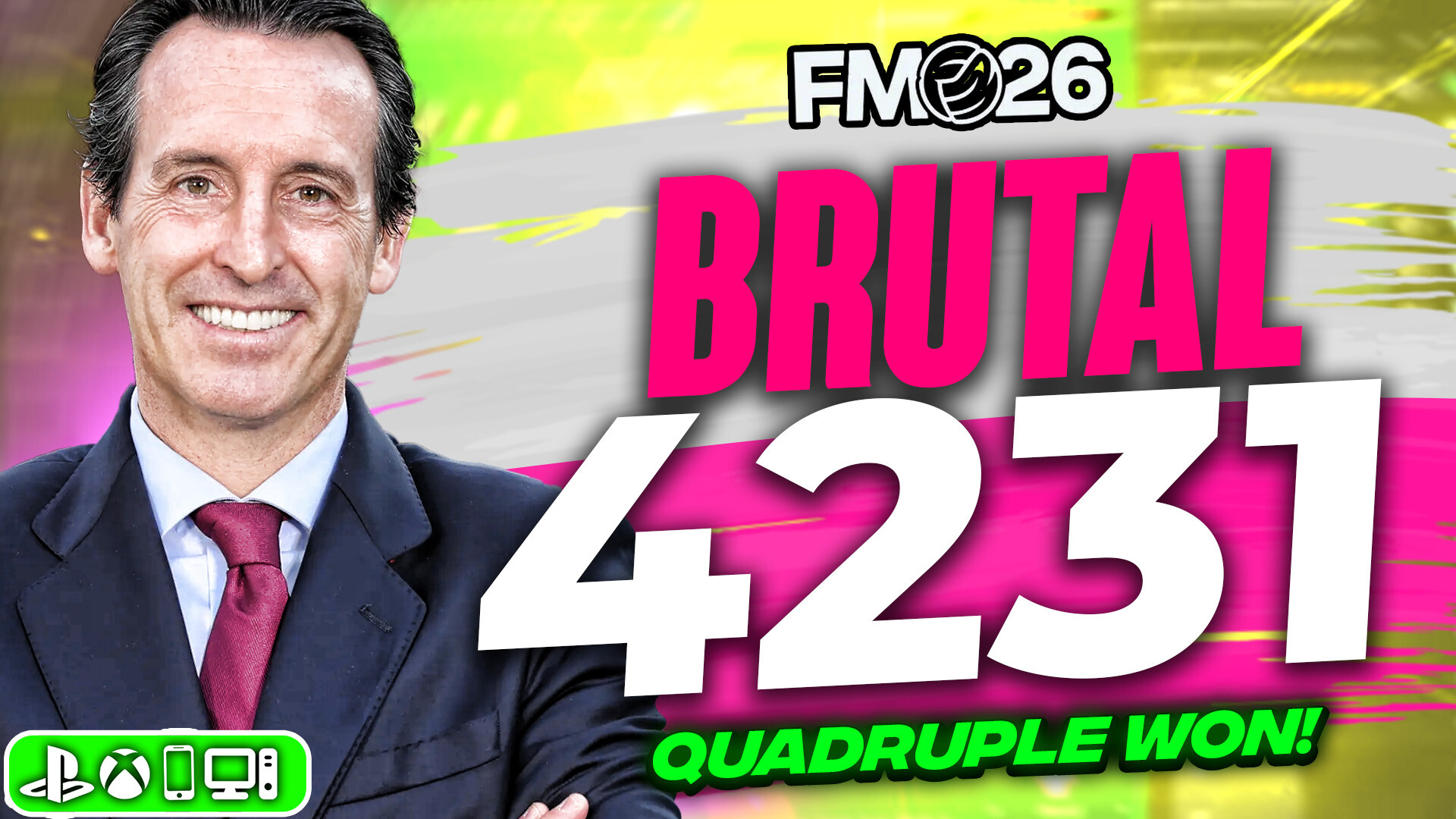




Discussion: Play FM Online Using Hamachi
20 comments have been posted so far.
chaker-PC password : 0000
username: S C O R P I O N 3 1 1
password: 1561369
.
.OR give me a host info then I join with you
.
.Thanks
username: S C O R P I O N 3 1 1
password: 1561369
.
.OR give me a host info then I join with you
.
.Thanks
password Fm12
Anyone who is playing online ( Hamachi ofcause !! )
you can join me for football manager 2012 at
username: myfm2012
pass: 123
cheers!
What's wrong?
@pspradbury :
No, you don't need Hamachi, but it makes the process easier and has increased success rate compared to no Hamachi.