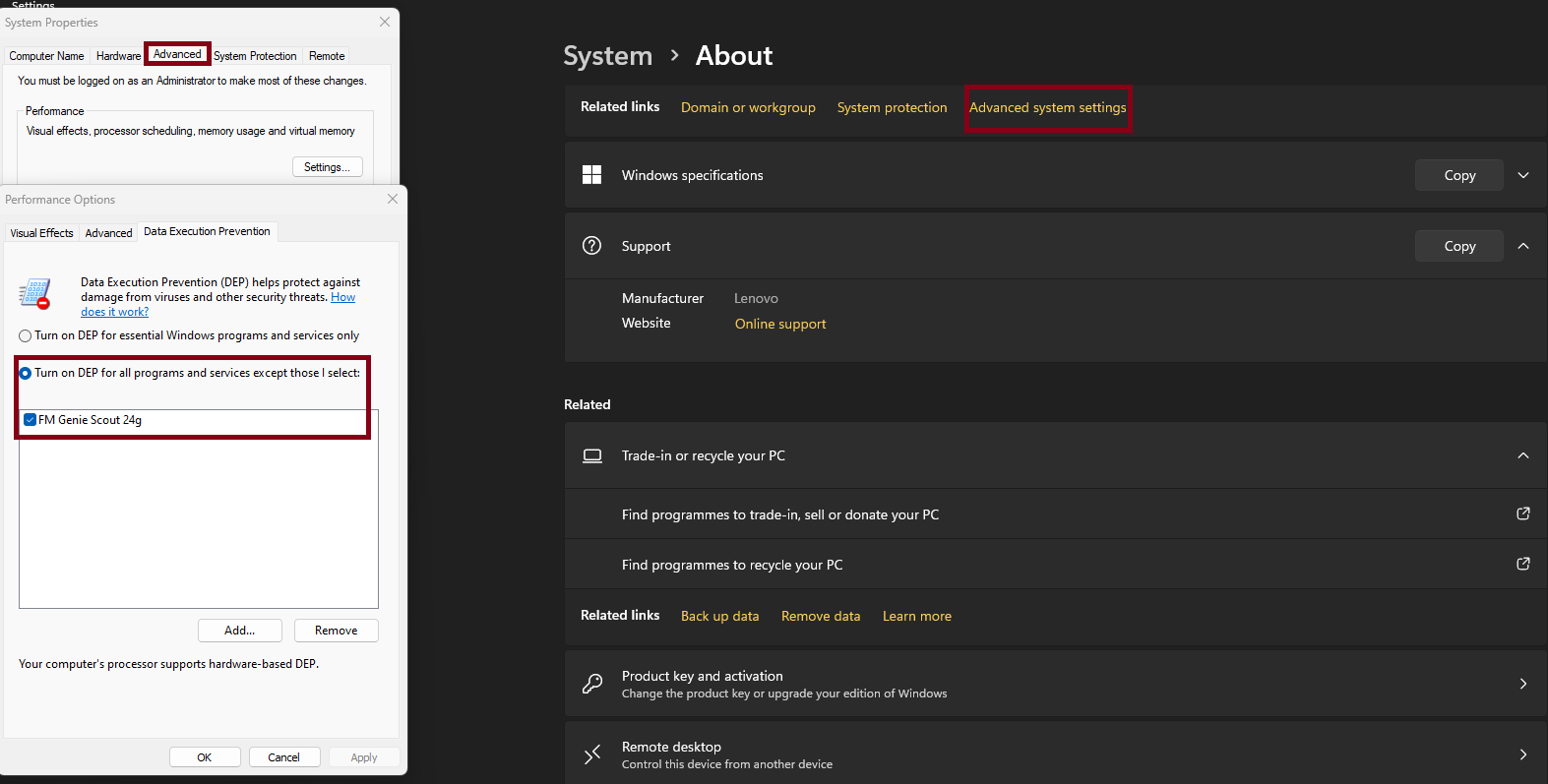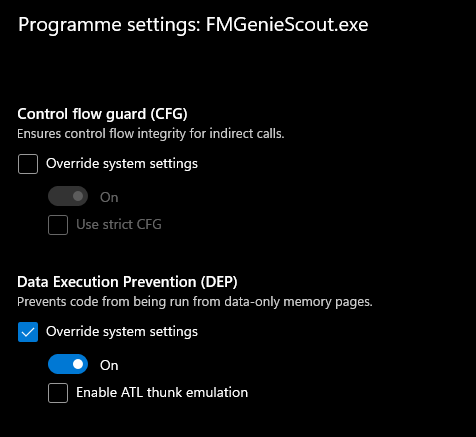https://i.imgur.com/9B7Kmdm.png this is what it looks like, I've searched and saw this pop up a few times, solutions that have been suggested that I have tried and yet STILL get the error
uninstall and re-install
install for different location
run as admin
tried all these several different times, still getting that error
uninstall and re-install
install for different location
run as admin
tried all these several different times, still getting that error