
Updated: 20 December 2014 - v1.1 + Light Version v1.0
Screenshots
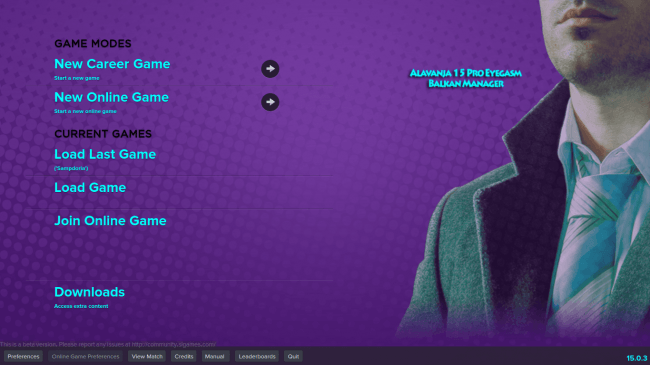
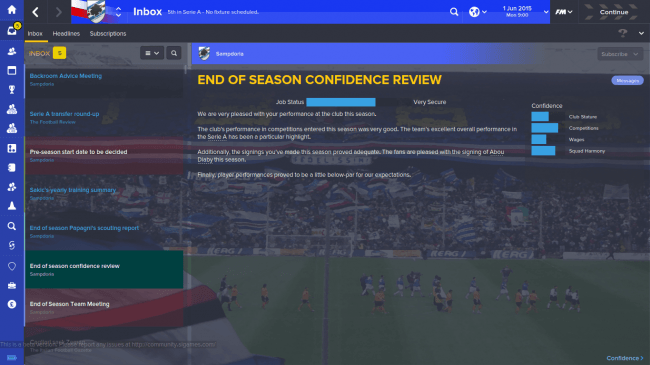


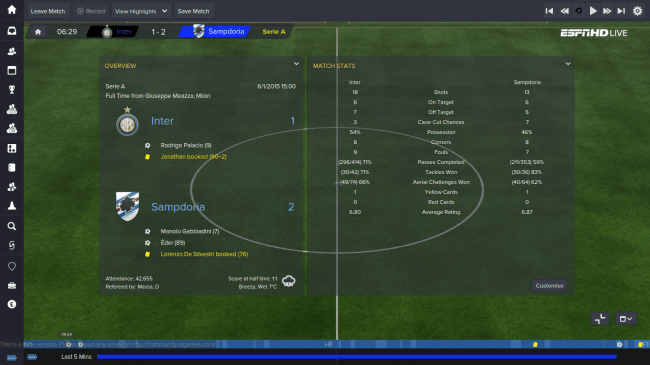

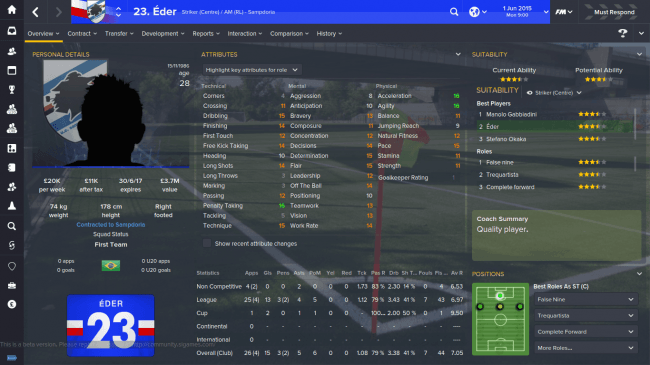
Installation instructions
Step 1
Download the skin and extract the file (using either 7-Zip for Windows or The Unarchiver for Mac).Step 2
Move the extracted folders "alavanja 15 pro eyegasm 1.1" and "alavanja 15 pro eyegasm white" into your skins folder:Windows: \Documents\Sports Interactive\Football Manager 2015\skins
Mac OS X: /Documents/Sports Interactive/Football Manager 2015/skins
Create the folder "skins" if it doesn't exist.
Step 3
Start the game and go to Preferences screen and Interface tab.You should see "Alavanja 15 Pro Eyegasm 1.1" and "Alavanja 15 Pro Eyegasm White" as options in the skin drop down of the Overview box.
Hit the Confirm button.
Please note this skin is provided as is. It has nothing to do with Sports Interactive or SEGA and won't be supported by them.




![FM26 2025-26 Real Fixture & Results [6-1-2026]](https://www.fmscout.com/datas/users/realresult_thumb_25_26_fm26_257759.png)





Discussion: Alavanja 15 Pro Eyegasms (Dark v1.1 / Light v1.0)
20 comments have been posted so far.
@daveh5758, I don't mind.
@DjafteKurafte, ove godine teško.
@Dex15, biće sređeno u sledećoj verziji.
P.s. thank you all, I couldn't answer earlier but I have read all of your suggestions and all of that will be fixed in new pro eyegasm versions, and that update will come soon. Cheers.
still loving the skin though
All in all this is the best skin i have come across so far for fm 15 and im seriously having eyegasms
http://www.mediafire.com/view/l5c05rt99k7b8ng/skin_config.xml
see screenshot
Like this:
http://postimg.org/image/5502tjqu5/
why does this happen?