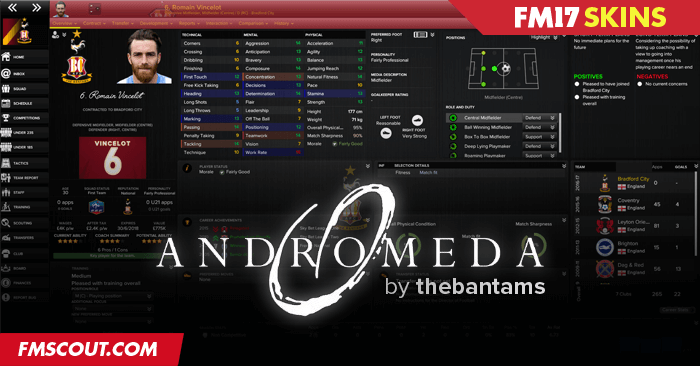
Credits,
Emil Debski Vitrex skin, Flut skin, Wannachup FM17 skin, bluestillidie00 TCS skin, pikawa CFM Skin, D_LO Sky Sports skin
Michael Murray, ArtDekDok, sirwill - Also the testers from Andromeda skins group.
A big thank to you all, Happy Christmas and a great new year.
Updated 13/02/17, I have updated this version as I have fixed a few problems that were reported. Also made a few changes like new match titlebar, Tweaked player overview, manager/staff screen, Match post match ect
Added the option to add your own picture to the game via preferences, re-worked club overview and player overview, Added boxed attributes to play/staff popup panels. Background selector now working. Re-worked some news screen panels, New match preview line-up panel and various other tweaks and fixes.. 26/12/16
I can only offer support via this Facebook page:
https://www.facebook.com/groups/555641851243946/
Version Final edition of BLK released on January 09th, 2017.
Mods section
http://www.mediafire.com/file/50q4rsj4gvyjfnn/mods+BLK.rar
Low resolution
http://www.mediafire.com/file/ypgnfyiu9wnjz1d/Andromeda+BLK+FM17+Low+res.7z
Andromeda Final edition Skin Preview
Here are some screenshots folks, see what you think...

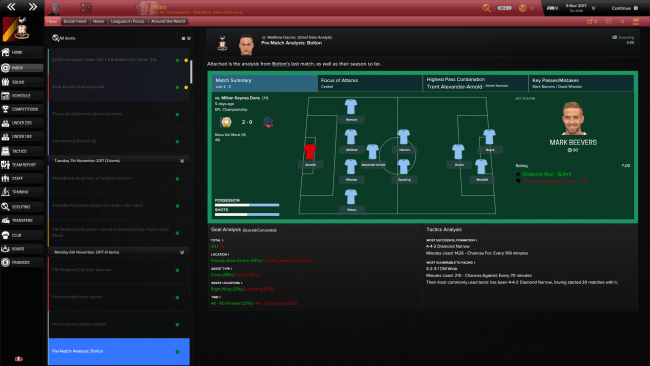
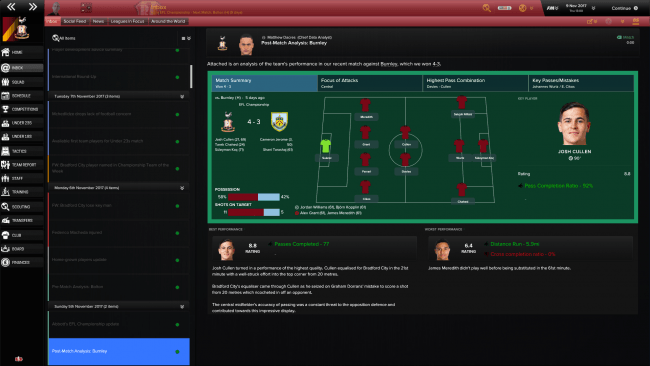
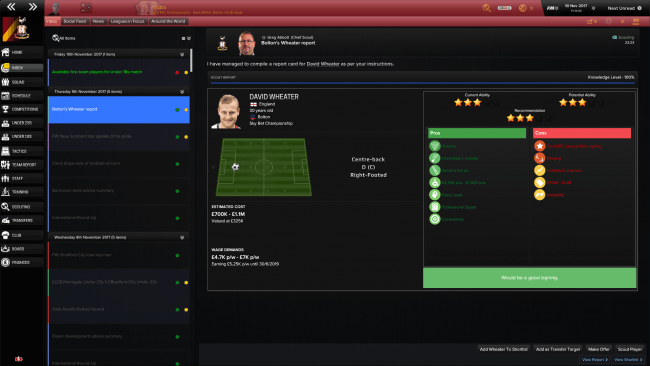

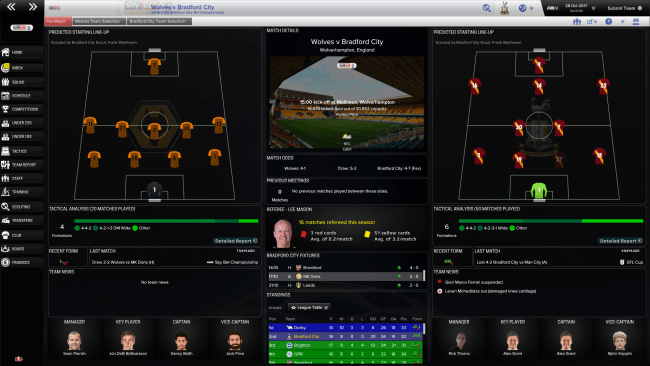


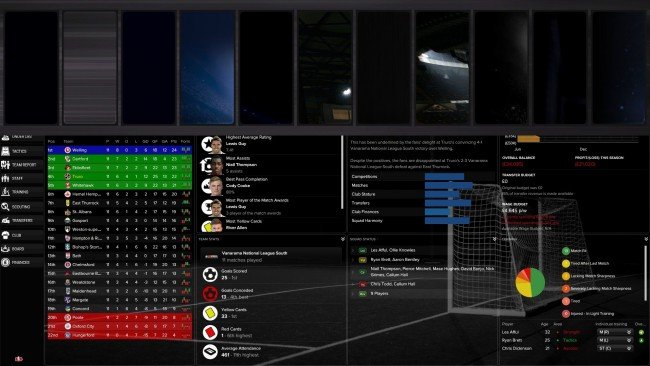
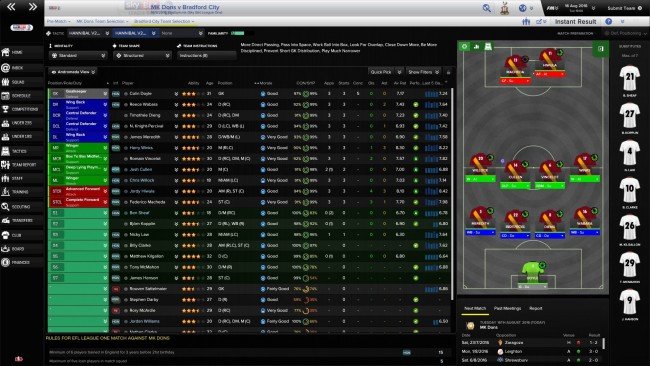

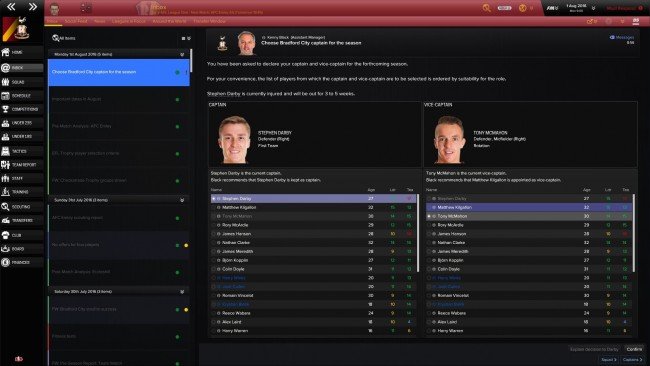




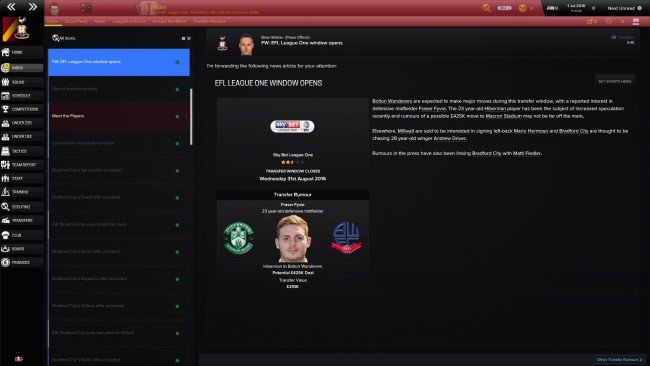
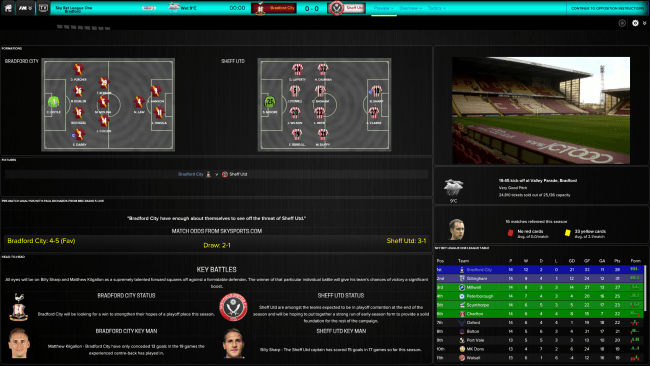
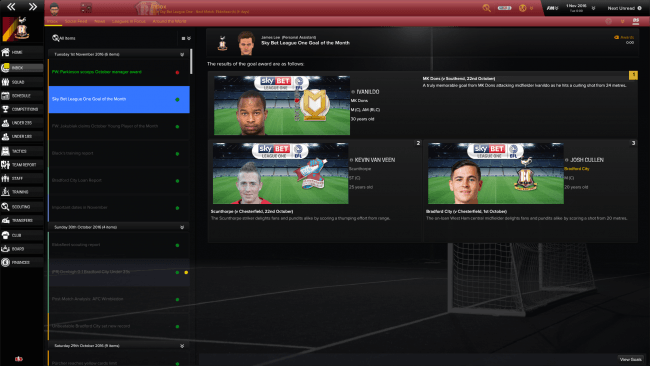
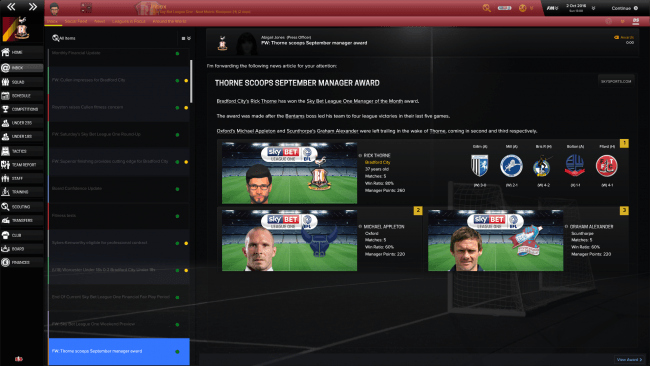
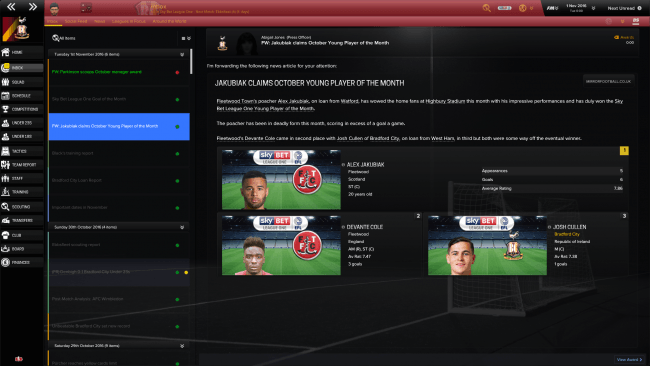
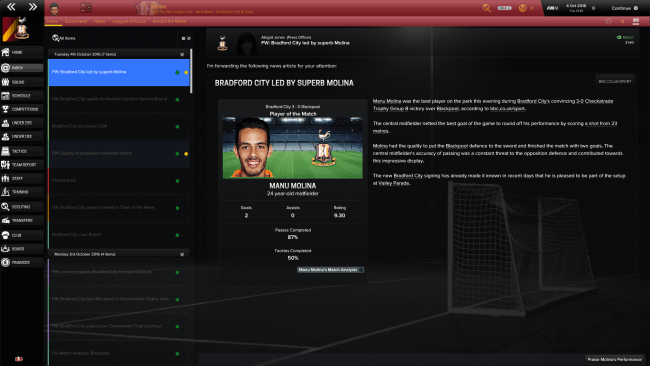
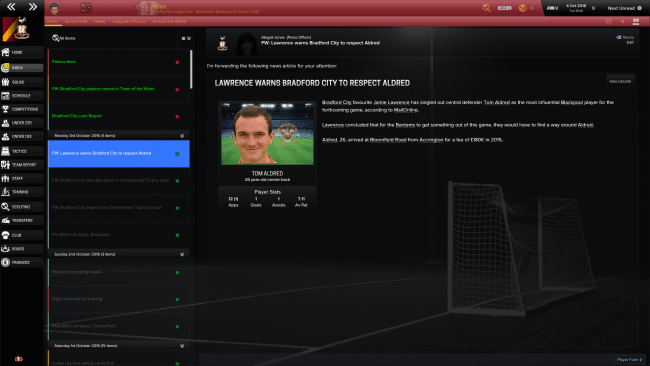
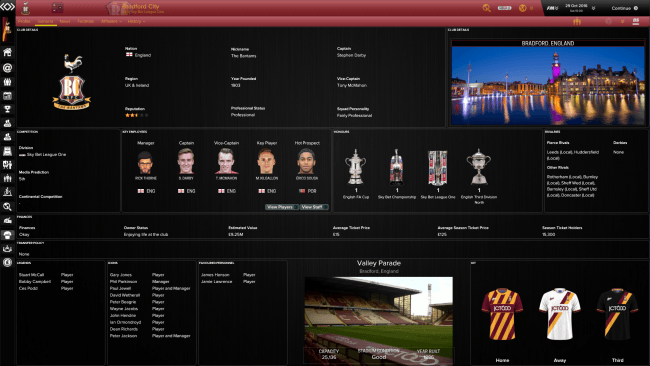



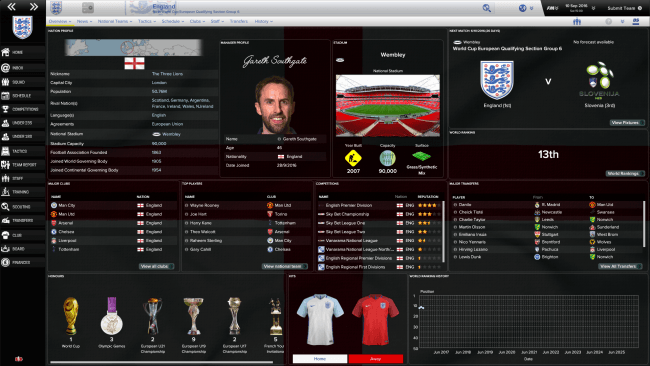


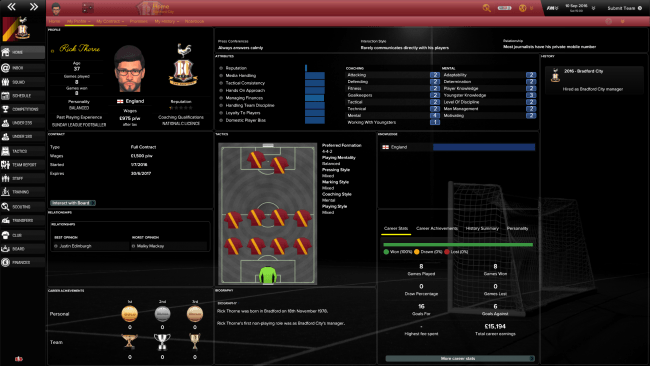
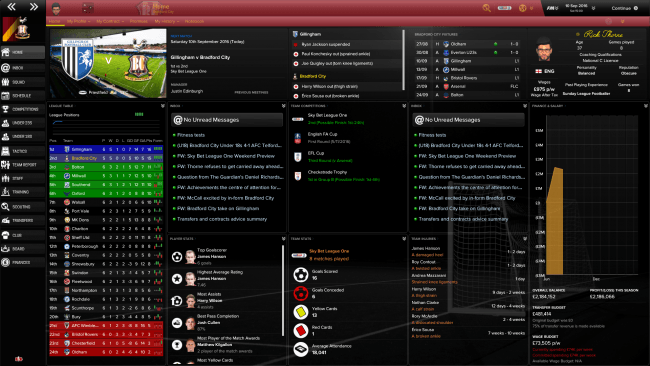
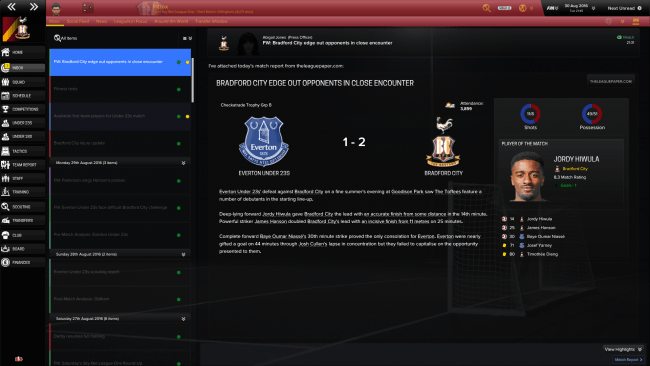
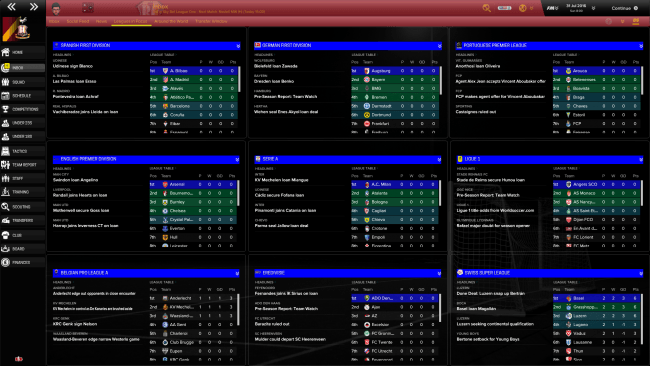
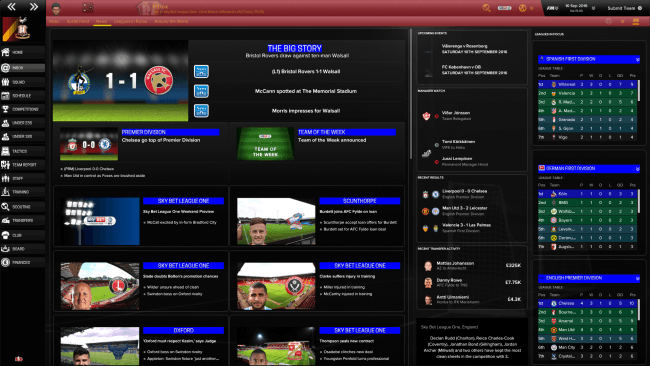




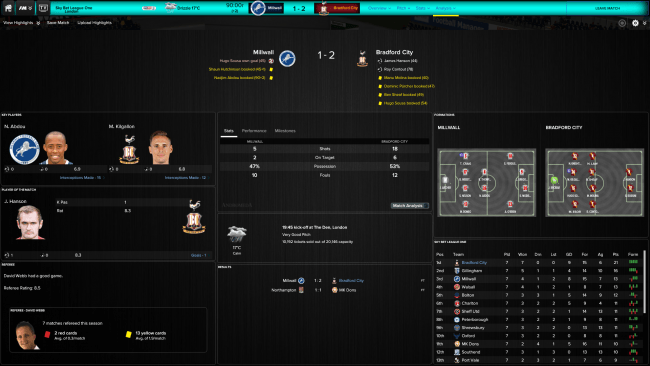

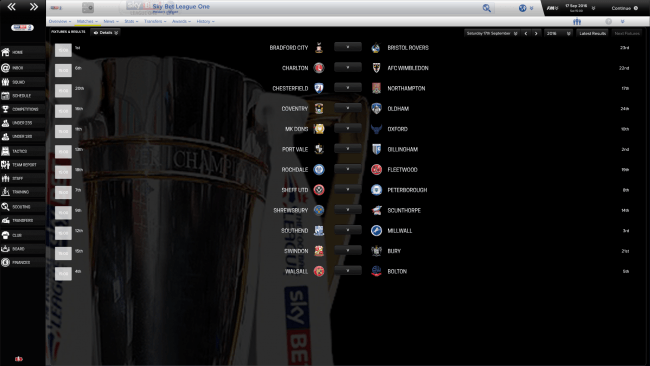

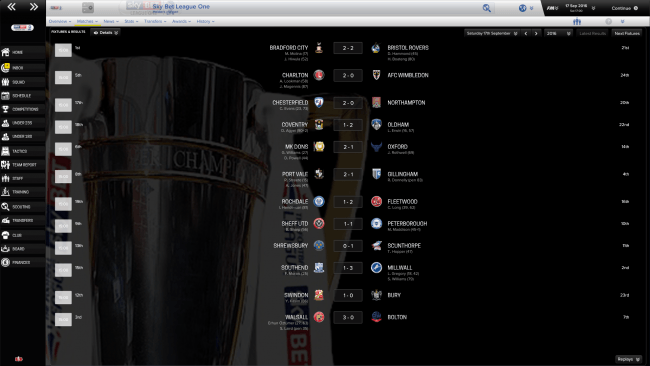
How to install the Andromeda BLK Final edition FM17 Skin
- Download the .rar archive and use a tool such as 7-zip for Windows or The Unarchiver for MacOSX to extract its contents.
- Move the extracted folder "Andromeda BLK Final edition" to your skins folder:
\Documents\Sports Interactive\Football Manager 2017\skins\ - Run Football Manager 2017 and go to Preferences > Interface.
You should see "Andromeda BLK Final edition” as an option in the skin drop down of the General options section.
Hit the Confirm button.




![[FM26] Ronaldo O Fenômeno](assets/downloads/fm26/ronaldo-o-fenomeno-fm26.th.jpg)






Discussion: BLK FM17 Skin - Final edition
54 comments have been posted so far.
I have Citiespics and want to ask if is their a way to make city pictures appears in the first photo http://www.mediafire.com/view/xqhxmgrg3dvfv4g/Stade.png
Thank you
http://www.mediafire.com/file/c3k9zieu6inablm/panels%285%29.rar
Also for bigger pitch use this one
http://www.mediafire.com/file/13ij5gbciebfz0d/Tactics+bigger+pitch.rar
Also, what happened to the "large tactics screen" mod? It is gone from the latest update.
Baller69 I was unable to get the pictures to be the same size no matter what i have tried. I have disabled it in the update so it just stays on the one screen. If anyone wants to activate it again then go into the panels folder then into the club folder and open up club overview stadium panel and change this 200 to 5 or how ever many of seconds you want it to rotate https://fmshots.com/image/szNyK
One small request,In the instructions panel i cant seem to choose the tackling,creative freedom,dribbling and freedom of movement options.
The green border around the options is gone and cant see what i choose.
Thank you
http://s.pictub.club/2017/01/18/sw6nxZ.png
Thanks for the advice, it turned out neither worked but re-downloading the skin did for some reason. Strange. Cheers anyway.
1. The opposition instructions tab seems to be missing all button panels (i.e. "mark tighter") making it difficult to see what instructions I have set.
2. There is no separate icon for own goals scored.
3. The small sidebar w/ team logos in the center is not working, when I use the small sidebar the dynamic team logo backgrounds disappear.
if you could extract this panel into andromeda/panels/player folder then overwrite when asked then that should fix the issue, Thanks for bringing it up
http://www.mediafire.com/file/l66aa8mk5mvvgz4/player+attribute+history.rar
dbryant
From the first screen shot it looks like a cache issue as my titlebar does not look like that. I would remove any other skins from the skins folder and then clear the cache in preferences and if that doesn't work then quit fm and delete the contents of this folder found in a similar location on your system [img]https://fmshots.com/image/sIzFq[/img]
For the premier league logo I would have to make the whole scoreboard bigger or loose the logo altogether
Another small detail but during the match the colours of the bar seem screwy so f.i. the PL logo isn't very conspicuous. https://s23.postimg.org/dps4x5fkr/Match_Screen_FM17.jpg
Could you help me to fix these errors. Much appreciated.
Cheers for letting me know
jackgamer that option is available from the mods section. It should work with low res as well as high
Thank you jorginio I'm glad you like it
Thanks rattlehead85 yes if you open the skin and go into the panels folder then open up club folder and replace it with this one then that will stop the pane rotating http://www.mediafire.com/file/zr4dcav7xh5u11d/club+overview+stadium+panel.rar