
It includes:
- Australasian Premier League (Top Tier)
- Southern Cross League (2nd Tier)
- National Premier Leagues 1 (containing an Australian Premier League, New Zealand Premier League (containing Island Nations))
- National Premier Leagues 2 (containing an Australian East conference, Australian West conference, a second tier New Zealand Premier League and an Island Nations Premier League)
- Regional Premier Leagues 1 (containing Australian Capital Territory Premier League, New South Wales Premier League, Queensland Premier League, Tasmanian Premier League, Victorian Premier League, Western Australian Premier League, Northern and External Territories League, New Zealand North Island Premier League, New Zealand South Island Premier League and a 2nd tier Island Nations League)
- Regional Premier League 2 (containing regional Premier League divisions of the above Australian states
Cup style secondary divisions for all Australian states. For example, all NSW teams will play in groups in a secondary division, ultimately determining best team in each state.
Australasian FA Cup.
Separate Australian and New Zealand domestic cups and Super Cup for the winner of each.
Separate playable league for all Australian state and New Zealand Institutes of Sport to further increase grass root, home grown talent.
Loads more money and higher reputation.
How to add the Australasia Nation Leagues on FM19
1) Download the Data File.2) Drag the file into your "Editor Data" folder. located at \Documents\Sports Interactive\Football Manager 2019\editor data. If this folder doesn't exist, create it.
3) Open Football Manager 2019 and start a new career, In the top right of the screen, under "Database", make sure this Data File is selected.




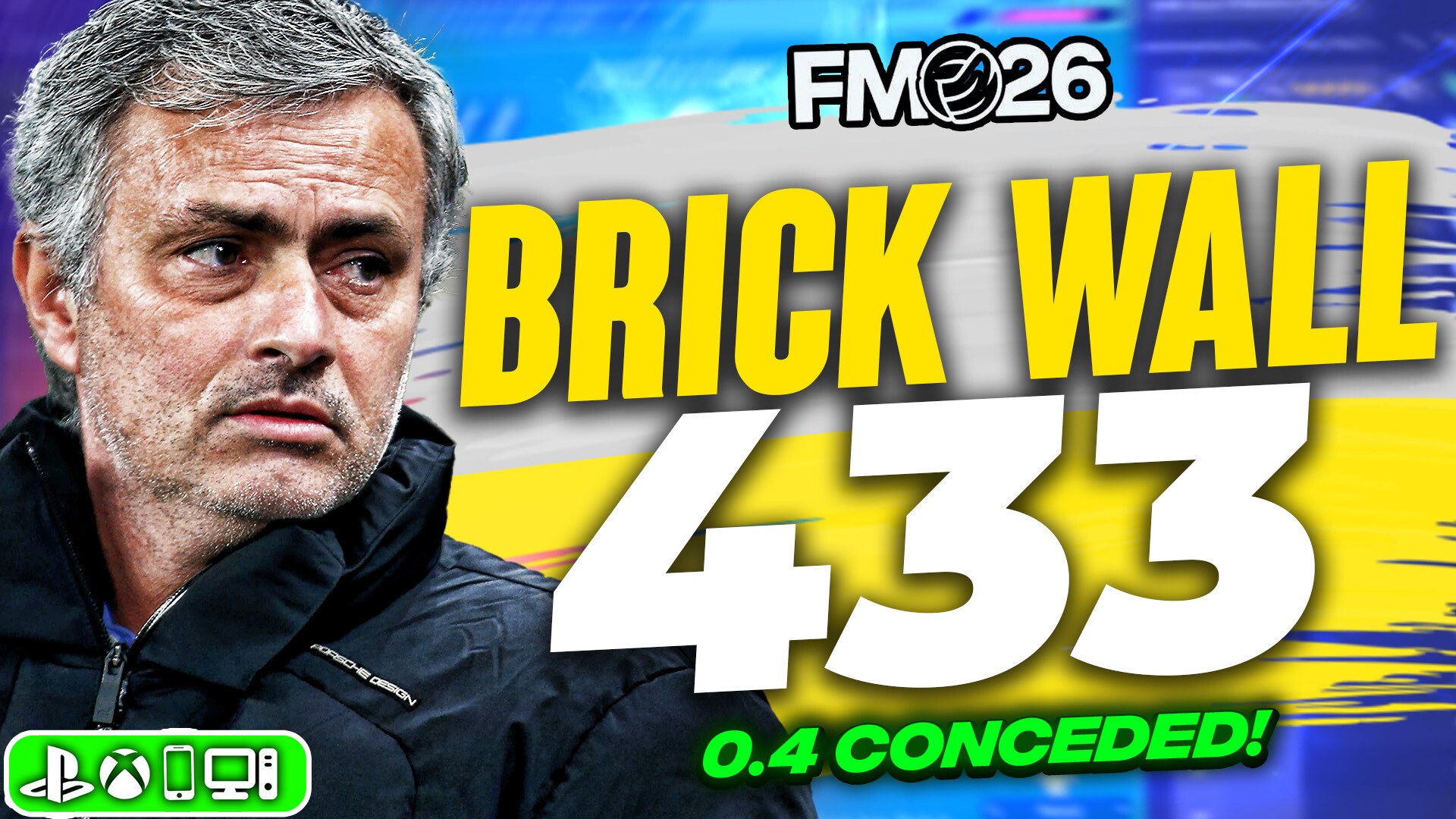
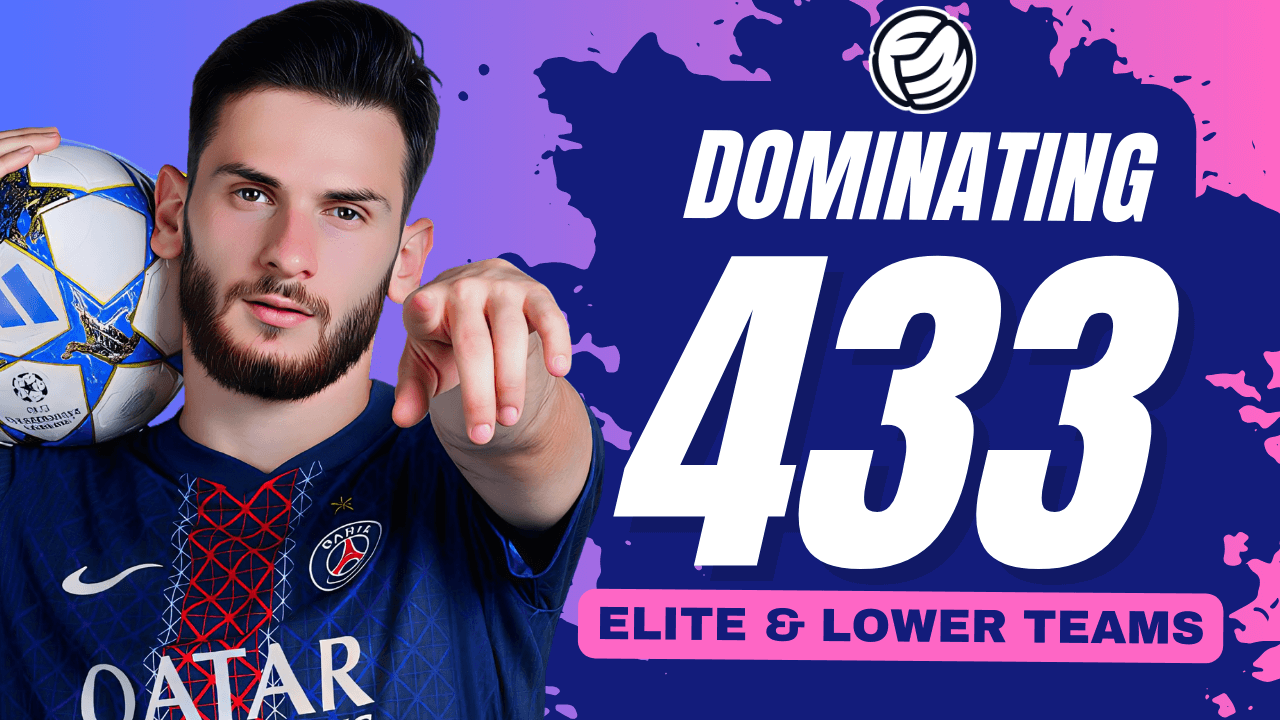
![FM26 Data Tweaks [v1.3 | v2.2]](datas/users/fm-datatweaks_146541.jpg)

![TinyHips' Dark Mode Skin v5.3 [Win + MacOS] *Not Supported Past 26.1.1*](assets/downloads/fm26/fm26-dark-mode-skin.th.png)


Discussion: Australasia Nations League FM19
1 comments have been posted so far.