
This is our 3rd skin and a V1 (which is in fact last year's V4 improved and which has a real change with the last version in fact). So don't hesitate to report bugs that we didn't see during our multiple tests.
This skin is aimed at the FM community and our forum for your greatest pleasure.
Electric Panther skin features
- Player Overview modification (Profile view and Attribute view)
- Bars Attributes management
- Staff screen modification
- Integration of FM Stag stats for even more advanced indicators.
- Integration of archetypes and Pizza Chart Made by Mustermann (Percentiles will be updated at the end of November for Pizza).
- Appearance of infrastructure notes in club view
- Info added to individual training panel.
- Added info to learning center panel.
- Updated scouting card.
- Added neon effect in many areas.
- Human trainer screen modified.
- Modified match and summary screen panels.
- Modified tactics screen with added player faces.
- Club screen modified with a new, totally personal panel.
- Added management of mini stadium packs and city pics.
- Background management with a dozen "Electric Panther" backgrounds.
- Instant Result added
- Last 11" feature added to club view. Addition of various tabs in the club section.
- Tactical terrain changes
- Harmonization of game colors to match your club's colors.
- Return of settings files according to color to enhance color immersion as close as possible to your club.
- Addition of a content creator menu with streamers.
- Addition of a FMSLife menu
Changelog
1.0.3
1.1.0
 )
)1.1.1
1.2.0
Electric Panther FM24 Preview
 |
 |
 |
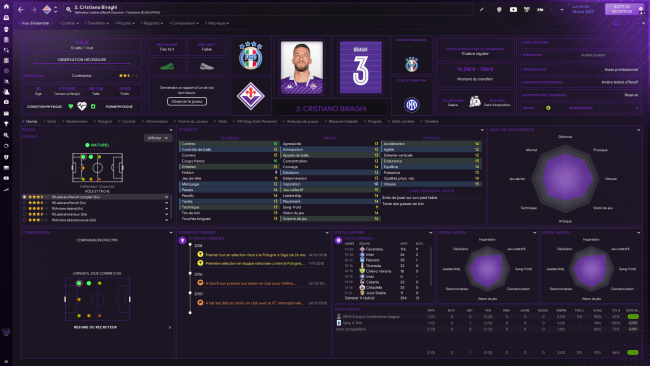 |
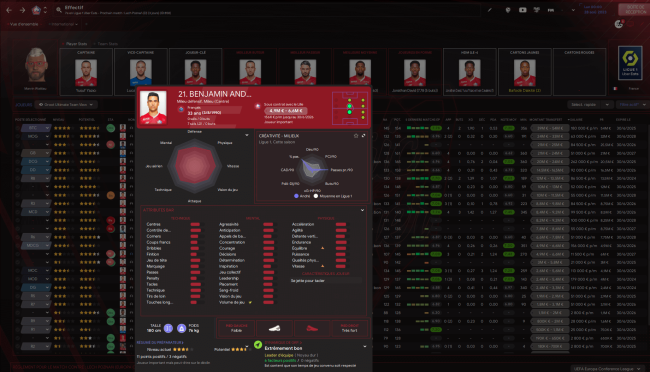 |
 |
 |
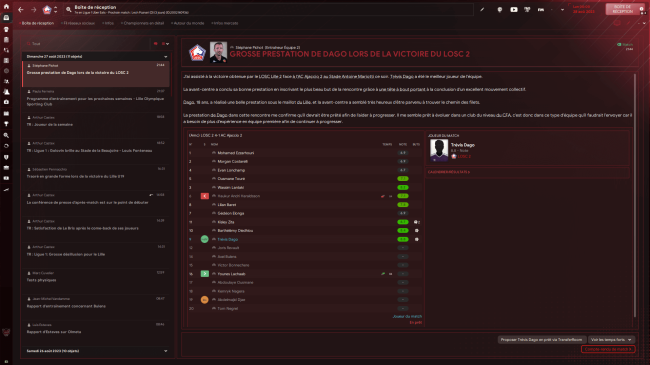 |
How to use the Electric Panther skin on FM24
Download the file. You will get a "Electric Panther - Mustermann Edition - English (Low Res included).zip. Unzip it on skin folder. Keep both folders got if you want use 900p versionThose folders you got at the precedent step should be moved to the following location:
Windows: Documents / Sports Interactive / Football Manager 2024 / skins
Mac: Library / Application Support / Sport Interactive / Football Manager 2024 / skins
In the game, go to the preferences then choose the version of the theme that goes with your resolution, also don't forget to adjust the zoom or the zoom out according to your resolution.
THANKS / Credits
Thanks first to bluestillidie00, Gimn, Akasha, Damn3dfor their support, help and support in all phases of design and testing.BIG UP Akasha and Damn3d, ElKun, Rhinoet, Ironsfor their help with bug support and artistic direction. Thanks to your ideas, the skin has passed (again) quite a milestone in my opinion.
In this sense I would like to credit and thank the following creators who clearly inspired me:
michaelmurray (for his helpful tweaks and guides)
DF11 for the specific panel and the authorization to divert the DF11 a little for my use
Tracisloo - Tangfu Skin
Krysler76 - Heffem Skin
OPZ - OPZ Skin
FMEnhanced - FMESkin
Zealand
@i_am_the_shark - SSD skin
GzSkin
Vince
wozzie (for his many tweaks)
Ben - Statman (for his tweaks, answers and his help welcome on the SI forum)
FM Stag (for help and data)
Gaz
bluestillidie00 - TCS (for all his help and without whom this skin wouldn't really exist)
GIMN - Mustermann (for all his help, his genius ideas and the ability he had to challenge and support me and without whom this skin would not really exist)





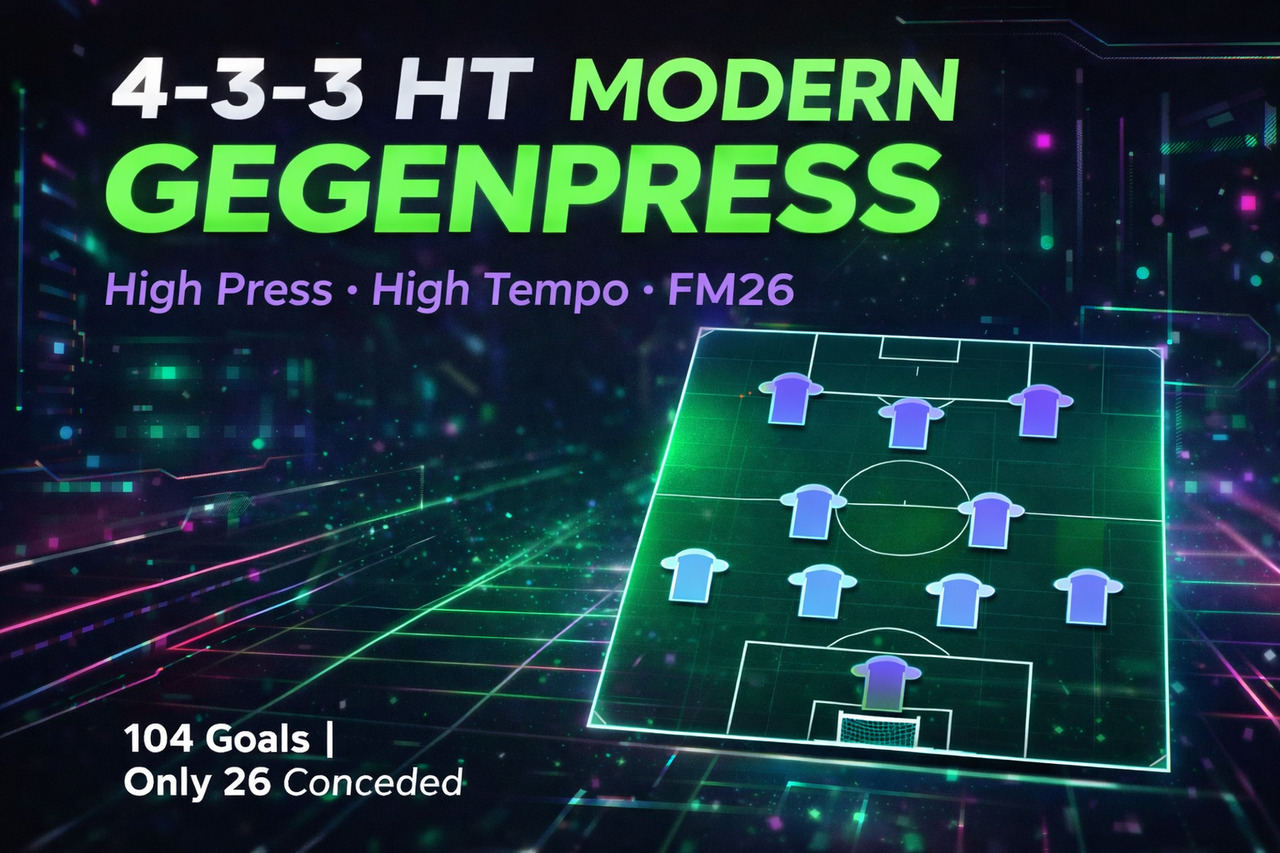
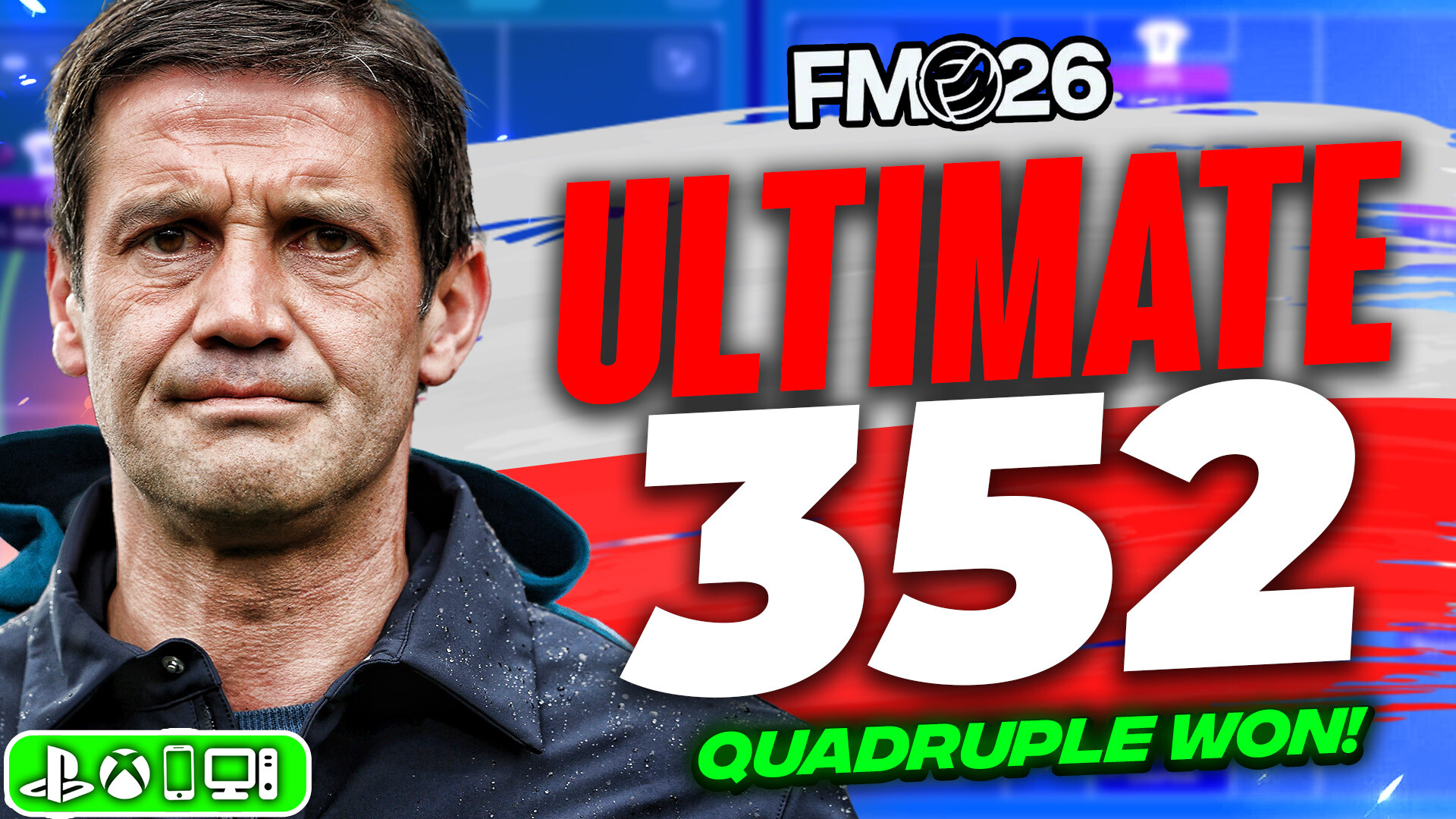

Discussion: Electric Panther - Mustermann Edition - v1.2.0 - English Version
36 comments have been posted so far.
Was wondering, is there I way for me to place the Scout nation knowlegde level back in the view for the scouting tab? It is removed in this skin.
can someone help.
Merci pour ce superbe travail.
Y a-t-il une chance d'améliorer la résolution pour le Steam Deck ? Je pense avoir tout essayé mais l'icône permettant de changer la position du joueur dans les stats en forme de pizza n'est jamais ce centré, je suppose que la résolution est donc mauvais.
Je pense que le skin est quand même utilisable mais j'ai peur de raté des infos caché dernière d'autres.
Btw this skin is great.Keep up the great work man.
The skin works well with all colours except Black because the words become invisible and nothing is seen because of the texture of the headings. is there any way the headings color can be changed instead of having it as the colour of the team chosen. Keep up the great work man.
litlle video of the modification with a fix on comparison attributes panel in tactical view
https://www.youtube.com/watch?v=lOs8tCxiiKA
In addtion : To install properly the skin and change settings :
https://youtu.be/K2lThfmcdx4
Team View Slider usage :
https://youtu.be/oGRy-0gQYAg
Player Overview Slider usage :
https://youtu.be/-k8MZe0-7VM
https://youtu.be/-k8MZe0-7VM