
Update to 17.3.2
I've updated to support the latest version of FM17 (17.3.2). Thank you for your patience. I know it's been a while and I've not had time to update this project. I previously stated that I didn't have time to maintain this project and asked for somebody to take over. I noticed there were a few messages of people using this tool asking for an update which is great! I've therefore updated to support the latest version and hopefully I'll be able to add more features over the next couple of weeks.Updates
- Updated to support version 17.3.2
- Updated to support version 17.3.1
- Updated to support version 17.2.1
Looking for Testers!!!
If you are interested in testing the latest versions of FMWE before release, then drop a DM to craigbrad. If you like using this tool, help make it better and contribute by reporting bugs.Completely Free
Released free as we believe you shouldn't have to pay for this sort of tool.As it is free and being developed in spare time, there is limited functionality but it will be updated over time.
Redistribution Policy
Feel free to place on other sites by linking to fmwizardeditor.com. DO NOT upload to other hosting websites. Please give credit when linking.Please backup game saves before using this tool as we cannot guarantee it's 100% bug free.
Features
- Give your team more money and improve players with a few clicks.
- Edit all technical, mental and physical attributes
- Edit player current, world and home reputation
- Edit player current and potential ability
- Edit player contract dates
Usage
COMPATIBLE WITH STEAM 64-BIT WINDOWS EDTION ONLY!- Install .NET framework from here
- Download from fmwizardeditor.com
- Unzip and install via setup.exe
- Load Football Manager 2017 and open save game
- Load FM Wizard Editor
- Click on the load button - should now say LOADED - if not click load again
- Enter a player or club name into the search box and click search
- Double-click on a player from the list
- A new window will pop-up and you can edit stats by clicking on the number
- Once done editing click on save to make the changes take effect

Suggestions and Requests
If you wish to give feedback or request a feature, please feel free to leave a comment, message or tweet fmwizardeditor craigbradPlease backup game saves before using this tool as we cannot guarantee it's 100% bug free.
Happy Hacking!







![FM26 Data Tweaks [v1.3 | v2.2]](datas/users/fm-datatweaks_146541.jpg)

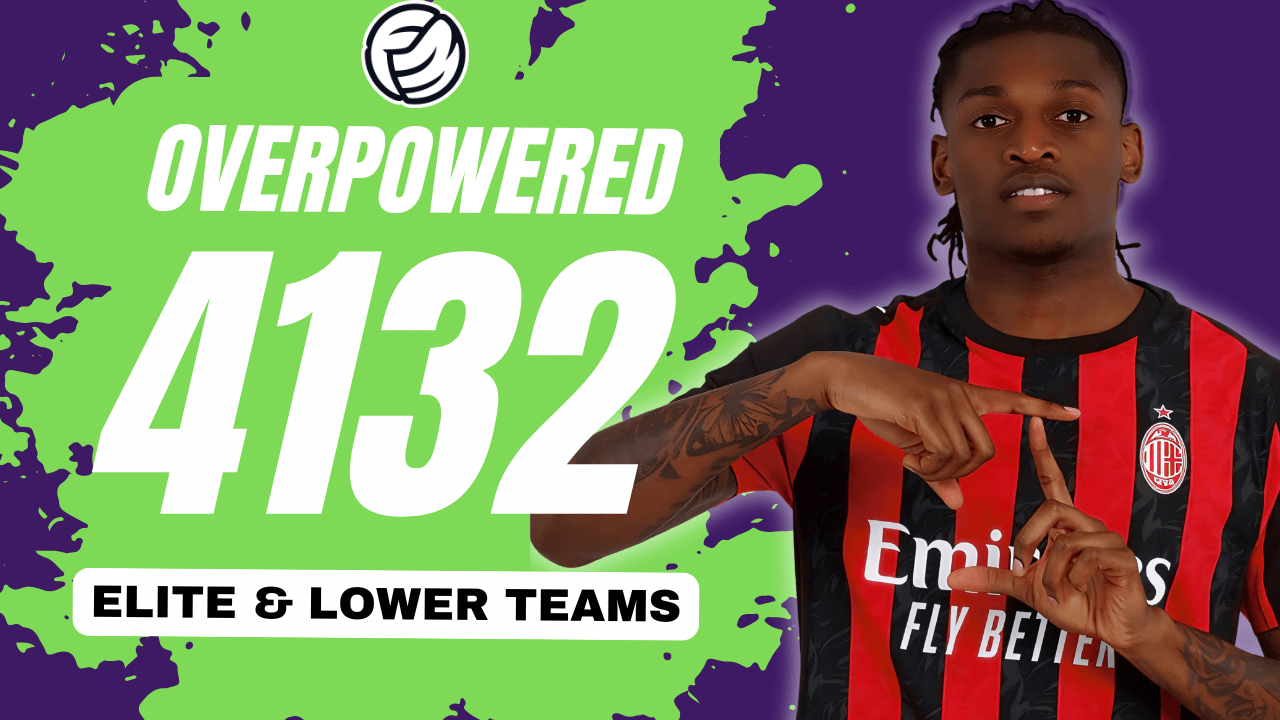

Discussion: FM Wizard Editor 17
81 comments have been posted so far.
Running on Windows 10-64 bit through Steam.
Windows 7-64bits - last version of FM, updated by steam...
It 's like the button do nothing...
I've been reading advices for greekhoper but still doesn't work.
@kikas Please remove any old versions and reinstall, feel free to DM with any more information or questions.
Cheers
Actually it's the exact same save I'm currently on but just before I added a manager for the first time. Instead of adding a manager straightaway after the save was created, I saved and then added a manager. So yes, it was created before the 17.2 update. So yeah, both saves (my main one and the one I use to load the Wizard) come from the same origin so to speak.
@hecatonchires266 Unfortunately not, as steam doesn't allow for installing old versions. Therefore, I wouldn't be able to access the data I need.
@BMNJohn Was the save you're using created with an earlier version of FM17?
1. Open Football Manager
2. Load a saved game
3. At this point you should be on the home screen of your club
4. Open FM Wizard Editor
5. Click on the load button
6. If it's loaded, it should say LOADED