
This was originally put together by Brother Ben on SI forums. We're sharing it here with his kind permission.
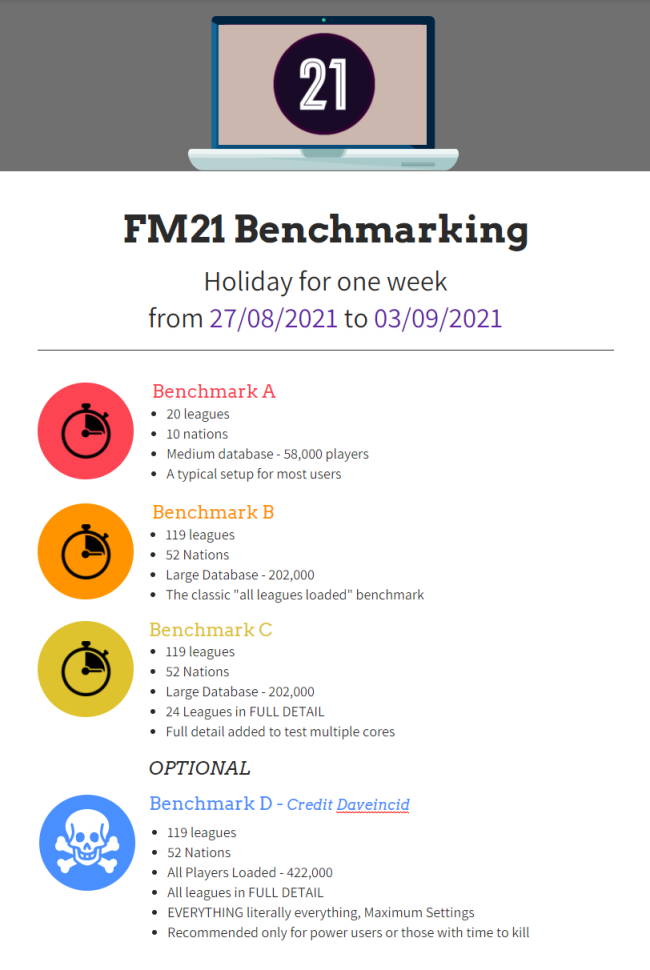
Benchmarking Results
Benchmark Results - The SpreadsheetBenchmark A Combined Results
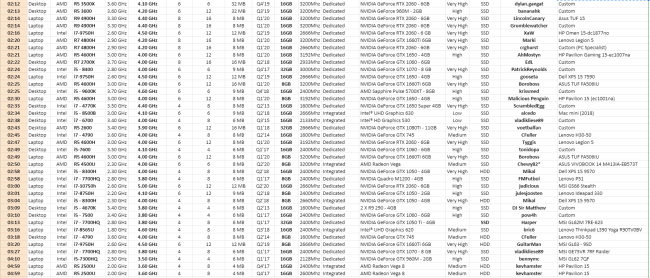
Benchmark B Combined Results
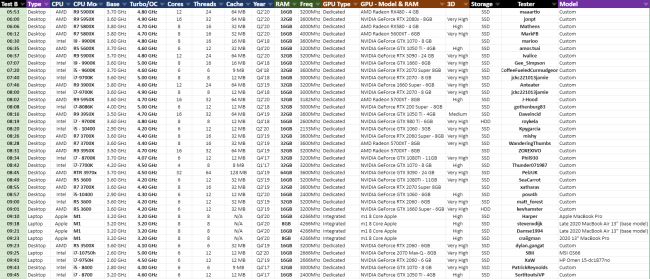
Benchmark C Combined Results
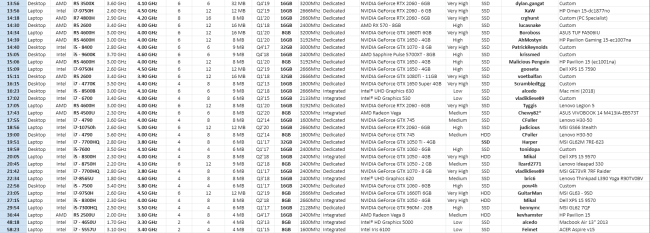
Benchmark D Combined Results
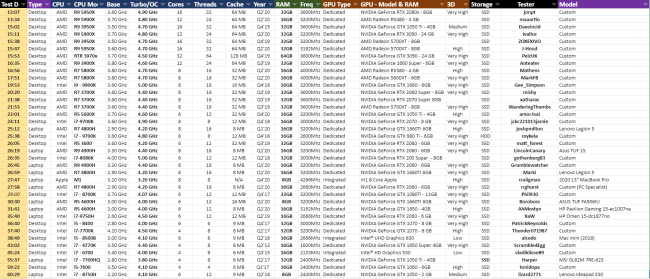
Share your own benchmark results
Download the save-game files you wish to test your computer with.Benchmark A Benchmark B Benchmark C Benchmark D
Save files to
\Documents\Sports Interactive\Football Manager 2021\games
All benchmarks start in the second season due to some leagues not being active in the first season.
This benchmark is recommended only for those with top end systems.
In fact Ben had to get Daveincid to set it up as his own PC wasn't capable, so a big thanks to him.
In order to get the most accurate / consistent result possible, restart your PC / Laptop and then close everything that is unnecessary, leaving only FM opened.
If you run the game on a laptop, don't forget to plug it in the socket before you begin and for laptop users make sure your system is in high power mode.
After you load the save, ensure that auto save interval is disabled, and also set processing to Fast (Less Responsive), both can be found by using the search bar in Preferences.
Below is the format in which is advised to post your results.
Don't worry if you aren't sure of the Base / Turbo frequencies of your processor, as long as you know the CPU Model.
How to find out the specs of your PC
You can download this free program CPU-Z.Once you've installed it, the CPU tab will give you the type of CPU, it can be found under specification.
Don't worry about CPU speed I can work that out from the model number.
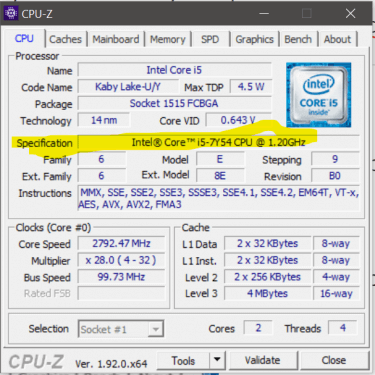
Click on the "memory" tab and you will be presented with this.
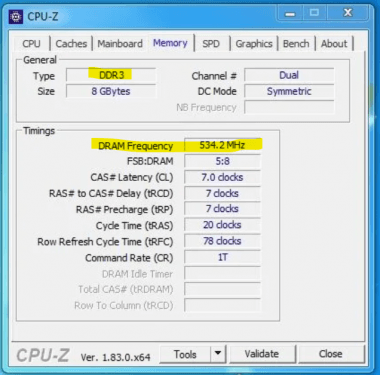
The type and size are top left.
The speed is DRAM frequency. You need to double this figure. (DDR = Double Data Rate)
So the above is 534 x 2 = 1068MHz
How to report your results
Below are Brother Ben's results for you to follow as a template:Type: Laptop
Model: HP ENVY 17
CPU Model: i7 - 4710MQ
CPU Base Frequency: 2.5GHz
CPU Turbo Frequency: 3.50 GHz
RAM: 16GB
RAM Clockspeed: 1600Mhz
GPU: NVIDIA GeForce 840M - 2GB
Graphics Level in 3D: Medium
Storage Type: SSD
Benchmark A: 03 min 25 Sec
Benchmark B: 15 min 22 Sec
Benchmark C: xx min xx Sec
Benchmark D: Computer says No!
Any queries about the benchmarks feel free to ask Brother Ben here.
Happy testing!











Discussion: FM21 Performance Benchmarking
2 comments have been posted so far.