
As a result there are certain files within the FM23 installation folders that prevent you from managing the aforementioned national teams and also exclude real players showing up in their rosters.
Fixing this problem is as simple as deleting these files, but you will have to start a new save-game for the fix to take effect.
Instructions
Go to:Windows
Program Files (x86) \ Steam \ steamapps \ common \ football manager 2023 \ data \ db \ 2340 \ lnc \ all
Mac
[username] > library > Application Support > Steam > steamapps > common > football manager 2023 > data > db > 2340 > lnc > all
Here you will find 12 files:
- carpi.lnc
- chinese comps.lnc
- chinese team names.lnc
- euro and vanarama names.lnc
- fake.lnc
- greek name change.lnc
- greek team names.lnc
- korean name change.lnc
- lic_dan_swe_fra.lnc
- nleague.lnc
- roma.lnc
- stage names.lnc
Once you're done deleting the license files, start a new save game.
List of Corrections
Here is the complete list of what gets unlocked:- National teams of Germany and Japan become playable.
- Enable player pics for national teams of The Netherlands and France.
- Fix real name of Oliver Kahn (he's with nickname Jens Mustermann).
- Fix names for various Danish, Swedish and French competitions.
- Restore real players for the team Albirex Niigata (Singapore).
- Fix colors and names for various clubs, stadiums, cities in Asian countries.
- Fix real name of AS Roma (renamed to Capitoline after the 23.3 patch).
Enjoy

Tip: You might need to apply the same process for the 2300 and 2330 folders.
Recommended Download

You might be interested in our exclusive FM23 Real Names Fix, that will update competitions, clubs and awards with their real names.




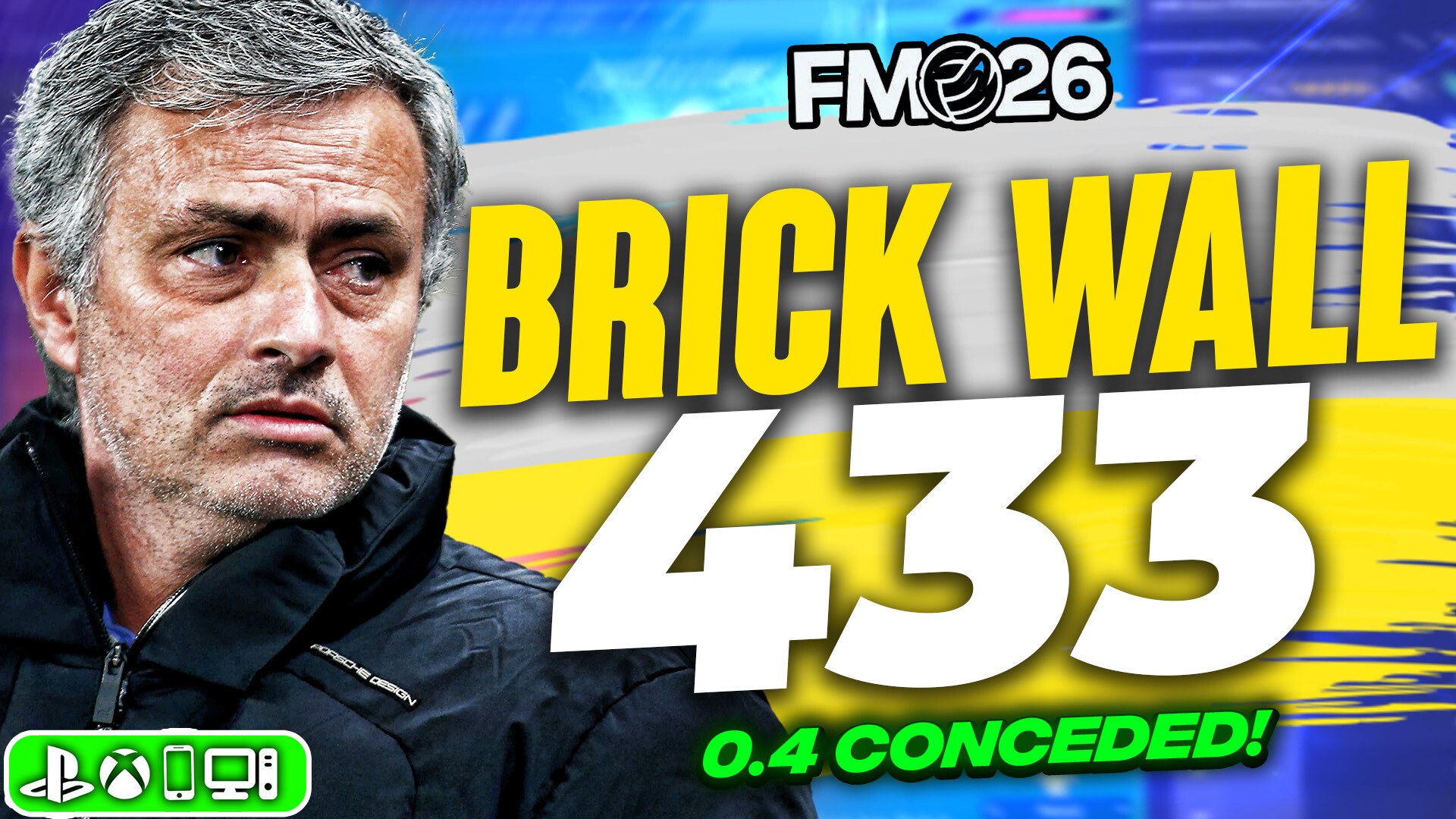
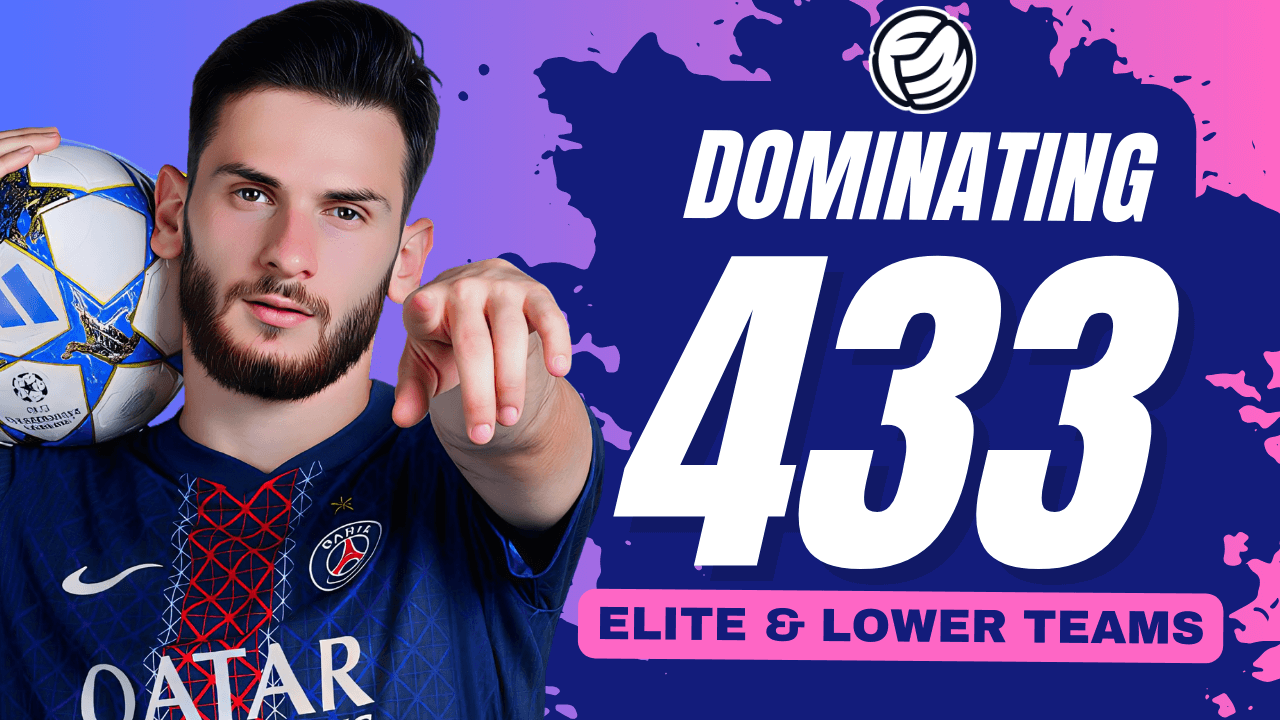
![FM26 Data Tweaks [v1.3 | v2.2]](datas/users/fm-datatweaks_146541.jpg)

![TinyHips' Dark Mode Skin v5.3 [Win + MacOS] *Not Supported Past 26.1.1*](assets/downloads/fm26/fm26-dark-mode-skin.th.png)


Discussion: FM23 Unlock Germany & Japan national teams
3 comments have been posted so far.
It wont work on my pc because of OneDrive did something to my computer and i dont know how to fux it. Anyone who can help?