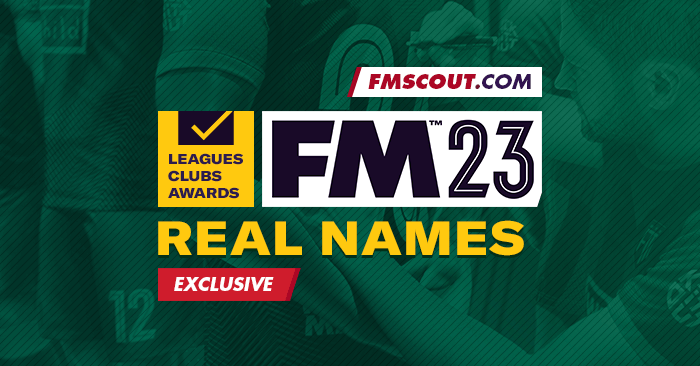
With the exception of Brazilian clubs.
An fmscout.com EXCLUSIVE
This is an essential add-on for FM 2023. Due to licensing issues, FM23 contains fake names for a number of competitions, clubs and awards. With this add-on, you can fix that and enjoy FM 23 with real names.FM23 Real Names Corrected
- All playable clubs names from all continents
- All major leagues names
- All non-playable Europe Top Leagues club names
- Almost all minor leagues names
- All Continental, National and National Cups names
- Continental awards
- Some stadium names
2023 Name Fix Preview

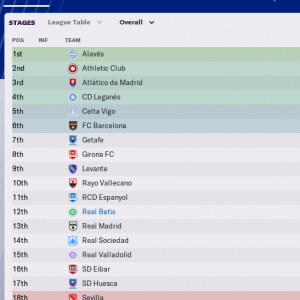

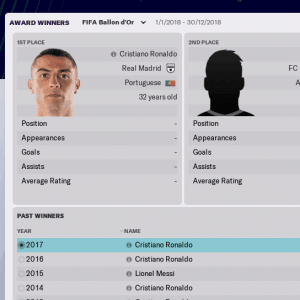
Feedback
If you find errors in translation / names or need a fix for other club / league / competition names, please post a comment below and I'll try my best to update these files.Real Names Fix Instructions
We've put together a video tutorial for you. If you prefer text instructions, just keep reading.How to fix fake competition and club names in FM 2023
- Quit the game (if it's open).
- Extract the contents of the pack you downloaded from here to a temporary location. You'll need them for step 6.
- Find the 2340 folder.
Windows:
Mac:STEAM
\Program Files (x86)\Steam\steamapps\common\Football Manager 2023\data\database\db\2340\
EPIC GAMES
\Program Files\Epic Games\FootballManager2023\data\database\db\2340\
STEAM
/Users/[username]/Library/Application Support/Steam/steamapps/common/Football Manager 2023/database/data/db/2340/
EPIC GAMES
/Users/Shared/Epic Games/FootballManager2023/database/data/db/2340/ - Open the lnc folder and then enter the all sub-folder.
- Delete all files you can find in there, particularly the following 4 files:
- fake.lnc
- lic_dan_swe_fra.lnc
- nleague.lnc
- roma.lnc
- Move FM23 Fix by FMScout.lnc and FM23 Club Names by FMScout.lnc inside this all folder.
- Go 2 folders back to find the edt folder.
Open it and then enter the permanent sub-folder. - Delete the file "fake.edt".
This will fix Niko Kovač from getting renamed to Max Freund, Oliver Kahn from getting renamed to Jens Freund, and a couple of more people. - Again go 2 folders back, this time to find the dbc folder.
Then enter the permanent sub-folder.
Delete the following 4 files:
- brazil_kits.dbc
- forbidden names.dbc
- Licensing2.dbc
- Licensing2_chn.dbc
- Open the game and enjoy Football Manager 2023 with real names.
For reference, the folder structure of the path you need to apply the fix is as follows:
- 2340
- 2340_fm
- dbc
- permanent
- brazil_kits.dbc
- forbidden names.dbc
- Licensing2.dbc
- Licensing2_chn.dbc
- ...
- permanent
- edt
- permanent
- fake.edt
- ...
- permanent
- lnc
- all
- fake.lnc
- lic_dan_swe_fra.lnc
- nleague.lnc
- roma.lnc
- ...
- all
I want to help with proper real names for my country.
We welcome everyone to suggest and contribute changes to this name fix. Feel free to send a PM to Stam or to pr0.Brazilian clubs have three-letter names in my game. How to fix?
Even though Brazilian club names are fixed in our files, the game will continue to show the 3-letter name instead of the full name. That is due to certain dbc files that affect them when you save your game for the first time. You need to start a new save AFTER applying this fix (in full), for Brazilian team names to be correct.I applied the fix, but I'm still seeing some wrong club names.
During career game set up, you will still see incorrect names for some clubs, but once you select your club and start playing, the names will be correct.Where is Application Support folder on Mac OS X
Mac users who have trouble locating their Application Support folder, please follow these steps:- Open a Finder window
- Press CMD + Shift + G on your keyboard to open the “Go to folder” window
- Type: ~/Library/Application Support/Steam/steamapps/common/Football Manager 2023 and press “Go” or hit enter
Don't agree with a name? You can change it.
If your opinion for a name change isn't widely accepted, it's advised to change the name yourself.Open the fix file in a text editor such as Notepad, search for the name you want to change, change it, and save. It's really that simple. The fix will apply the next time you start FM23.








![FM26 2025-26 Real Fixture & Results [19-2-2026]](https://www.fmscout.com/datas/users/realresult_thumb_25_26_fm26_257759.png)

Discussion: Football Manager 2023 Real Names Licence Fix
93 comments have been posted so far.
If anyone can explain me or help me how to correct this
Another example is 'Sporting Clube de Portugal', and in-game that is the long name and it shows up on the team's page, while 'Sporting CP' is the short name used, and appears so. Essentially - some teams use the long and short names where they should, while others do not. Can someone explain why it seems to be selective and how to fix this?
Try doing the same for in the 2330 folder. My save file was created using that DB and all the files were back in their original folders so I went through the process again in the 2330 folders and it worked for my save.
Hopefully this works (Or maybe try the original files if that's when your save was started)
I tried editing it in the INC file multiple times and no matter how much I do it, it does nothing. It's only for Universitatea Craiova, and have no idea how to solve it. Any ideas?