
How To Install For Those on Switch
Paste the file into atmosphere\contents\01008B101B87A000\pastehere
How To Install To a PC Yuzu Emulator
Paste the file into yuzu\sdmc\atmosphere\contents\01008B101B87A000\pastehere
How To Install For Those on Android Uzuy Emulators
Paste the file into android\data\org.uzuy.uzuy_emu\sdmc\atmosphere\contents\01008B101B87A000\pastehere
How To Install For Those on IOS or MacOS
1. Download the 3utools app
2. Connect the device to the PC, Macbook can be directly without tools
3. Open the apps menu
4. Find the FM 24 Touch application
5. Click View
6. Create a languages folder
7. Paste the file into the languages folder > ltc only




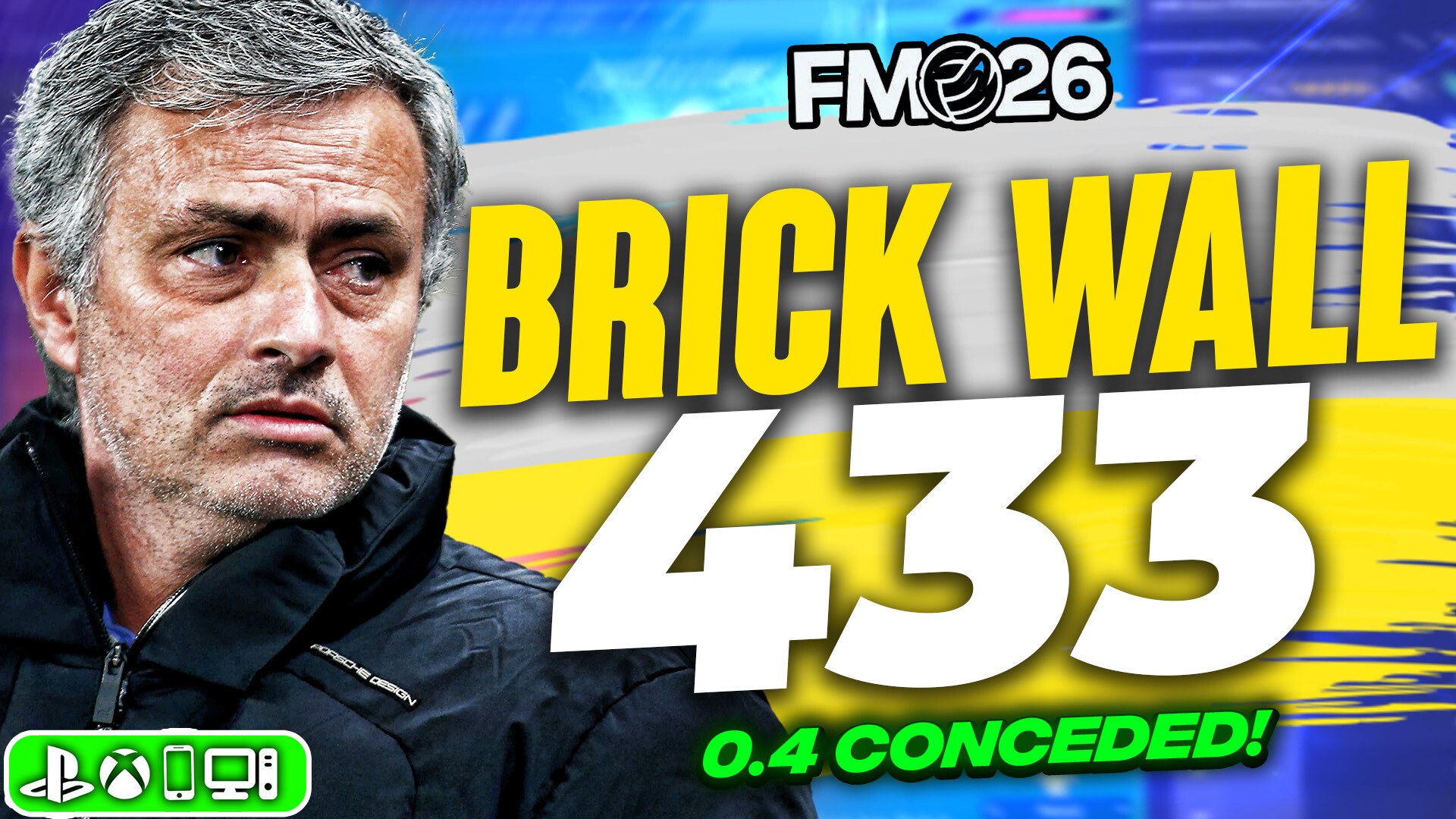
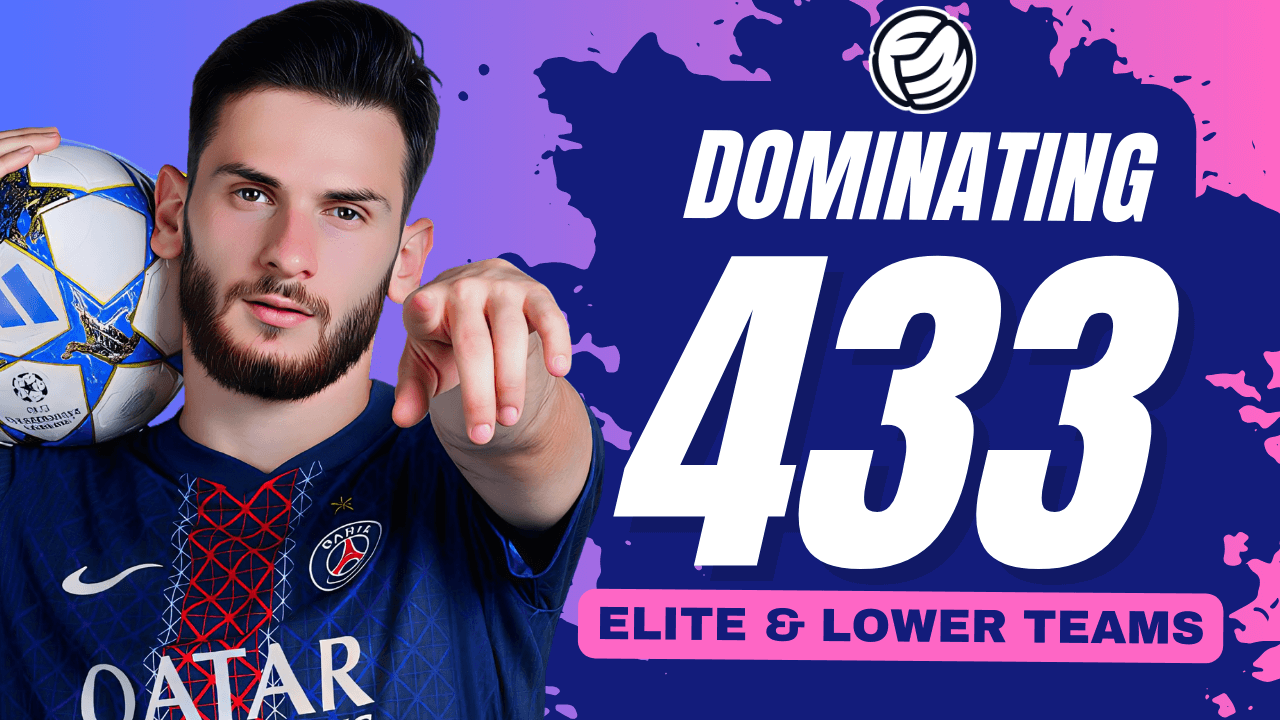
![FM26 Data Tweaks [v1.3 | v2.2]](datas/users/fm-datatweaks_146541.jpg)

![TinyHips' Dark Mode Skin v5.3 [Win + MacOS] *Not Supported Past 26.1.1*](assets/downloads/fm26/fm26-dark-mode-skin.th.png)


Discussion: FM 24 Touch Indonesia V1 By Caramelio
No comments have been posted yet..