
Football Manager 2026 is kicking off a brand-new era for the series, and it all starts with a massive, top-to-bottom redesign of the user interface (UI).
This overhaul isn't just about a new look, it's about making your life as a manager more intuitive and efficient than ever before, and comes straight from you, the community.
The developers listened to feedback, studied how players navigate their careers, and built the new UI on three core principles: Efficiency, Familiarity, and Predictability.
 |
Pre-Purchase FM26 from FM ScoutStart playing 2 weeks earlier with advanced access, and enter a special giveaway for 5 chances to win GS26g. |
The goal? To give you more control and information with fewer clicks, all while making the game feel like the FM you know and love.
You can watch the video here:
In Football Manager 26, you’ll experience an entirely overhauled UI from day one.
Our new visual identity brings a more intuitive way to explore and define every element of life in the dugout.
From the Portal to brand-new Bookmarks - discover how you can navigate your way to victory in FM26.
Key Enhancements in FM26 Reimagined User Interface
The All-New Tile & Card System

Say goodbye to cluttered screens. The old complex menus have been replaced with a streamlined Tile and Card system.
Think of it as your new way of exploring the game. Tiles give you a quick, digestible snapshot of information at a glance. When you want to dig deeper, a simple click opens up a Card with all the extra details you need.
This smart design makes it incredibly easy to navigate and find the information that matters to you, all without getting lost in a sea of data.
The Portal: Your One-Stop Shop

Your inbox is no more! In its place is The Portal, a single, centralized hub designed to put you in complete control.
This new home screen combines your messages, news, upcoming fixtures, and other critical info into one beautifully organized space.
It’s a clean and seamless way to stay on top of everything happening in your club, from your team's latest results to important messages from your staff.
Navigation Reimagined

The iconic sidebar, a staple of the series for years, is gone. In its place is a new navigation bar at the top of the screen.
This major navigational overhaul gives you faster, more direct access to all your key areas of responsibility.
Whether you're scouting for new talent, perfecting your tactics, or making last-minute matchday changes, everything is right where you'd expect it to be, ready for your next move.
Customizable Bookmarks

This is a fantastic new feature that truly tailors the game to you and makes your journey to victory unique and highly efficient.
You can now bookmark the screens you visit most, giving you easier access with fewer clicks to what matters most.
You start with 6 which have are based on the most visited areas of the game, and there's a total of 24 bookmark options to choose from.
Overhauled Search
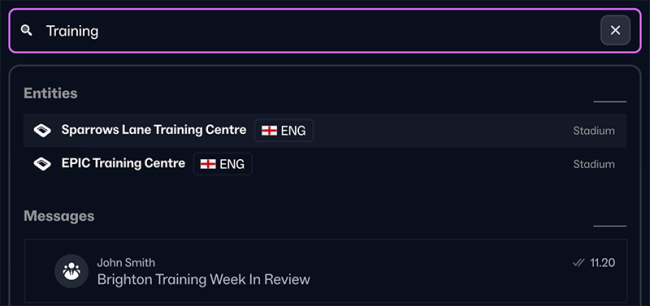
The search bar is more powerful than ever. It's not just for finding players or clubs anymore.
You can now use it to find specific game objects, navigate to different screens, and even access helpful information.
Searching for "Training" for example will show you relevant tiles, messages, news items and guides.
FMPedia

Integrated directly into the search feature is FMPedia, a brand-new in-game glossary and user guide.
If you're a new player or just need a quick refresher on a specific term or concept, FMPedia is there to help you on your football journey.
There are guides for everything from Financial Fair Play and Board Confidence to the new tactical changes introduced for FM26.
 |
Football Manager 2026 Screenshots |
 |
Football Manager 2026 System Requirements |
What's Completely New in FM26 UI
- The Portal: This is an entirely new feature that acts as a central hub and replaces the old Inbox
- Bookmarks: This is a new feature that allows you to save and quickly access the game features you use most often
- FMPedia in Search: This is a new feature that provides guides, support, and insights directly through the search function
What Changed from FM24
- Navigation Bar: The traditional sidebar navigation from FM24 has been completely replaced with a new navigation bar at the top of the screen
- Visual Identity: A new tile and card-based system replaces the old FM24 UI, which some users found to be cluttered and inefficient
- Player Reports: The player report screens have been redesigned to make it easier and faster to view performance and profile information
 |
What we know about Football Manager 2026 |
 |
Miles Explains FM26 Plans |
Now over you.
Are you excited about the vastly improved UI?
Do you think custom skins won't be as much needed anymore?
What features from the new UI are you most looking forward to using in your own saves?
Get access to the FM26 Beta for free
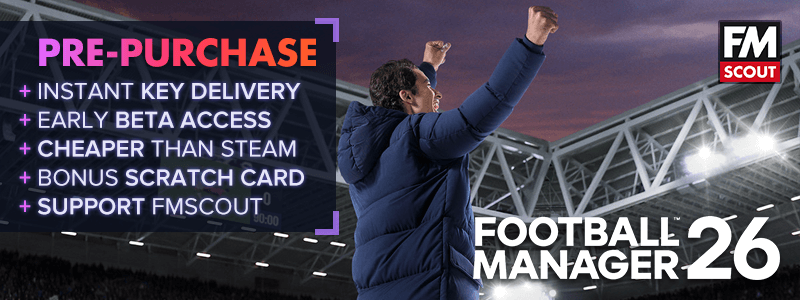
Purchase FM26 through fmscout.com much cheaper than Steam store & enjoy early access 2 weeks before release. Also get a 5x chance to win a key for the 'g' edition of Genie Scout 26 & our gratitude for supporting our community financially.




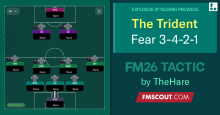

![FM26 2025-26 Real Fixture & Results [28-1-2026]](https://www.fmscout.com/datas/users/realresult_thumb_25_26_fm26_257759.png)



Discussion: Football Manager 2026 New Interface
No comments have been posted yet..