![FM 2014 Skins - FMC FLUT skin for FM 2014 v2.0 [updated 30.07.2014]](assets/downloads/fm14/fmc-flut-fm14-v1.8.jpg)
Skin style FMC for FM 2014 career mode (1920x1080 and 1600x900).
I'm pleased to present you the new update of the version 2.0 of FMC FLUTSkin for FM 14 (white version).
Thanks to all for your reported bugs. A special thanks to rune (from german Meistertrainerforum) and leo_crumb.
As always I would appreciate it if you could tell me when and in what circumstances (or panels) the bugs arise.
This FlutSkin version includes lots of changes in 1920x1080 version (not the 1600x900).
Note that although you can find the two versions of the skin, I only updated 1920x1080 version.
Besides lots of minor graphics changes here are the most important tweaks in this update for FlutSkin version 2.0:
- “New” attributes profile panel (status icons included)
- “New” board room panel
- Fixed the club overview panel and inclusion of tabs and new information (board confidence panel)
- “New” match titlebar score (stadium name, picture and conditions included; calendar and weather icon included)
- “New” team report summary panel
- Match inbetween highlights: 5 panels with fixed size
Screenshots
http://s5.postimg.org/vbieh31h1/Flick_Flut_Not_cias_Recebidas_6.png http://s5.postimg.org/ggtt2wrw5/Palheira_FC_CD_Nacional_da_Madeira_P_s_Jogo.png http://s5.postimg.org/vqtoa3ned/Palheira_FC_CD_Nacional_da_Madeira_Campo_Comp.png http://s5.postimg.org/oovqnwjsl/Gareth_Bale_Geral_Perfil.png http://s5.postimg.org/4is8p0o51/Palheira_FC_CD_Nacional_da_Madeira_Antes_jogo.png http://s5.postimg.org/ybz8xmcs5/Chelsea_Vista_Geral_Perfil.png http://s5.postimg.org/8ugue0v1x/Thomas_M_ller_Geral_Atributos.png http://s5.postimg.org/vxbyqxlx1/Palheira_FC_CD_Nacional_da_Madeira_Previs_o_A.png http://s5.postimg.org/me29xgyet/Palheira_FC_CD_Nacional_da_Madeira_Campo_Comp.png http://s5.postimg.org/re4bj5tf9/Feirense_Relat_rio_Sum_rio.pngInstallation Instructions
Step 1
Download the skin and extract the files (using either 7-Zip for Windows or The Unarchiver for Mac).Step 2
Open the extracted folder “fmcFlutSkin2014v2.0update30july2014" and Move the two folders inside into your skins folder:Win Vista/7/8: C:\Users\<username>\Documents\Sports Interactive\Football Manager 2014\skins
Win XP: C:\Documents and Settings\<username>\My Documents\Sports Interactive\Football Manager 2014\skins
Mac OS X: /Users/<username>/Documents/Sports Interactive/Football Manager 2014/skins
Create the folder "skins" if it doesn't exist.
Step 3
Start the game and go to Preferences screen and Interface tab.You should see "FMC 2014 FLUT skin 2.0” and "FMC 2014 FLUT skin 2.0 1600x900” as options in the skin drop down of the Overview box.
Choose the version for the resolution you want.
Hit the Confirm button.




![FM26 Data Tweaks [v1.7 | v2.8]](https://i.postimg.cc/t4fKVrB7/wonderkid.png)


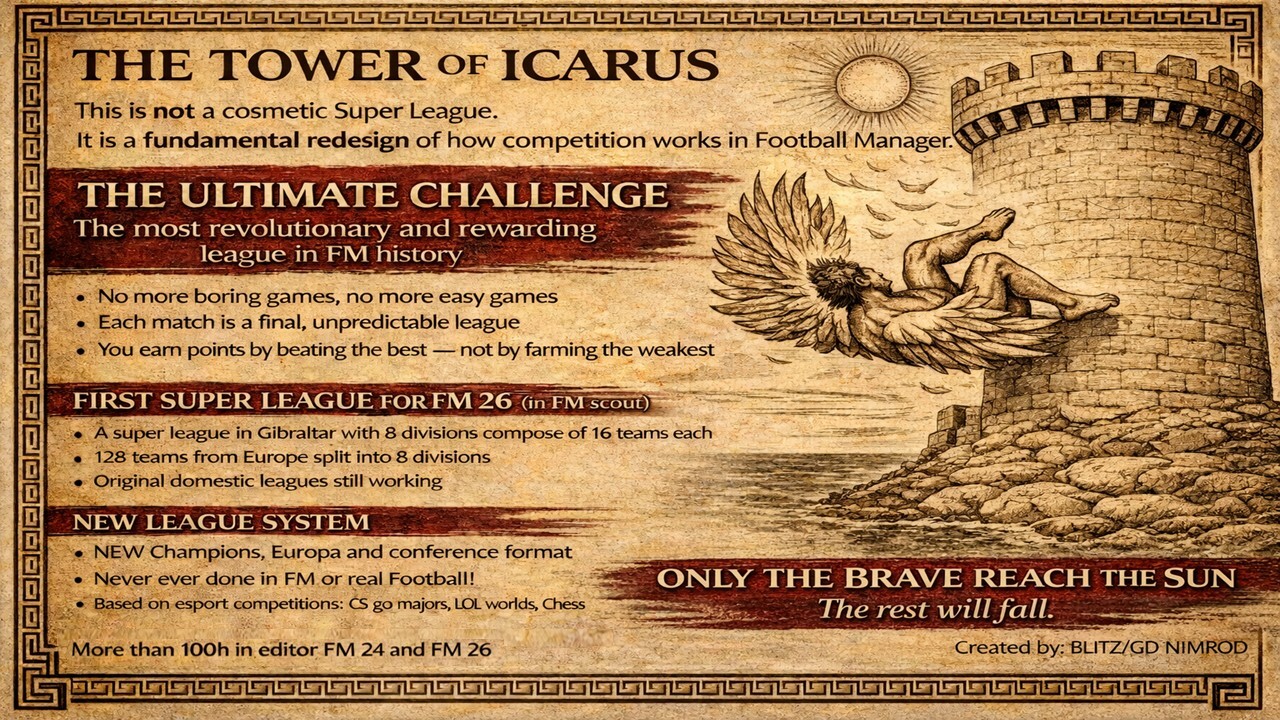



Discussion: FMC FLUT skin for FM 2014 v2.0 [updated 30.07.2014]
251 comments have been posted so far.
is there a res issue.....or is it set up for a 1 res and if so what 1?
In fact I had seen this bug but I do not know how to solve it yet ;-(
Thanks.
Could you please report what is the bug?
thanks
please fix it !!this is the best skin but this bug is very bad
!
Go to graphics folder in the skin folder and search for "backgrounds" folder. Then put your background there and save as default.
Here is the link: For download the file
Put the file in the panels folder of the skin.
First of all I would like to thank you for your reports. I will try to fix the bugs (there are a lot...so I think I need time in order to try - I'm not an expert in skins and in general my work is based on trials and errors....). Of course any help in solving the problems is welcomed ;-)
Thanks again.
flut