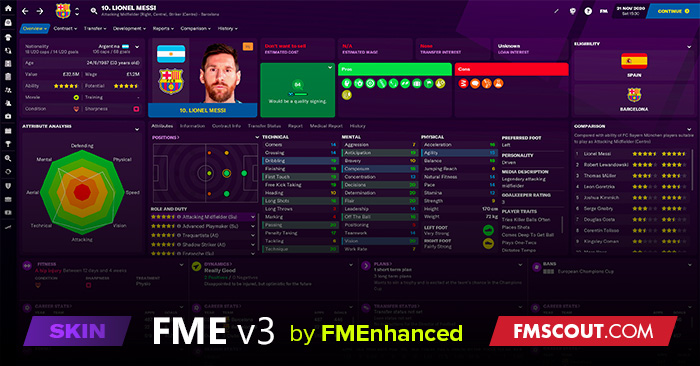
Several months ago during the release of the BETA, I released a skin called FME (Football Manager Enhanced) which was intended to be an extension of what Sports Interactive provide as opposed to a complete overhaul. I intended to keep everything in keeping with the default look and feel of the game for a more seamless integration and ease of use.
Upon release of FME, I received some wonderful feedback from users and fellow modders, though with limited time I was unable to keep up with demand for extra features/bug fixes etc. Having gained more time over the past month, I have rebuilt FME and have stripped it back for the sake of simplicity.

Football Manager Enhanced - v3.0

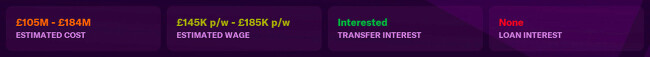
Transfer/Scouting Labels
Player profiles show Dynamic Transfer Labels which change with context. When a player has been scouted, the "Transfer" labels are replaced with the "Transfer Interest" labels, better integrating the scout report with the player profile and giving you a quick idea of how much a player might cost.

Transfer Actions
Transfer actions are available directly from the Scout Feedback Block via a dropdown menu. Additionally, clicking on the Scout Rating Circle, or indeed any of the Transfer Labels will take you directly to the full Scout Report.
 | 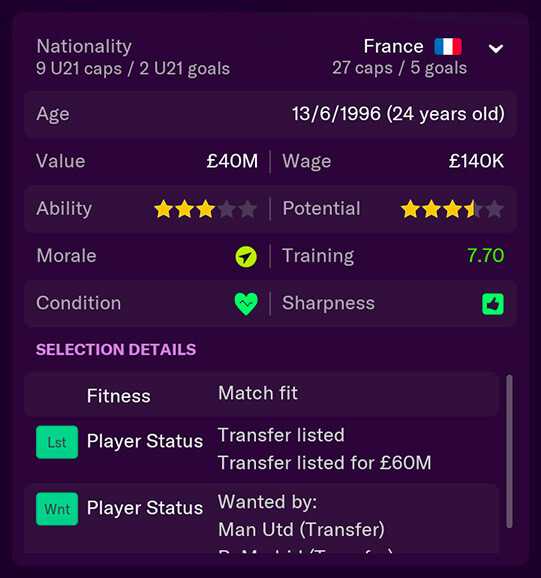 |
Touch versions of the game present different attribute colours which I have modified and introduced into FME. Red highlights low attribute values, Yellow for moderate values, Blue for good values and Green for excellent values. Foot strength is of course also present underneath the Physical Table. Additionally, I have implemented a better Player Information block which I believe provides all of the essential basic information required when viewing a player.

Additional Tabs
In addition to the default Attributes tab, I have made several other tabs available which I have optimized to function in a much smaller space. Player Information, Contract Information, Transfer Information/Status, Player Report, Medical Report & History are all available to access directly from the Player Overview.
Feel free to download FME v3.0 and perhaps even use it purely as a standalone Player Overview Panel within another creators skin.
August 2021 Update
Football Manager Enhanced - v2.4
-Stam
DOWNLOAD OPTIONS
Download v3.0The v3.0 downloadable is mainly a Player Overview panel with little or no modding elsewhere.
Download v2.4
The v2.4 downloadable pack includes 2 versions of the skin.
- FME (Regular)
- FME Dark
RESOLUTION & SCREEN SIZE
FME v3.0FME adapts better than before to smaller resolutions. If you have a very low res screen (1024x768), you'll have a slightly limited experience as there simply isn't enough space to display all the required elements. However, stepping up to 1600x900 and 1920x1080, you have a fuller experience with greater functionality as per the images below.
FME v2.4
- Resolutions from 1024 x 768 to 1920x1080 are fully supported.
- If you are at 1920x1080 but not getting the "Full Experience" it is because you are not scaled at 100%. At 1920x1080 on small screens, Windows scales your screen to 125% which gives you less screen space but makes elements easier to see/read. Change this to 100% in Display Settings and you will receive the "Full Experience".
- To get the most out of this skin, you must have at least 1000 pixels vertically and 1600 pixels horizontally, though unlike all other skins, this skin will not break, have squashed elements or become unusable below its recommended resolution.
How to install the FME FM21 Skin
- Download the .zip archive and use a tool such as 7-zip for Windows or The Unarchiver for MacOSX to extract its contents.
- Move the extracted folders to your skins folder:
\Documents\Sports Interactive\Football Manager 2021\skins\ - Run Football Manager 2021 and go to Preferences > Interface.
You should see "FME" and "FME Dark" as options in the skin drop down of the General options section.
Hit the Confirm button.
Please note this skin is provided as is. It has nothing to do with Sports Interactive or SEGA and won't be supported by them.




![FM26 2025-26 Real Fixture & Results [1-1-2026]](https://www.fmscout.com/datas/users/realresult_thumb_25_26_fm26_257759.png)





Discussion: FMEnhanced v3.0 FM21 Skin
185 comments have been posted so far.
https://prnt.sc/vxslpl
https://prnt.sc/vxslh4
https://prnt.sc/vxslya
https://prnt.sc/vxsmg5
Once I leave tactics and get back in (how colours should be):
https://prnt.sc/vxsojm
https://prnt.sc/vxsozc
https://prnt.sc/vxsphw
@ore24 What is your resolution?
@stomptheball Possibly in the future. Dani has done a great job with his skin for sure. My focus for the moment is completing the Player Page so that it has absolutely everything that your heart desires. Some have done it already, but not tremendously well. Many elements break or don't work correctly etc. I am hoping to release in my next update a fully complete, fully functional and well rounded player page.
@DuuhEazy can you post a screenshot? Cheers. Regarding the backgrounds, I have not implemented the barrier between the background image and the foreground content yet and so backgrounds aren't technically supported. Familiarity seems to be working at my end. I shall look into it.
Also role familiarity color doesn't update when i change my player's role. it stays the same through all roles.
Sample skin you might be able to look at the code to just adapt it: https://www.fmscout.com/a-dd2021rm-fm21-skin.html
Thanks a lot!
@kaganiane Once again, you must put both folders into your skins folder. FME & FME Dark. They require one another to function.
@anderoxi I'm afraid as the project is a constant development, I do not have older versions. However, to my knowledge, you can get version 2.2 on FMBase.
@theonlygen I'm afraid you're correct. Have a read of the note above in the description under the title Resolution & Screen Size. However, there are some big changes coming to the Player Profile page that will be useful to those on screens of all different sizes.
@Punter Cheers! It is a constant development and there is more to come. It will grow and evolve step by step.
@theonlygen Which menu are you looking for? They should all be listed within the menu dropdown. Send me a screenshot if you can and I'll take a closer look.
There are some wonderful additions to the Player Overview Panel coming. They look great, they add a load more functionality to the page and they will make your managerial life a lot easier. Bug Fixes/Colour Modifications coming soon also...it's all a matter of time
Glad it fixed itself though, this skin is 100% my favourite
Regarding the colour clashes, I'll be sure to find something better suited to the "accents" than grey. I was hoping the neutral tone would do the trick. Will be sorted in the next update.
@Vivlando I will look into everything you have mentioned and see if it is an isolated issue or more widespread. If I can replicate it, I will fix it
This is how it looks for me: https://ibb.co/92S5q4J
Kits are too big, there is a way to resize them?
https://www.fmscout.com/a-kojuro-fm21-skin.html
for me, you dont need two places where you can see the club badge. The one under the national badge is to much, so maybe take it away? that one on the top its enough. Then use that space for something else. Maybe fix the size of the bagde and national badge so its not different size (if you want to keep them.
I like the touch with the picture on the squd menu/team pick, and the colors u added! really nice! also like that u added weak foot (added color to it AND added height and weight straight under there like i wished for. Really good work u put in man! Keep up! this skin is gonna be a great one.
the grey does look good on the continue button and inbox... but not so much on some of the other stuff it affects such as interviews, club vision (when highlighting different importance'' they are all grey looks very dull.
only had quick look at everything as just woke up but everything else appears to be working good
page
I've tried to see if its on my end by using other skins but they're working fine.
If i select a position (on the right) and deselect then it'll revert the view to what you want it to be video