
The developers of the game have decided to make Steam a requirement this time. The reason is simple: piracy.
Miles (SI boss) recently revealed that roughly 45% of people playing FM in the UK are behind pirate copies. By making the game Steam exclusive, SI are hoping to reduce piracy.
What does it mean Football Manager 2012 is Steam exclusive?
Basically you need two things to be able to play FM12.
1. The Steam client (and a Steam account) - FREE
-> Go to Steam's website and register for a free Steam account.
-> Download the Steam client and install it.
-> Fire up the Steam client once the installation is complete and login with your free Steam account.
2. Internet connection (at least once in order to activate the game)
-> While on the Steam client interface, look for the 'ADD A GAME...' button to the bottom left corner and then select 'Activate a Product on Steam...'. Follow the steps and eventually you'll get to input your activation code in order to proceed with proper installation of FM12.
-> If you don't have an internet connection at home and you just used internet from somewhere else in order to activate, you still need to have the Steam client running in order to play. But you can run it in offline mode. From the top menu click 'Steam > Go Offline...'
When I try to play the FM12 Demo, it suddenly closes after the loading screen disappears. What's wrong?
Most common reason this is happening is because you don't have the Steam client running.
A follower from our FM12 Facebook page also suggested this action, in case this is happening even if you have the Steam client already opened:
While on the Steam client interface, go to the big text button 'LIBRARY', right-click on FM12 Demo option and select 'Properties'. Go to the 'Local Files' tab and select 'Verify intengrity of Game Cache'.
Hope this helps.
-
If you have any other questions about Steam, feel free to comment and I'll do my best to answer.





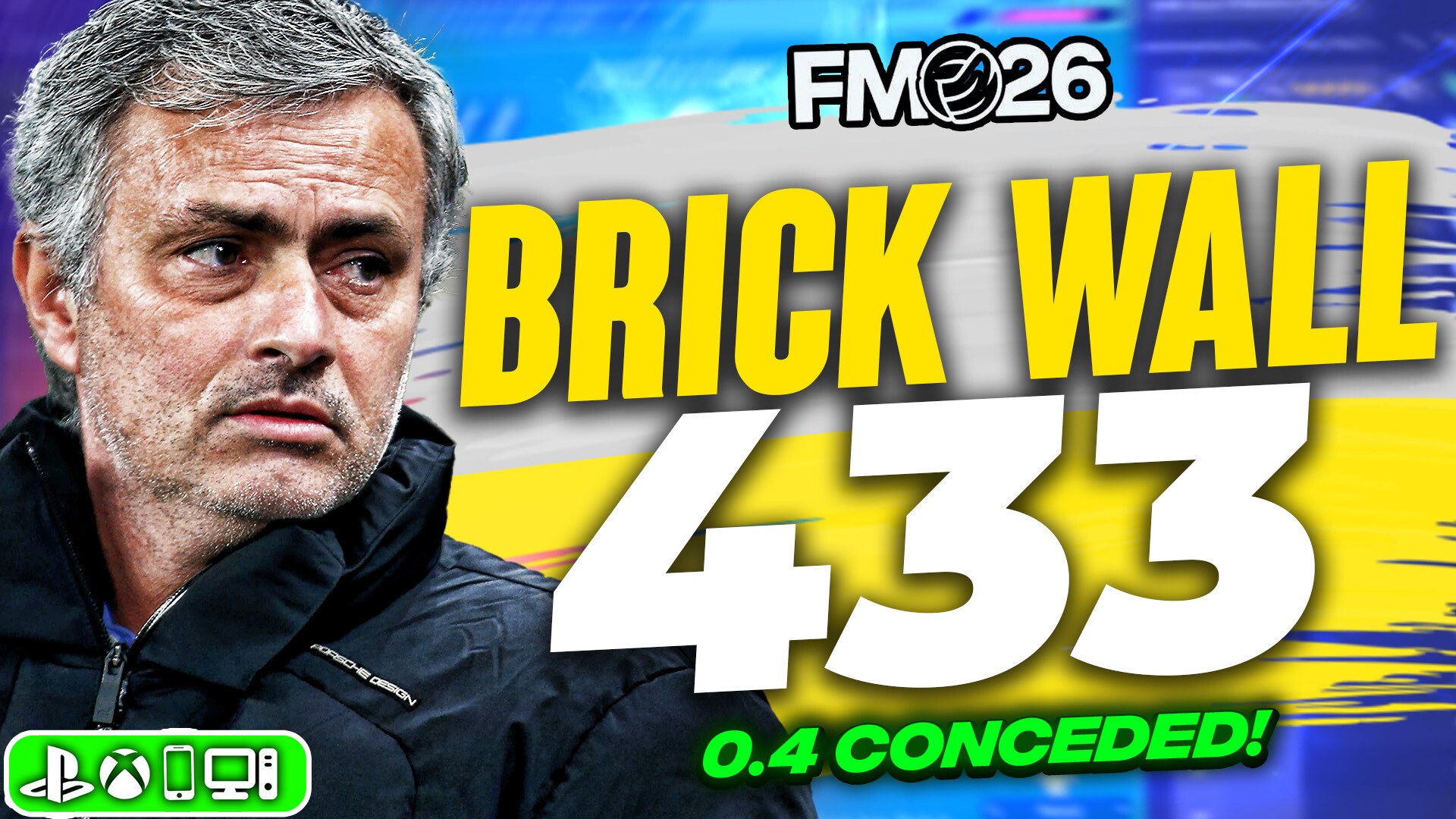
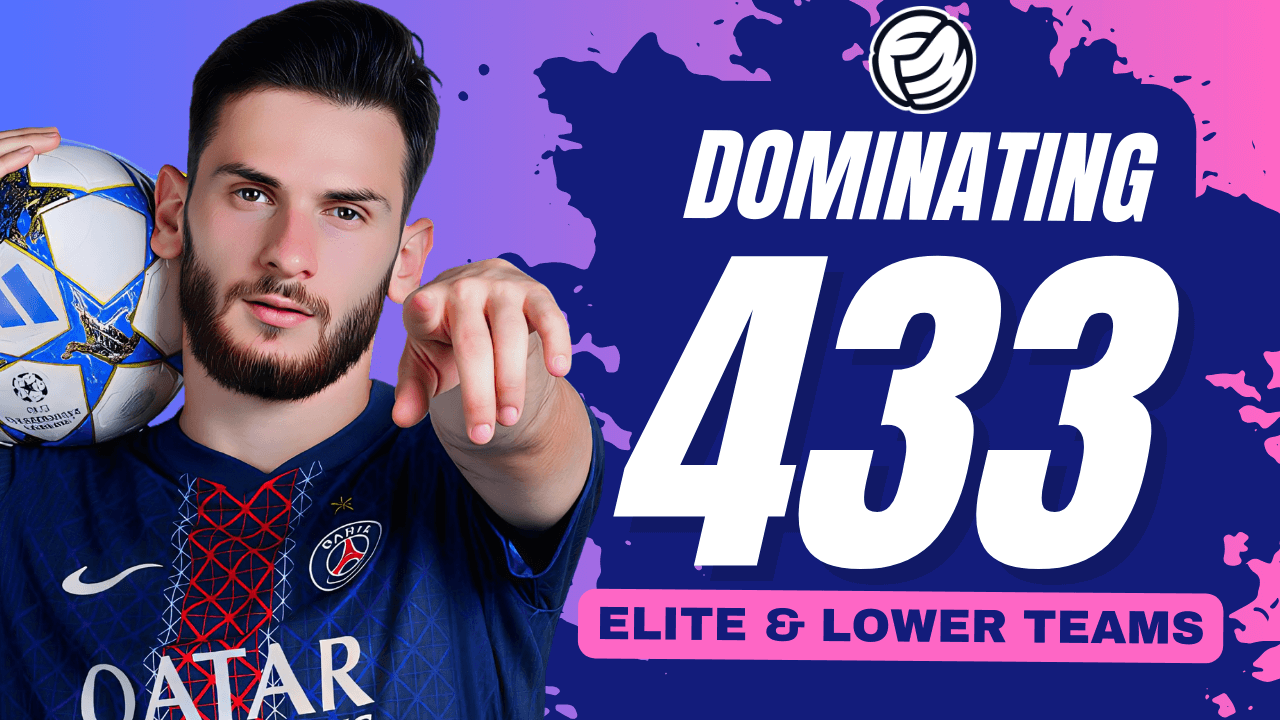
![FM26 Data Tweaks [v1.3 | v2.2]](datas/users/fm-datatweaks_146541.jpg)

![TinyHips' Dark Mode Skin v5.3 [Win + MacOS] *Not Supported Past 26.1.1*](assets/downloads/fm26/fm26-dark-mode-skin.th.png)

Discussion: Football Manager 2012 and Steam Guide
No comments have been posted yet..