
More information will be dropping in the next few weeks leading to the pre-release Beta access in mid-late October.
This pre-release Beta access is one of the special rewards for pre-purchasing FM 2019 from fmscout.com (and other selected retailers).
 |
Pre-purchase FM19 from FM ScoutStart playing 2 weeks earlier with early beta access, and get FM Touch 2019 for PC/Mac (worth £21.99) as a gift! |
Football Manager 2019 brings you closer the heart of the beautiful game than ever before. New features and enhanced game mechanics enable you to control your team in fresh and authentic ways, creating an ever more emergent way of storytelling.
Two core areas of the game, training and tactics, has received significant attention this season with the training module completely overhauled and the tactics creator upgraded to reflect innovations in the modern game.
FM 2019 Headline New Features
✔️ New Style✔️ Training Overhaul
✔️ VAR and Match Improvements
✔️ New Manager Induction
✔️ Revamped Tactics Module
✔️ Official Bundesliga license
Various Other Improvements
✔️ Work Permit Revamp✔️ Newgen Faces Improvement
✔️ Expanded Backroom Advice
✔️ Other Improvements
 |
Football Manager 2019 Screenshots |
New Style
Key new addition
The most instantly obvious difference between Football Manager 2019 and every FM that’s come before it is the refreshed user interface. Experienced managers will notice the difference on almost every screen – it has a cleaner and fresher look, and we’ve tried to make things easier to find than ever before.
The changes are particularly pronounced in two of the most significantly overhauled modules; tactics and training. Both areas see a host of small, but meaningful changes (many of which were inspired by user feedback from SI forums) which are designed to work for all users, no matter how experienced.
These visual changes don’t just apply to the PC/Mac game either, as this new look – designed to integrate seamlessly with the new Football Manager logo and brand colours – means that FM will have a familiar feel across the Mobile and Touch versions too.
The end result is a new look that’s instantly familiar to FM die-hards, but also completely fresh.
Most important of all, though, this is not just change for the sake of it; FM19 is not just the best-looking version of the game ever made, the combination of the updated user interface and new manager induction system will make this easiest in the series to pick up and play.
Additional Information
- Switch between managers with ease in FM19 with the new manager dropdown available in all interfaces. Jumping into hot-seats has never been so easy.
Training Overhaul
Key new addition
In Football Manager 2019 training undergoes its biggest overhaul in the history of the series.
Over the years SI has been lucky to enjoy extensive access to training sessions at a host of clubs. More recently, they’ve expanded the studio’s knowledge through a series of internal ‘FootTalks’, where people working within football, including managers (both club and international), directors of football and others have imparted their knowledge to help us improve the game.
This knowledge sharing – adding to the fact that we already have a group of qualified coaches working at the studio – has helped us to create a revamped training module that is a realistic representation of how real clubs develop younger players and prepare established players for both a full season and individual fixtures.
Training is now split into three sessions per day that allow you to customise your programme to suit your team’s needs across the season. When you click on a session you are presented with a pop-out window that lists the 10 different training areas that you can choose to focus on. Within those 10 areas you have a variety of training sessions to choose from that emphasise different areas of your team’s development from attacking play right down to team bonding and community outreach sessions.
Previously, you were only able to choose from sessions that trained your team in one general aspect of football – attacking or defending, for example. Those options are still available to you under the General option, but with the increased depth available to training in FM19 you’re able to fine-tune your approach to get the best out of your squad.

For example, instead of giving your players a general defensive session you may want to choose a session such as Aerial Defence which can be a good area to focus on if your upcoming opponent likes to launch long balls into the box. When you select a session you’re also given an overview of the impact of each session on your squad in terms of their attributes, sharpness, injury risk and overall condition.
The different sessions across the weeks and months of the season make up your training schedule. You can adjust the preset schedules or even create your own bespoke programme from scratch via the Schedules tab. You’ll see that there are several preset schedules for pre-season as well as in-season training and there are even schedules that allow you to work on your tactical style of play with your players.
The variety of preset schedules lets you cater for your team’s needs across the season such as when you need to prepare for a big match or when you have a period of fixture congestion. Even travelling to and from away matches is factored into your team’s routine. You can combine these week-long schedules to fit around your team’s fixtures for the weeks ahead or work on something more long-term, such as ingraining your footballing philosophy into the minds of your players.
Pre-season is now a distinct part of your training calendar. With the increased detail and depth to training in FM19 there are more opportunities to maximise your pre-season training to give you the best chance of success in the upcoming season. A properly organised pre-season can not only get your players into shape for the start of the season but can also help to keep them fitter for longer.
Another change for FM19 is the way that tutoring works under the new Mentoring system. You can now form mentoring groups of at least three players where senior players will work closely with younger players. Mentoring affects the younger players’ personality and player traits so it’s worth pairing those younger players with senior players that have the type of personality you want to grow throughout the squad.

Your squad now trains in units that are determined by playing position. Clicking on the Units tab not only shows you your team’s current units, but also allows you to drag and drop players between units. You can ask any of your players to train in a new position and role from this screen and bring reserve or youth team players into first-team training by using the dropdown menu in the top-right corner of the screen.
Each training session has a different impact on each unit. For example, selecting a Chance Creation session sees your Offensive Unit attempt to create chances against your Defensive Unit, who in turn are trying to prevent them from doing so. The effect of the session on each unit’s attributes, condition, injury risk and sharpness will also be different.
Players can’t train all the time though or they won’t have any energy left for playing matches – so you’ll also need to use the rest tab. Here you can automatically set training intensity and rest periods based on player condition. You can do this for the whole team using the dropdown menus for each condition level at the top of the screen or set it for individuals on the main panel in the centre of the screen. Included on this screen are recommendations from your physio as to which players should be training at certain intensities and your upcoming fixtures so you can account for when you might want your squad rest and when you might want them up their training intensity.
The Training Overview screen offers lots of insightful information. For example, you can now see the Training Performance panel that highlights which players have performed well in recent training sessions as well as those that have been underwhelming, alongside their respective training ratings – which make their debut to the series and prove a very useful tool for changing players individual training where you can train them towards positions or roles and set the intensity of this accordingly per player.
Additional Information
- Track your squad's progress through your detailed training schedule with individual training ratings.
- Some of these features spill into Player Interactions where you have the option to comment on a player's training development. You now have the power to praise, warn or rest a star at any time you wish. Previously, you could only have that interaction if it was first suggested by an assistant/coach via advice.
 |
Football Manager 2019 Preview Videos |
You’ll be regularly updated on your team’s training, receiving information about your squad’s performance in training via the inbox. You’ll also receive information about the other squads at the club too if you’re set to look after those.
Of course, if you prefer to take a hands-off approach to training then you still have the option to delegate some or all of the training elements to a member of your backroom team via the Responsibilities screen. They’ll keep you in touch with what’s going on around your first team so that you can still make changes occasionally should you want to.
Training is an area of the game which a number of FM fans have been asking the game developers to look at for some time. SI wanted to make sure that when they did deliver a revamp it would be in-depth, engaging and fun. The new training module in FM19 delivers all three.
VAR and Match Improvements
Key new addition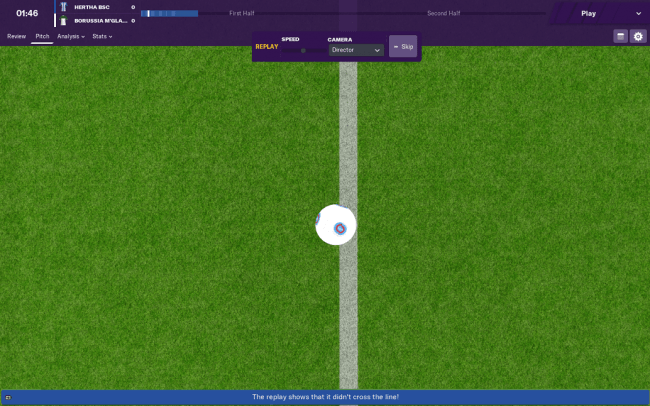
Matchday is what every manager spends their week preparing for. It’s what happens on matchday that ultimately determines a manager’s success and in Football Manager 2019 a number of new additions make the match experience the most immersive in series’ history.
FM19 sees the introduction of two pieces of video technology that have been used in the real world in recent seasons. The first of these is Video Assistant Referees or VAR, which will be included in competitions that make use of the technology in reality. There are two types of VAR – one where the referee uses a TV screen by the side of the pitch to assess the original decision and one where the referee communicates with the Video Assistant Referees via an earpiece. Again, the type of VAR you see when playing is dependent on how it is used in the real-life competition.
We have also added goal-line technology. Like VAR, this features in competitions that use the technology in real-life. Goal-line technology is shown in the form of a replay from a top-down perspective that indicates whether the ball did or did not cross the line, along with commentary confirming this.
Both VAR and goal-line technology will create a stir off the pitch as well. In post-match press conferences, you’ll be asked about instances where either technology was used during the match. Controversial incidents will be referenced in match reports and across social media. Expect these technologies to create as much debate in your save game as they have in done in the real world of football.
Away from new technology, a number of other enhancements have been made to the match. A great deal of work has gone into ensuring that the new tactical styles are faithfully represented during a match. This has included some tweaks of the player roles and their associated duties to ensure that the AI performs each and every role and duty combination as faithfully as possible and some new player roles too. AI managers will also be more intelligent with their role and duty selections on matchdays.
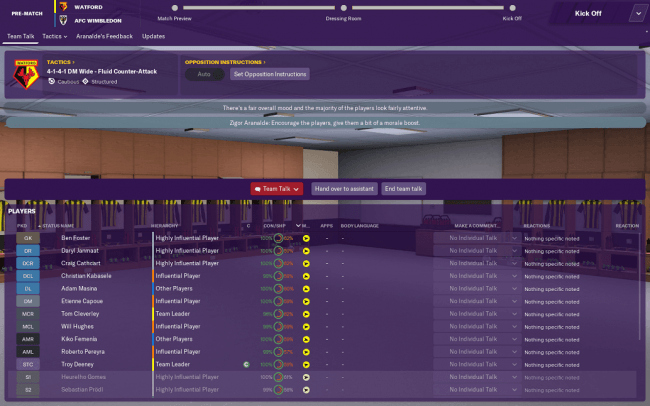
More than 500 animations have been replaced or improved. These include ball control animations, crosses, headers, passes, shots, tackles, some celebrations and even crowd movements.
Another visual change you’ll notice, especially if you choose to manage in one of the smaller leagues, are the improvements to stadiums that have a capacity of up to 5,000. You’ll see more variety of these type of stadiums, including more variety in the materials that the stadiums are made from which gives more personality to the clubs at that level. Additionally, we’ve included disabled fans in all types of stadiums.
Finally, team talks contain more information in FM19 than in previous years. Dynamics has now been integrated into team talks with each player’s position in your squad’s hierarchy now displayed on the team talk screen. You’ll now be informed of any effect that your team talk has on your team leaders. As keeping your team leaders on side is important to maintaining a happy dressing room, it’s worth considering what effect your words will have on them and how that, in turn, may filter through the rest of the squad.
If you prefer to let your assistant do the talking then you’ll find that they can now address individual players as well as the whole team. Your assistant will also recommend more contextual team talk options when advising you on what on to say to your players. And, speaking of more contextual options, at the end of a season you’ll be presented with more team talk options relating to your team’s situation.
That’s a taste of what you can expect to see during matches in FM19. The use of video technology is sure to create many memorable moments and talking points across the course of a season, while improved match engine AI, enhanced animations and stadia and more intelligent team talk options help to create a new level of detail of immersion.
Additional Information
- It's now easier to spot your star performers with colour-coded player ratings in match stats.
- AI manager's now have a built-in tendency to play young players in the first team.
- Match commentary is now linked to touchline team talks.
Match Engine Improvements
By Nic Madden - Associate Producer, Match AIThere have been a number of major changes through all areas of this season's Football Manager, but the most significant two – in terms of what feeds directly into the match engine – are the revamp of training and the introduction of new tactical styles. Both of these have had a significant impact on what happens on match day and, consequently on how the match engine operates.
It's fair to say that the tactics overhaul has had the most obvious impact on what happens on the pitch, but the new training system also has an affect (although it's not quite as instantly recognisable). In short, a properly implemented training regime will improve the success of a manager's primary tactic. There are also other, smaller changes which shrewd match engine watchers will notice – for example, a striker will now noticeably defend behind the ball, depending on your line of engagement instruction (which hasn't always been the case in the past).
The manager’s choice of primary tactic – either selected from the list of pre-set tactical styles or something custom built – will dictate the team’s style of play come match day. We’ve worked closely with the tactics team to ensure that this style of play will be more visible in the match engine than it’s ever been before – in other words, a change of tactics will now result in a more visible difference than has previously been the case.
A good example of this would be if you decided to play out of defence. This now results in your full-backs and centre-backs splitting a lot wider and your players playing more short passes in their own half. Of course you’ll also notice the opposition’s reaction more keenly, as the results of the 'prevent short goalkeeper distribution' instruction are also more lifelike than in previous games.
I should stress that this is much more than just a visible change – in previous versions of FM the instruction to 'retain possession' wouldn't necessarily work if the team wasn't set up correctly to deliver this. Now, rather than just selecting 'retain possession', the same effect is delivered by choosing a formation and tactical style designed to produce that result.
Closing down – or pressing as it’s known these days – is another tactical change which is now more evident in the match engine. The addition of the new ‘line of engagement’ instruction allows you to tell your team when to start pressing the opposition when they have the ball, while the pressing intensity instructions allows you to set how hard your players will press. These two instructions, combined with your team’s defensive line and the new transitional instructions, allow you to create a distinct pressing system, something that was not easily achievable or well visualised in previous games.
Moving from team play to individual, the changes that have been implemented in some of the player roles are also now evident in the match engine. The old sweeper role – which is no longer really used in modern football – is gone and, as a result, you’ll now see the covering defender take up those duties.
Away from the changes facilitated by the improvements to training and tactics, we’ve also made some significant improvements to the way the AI managers behave. Essentially, we’ve reworked everything under the hood to make sure that human and AI managers have exactly the same options and power to change the on-field action. We’ve made the AI managers less rigid in their approach so they can now use more combinations of formations, instructions and player roles and we’ve also increased the number of tactical tendencies that AI managers are likely to use.
There are a number of other improvements too, some of which will be easy to spot and some of which are more hidden. One of the most noticeable is the improvement to ball physics. The ball now swerves and curves more realistically than before, which will be instantly noticeable in more realistic crosses, free kicks and shots.
The referees too, have been reworked from scratch to make their actions more realistic and lifelike – which is particularly important with the introduction of VAR and goal-line technology this year.
It’s not, strictly, speaking part of the match engine, but we have added and replaced more than 500 animations this year, changed the speed in which animations are played and improved the blending – all of which combine to make the on field action noticeably smoother.
As always, we’ve also responded to the extensive user feedback we received from last year which has resulted in more back passes and improved long-range shooting, in addition to a host of other changes.
New Manager Induction
Key new addition
Football Manager 2019 introduces in-depth inductions on key aspects of the manager’s experience. Inductions, which are essentially in-game, on screen tutorials, allow for new and less experienced players to get to grips with different responsibilities while providing new information that even the seasoned gaffers will find value in. With a revamp in the training and tactic departments the inductions are there for you to maximise your potential as a manager.
When starting a new game in Football Manager 2019 you have the option to state your experience with the FM series, this determines whether you receive inductions at the start of your tenure. Here are some highlights from the new inductions here.
There is certainly value in the inductions no matter the experience of the manager – even people in the studio working on the game have been using them to learn about areas that they don’t work on directly that have helped them become better managers.
Tactics
With a new look to tactics in 2019, the induction focuses on giving a blueprint to players to mould their system from day one. The base tactic can be selected from a list of examples common in modern football culture, focusing on tactics in possession, in transition and out of possession. The tactics induction goes through the whole flow of the tactics screens, one by one, to give you a deep look at what is possible with the system.
Despite the wide range of responsibilities and features available for a manager in Football Manager 2019, grasping tactics and creating your own style of play are pivotal to success. You need to possess the ability to not only create a winning style, but to be able to spot errors and correct them mid-game.
Training
The training induction takes you through the new, deeper training feature that gives far more responsibility to the manager. Results are made on the training ground in modern football with so much emphasis being put on intricate systems, both with and without the ball. The modern manager must control the training ground, tweaking his sessions as he sees fit. The training induction in FM19 allows you to do just that.
The induction explains the purpose of training, through the overview, to define your tactical identity by determining the type of training to implement. This clearly displays the link between training and tactics, for all managers, which is illustrated through your team’s tactical familiarity.

Scouting
The scouting induction goes through the scouting centre, the player database and scout assignments to show you how to get the most out of the system. Only with an efficient scouting system, can you unearth the next wonderkid before your rival does. Sustained success in the market requires consistent scouting around the world to continue improving your squad year upon year.
With such depth in the scouting centre, the induction is of value to both new players and veterans – especially those who want to customise the system to ensure that they are only seeing what they want to see in the scouting center or their inbox.
Medical Centre
A manager’s medical staff are crucial to sustaining player conditioning, which allows you to take advantage of squad depth. The induction takes you through the centre’s overview which delivers key information surrounding injury and injury risk. Risk assessments are carried out on a case-by-case basis based on an individual’s workload, so keep an eye on player fitness and injury likeliness to avoid those crucial setbacks. Getting familiar with your club’s medical centre allows a manager to get the very best out of the squad and the induction is the perfect way to learn how to do so.
Squad Dynamics
Keeping track of off-pitch factors is crucial to success once your team crosses the touchline. Dynamics allows a manager to visualise the squad’s morale through analysing the dressing room atmosphere and match cohesion. The induction takes you through the importance of these factors with advice on how to keep your players motivated.
In FM19, like in the real football world, there is a direct correlation between player morale and performance. Squad Dynamics allows you to manage both the player and the person.
Dynamics are driven by team leaders within the dressing room, this is displayed in the hierarchy that lists players by their influence and leadership. Getting onside with influential players is a great way of ensuring for high morale and clear communication, the induction is therefore key no matter the experience of the manager.
The developed tutorials, or inductions, have gone a long way toward assisting all types of manager. The inductions reduce the learning curve for new managers while widening the knowledge of the seasoned professionals.
Revamped Tactics Module
Key new addition
Your footballing philosophy defines who you are as a manager and in Football Manager 2019 the tactics system has been revamped. SI added so many things to this area in the last few years and player roles in particular have become more important to both FM and the real world, but we felt that with all these additions and other things we wanted to add, we hadn’t successfully presented them to you, the managers, in a cohesive manner so you could get the best out the power at your fingertips and cope with the new additions we wanted to make for this year.
The first thing you’ll notice when using the tactics creator in FM19 is the addition of tactical styles which reflect some of the most famous tactical systems in football such as ‘Gegenpress’, ‘Tiki-taka’, ‘Catenaccio’ and many more. When you first click on the tactics screen, you’re presented with the full list of available styles with descriptions, as well as the option to create your own style or to ask your assistant to select a style for you. Once a style is selected, you’re shown an overview of the team instructions associated with that style and the formations that it works best with; you can then select a formation and complete the tactics set-up. You’ll notice that player roles have been pre-selected to suit the tactical style that you’ve chosen to use although, of course, you’re still able to tweak these – as well as the formation if you want to try to mesh a style with your own formation.
You can now also set specific team instructions for three different phases of play - when you have possession, when you are transitioning between attack and defence and when you don’t have possession. This means there are also lots of new instructions that are now part of the tactics module to make this all possible.
So, let’s look at a few of these new options now.

When your side have lost possession, you can ask them to be more aggressive in their approach and ‘counter-press’ the opposition to try and recover the ball quickly. Alternatively, you can prioritise maintaining your team’s defensive shape by using the ‘regroup’ option which aims to prevent your side being hit quickly on the counter. You can mirror these instructions when your side have won possession too, opting to either counter to take advantage quickly of the gaps left in your opponent’s defence or choose the ‘hold shape’ option to take a more patient approach that could suit a possession-orientated tactical style.
There are also a number of goalkeeper distribution options contained within the ‘in transition’ menu. You now have complete control of how quickly your goalkeeper distributes the ball, what area of the pitch or player that they target and the method that they employ to distribute the ball.
The ‘in possession’ options focus on your attacking intent, including: attacking width, approach play and what you do with the ball in the final third. There’s a new instruction included in here called ‘play for set pieces’ which can be useful if your team is especially effective from dead-ball situations.
The ‘out of possession’ options focus on the defensive aspect of the game including your defensive shape as well as marking and tackling options. New additions include the ability to set your line of engagement and defensive line by dragging the relevant arrows on the tactics pitch. There are also similar sliders to set your pressing intensity and defensive width.
In addition, there are a few new player roles that have been added this year such as the Pressing Forward, which is a role that is designed to put pressure on your opponent’s defensive line by having your striker press them and restrict their time on the ball. Defensively, there are now No-Nonsense Full-Back and No-Nonsense Centre-Back who focus predominantly on basic defensive duties and very rarely move forward into attacking areas.

Also tweaked the mentality terms to make it clearer what each mentality does. There are still seven different mentalities to choose from but it’s goodbye to Contain, Counter (as you can set that in the transition instructions now), Control and Overload and hello to Very Defensive, Cautious, Positive and Very Attacking. These are all clearly explained in-game, so you can easily learn which mentality should be used in each situation.
The way that your tactical style, team and player instructions and player roles work together is crucial to success in FM19. It’s important to consider how all of your tactical options fit together and, in particular, whether your instructions, mentality and player roles are representative of the tactical style you’ve elected to play.
Last year SI introduced the pre-match briefing and have built upon this for FM19. Firstly, you’ll notice that the briefing has been redesigned make it easier to navigate through and clearer on how you can talk to your team, with more options available. Your assistant manager will also provide recommended topics for discussion.
The new tactical implementations in FM19 marks a real step forward in the way that you are able to instruct your players and put your footballing vision into practice. With the integration of Tactical Styles alongside new instructions, new player roles and a revamped pre-match briefing you have more tools at your disposal to create your footballing philosophy.
Additional Information
- Additional roles / slots / instructions for positions that players take up at free kicks.
Official Bundesliga Licence
Key new addition
After a wait of more than a decade, the fully licensed Bundesliga finally makes its debut in Football Manager 2019. This means that in FM19 both the Bundesliga and Bundesliga 2 will be kitted out with club badges, kits and player faces as well as the respective trophies for each league, creating an even more immersive user experience.
Alongside newly licensed kits and badges we’re bringing the full Bundesliga experience into Football Manager on the pitch too - this will be a perfect place to experience VAR and goal-line technology.
The Bundesliga is an ideal fit for the Football Manager ethos as it’s a league bursting with young talent from across the globe, giving you the chance to turn these wonderkids into global superstars over the course of your career. If you’ve never managed in Germany before, then now is the perfect time to do so.
Finally, as well as the addition of the Bundesliga license, FM19 will feature a full German language translation from day one. This will include more than 2m words and phrases translated into German and expands on our existing portfolio of in-game languages, which now stands at 19. In addition to this there are even more brilliant translations put together by Football Manager’s huge global community that are available to download on Steam Workshop.
FM19 marks the first year of our four-year licensing contract with the Bundesliga and SI hopes to build on their already successful partnership over the coming years and, of course, they hope that you’ll enjoy managing in the fully licensed Bundesliga in this year’s game.
Various Other Improvements
Work Permit Revamp
- New media & press conference questions regarding different work permit situations.
- You also get backroom advice regarding work permits.
- And work permit issues are taken into account better with the transfer system & board confidence.
- You can now offer to loan to specific nations, to help with pesky work permit issues (for those in UK leagues, pre-Brexit...).
- Players now have the option to reject a move if a work permit is rejected. Not just the manager/club.
- And players now have the ability to reject a contract renewal if a work permit is rejected.
- And managers now have a choice on whether to renew a players contract or not should a work permit be rejected.
- And you can have conversations to try and persuade a player to still join you should a work permit be rejected.
- And conversations when you want to loan list a player who doesn't have a work permit.
- You can now see how long a player has to go until you can reapply for a work permit on a players profile. And you get a message from your staff telling you when you can reapply too.
Newgen / Regen Faces Improvement
Miles Jacobson admitted he's not proud of how newgens looked in FM18 and explained it wasn't possible to fix that in a patch.
He then hinted that newgen faces will be looking "pretty damn good" in FM19.
Expanded Backroom Advice
Looking into the new ways your backroom staff can assist you.
- Use the pitch to your advantage by taking on board the assistant's advice.
- Be confident in a crisis by taking advice when having to replace a member of the starting XI. Your assistant will mark his replacement in the selection screen.
- Added to your assistant's pre-match tactical advice is the player swap option. Not only do they recommend who to drop, they now offer their replacement.
- In the Italian league, backroom advice has been added for a when a player automatically fills a slot that has been freed by the manager.
- Your assistant now gives a reason why you should replace a captain or vice captain.
Various Improvements
And here's a set of bonus features.
- When building your prospect's experience you can now select not only his preferred position but his preferred role. Have more control over their loan.
- Loan deals with mandatory future fees are now listed as a pending transfer.
- Whether you're nursing a star back to health or giving experience to a youngster, you can make a player available for a youth squad for just the next match only.
- Added detail to the medical centre with a tally for expected injuries, based upon the players, the training regime and the team's playstyle. You can then compare this number with the league average to see how you fair in the division.
- Improved realism of tycoon nationalities for club takeovers.
- Addition of the new Polish Central U18 league.
- New format added for the Australian A-League Youth Competition.
- Staff feedback added regarding player interest in pre-contract promises.
- Ability to tell team meeting that player requested to be sold after players raise concerns.
- Added more window mode & resolution options in preferences.
- Add touchline shout reactions to player body language.
- Improved squad management AI for B teams.
- Improved squad rotation manager AI for lower priority cups.
- Take your team on a mid-season warm weather training camp
- Player match-ups have been added to next opposition scout reports.
- You now have access to pre-existing scout reports when you take over at a new club.
- Steam rich presence added.
- New player chat for when you've promised someone a squad number and don't follow through.

Pre-purchase FM19 from fmscout.com to enjoy early access to the Beta version by mid-late October, a free copy of FM Touch 2019 for PC/Mac (also with early Beta access), a unique buyer badge on our site, and our gratitude for supporting our community financially.




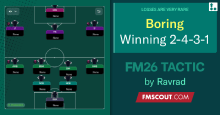




Discussion: Football Manager 2019 New Features Revealed
4 comments have been posted so far.