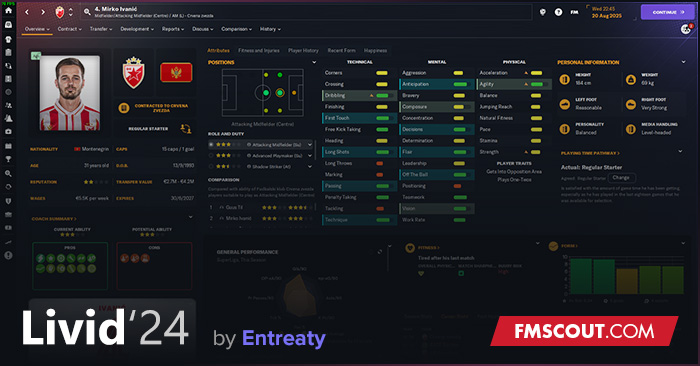
- Credits to Wozzie (Tato Skin), FMEnhanced, TCS, Ben (Statman skin), and others, for inspiration, as well as various bits and pieces of code that I probably have included in some way in my skin. Big thanks to michaelmurrayuk as well, for all the help over the years, and the match panel mod.
Livid'24 Skin Features:
- Redesigned Home page
- Redesigned Club page
- Redesigned Player page
- Redesigned Non-player page
- Redesigned Match panels
- Redesigned Tactics screen
- Instant Result button
- And some other bits and pieces...
Livid'24 Skin Preview
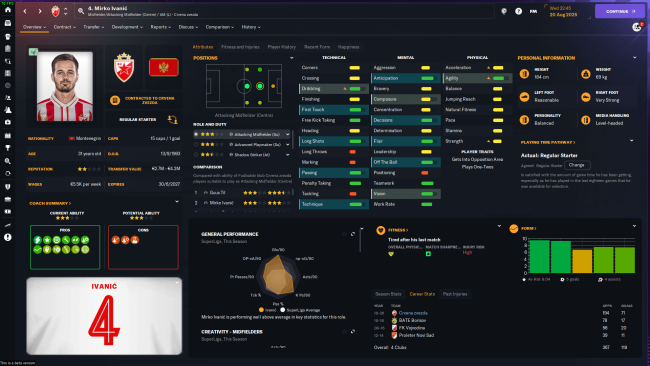

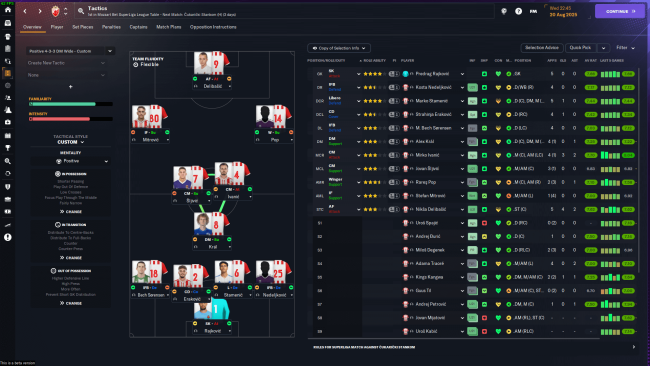
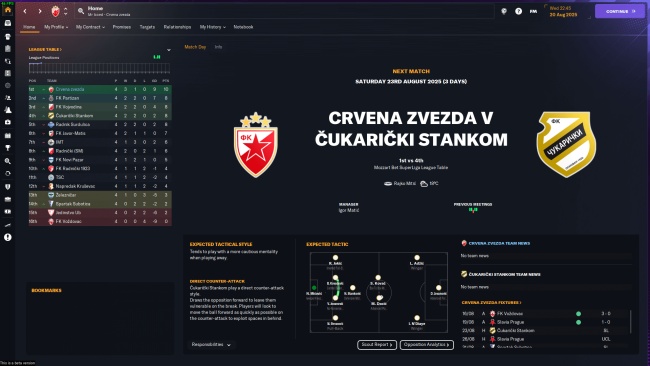

Attribute Bars / Numbers
At this moment, I'm using attribute bars for player screens, I might change it to regular attribute numbers at some point, when I have the time to do so.How to install Livid 24 on FM24
1. Download the .zip archive and extract its contents.2. Move the extracted folder "Livid 24 v1.0" to:
\Documents\Sports Interactive\Football Manager 2024\skinsCreate folder "skins" if it doesn't exist already.
3. Start the game and go to Preferences screen, and then to the Interface tab.
You should see "Livid 24 v1.0" as option in the skin drop down of the Overview box.
Use the Clear Cache button, then hit the Confirm button.
Enjoy!






![FM26 Data Tweaks [v1.7 | v2.7]](datas/users/fm-datatweaks_146541.jpg)


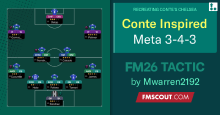

Discussion: LIVID 24 - FM24 Skin v1.0
7 comments have been posted so far.
Unfortunately, I can´t play without numbered attributes
Edit: Sorry, I was so excited that I don´t read to the end. Forgive me