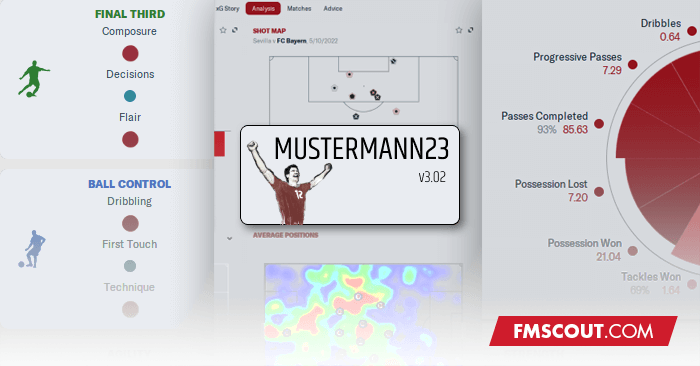
Mustermann23
Mustermann23 Light v3.03












Credits
Quite a few to mention, and I'm sure there will be some that I've missed. If I've inadvertently used something you believe I haven't credited please let me know!bluestillidie00
sebastian_starttrbts
Tyburn
_Ben_
Michaeltmurrayuk
wkdsoul
keysi
Wozzie
Heffem
Olas Nick
Jellico
vonTrips
RDF Tactics
Dan Gear/Cleon Hobson/View From The Touchline
FM_Grasshopper
Rashidi
TheFFM
13thMan
SixPointer
Snowofman
FAQs and Patch Notes available here: https://community.sigames.com/forums/topic/569678-fm23skin-mustermann-23-v211-updated-190323-dark-version-out-now/




![FM24 2025-26 Real Fixture & Results (Start in 2025) [January update]](https://www.fmscout.com/datas/users/realresult_artv2_257759.png)




![FM26 Data Tweaks [v1.3 | v2.2]](datas/users/fm-datatweaks_146541.jpg)

Discussion: Mustermann v3.03 FM23 Light Skin
154 comments have been posted so far.
my skins light on sidebar only but other is dark skin
No worries, figured it out!
If I want to add the instant result to your skin via the resource archiver, which folder within your skin file do I need to put it in??
Extract the one you want into your Football Manager 2023/Skins folder, go to preferences, select the chosen skin from the drop down and click Confirm.
I would advise also unchecking "Use caching to decrease page load times" and check "Reload skin when confirming changes in Preferences" when you initially load the skin. Once you've loaded the skin, you can go back into preferences and reverse those changes.
The parameters are defined within the individual classes in the classes folder. These were defined using 13,500 data points from the Top 20 leagues across multiple seasons, and then slicing at every 10th percentile.
Can you tell me more point please. What parameters and in what file are responsible for the colors of the Pizza Chart?
I am also glad to thank you for the best skin. In my opinion
Screenshot: https://ibb.co/1Lskn6S
What could be the problem? The new version is even better, thanks!
for tactics - panels/tactics/tactics overview side panel
for subs bench - panels/tactics/sub bench panel
for locker room - panels/match/match team talk person info panel
For the tactic panel this will likely refer to an tactics icon panel that will actually need to be edited; but if you have found a version you like you can copy the associated tactics icon panel across and just add that in as the tactics icon file to look up.
Not all these files will necessarily be in the skin and you'll need the Resource Archiver to extract them. There are also some files (for example the tactics ones, where there will be a separate version named similarly in the match folder as well).