
This year I will selflessly publish my first skin just to share and hear recommendations.
Remember, my work is totally free
Last update V1.27
* New detaill panel club

--> NARIGON Skin 1.27 Only Hidden Attributes: Not visible CA PA RCA

--> NARIGON Skin 1.27 Only Hidden SOLID: Not visible CA PA
--> NARIGON Skin 1.27 Hidden CA PA SOLID
To see these attributes, it is necessary to buy DLC editor ingame on steam:
https://store.steampowered.com/app/1635960/Football_Manager_2022_Ingame_Editor/Background selector:

Default Style
SOLID Style
Previous updates:
NARIGON Skin:
Credits and Thanks:
Base22 Skin by michaeltmurrayuk
OPZ Elite Skin by OPZ
TangFu Skin by Tracisloo
Heffem Skin by Krysler76
MichaelMurrayUK (mods & widgets)
Support received SI Forum by bluestillidie00
A simple customized skin that prioritizes information in panels over graphics.
Instructions:
1. Download the .rar archive and use a tool such as WinRar for Windows or The Unarchiver for MacOSX to extract its contents.
2. Move the extracted folder "NARIGON Skin v1.xx xxxxxxx" to your skins folder: User\Documents\Sports Interactive\Football Manager 2022\skins\
3. Run Football Manager 2022 and go to Preferences > Interface. You should see "NARIGON Skin v1.xx xxxxxxx" as an option in the skin drop down. Make sure you've unticked "Use caching to decrease page loading times" and ticked "Reload skin when confirming changes in Preferences". Hit the Confirm button.













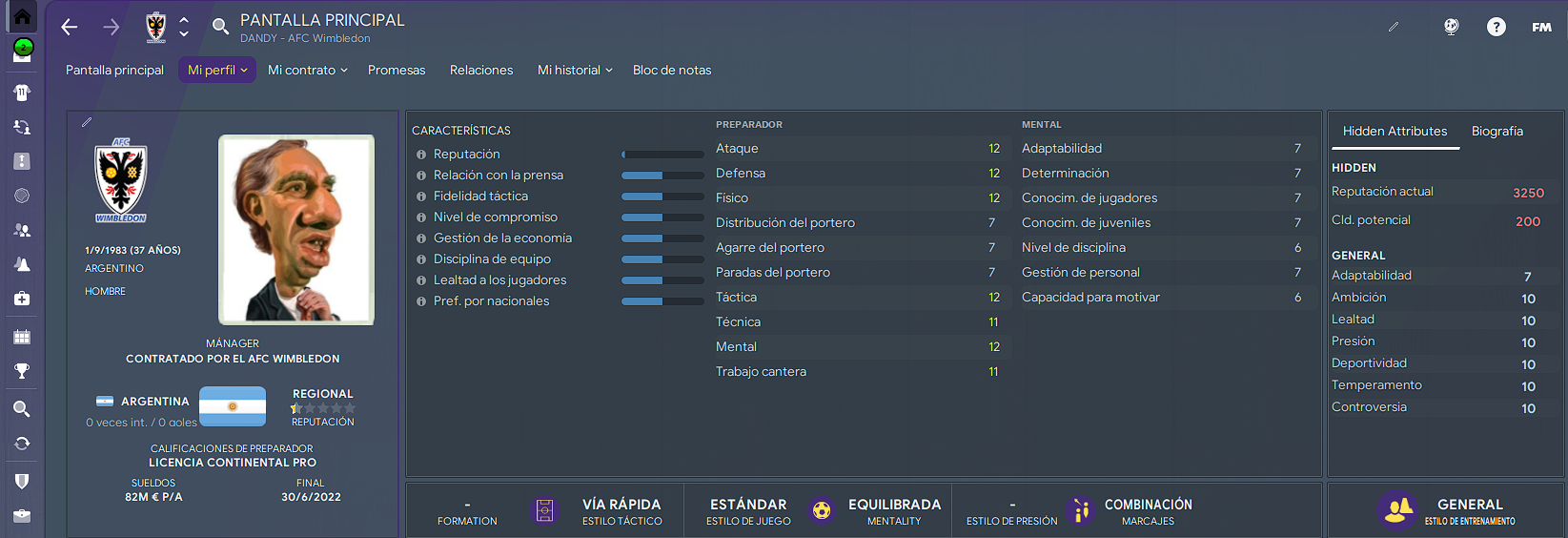
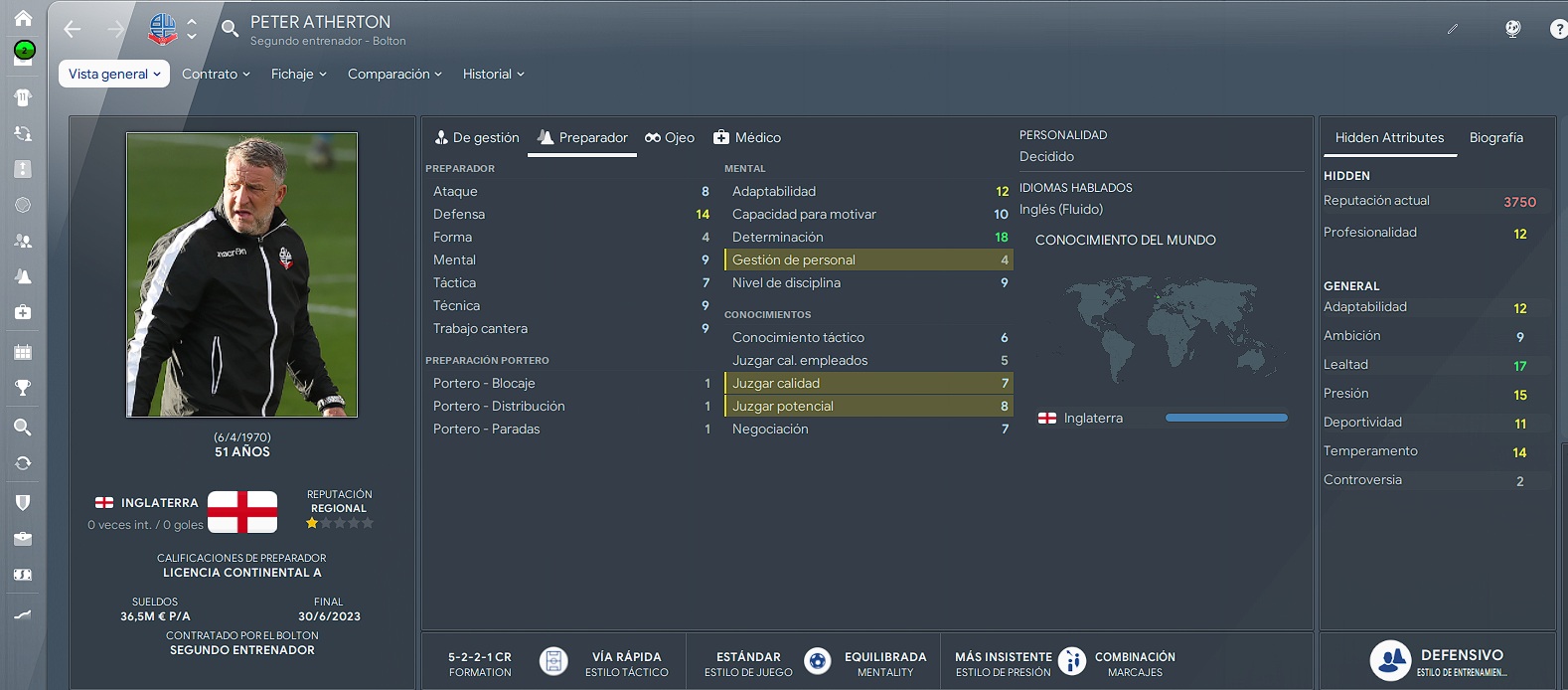



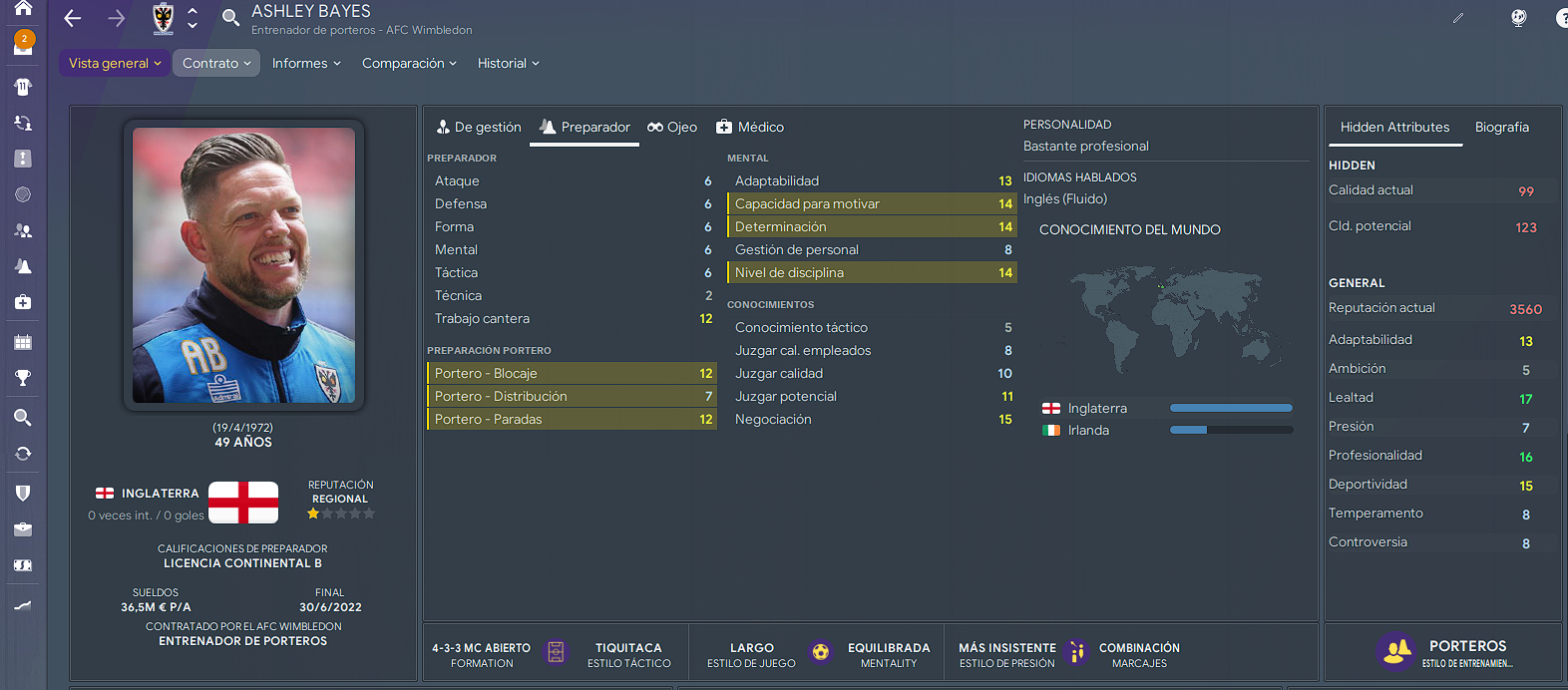
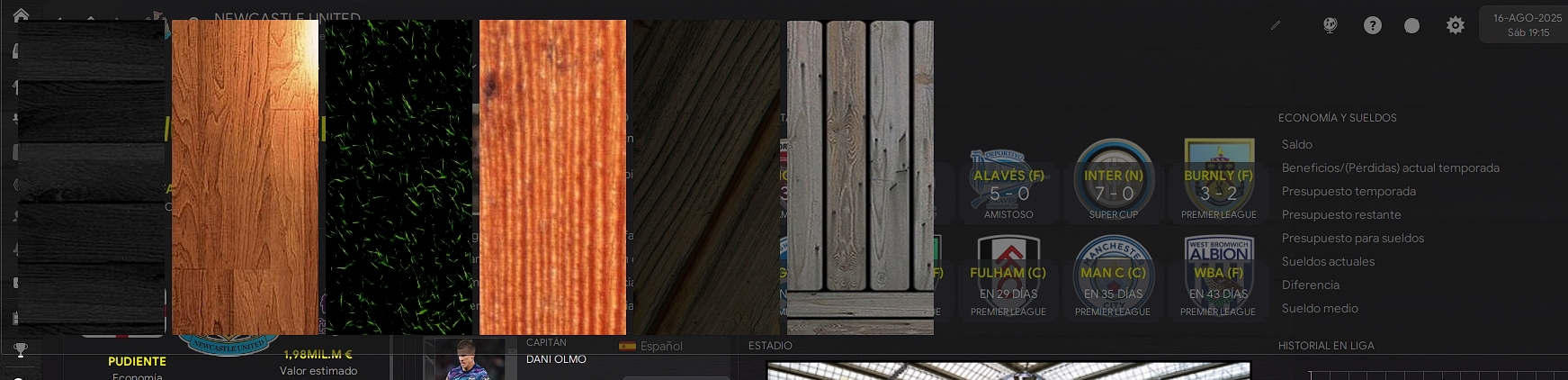
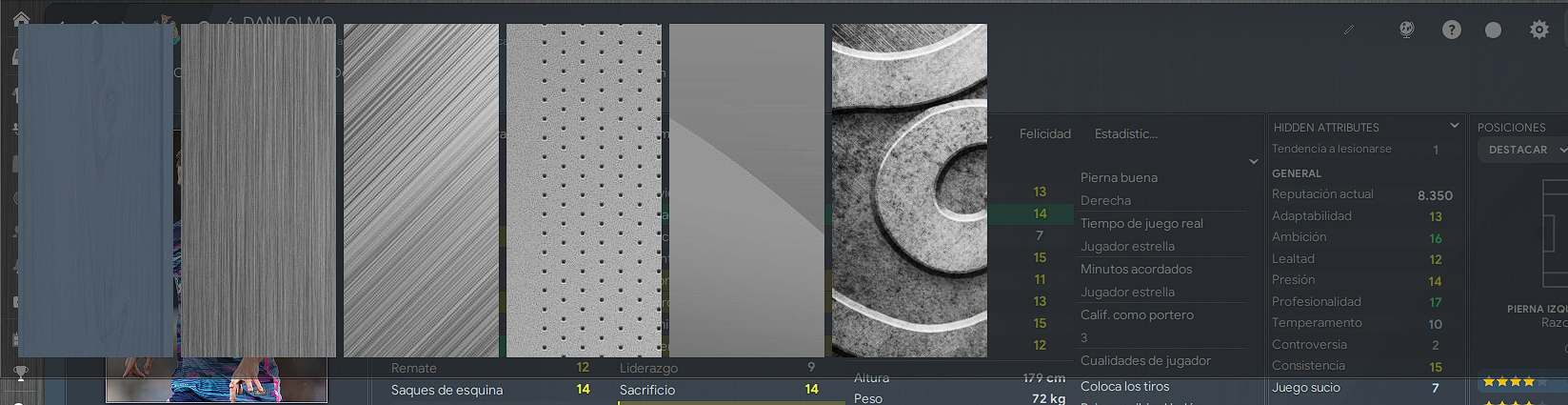



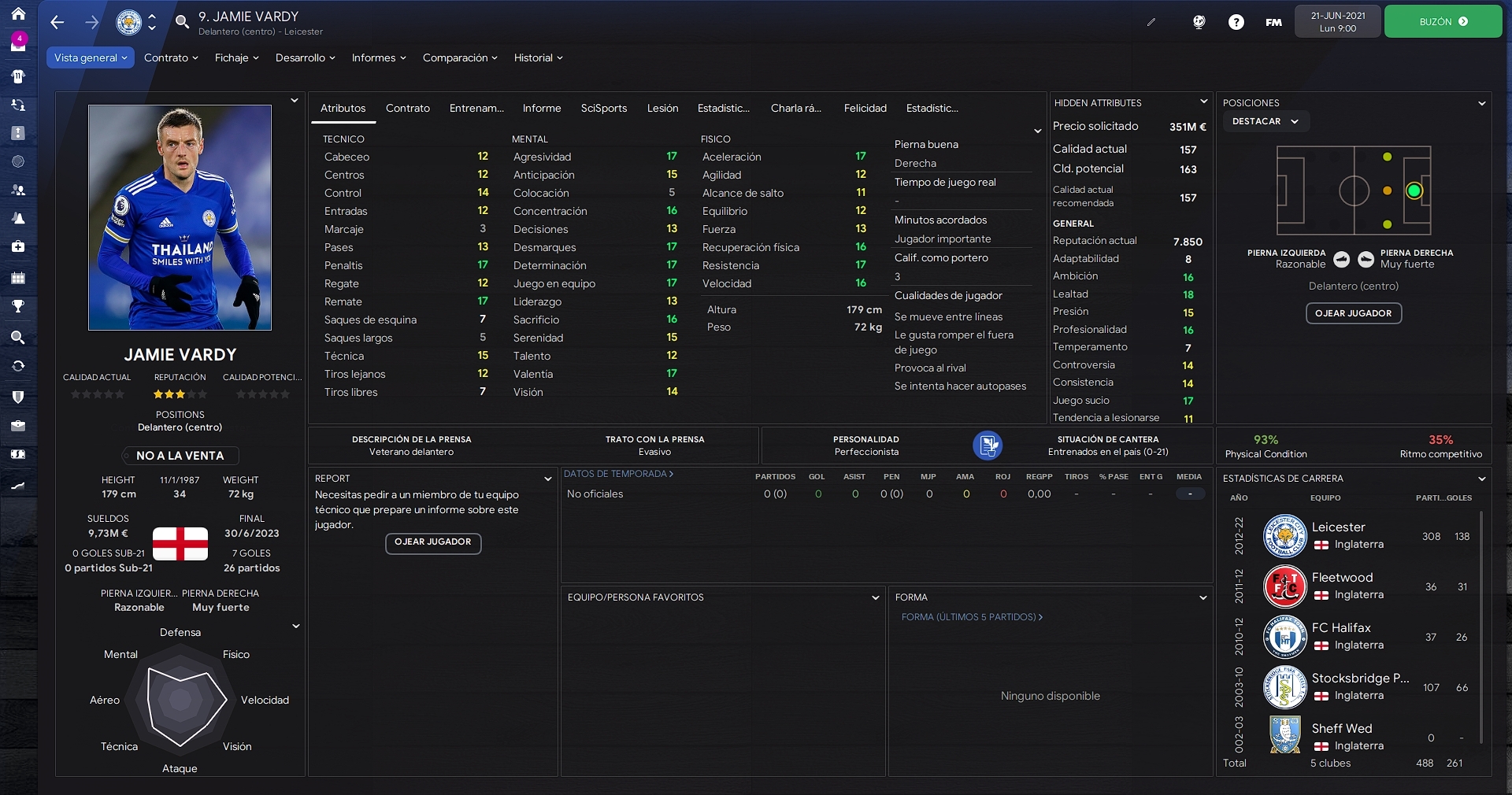



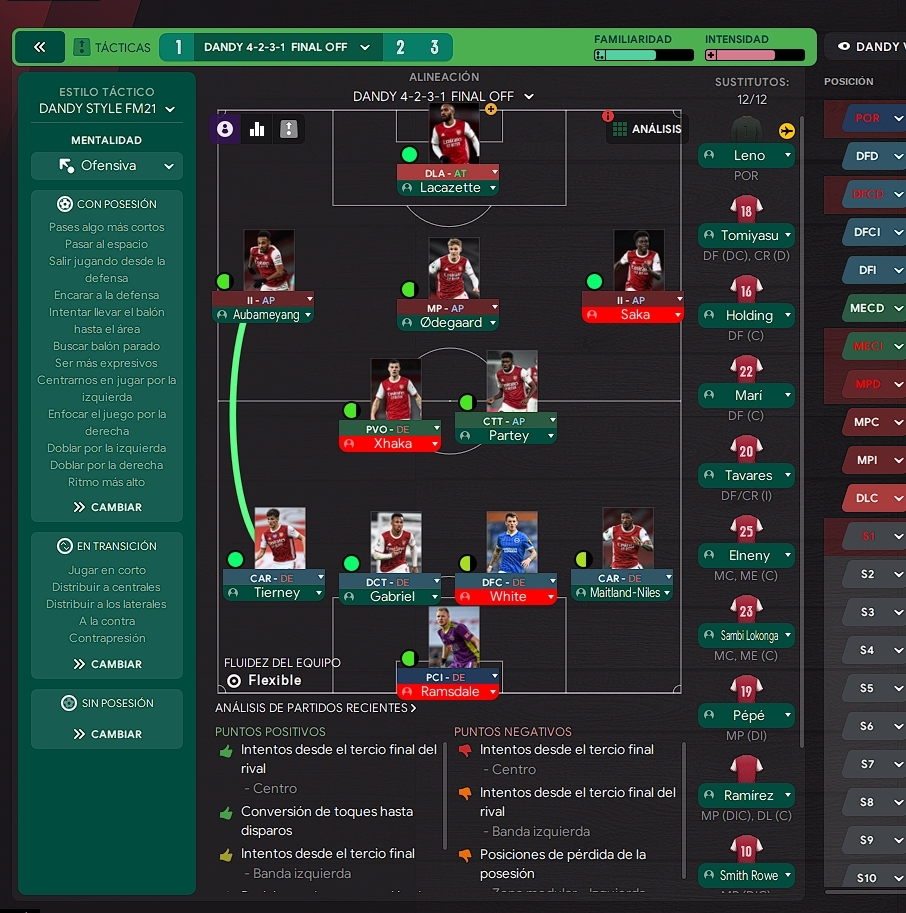
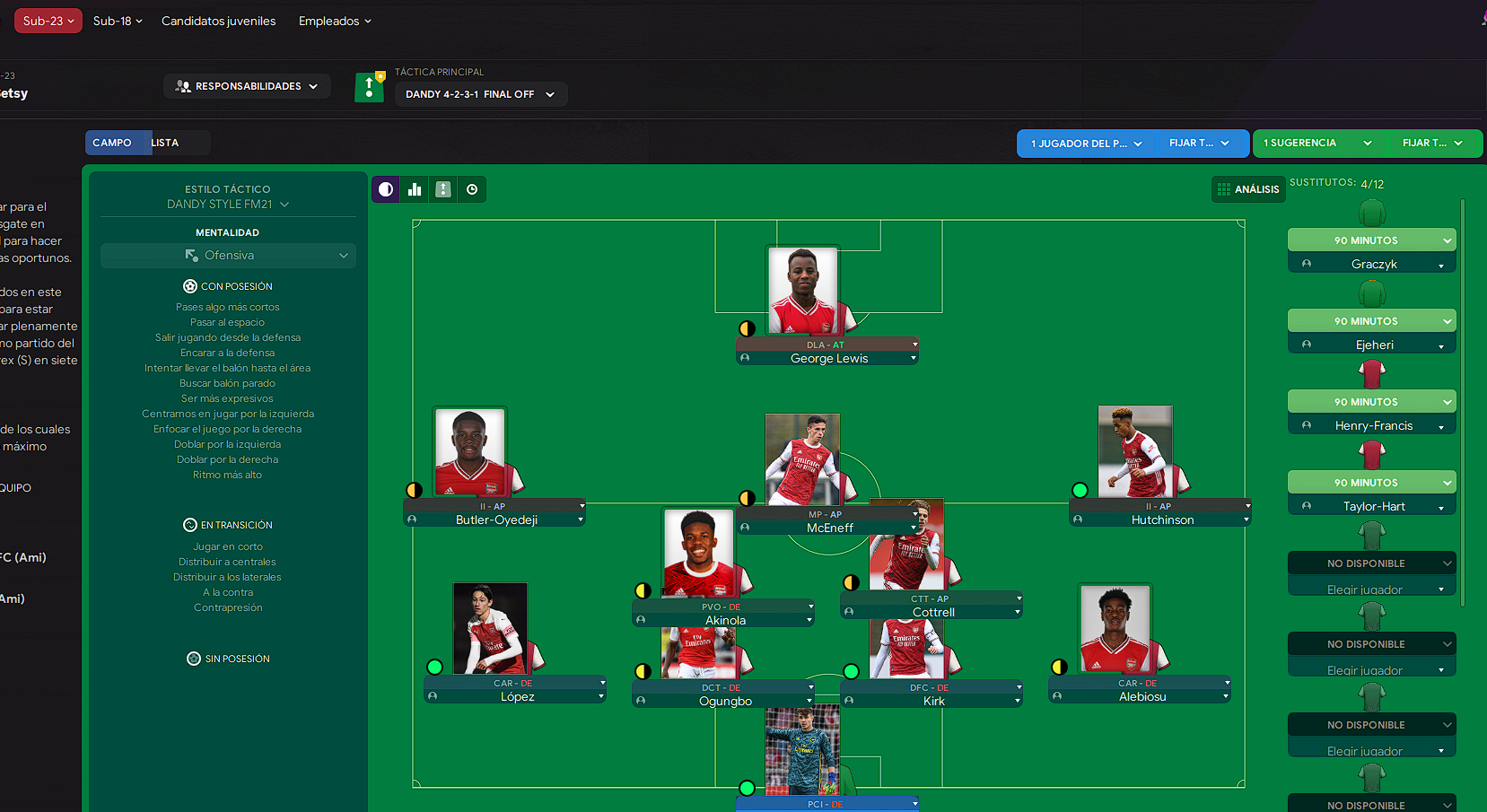
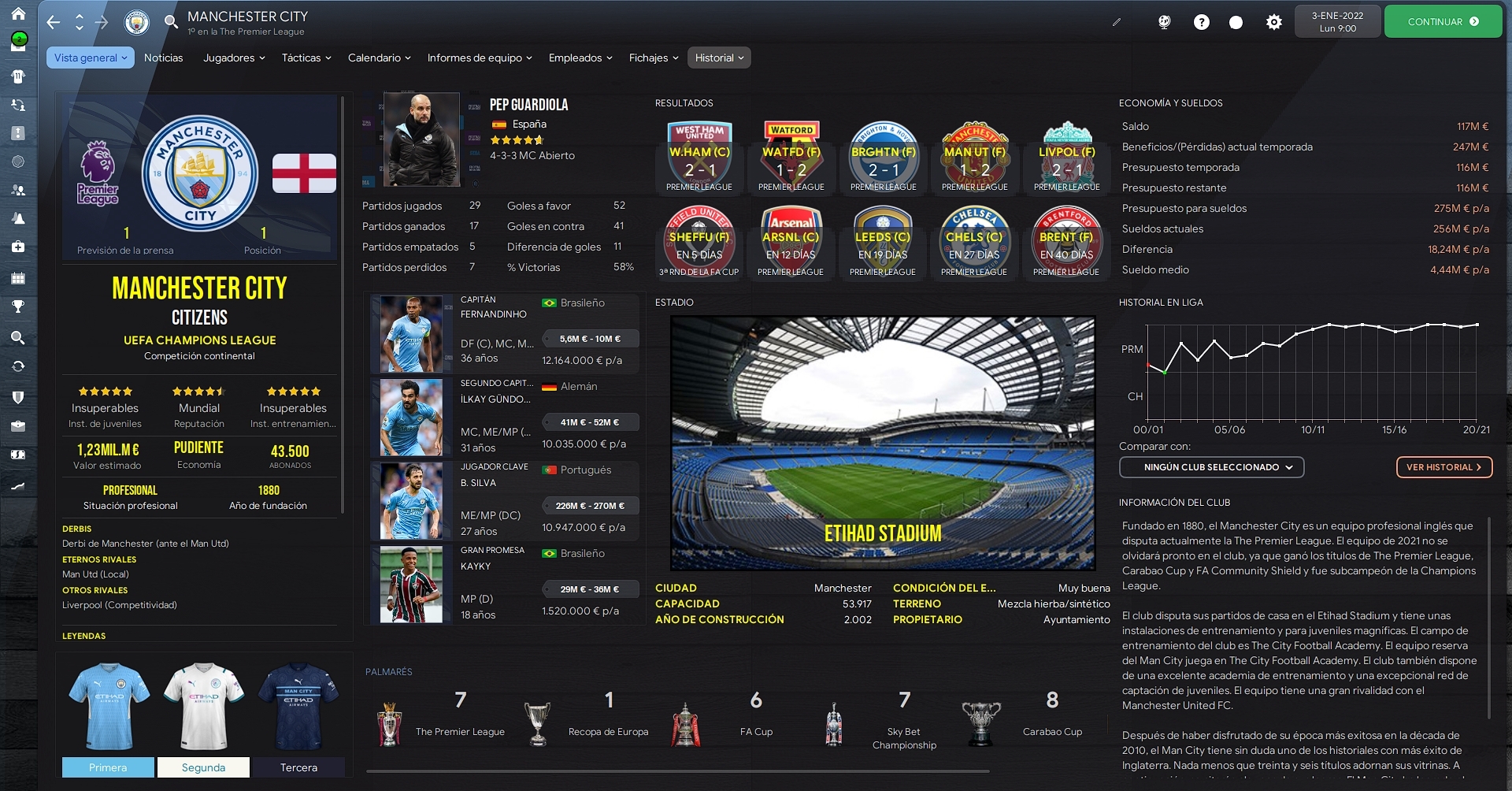
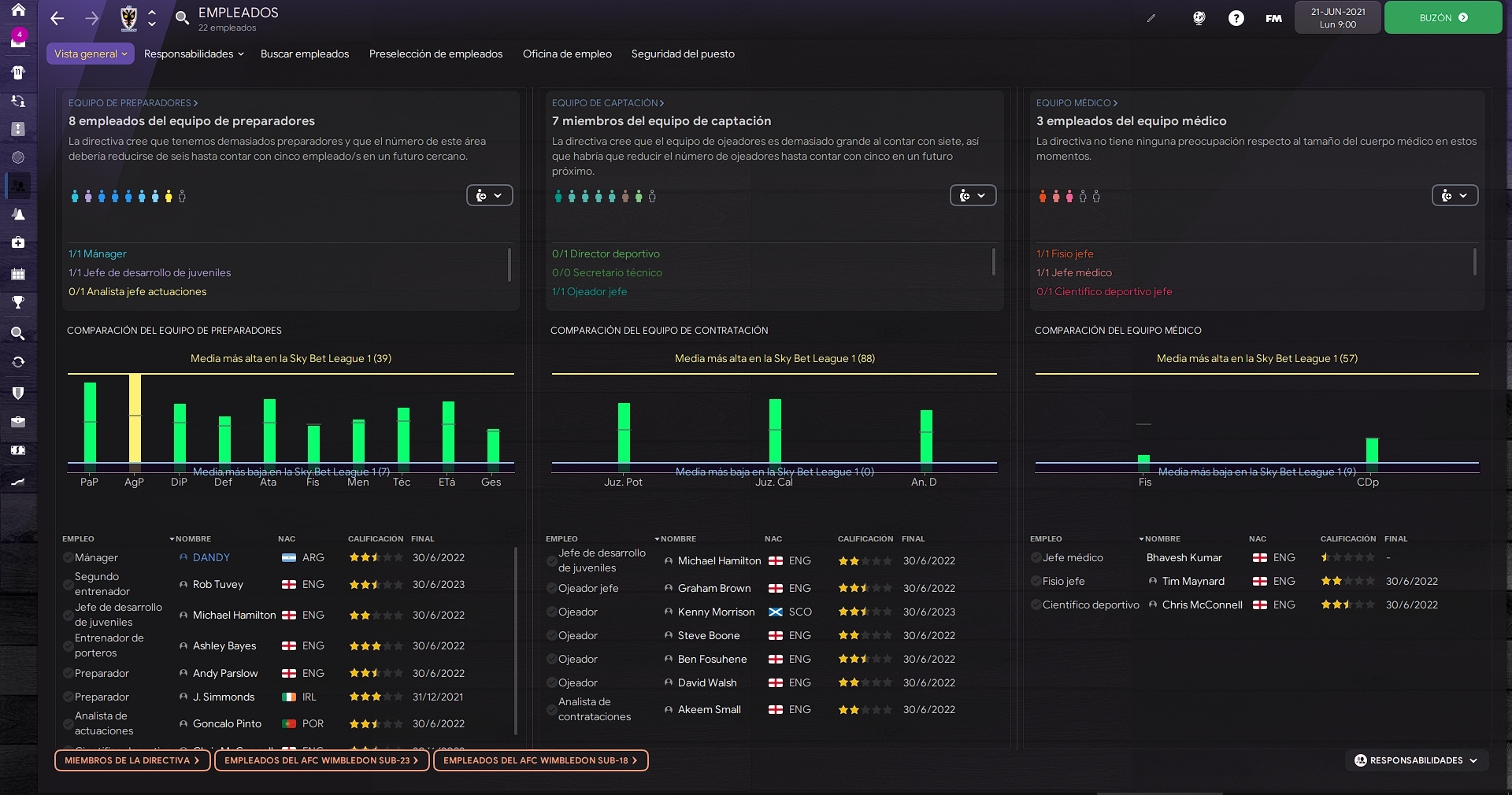

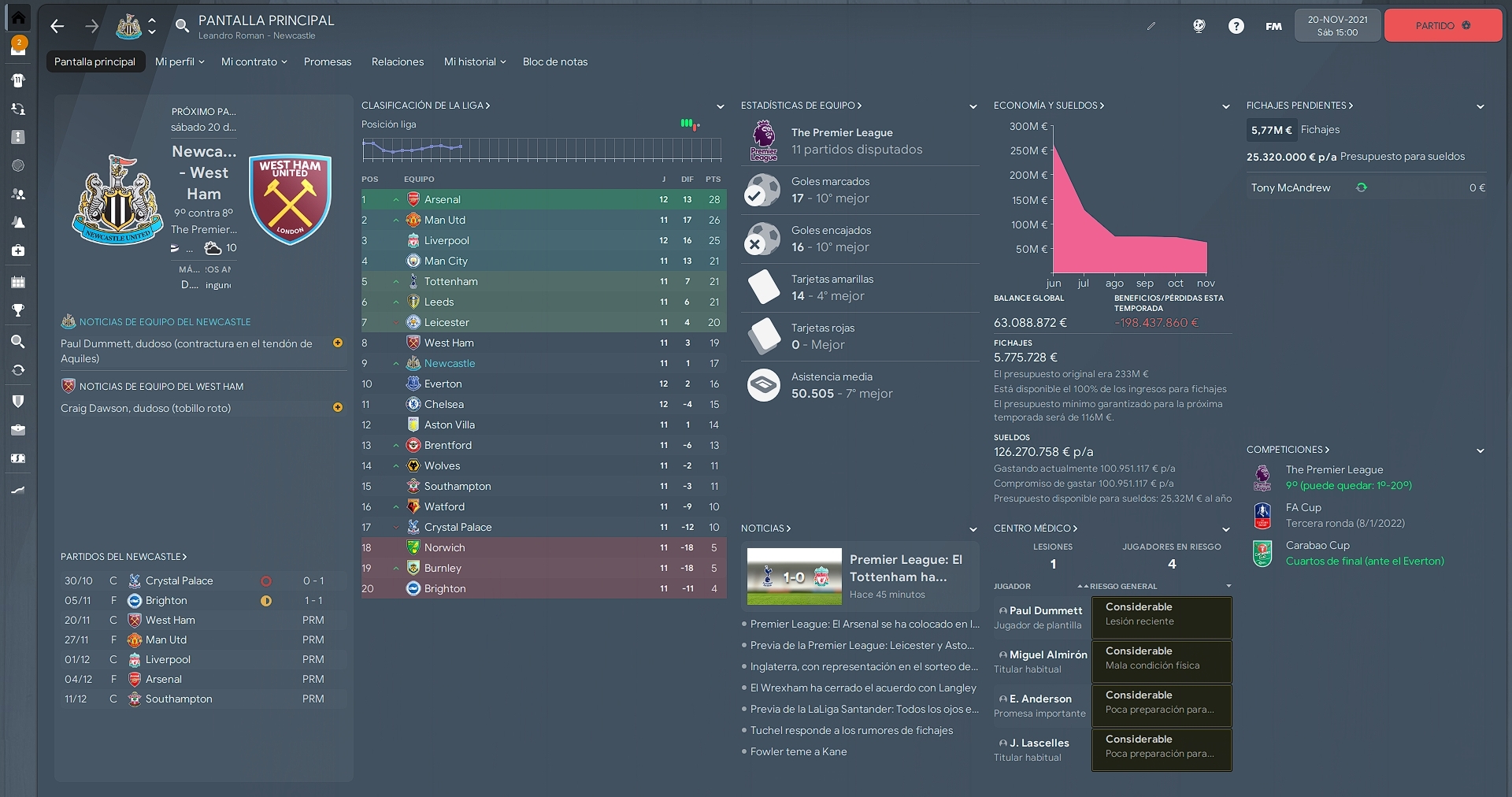
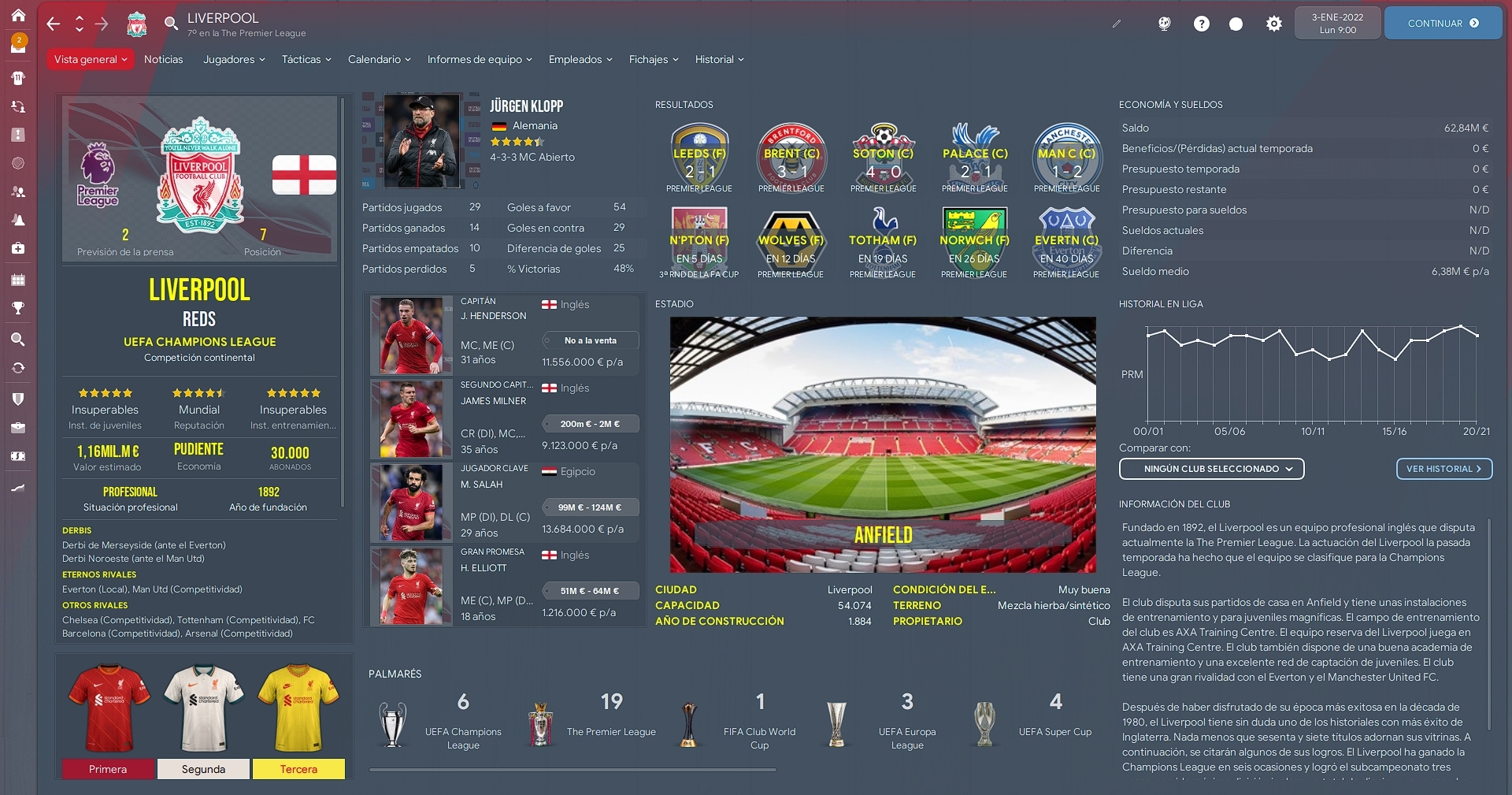




![FM26 Data Tweaks [v1.3 | v2.6]](datas/users/fm-datatweaks_146541.jpg)





Discussion: NARIGON Skin V1.27 (Hidden attributes or Hidden+CA PA) + SOLID Style
82 comments have been posted so far.
The status information, when there are multiple of them and you hover, it doesn't expand.
there is also a scrolling issue in the Inbox
Not sure if you intend to update, but if you do. It would be amazing.
In the tactics screen, the popups for morale and fitness do not work any longer.
This is also true for the popups like the INJURY button, where you could usually see how long the player will be injured... Does not work in the TEAMS section as well, so seems to be a general issue...
Since the update came, I have a problem with scrolling the mailbox. Please check it out once.
is there something wrong with my setting?
You will need the IGE to use these features.
tryed also with 85% not working
whats the problem?
/e in all case: the current pa is showing me... but no others
On the pre-match tactics/team selection screen, the working area of the screen is smaller than the full screen (with an image of chairs in the background).
FM Rensie's skin makes the working window larger which gives players/managers more space to fit more columns of data at the pre-match tactics/selection screen.
https://ibb.co/TK4gTh4
https://ibb.co/PtbFFWt
I've attached a link to screenshots (I hope the site doesn't block them this time like when I tried to attach images and was denied).
It's the one thing Rensie's skin does that I wish yours did.
Looking forward to your reply (whether you agree with my suggested change or not)
I can't test that resolution, I use 1920 x 1080.
The skin is made over the original FM skin, if that resolution is supported by the game then it should work for you.
Delete or edit:
panel/human/inbox item.xml
I have tried this before and have not been able to modify it, but it is possible to do so. I have it pending.
@Colonel Getafe
It is that making it smaller makes the DF11, OPZ faces. Etc. They look very small.
The dolls created by FM are very ugly, I recommend you take them out in preferences.
Just 1 question: any chance there is a way to reduce the display size of the avatars/faces when they appear in the inbox messages? Even when I change the screen res the heads/faces still appear huge next to the club badge. Looks bit weird. Would be nice if I could make them smaller.
https://i.postimg.cc/CKkN81NC/1.png
Thanks!
I've thought about it before, but in my tests the other attributes get very small when I add another hidden attribute to the list.
I will see it in future versions of being able to leave it well.
@cemelptekin
You have to touch the icon at the bottom right, above the player list.
Sportmanship is not shown as one of the hidden attributes in player / staff panel, can you fix it please?
I can't see the pitch because of wigdets.
How do I remove them ?
[img]https://ibb.co/tQCgsHN[/img]
I can see hidden att. but no sign from CA and PA
The interface I receive is not similar to screenshots above.
I'm using MB Pro M1.
[img]https://ibb.co/Q8wsxPF[/img]