

For years, I have customized my skins because I like simple skins and panels of different skins.
This is the second year I publish it.
Remember, my work is totally free.
Having trouble seeing the percentages?
Follow this simple tutorial.
Last update:
V1.30 Final FM23 version
Add ingame editor in pre-match
Sidebar smoothing












Note:
Hidden attributes will be visible when in-game editor is available.For now only CA.
How to use the NARIGON Skin on FM23
1. Download NARIGON Skin 23 Vx.x
2. Extract the contents of the downloaded .zip file to your skins folder, which by default is located here:
> Documents > Sports Interactive > Football Manager 2023 > skins >
3. Go to preferences in-game to clear cache and then select the skin.
4. Confirm or reload skin
5. Close FM and open again (is for Physical Condition in Percentage)
6. Have fun.
NARIGON Skin - Credits and Thanks:
Base23 Skin by bluestillidie00OPZ Elite Skin by OPZ
TangFu Skin by Tracisloo
Heffem Skin by Krysler76
MichaelMurrayUK (mods & widgets)
Support received SI Forum by bluestillidie00















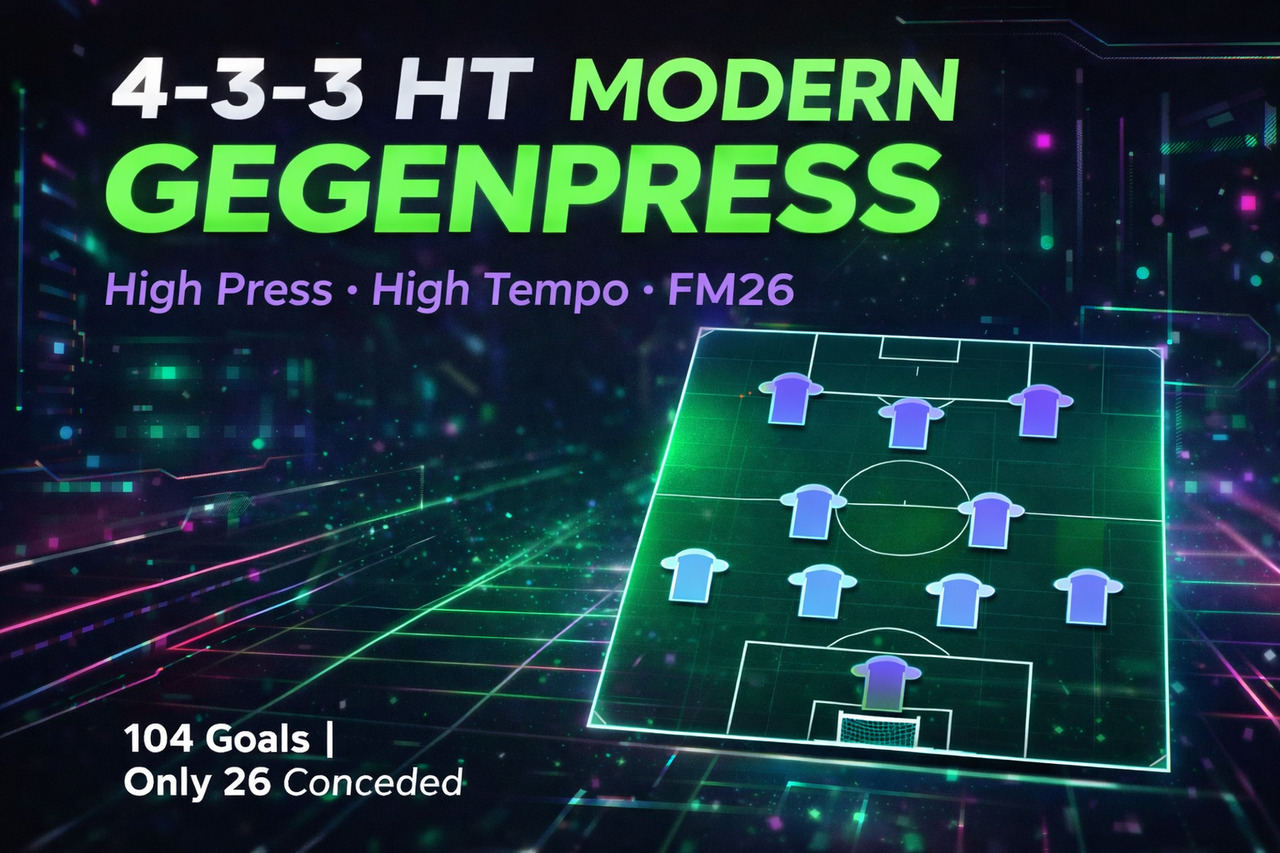
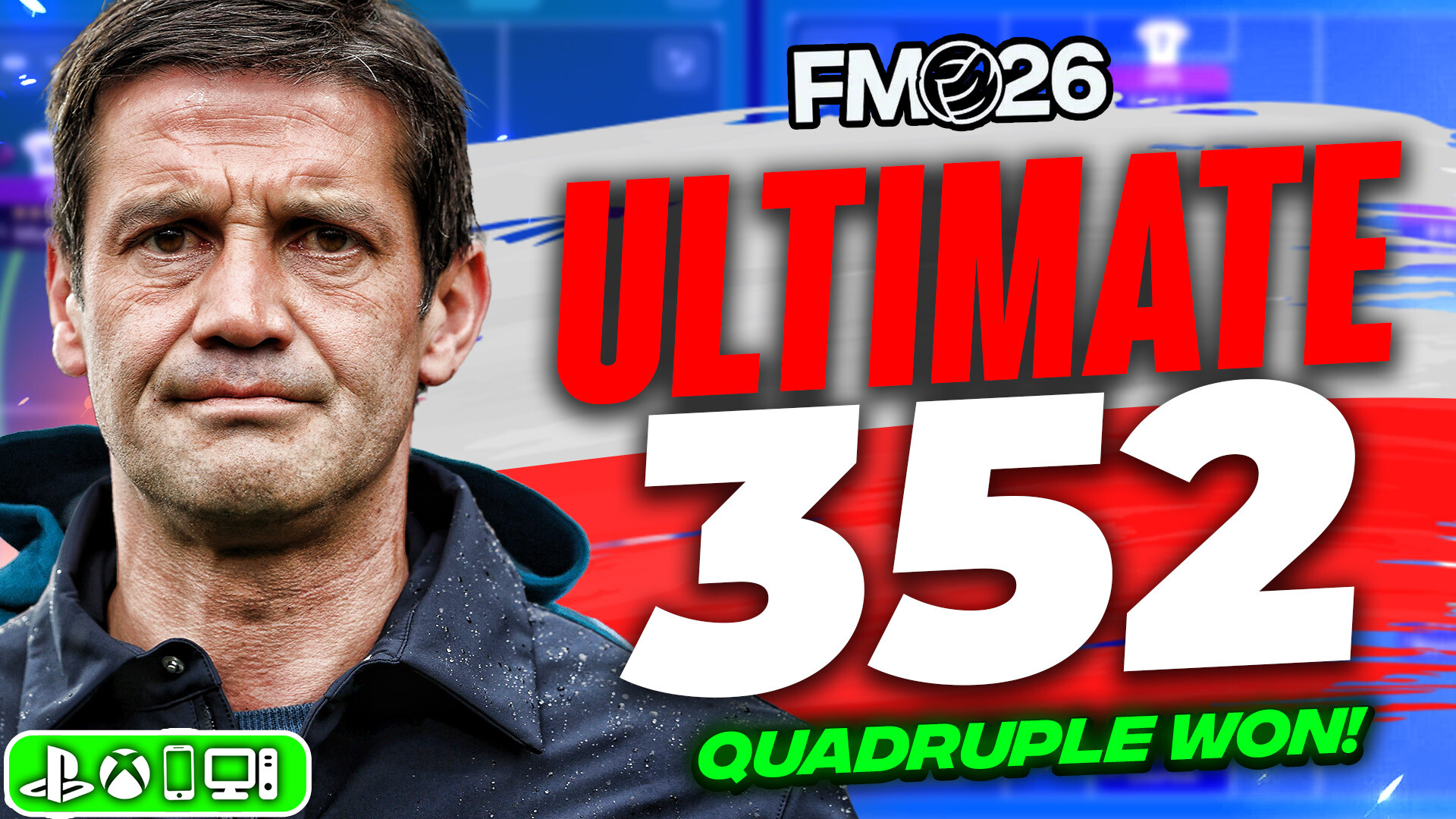

Discussion: NARIGON FM23 Skin (Final FM23 version) V1.30 + No hidden attributes
173 comments have been posted so far.
I don't know what antivirus you use, but surely it is a false-positive
There is nothing corrupted inside, just non-executable files.
You should do a check on your computer to make sure you don't have anything.
You can shoot me now, I was looking to the base skin instead of yours
That icon is missing in my screen, there's just an empty space
I have not removed it.
Don't you see it that way?
Thank you for your work and for keeping updating the skin.
It seems you have removed the background selector and transparency percentage, is this correct? The button seems to be missing.
I'm tryinng to change the yellow color of the sidebar text.
in a comment bellow u say how to change the icons so i alredy did thta aprt but i want to change the text colour too but i cant fint the line to do that in the xml file cna u help me with that ?
@Dandy
No,not the attributes themselves.but which attributes are being trained. in this picture attributes highlighted green colour:remate,anticipacion,desmarques,serenidad. And attributes highlighted brown:cabeceo,control,tecnica,decisiones,aceleracion. That green and brown colour is slightly too annoying and i wonder how to make it more transperant,or just remove it that green and brown completely
Hello,
If you mean the attributes in the player profile, they are colored green and yellow.
If you have any visual difficulties, you can try this option:
You can also try changing from in the background selector options
Or there are options in preferences where you can change the colors of attributes
In-game editor is a DLC for Football Manager and is purchased from the store on Steam.
The skins in the game by default can show at most they can show the CA, but those who have the DLC can see all the hidden attributes.
i see in previous comments you say we have to have in game editor, so do we have to buy it to see the hidden attributes in this skin?
There are 2 versions;
NARIGON Skin 23 V1.xx (showing hidden attributes)
and
NARIGON Skin 23 V1.xx No Hidden Attributes (does not show hidden attributes)
Go to preferences --> Advanced --> Formats
And change the option, as it is in the image.
keep up the great work!
They are OPZ Style