
Credits and Thanks
- Wozzie - Tato skin- TCS skin - Mod of SI forum
- Sas skin
- FMEnhanced - Zealand skin
- SSD skin
- GIMN - Mustermann Skin
- BEN - Statman Skin
And my skin has so many small details, panels I take them for a long time so I cant remember who made that.
But I wanna sincerely thanks Creators and SI Skinning Hideout forum where I learn and inspired.
I'm Vietnamese and you know that, all is love and peace, so If I have a problem please tell me we can talk.
Shout out to Vietnamese FM community !!!
Update v1.0
- New Player overview pop up panel.
- Fix game processing panel.
- Fix scouting centre report card.
- Fix Team squad
- Fix Transfer offer player panel
Update v1.1
- New background selector
- New Touchline tablet in match
- New player search overview
- Fix some bug
Update v1.2
- New match preview lineup panel
- New match touchline tablet panel
- New match fulltime review panel
- Fix some bug
Update v1.4
- New full time match review panel
- New inbox panel
- Font change
Update v1.5
- New version Attributeless ( Trung Pro )
Update v1.6
- Fix some bug, new font, new player overview panel
My skin work perfectly in 1366x768 res with 95% scale. Higher res still okay to play
Some pics of my skin. Enjoy !
Trung FM24 Skin Preview

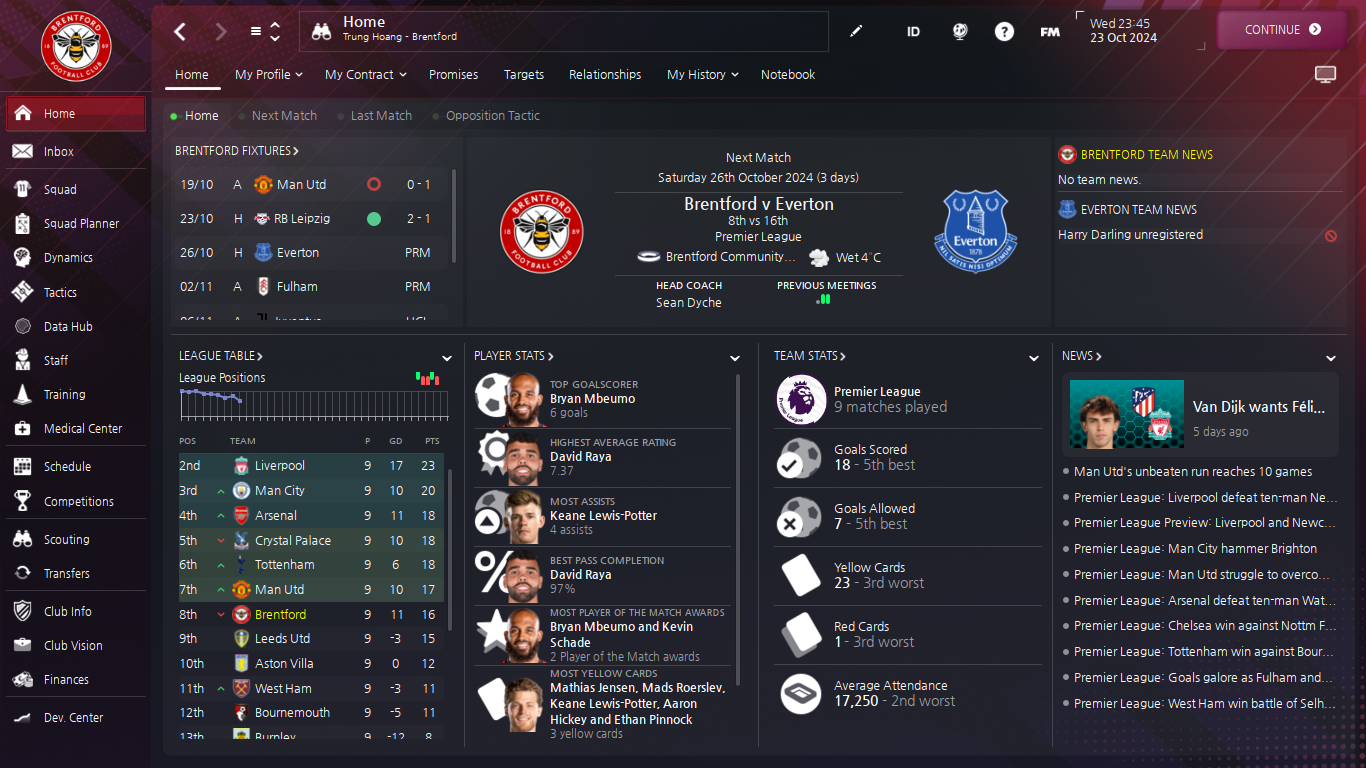
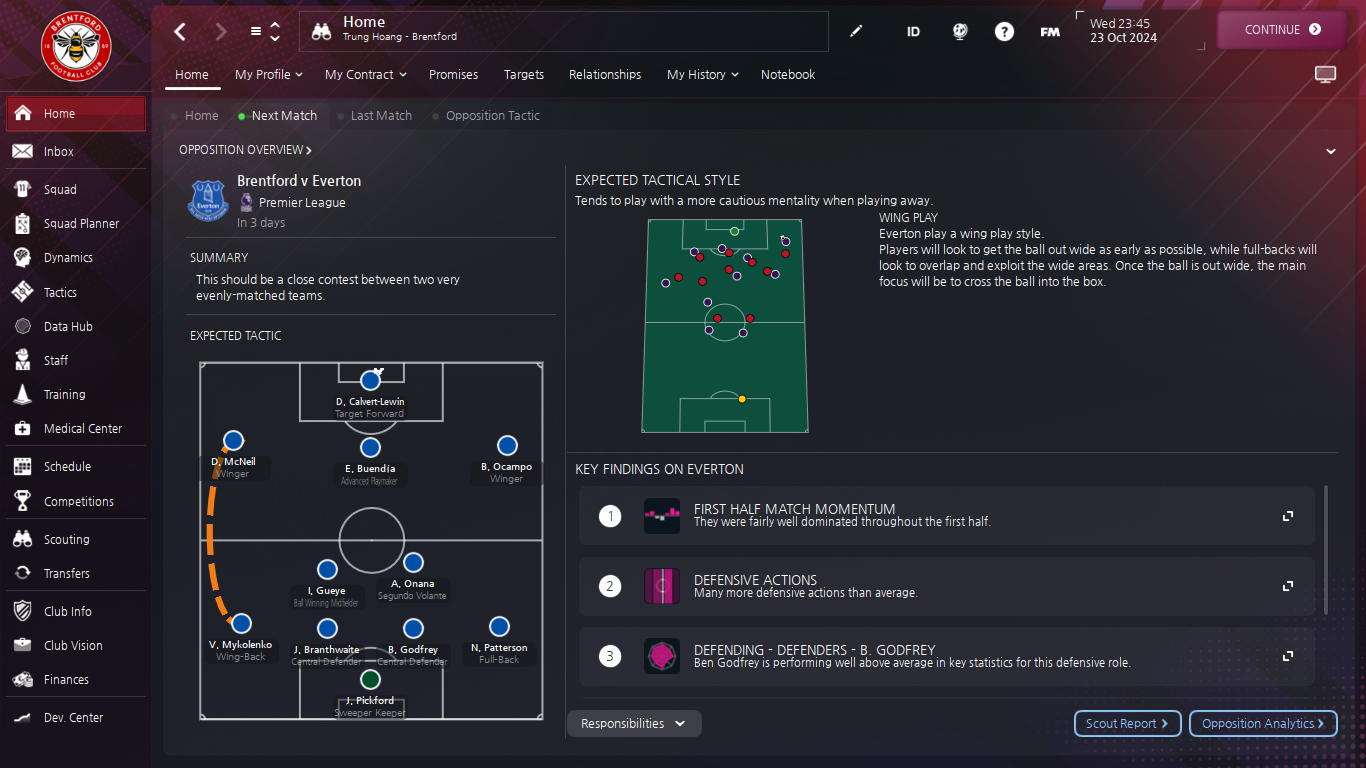
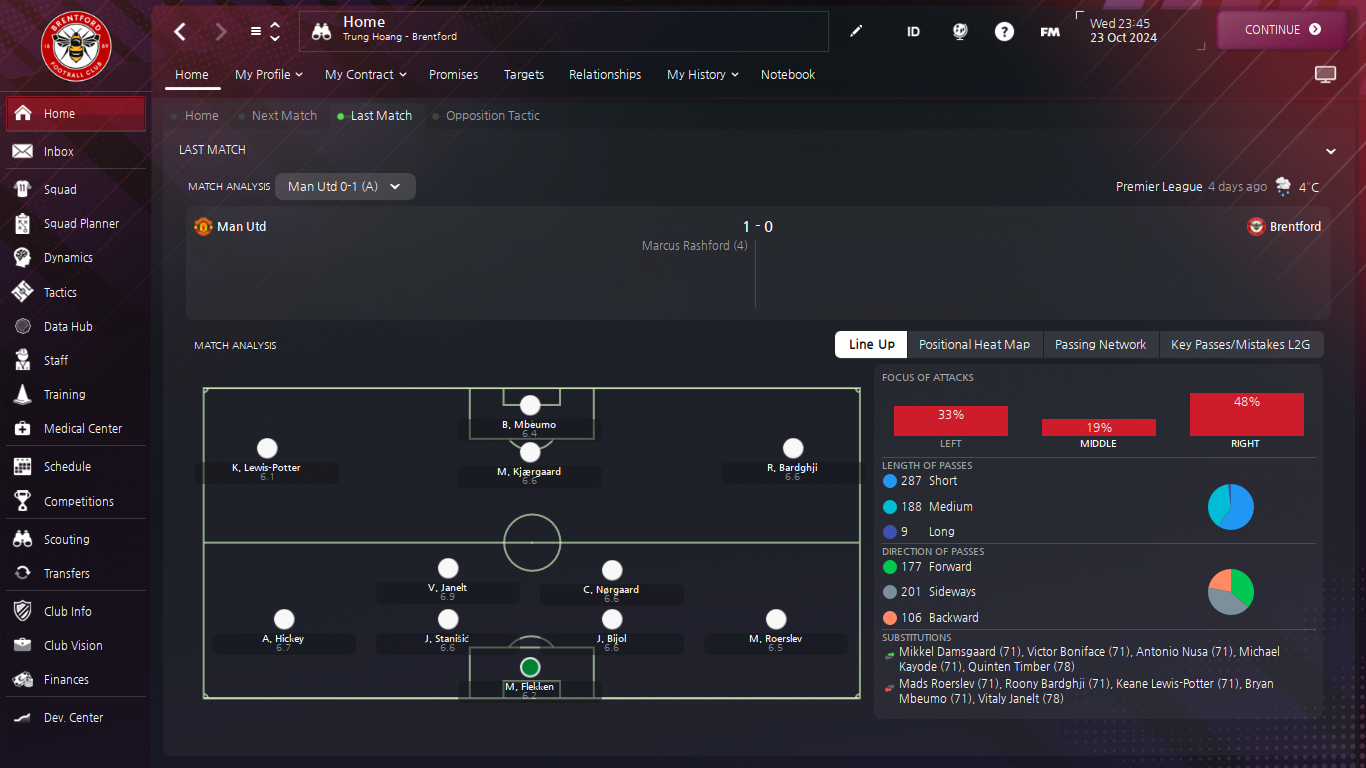
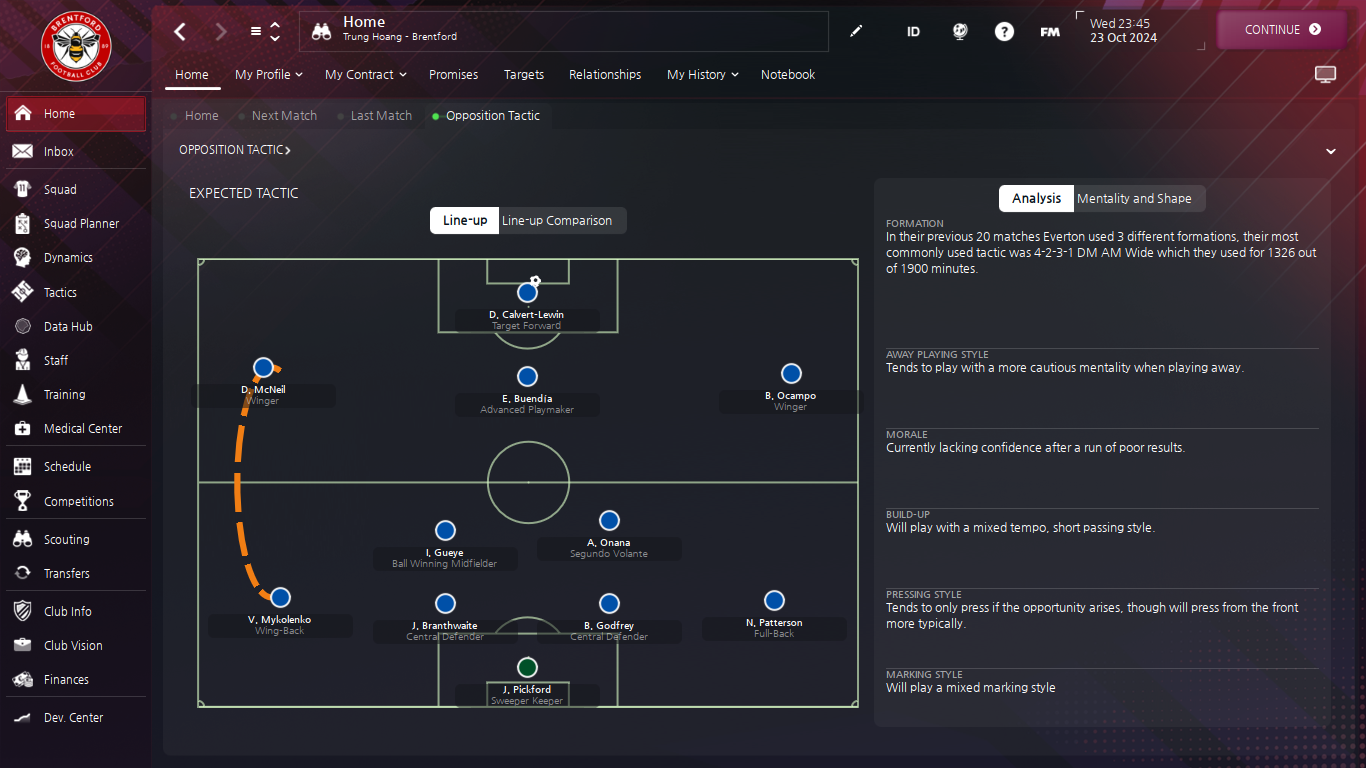
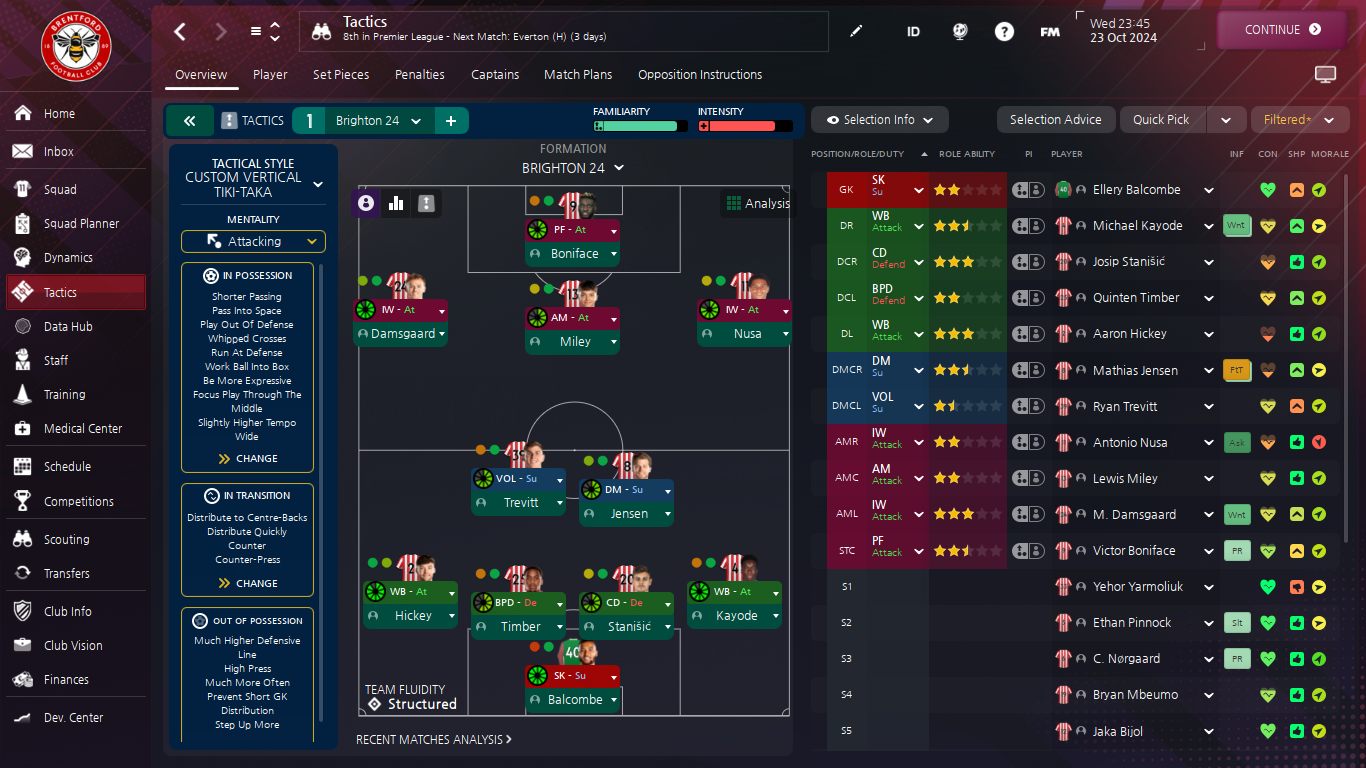
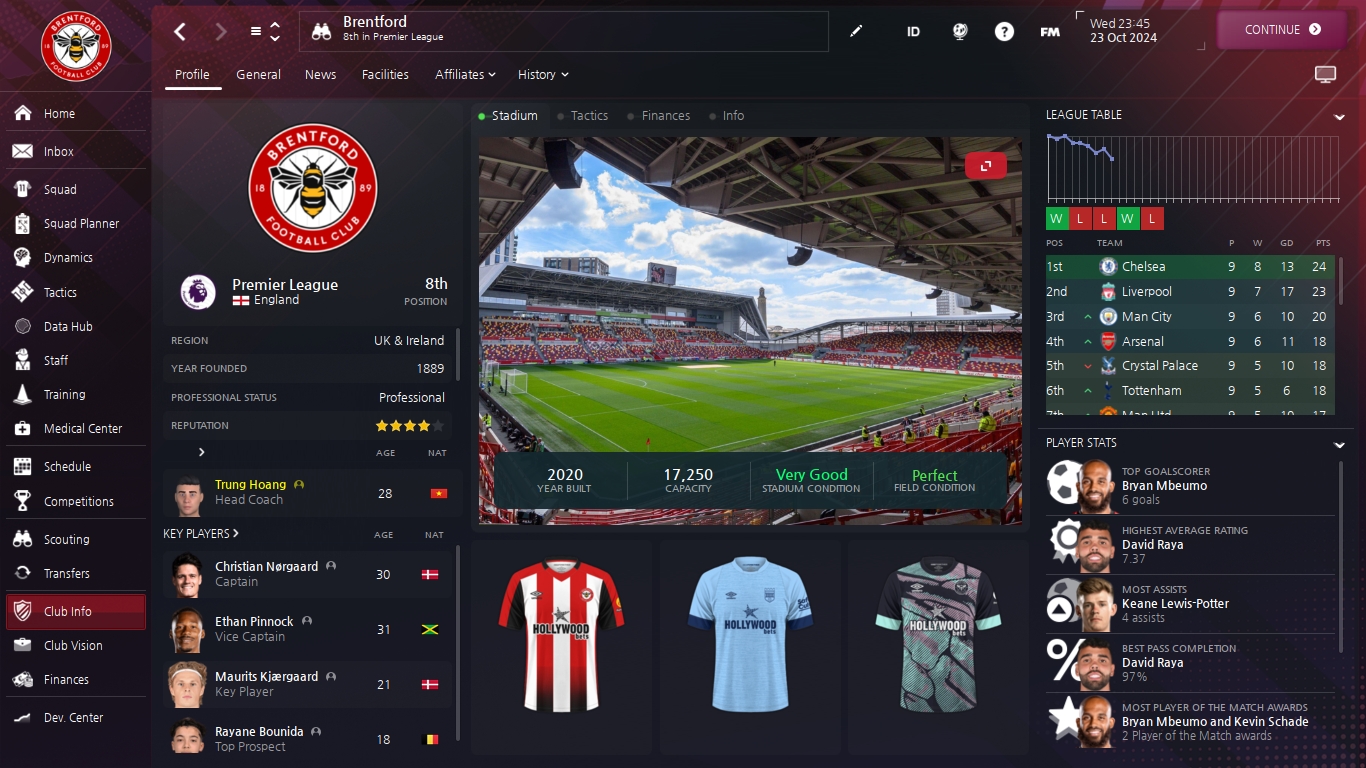
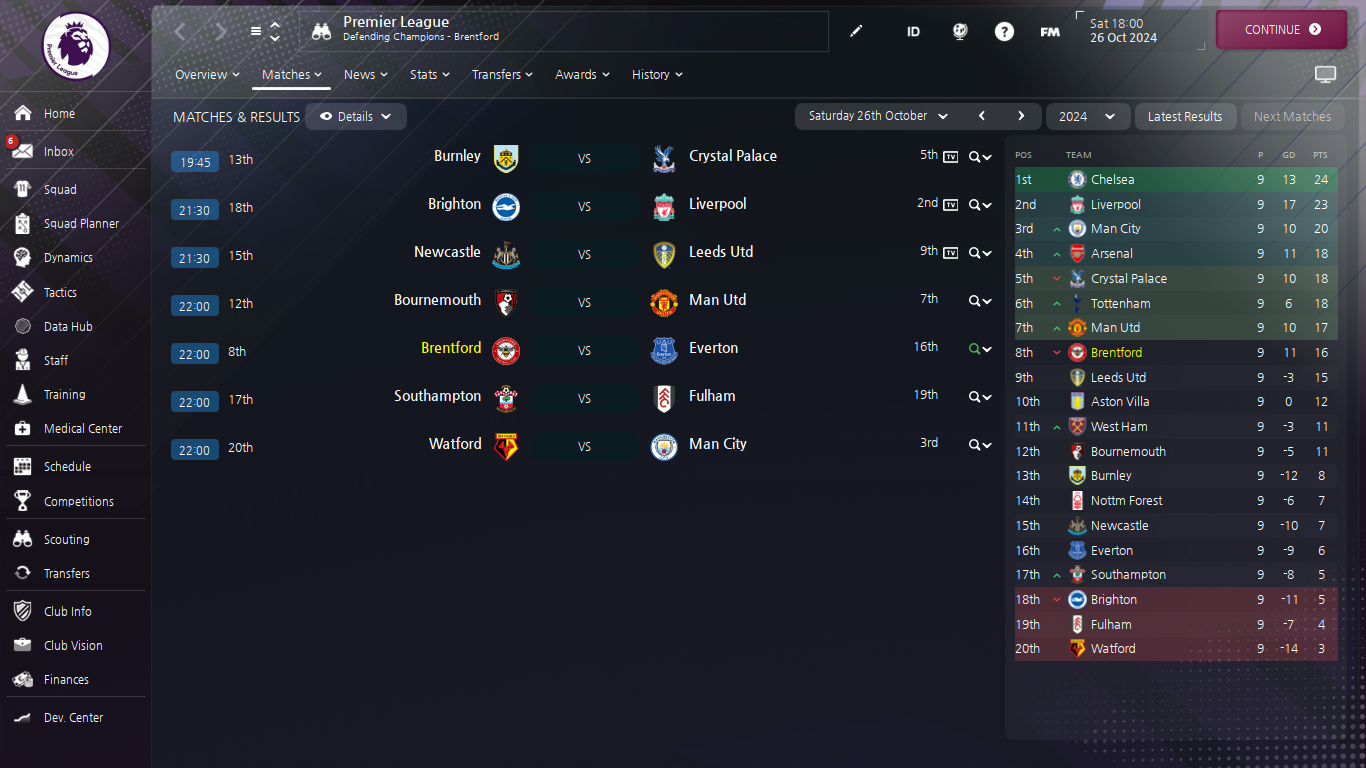
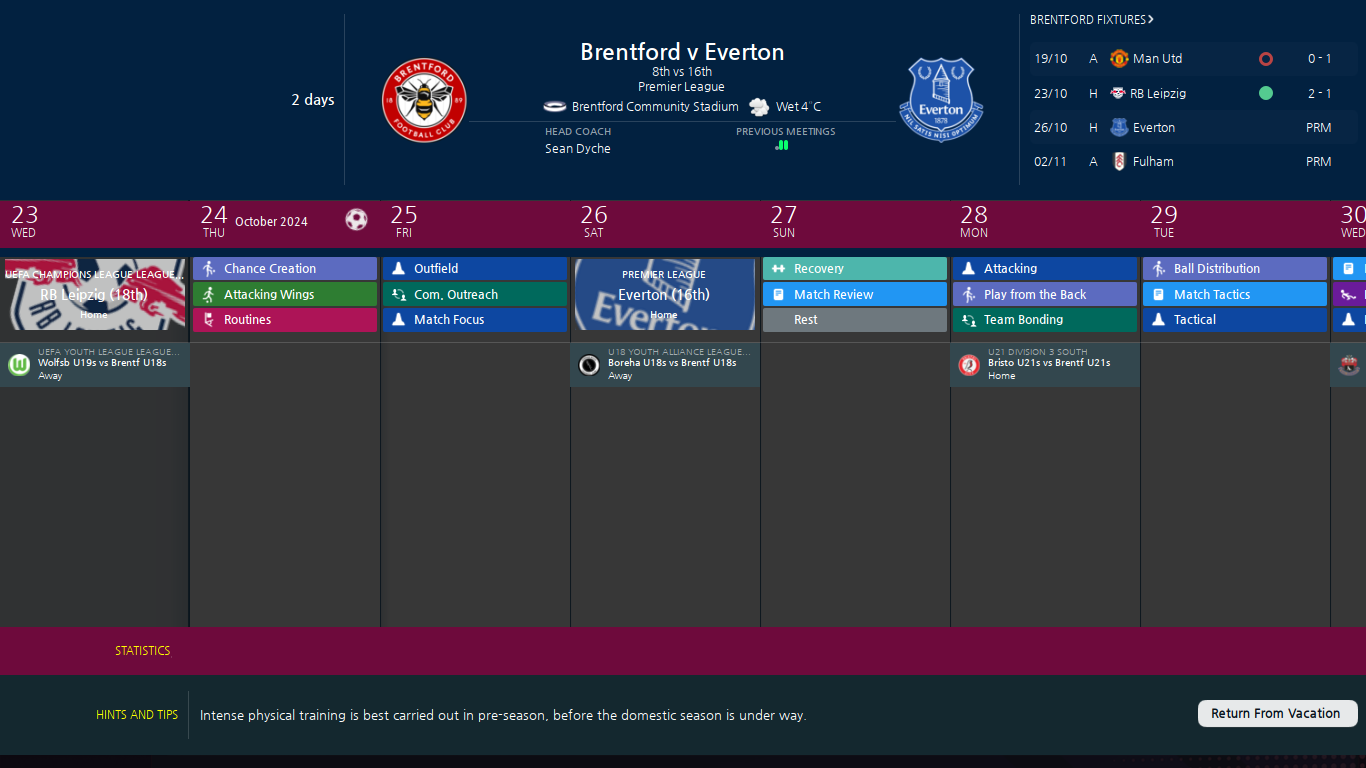
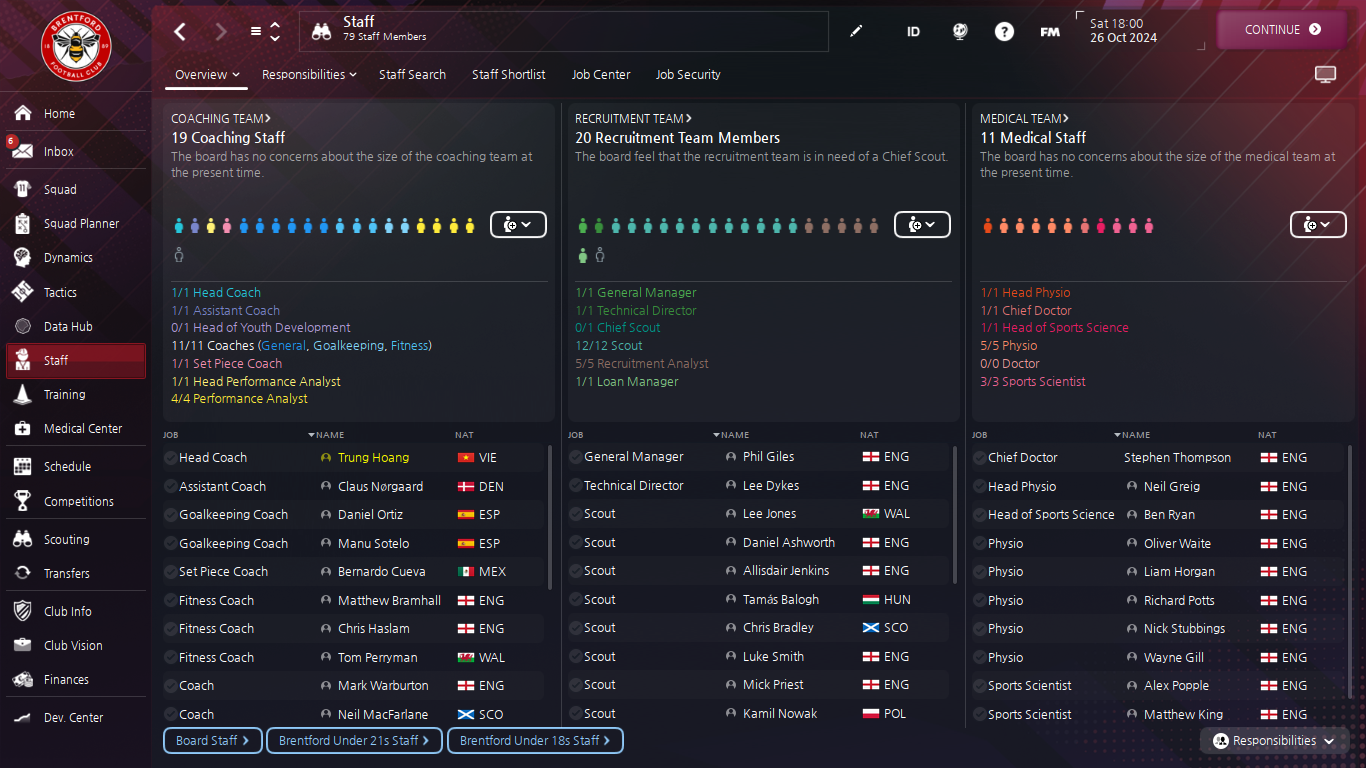
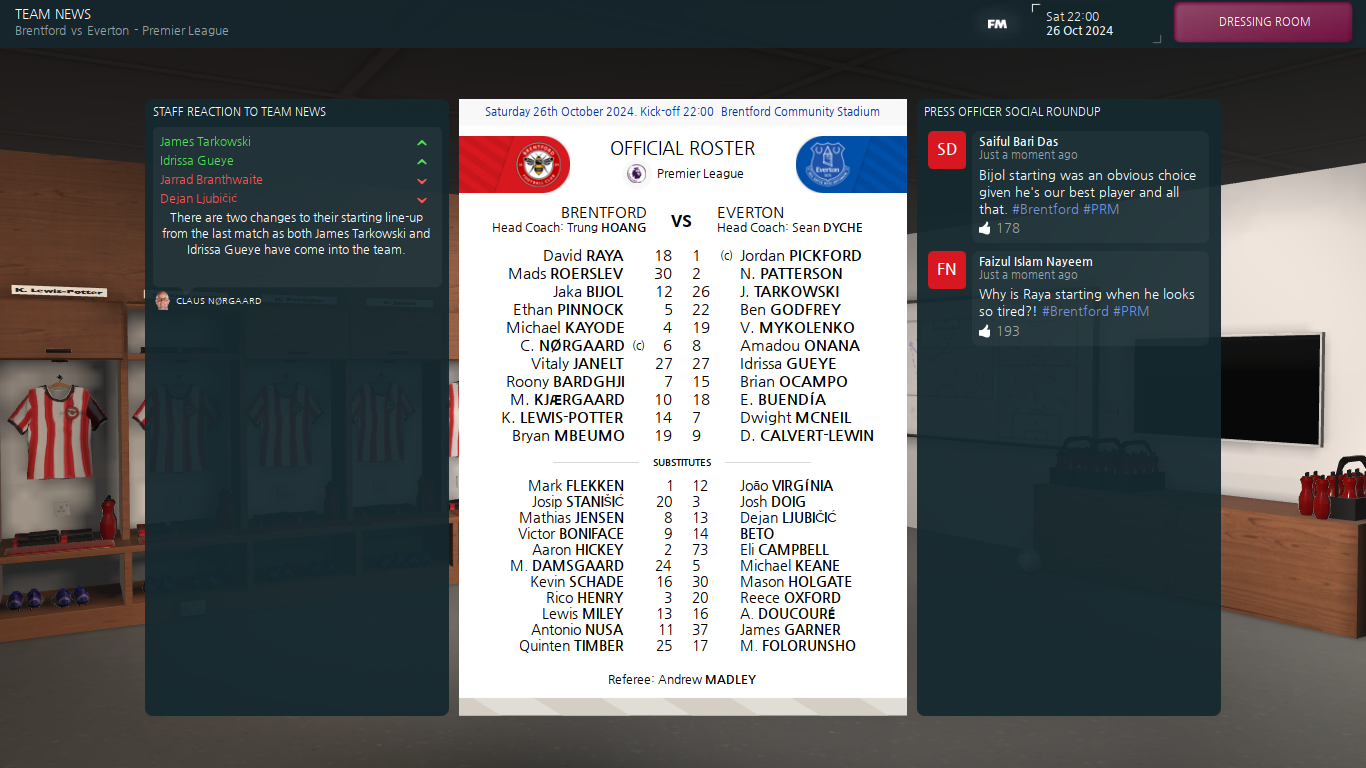
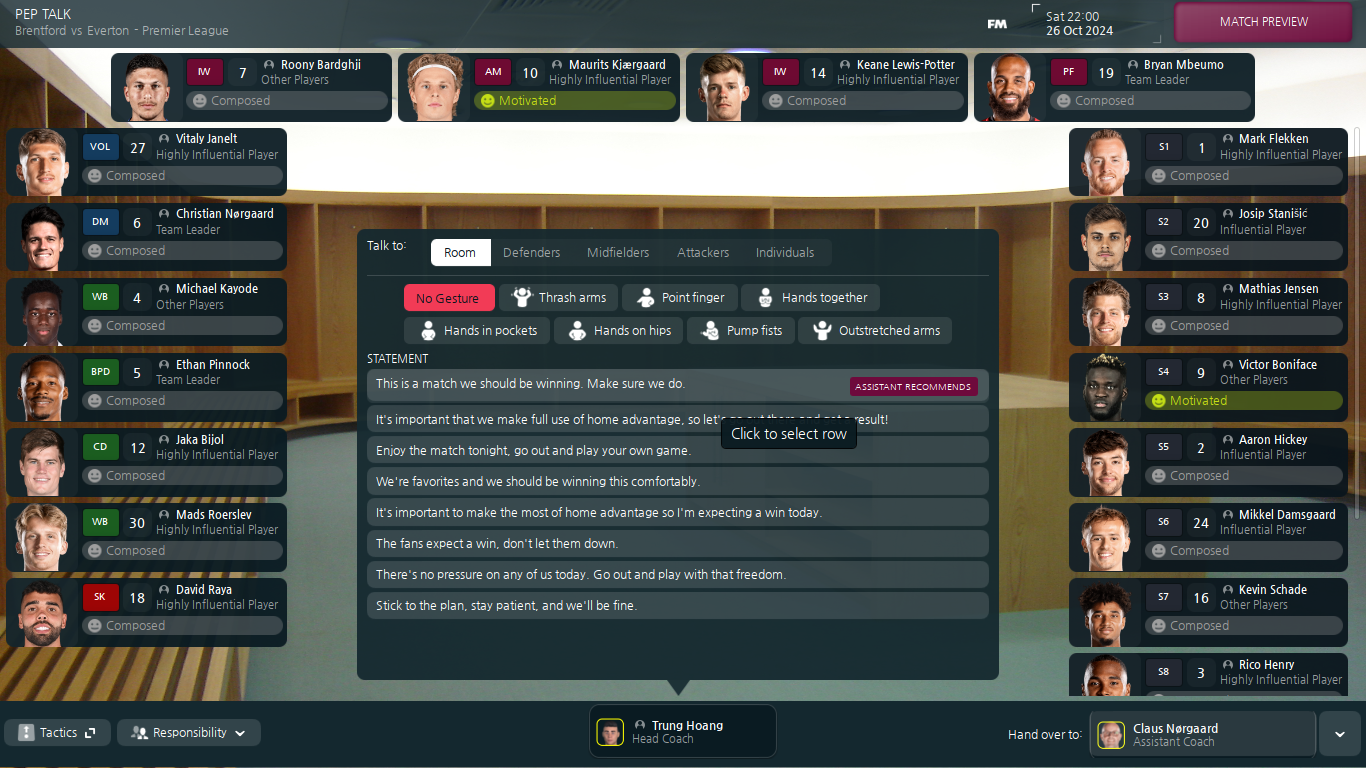



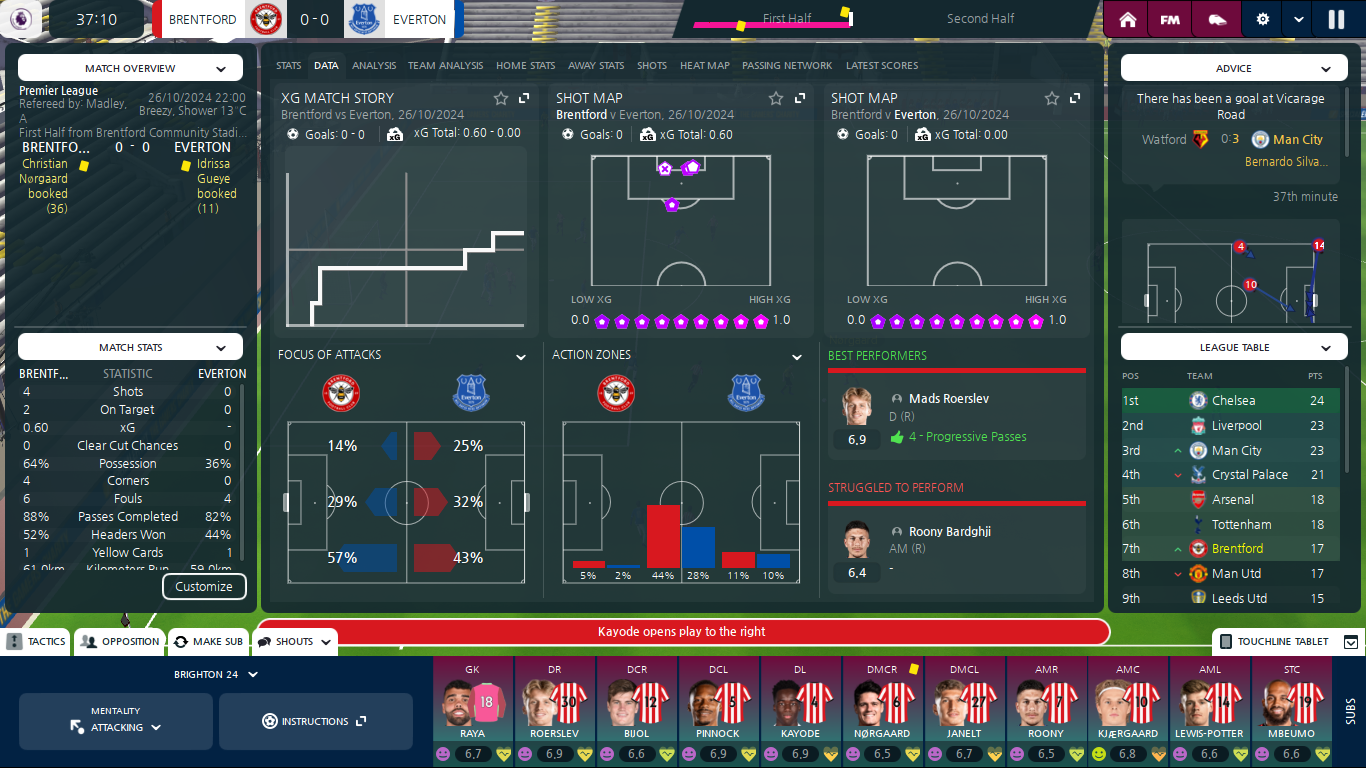
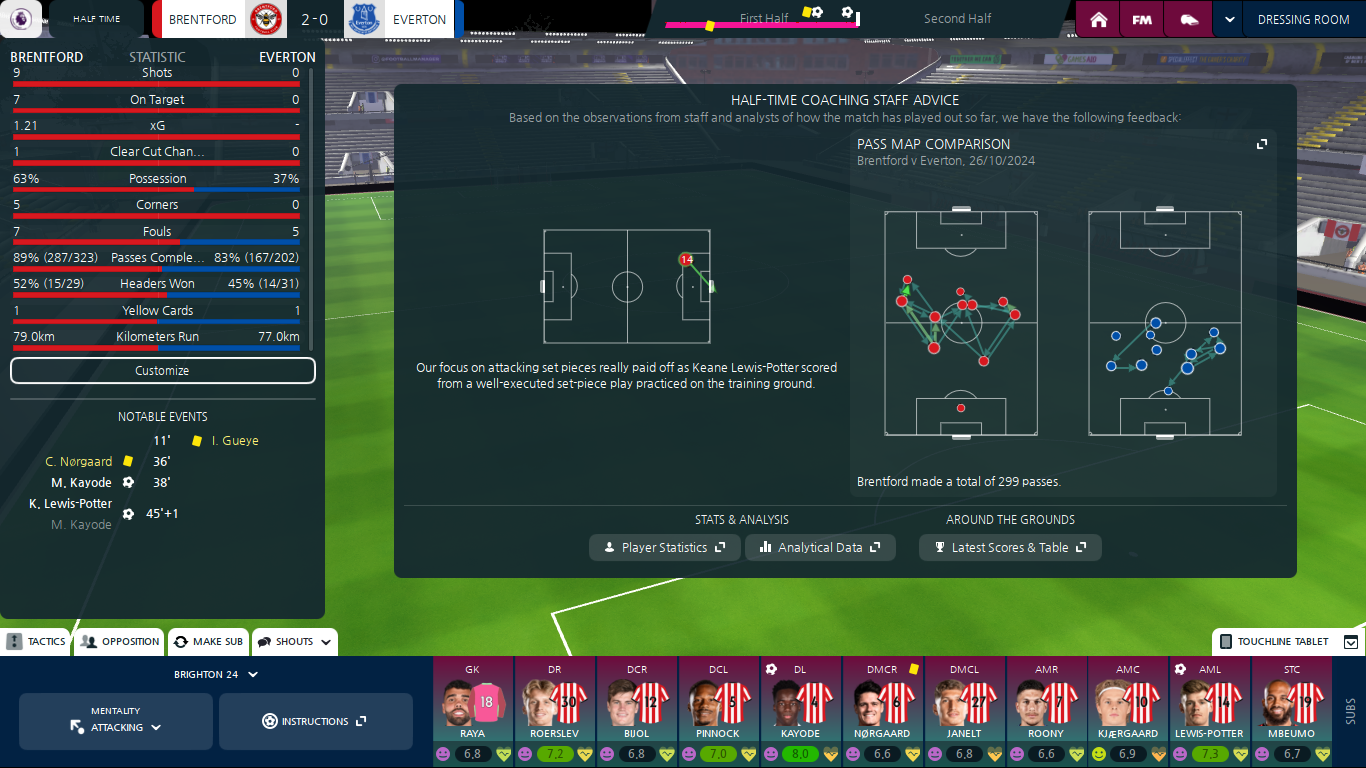



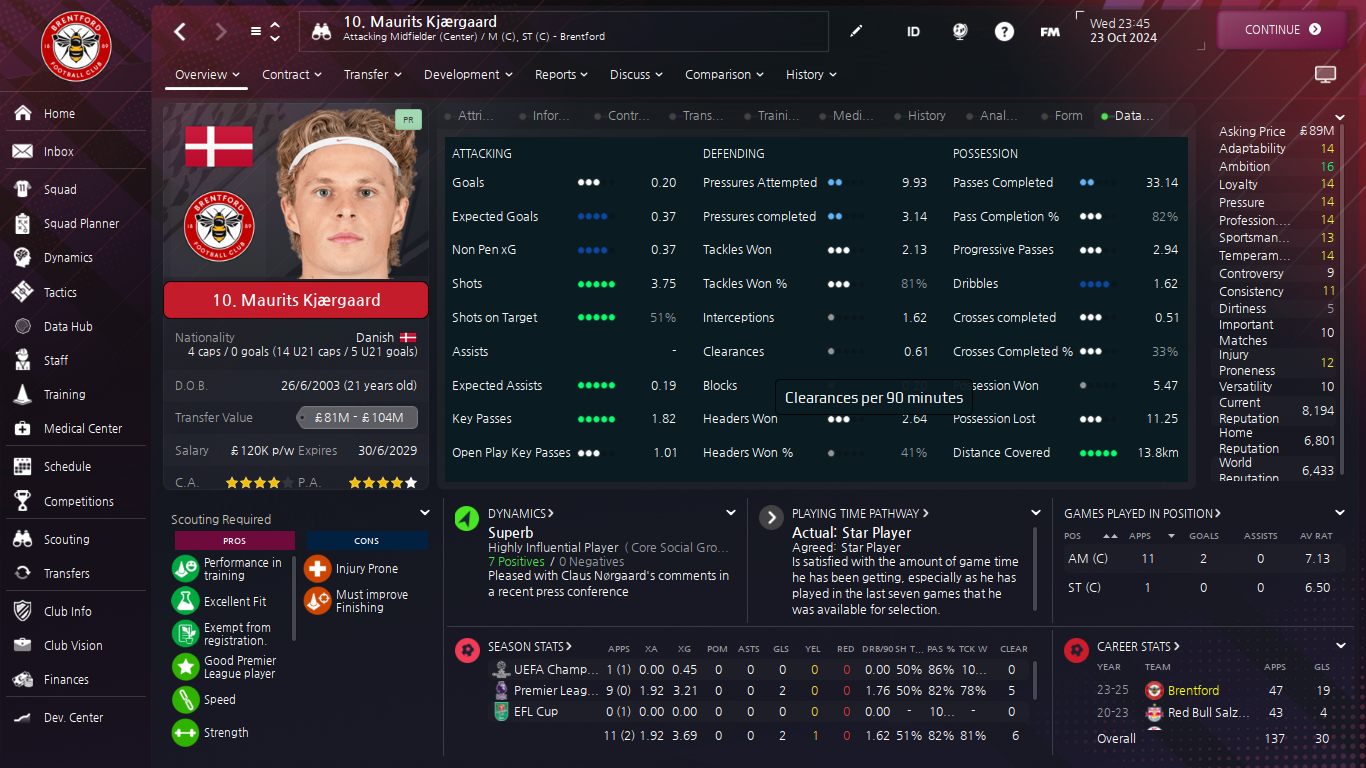
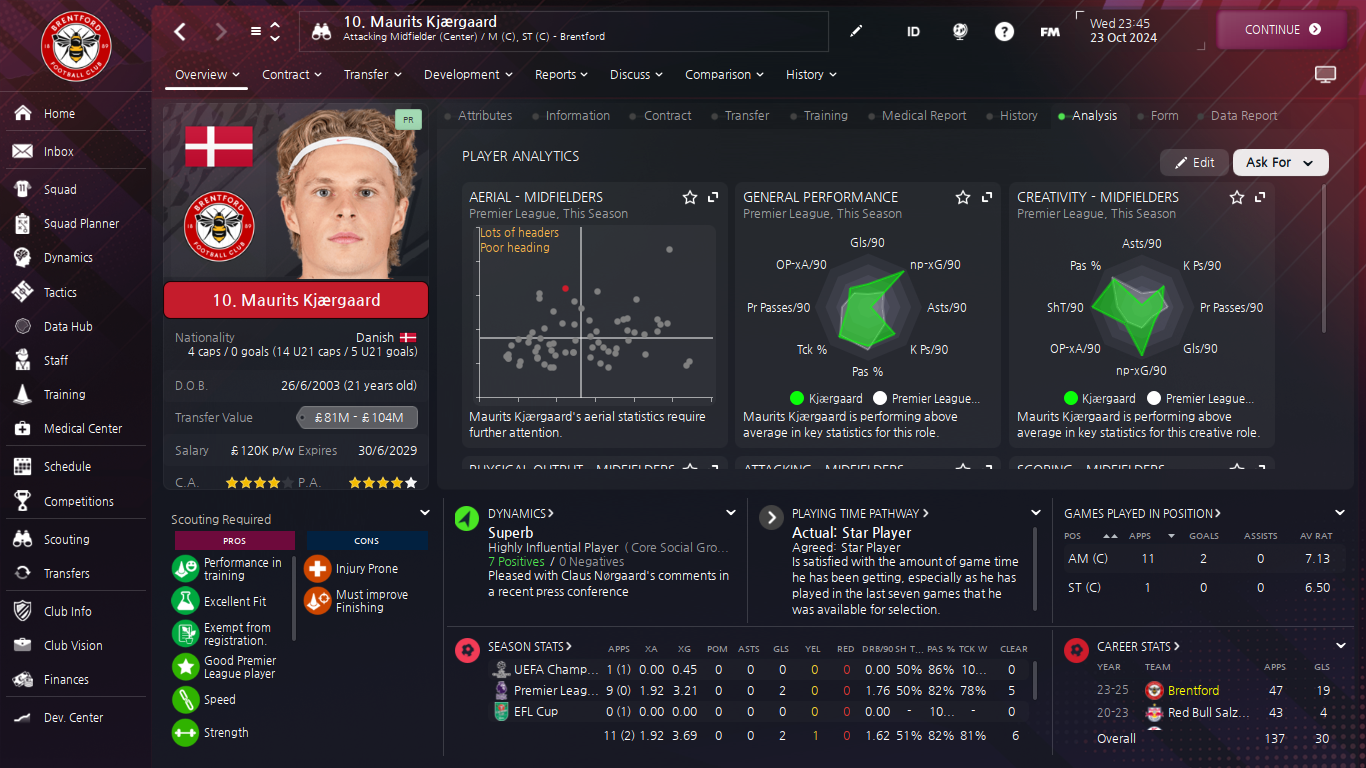
How to install the Trung skin on FM24
- Extract the contents of the .rar archive. To do that, you might need a free tool such as 7-Zip for Windows or The Unarchiver for Mac.
- Move the extracted folder Trung to:
\Documents\Sports Interactive\Football Manager 2024\skins
If this folder does not exist, create it as "skins". - Start the game and go to Preferences screen, and then to the Interface tab.
You should see the skin's name on the drop-down list of the Overview box.
Use the Clear Cache button, then hit the Confirm button.






![FM26 2025-26 Real Fixture & Results [19-2-2026]](https://www.fmscout.com/datas/users/realresult_thumb_25_26_fm26_257759.png)
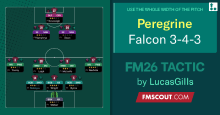


Discussion: Trung FM24 Skin v1.7
49 comments have been posted so far.
Trung/panels/player/player additional attributes panel.xml
with some xml editor, delete row 28 to 56
clear cache in the game
After such actions in the game, every time an error appears, the same file opens.
Please make a separate skin without open CA and PA.
I would very like to use this skin but can’t get along with the font.
Could somebody upload the file that I could use to copy and paste
The thing that makes it 4 instead of 5 Stars are that the CA and PA is visible, which kills the fun of scouting.
with some xml editor, delete row 28 to 56
clear cache in the game
I just wanna unsee it, cause i see it as "cheating"
Can you point me to the code/line, where I can remove it from the panel?
Is it possible to hide Current Ability on player screen?
You can replace the two fonts (sans and sans_bold) in the fonts-folder.
-Choose two fonts (.tff) and rename them "sans" and "sans_bold"
-Then copy them to fonts-folder and overwrite.