
This is ideal if you don't wish to play a match and get straight to the result.

PayPal donation: paypal.me/wannachup
How to install the Instant Result FM20 Skin
- Download the .zip archive and use a tool such as 7-zip for Windows or The Unarchiver for MacOSX to extract its contents.
- Move all extracted folders to your skins folder:
\Documents\Sports Interactive\Football Manager 2020\skins\ - Run Football Manager 2020 and go to Preferences > Interface.
You should see "Wannachup-FM20-Instant Result” as an option in the skin drop down of the General options section.
Hit the Confirm button.




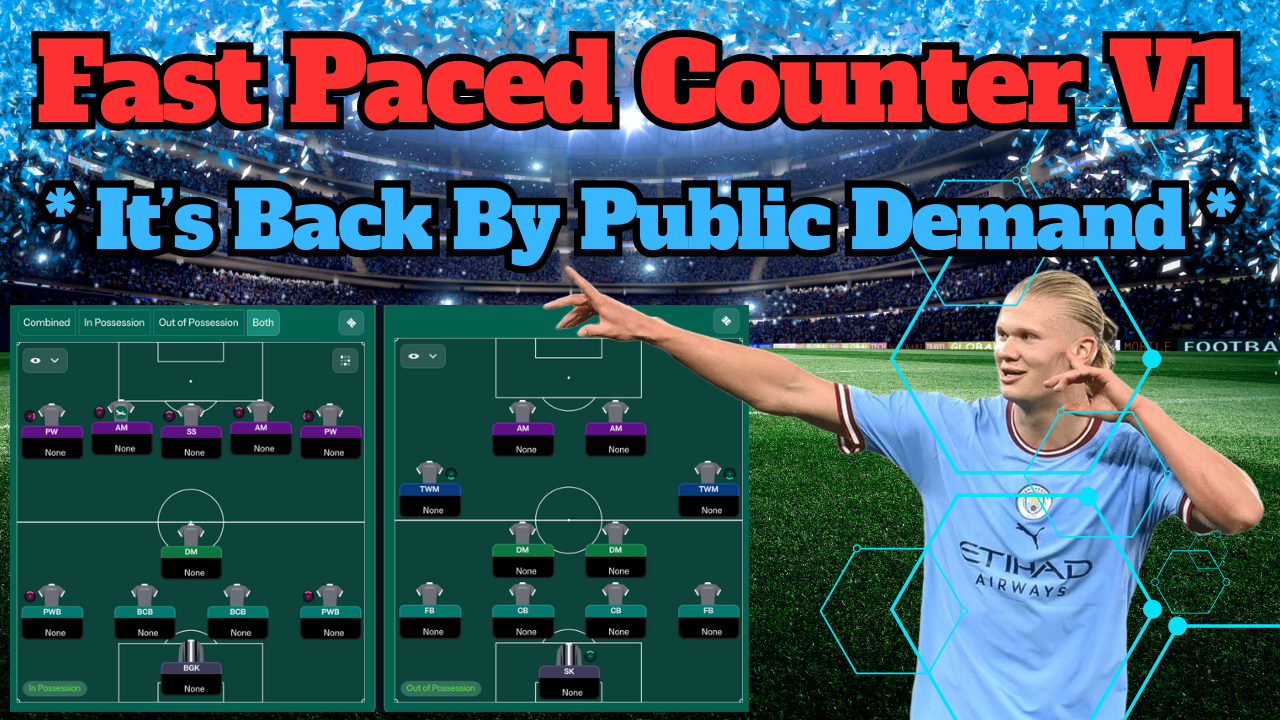
![FM26 2025-26 Real Fixture & Results [15-1-2026]](https://www.fmscout.com/datas/users/realresult_thumb_25_26_fm26_257759.png)





Discussion: Wannachup Instant Result FM20 - All Default Skins
46 comments have been posted so far.
Did you find out why the IR result popup after the match does not work?
I've been using your simple instant result "skin" for years now !
Already been fixed. Download again.
SI changed how it works. I spent like 2 minutes trying to figure it out but everything else was working so I just released it. I'll have another look at it when I get the time.
My other skin has a dark blur filter for backgrounds as well as a few other changes. Instant result is included: https://www.fmscout.com/a-dark-is-actually-dark-fm20.html
Not more possible in 20?