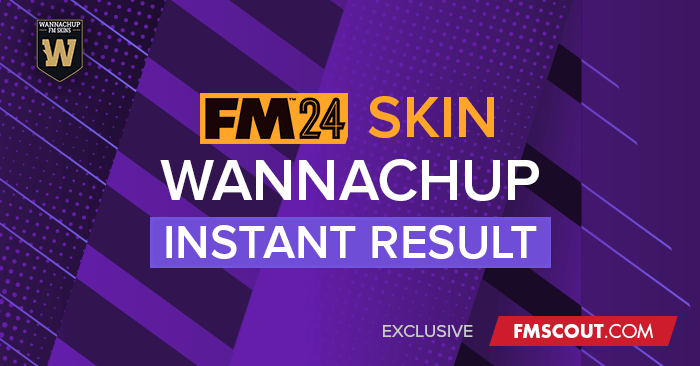
PayPal donation: paypal.me/wannachup
How to install the Instant Result FM24 Skin
- Download 'Wannachup-FM24-InstantResult.fmf' file.
- Move the 'Wannachup-FM24-InstantResult.fmf' file to your skins folder.:
Documents\Sports Interactive\Football Manager 2024\skins\ - Run Football Manager 2024 and go to Preferences > Interface.
You should see "Wannachup-FM24-InstantResult” as an option in the skin drop-down of the General options section.
Hit the Confirm button.
FM24 Instant Result Skin F.A.Q.
Q: The skin doesn't show up in the skin selection menu on Mac
A: Make sure you have installed the skin in the correct location. The install location for Mac has changed. Read this.
Q: I can't select a match plan
A: You need to create a match plan first before you can select one.
Q: No subs are being made during simulated matches
A: That's a bug with the game, not the skin. All of the instant result functions are already in the game, the skin is just making the button available.










Discussion: Wannachup Instant Result FM24 Skin
20 comments have been posted so far.
specially when u have low spec pc this is very useful
thank u a lot
Do you think because this is just the first month of the game and dev just haven't patched it? Or the bug is random between each save and the other?
how can I change the transparency/opacity of the grey area behind squad screen? (to be able to see background pictures).
Thanks...
I'm not finding the button once a match has started in game?
I can't do anything about that, unfortunately. That's a bug in the game. Since it's using parts of the game that's only meant to be used on the Touch and Console versions of the game it probably won't be fixed until they're released.
There's a bug however. It's automatically selecting subs on its one if you leave unallocated positions. I have two unregistered CL players and its auto selecting them and not allowing me to proceed.
How to get ready-made console Edition like match plans in Pc?
If its not possible can we at least get to know the instructions so we can replicate them manually?