San Diego FC - MLS Expansion Team
Updated Transfers - 25/2/2025

Scheduled to join MLS for the 2025 season but with this file you will be able to manage them straight away.
Includes added graphics, teams, players, staff, nation, cities, regions, stadiums, etc.Update: 25/2/2025
- 500+ new players
- All MLS 2025 Superdraft players added
- A LOT of US Youth Prospects added
- Added a few missing high potential youth players (e.g. Juma Bah)
- MLS players updated PA and CA (based on 2024 season and market value changes on transfermarkt)
- USMNT player's given CA boost based on performance
- Some high performing players for the 2024/25 season have been given a CA boost
- Player faces added
- Club graphics added
- MLS league reputation boost (source)
- Paul Pogba added back into FM
- New clubs (mainly academy clubs)
- Added cities
- Player contract fix (DP players for all MLS clubs given correct contract type and salary)
- MLS Next Pro Teams updated (added Chattanooga and Carolina Core)
- NYCFC New Stadium name update (now called Etihad Park)
- LA Galaxy II renamed to Ventura County
- San Jose II renamed to The Town FC
- NCAA D1 Teams Added
- Added teams to USL leagues up to date with 2025 season.

San Diego FC's Mohamed Mansour and Tom Vernon also own FC Nordsjaelland in Demark, Right to Dream in Ghana, Egypt and San Diego as well as a second division team FC Masar in Egypt.

San Diego have ambitions to be the "Ajax of the MLS" with an emphasis on their youth academy.

The club have also announced a partnership with Tijuana Xolos across the border in Mexico to take advantage of San Diego's unique location just 30 minutes from the Mexico border.


Due to these connections the club will see a wide range of nationalities come through the academy.

An optional file has been included that will bring Kevin De Bruyne to San Diego in the Summer transfer window of the 2023 season in FM.









![FM26 Data Tweaks [v1.3 | v2.2]](datas/users/fm-datatweaks_146541.jpg)

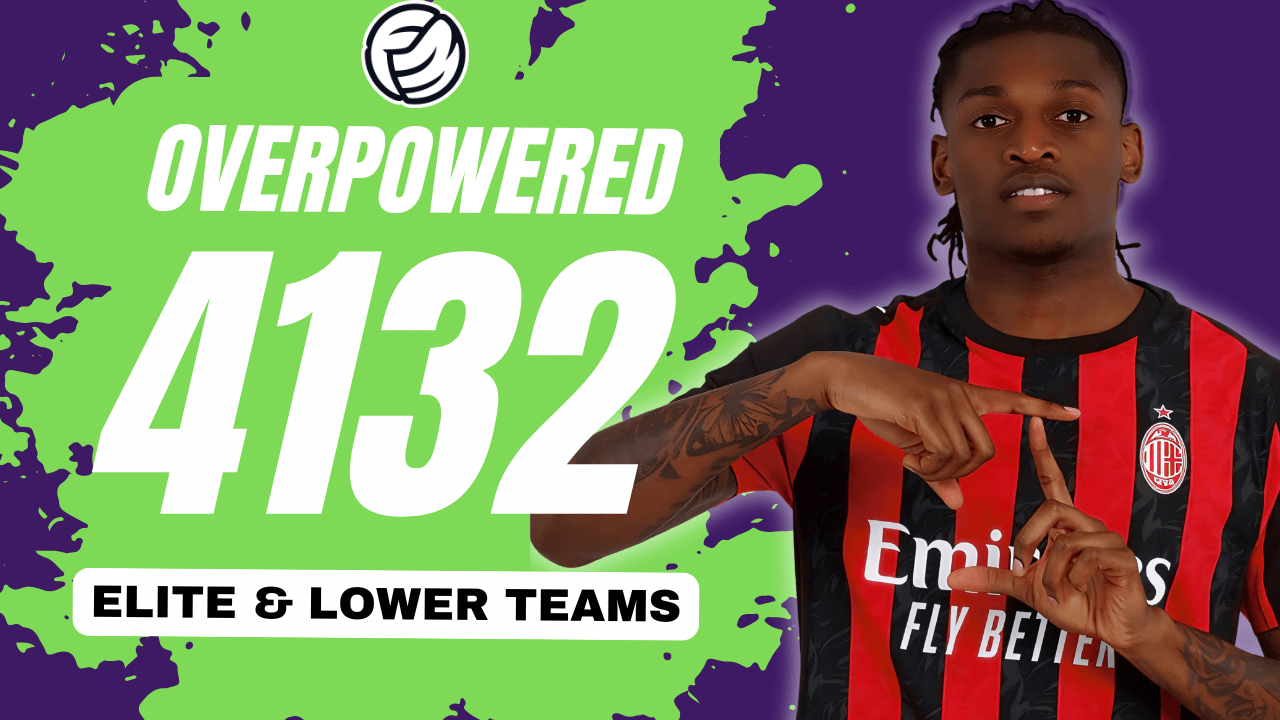

Discussion: San Diego FC - MLS Expansion Team & MLS Update
40 comments have been posted so far.
So far San Diego FC have only signed 1 DP (Designated Player) so there are 2 slots open for big player signings. Nothing confirmed for who those players might be but it seems to be drifting far away from the rumours of KDB, Salah, Ramos, etc.
My suspicion is Salah might be the one because Mansour, the owner of San Diego, seems to have a relationship with him already established so perhaps that might be enough to turn his head away from the Saudi money.
Hi Dave,
There could be an issue with another graphics pack you have in your graphics folder overriding the graphics pack included with this file.
Make sure that the graphics pack from this download is placed in your "graphics" folder of your \Documents\sports interactive\Football Manager 2024 directory and kept within the folder named "00_San Diego" because the name of this folder with the numbers included gives it precedence over other graphics in your graphics folder.
Then go to your preferences in FM and clear the cache reload your skin.
Hopefully this will work.
If not, feel free to message me and I'll help try to figure out the issue.
Great download this and all has been perfect going into 2025. All staff, kits, players, stadia, club names are perfect. Only issue is the club logo? It is that of Club Deportivo Chivas USA? I've checked the config file and all the club ID is linked correctly? Its the same on normal and small logos as well. On the league/add new manager etc - it has the same logo. Like I said, all other things are perfect - just this? Any idea? Cheers, Dave
Then exit FM.
Then restart FM once more.
When you re-enter the save file the name will be changed.
Chivas USA was used for this project because a newly created team within the MLS system does not retain the league specific draft picks.
Using Chivas USA allows people to trade with other teams within the draft system as well as trade for General Allocation money, international slots, etc.
There is a bug in the editor that means any newly created MLS team does not receive General Allocation Money from the first window but as a method of easing this somewhat I've altered the wage cap limit for the opening season of the 2023 season to be the same as the opening of the 2025 season in game so it will make it easier to assemble a squad and fit players in the wage cap restrictions. (Since it isn't possible to buy down salary cap impacts unless you trade for GAM).
From the 2nd transfer window onwards you are awarded GAM which you can use for trades and buying down salaries.
Hopefully this clarifies why Chivas was used.
This is a common issue when existing records are edited in the database.
Chivas USA was replaced with San Diego FC in this database and their team data moved to a newly created team.
A fix that usually works to change the club/nation to their new name is to save the game and then exit FM.
When you restart the game and re-enter the save file, the name should change to the edited version.
If this doesn't work it might be another file changing the name of the team.
Reason I am asking is when I load up the database I have Chivas USA in the MLS instead of San Diego but all the other changes work
If there is no editor data file you can create a folder with this name.
The files located in the "Graphics" folder of the download should be placed into your graphics folder of your \Documents\Sports Interactive\Football Manager 2024 directory.
If there is no graphics folder you will need to create one with this title.
Now the files are in the right location the game will be able to read them and when you choose your setup options they will be available.
For the graphics to load in, you will need to clear your cache and reload your skin in the preferences option while running Football Manager.
Should be selected to create San Diego in the MLS
001_San Diego Fantasy Transfers (Salah + KDB)
Is an optional file to move KDB and Salah to the team
002_sortitoutsi.net FM24 Data Update (San Diego Transfers Fix)
Is a transfer update file made by sortitoutsi but it has been modified to stop transfers that were incorrectly sent to the San Diego Loyal team instead of San Diego FC
ETHUPDATE - USA
Is an optional file that gives 2nd and first nationalities to players in the USA based on their surname origin
Only 000 is required to make the team function but to get up to date transfers for all leagues you can use 002 as well.