Extract 'match incidents.xml' from the panels.fmf file, using resource archiver.
Step 2: Copy
Copy 'match incidents.xml' into the panels folder of your skin.
Step 3: Open
Open 'match incidents.xml' with Notepad (or Notepad++).
Step 4: Edit
Edit the highlighted values (the four 100 values) in bold to suit the size of the kits you want:
Look for this load of code near the top of the file:
<container id="tntb" height="[b]100[/b]"> <layout class="arrange_horizontal_attachment" layout="[b]100[/b],-1"/> <layout class="stick_to_sides_attachment" alignment="vertical" layout_children="true"/> <!-- team kit picture --> <!-- comment out to show logos instead of kits --> <container height="[b]100[/b]" width="[b]100[/b]"> <layout class="stick_to_sides_attachment" alignment="all" inset="4" layout_children="true"/> <container class="kit_picture" id="mikp" scale_picture="true"/> </container>
Hint: You'd probably should make the values 10-20 pixels greater than your kit sizes to ensure they have enough space In addition to that you also need to ensure the kit graphics you are using are actually that size or greater.





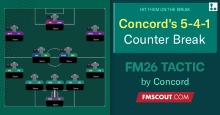


![FM26 Data Tweaks [v1.1 | v1.9]](assets/downloads/fm26/fm26-data-tweaks-by-sirtavares-v2.th.png)

Discussion: FM2011 How to make kits larger
No comments have been posted yet..