
This is how to activate an unplayable league in Football Manager, for this guide the Faroese leagues will be activated as an example, the same method can be used for many other leagues that are unplayable by default.
First you need to open the editor (editor.exe), it can be found where your football manager is installed, if you used steam its here Computer>Program files>steam>steamapps>common>footballmanager>tools>editor>editor.exe.
Once the editor is open you need to load a database, use the latest update since thats the one you will want to create your game on.
Unlock a nation by clicking add nation rules, open create new compitition and select your nation from the other nations, click next. (You can also add lower competitions to existing activated nations here too.)
On the next screen you can alter when the nations season starts/ends, you can change this later if you need to so don't worry about getting it right here.
Now the nation is activated. Standard rules such as season start/end, discipline and transfers are already set but can be altered to your preference. The only thing you really need to add here are transfer windows, make sure you set at least one transfer window or the nation rules wont work. Transfer windows should automatically repeat each year.
Next you need to add leagues, select divisions, add, single division and next it.
Select the league you want to add and next it (you have to activate each league individually).
Choose some settings, some defaults should already be there (they can also be altered later), then finish by adding competition.
Now you have activated a league, most areas are already set but can be changed. Do not change the number of teams in the league unless you want to go into the main database and alter individual team settings. You should set some league sorting rules but defaults will be created if you don't, there are many to choose from. Some details here may also be incorrect, for example I changed the number of rounds because it was set at 2 whereas in real life the Faroese Premier league has 3 rounds. Many other things can be changed such as sub rules, prize and TV money. You can leave the blank ones if you want and some defaults will be set when you start a game (probably the best way to get the most realistic prize & TV money).
You can add known cups and also reserve and youth leagues. Their details and rules can be altered just like divisions.
When you've finished adding the various competitions and tinkering with the settings you need to test whether the rules are valid and will work in-game. Click test nation rules. The rules will be valid or the error will be explained to you. The first screenshot below demonstrates an error. The current rules won't work because the relegated team in the bottom division has nowhere to be relegated to. After altering the relegation places in the bottom league to zero and testing again... the nation rules are now valid which means the Faroese leagues will now work in a newly created game.
Remember to save your editor data or you'll kick yourself later.
Now to see if it worked and start your game with the newly activated nation! The new editor data should already be selected but you may want to check by ticking change.
Feel free to ask any questions or give input.
Enjoy!







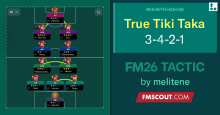



Discussion: Activating Leagues in the FM Editor
4 comments have been posted so far.
I tried to activate Bosnian League system whic has Premier League on top and than second league is consisted from two seperate 1st leagues on same level and from each of them 1st placed team win promotion. I even set that this 1st placed will go to Preimer League etc.
So for second league system I choose option with sub divisions and add both of them and problem is when I test National System Rules Im getting error message which say: "Teams should not be relegated from Premier League as there is no divisin below it"
please help!