
- What is this dataset about? -
This Blue Lock dataset is based on the manga/anime Blue Lock.The database includes 104 custom players. Keep in mind, some players are just impossible to recreate properly and for many are not really information available at the moment. This dataset will have minor spoilers for the anime and manga.
My dataset is not canon, but contains spoilers.
- What is included? -
104 Players from the manga Blue Lock.They are currently without a Club and you can sign them.
- What are your plans -
I will continue to update my dataset on my Patreon and publish the finished version here when it's done.Contact me in Discord, when something should get changed.
There is currently a problem with facepacks. Also, I need to redo the IDs, so that will need some time.
- How to load the file -
Download the file.
[Windows, don't know for other OS] Go do your documents folder and look for Sports Interactive. Most likely located in:
C:\Documents\Sports Interactive\Football Manager 26\editor data
And drop the file in there. Start the game.
Start new Career -> You will have in the top right corner something called database. Click it.
Tick the box next to my dataset. Newly added files are activated by default.
That's it

- Can I support you? -
If you want to tip me money, I have a Patreon site , where I upload the face packs and write guides. If you support me there, I might be able to continue to work on FM Datasets. As a paying Subscriber, you will have early Alpha and Beta access to my datasets. Also, you will be able to play the full versions, before it will be public. You can also play older versions.Thank you!






![FM26 2025-26 Real Fixture & Results [19-2-2026]](https://www.fmscout.com/datas/users/realresult_thumb_25_26_fm26_257759.png)
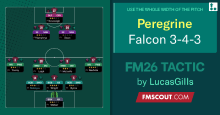


Discussion: FM26 Blue Lock v0.1
5 comments have been posted so far.
[Windows, don't know for other OS] Go do your documents folder and look for Sports Interactive.
C:\Documents\Sports Interactive\Football Manager 26\editor data
And drop the file in there. Start the game.
Start new Career -> You will have in the top right corner something called database
Tick the box next to my dataset. Newly added files are activated by default.