
Real fixtures and results pack for the 2018/19 season. Play Football Manager 2019 with real fixtures on the first season and up to date real results.
Only one league is missing from the initial release which is India as there seems to be an incomplete fixture list - Hopefully this will be fixed in the week.
Released: November 4th, 2018
Last Updated: November 11th, 2018
Check back for regular updates where more leagues will be added, and results updated.
There are two formats included in this pack. The first is a series of .xml files which are uncompressed editor files.
The second are .txt files which can be imported and combined with other league editor files.
INSTALLATION INSTRUCTIONS - XML FILES
The leagues which you wish to use simply need to be copied into the editor data folder.You can keep them in the folder structure that they are in if you wish.
Unless you have changed this these can be found in:
- Windows -
C:\Users\[Your Windows Username]\Documents\Sports Interactive\Football Manager 2019\editor data\
- Mac -
/Users/[Your Mac Username]/Documents/Sports Interactive/Football Manager 2019/editor data/
INSTALLATION INSTRUCTIONS - TXT FILES
You only need the .txt files if you already have a file loaded which makes changes to the league's nation,such as adding lower divisions or modifying a current league. To Install these:
1) Extract the files that you wish to use
2) Open the editor file in the database which modifies the nation which you wish to import the leagues for
3) Click on Nation Rules - [Nation Name] in the top left panel
4) In the bottom left panel, expand the menu called 'Divisions'
5) Expand the menu for the division which you wish to import fixtures for
6) Click on 'General' under this menu
7) In the main panel, check 'Use Specified Fixtures'
The next instruction can vary depending on whether the league has multiple divisions at the same level, or just one:
For one level:
8) Expand the Fixtures menu which has just appeared in the bottom left panel.
9) Select Fixtures from the new sub menu
10) In the main panel select import and choose the .txt file that corresponds with the league.
11) On the main menu bar at the top, select Rules > Test Rules to check that it has worked.
For more than one level:
8) Expand the Sub Divisions menu in the bottom left panel and select the division for which you wish to import fixtures
9) In the main panel, check BOTH boxes associated with 'Use Specified Fixtures'
10) Expand the Fixtures menu which has just appeared in the bottom left panel.
11) Select Fixtures from the new sub menu
12) In the main panel select import and choose the .txt file that corresponds with the league.
13) On the main menu bar at the top, select Rules > Test Rules to check that it has worked.







![FM26 Data Tweaks [v1.3 | v2.2]](datas/users/fm-datatweaks_146541.jpg)

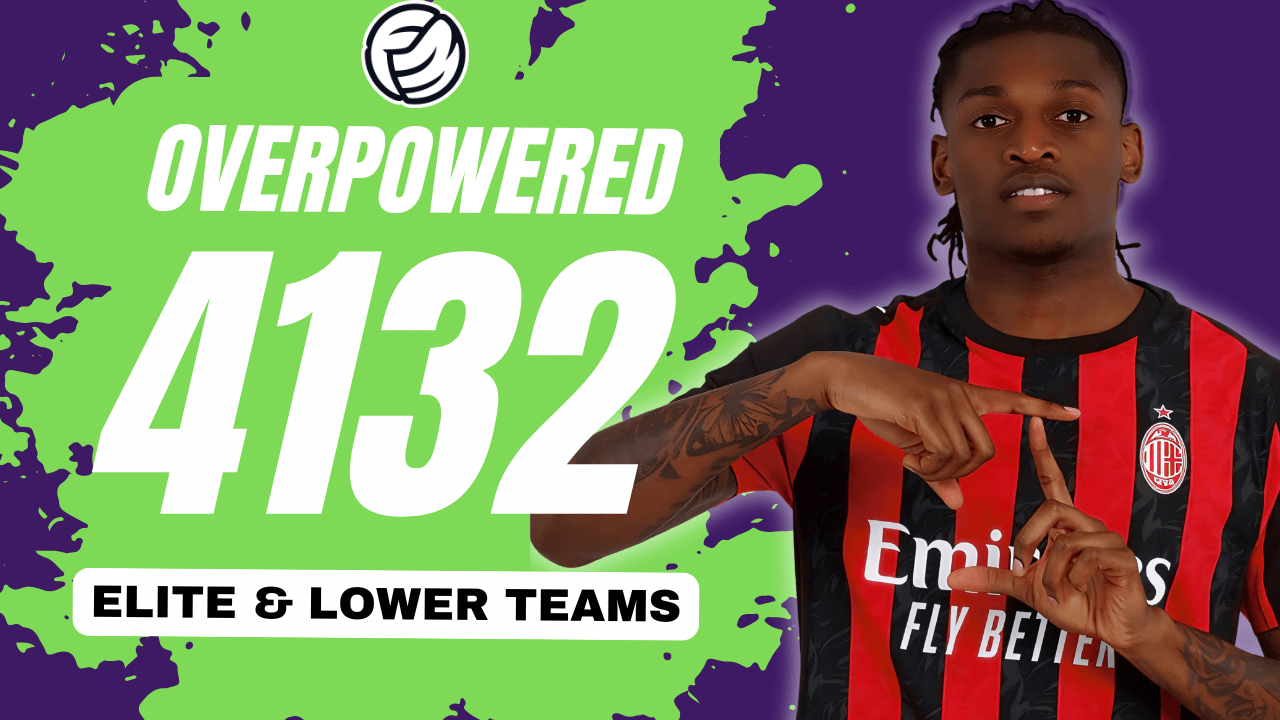

Discussion: FM19 Real Fixtures & Results 2018/19
21 comments have been posted so far.
Idrissinho: I have messaged you hope I can help.
However, if I 'go on holiday' until November the results are incorrect
Do I need a custom start date file to enable the correct results?
When I setup the game, there was no option to start from todays date
RE: Greek league, I will look into this issue. Thanks for bringing to my attention.
to @tojoran07 updating to the latest patch from SI solves this issue 19.1.2
Only Enland comes as verified.
Can someone help?
just asking because these leagues bring good prospects
btw this update is great thanks for the upload!