Ive just upgraded to a MacBook from PC and I'm struggling to download any tactics or shortlists to my MacBook, anyone got any pointers on what i'm doing wrong as i'm not that great with computers. I click on the download button, the thumbnail goes down to the bottom right hand side of the screen with a blank thumbnail, normally on the PC it would give you the option to save as where you could save it on the fm19 file then upload it onto the game but can't seem to do this on here, any help would be appreciated, thanks
You have the downloads as you said that bits the folder if you like on the windows
What you want is your Finder,

It looks like a square face, this has the folders on windows, on mine it comes up in the favourites on the left hand side,

Now my FM is setup under documents
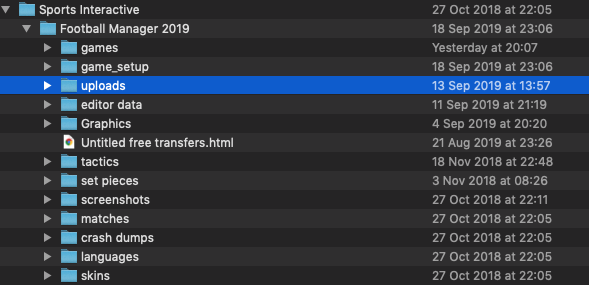
So i get the file from downloads copy it and paste into the relevant folders you want
After that bit I'm useless mind haha but that's what i do
Hope it helps
1

