People who support the development of Genie Scout with donations every year, are entitled to receive the special "g" edition which is ad-free and has a few extra features.
Donate to Eugene
That email will also say that you should receive your key within the hour, but there's a chance it can take up to 24 hours.
If you have a question or a problem regarding your donation, please send Eugene an email and he will help you: genie AT fmscout DOT com
Current build 1026 was released on 14 July 2020.
Operating Systems:
It should work on Windows XP, Vista, 7, 8 and 10. Only 64-bit this time because FM20 dropped support for 32-bit computers.
It's not compatible with Mac or Linux at all.
Eugene will always aim to fix more issues with new builds.
The 'g' edition has no advertisements and 7 extra features.
As the public edition of GS20 won't be made available til late November, you can find your Unique ID in older versions; more specifically GS19, GS18, GS17, GS16, GS15, GS14, GS13, GS12 or GS11.
![]()
The process is almost fully automated.
There is a chance of delay for the delivery of your download link and key file, but shouldn't take more than 24 hours.
Please remember Eugene is handling the delivery of keys for the "g" edition on his own. He is a married man with 2 little kids and a regular job, so please keep that in mind if you panic or feel frustrated for a possible delay.
In order to make GS work properly, you have to place this file into FM Genie Scout 20g directory (by default 'C:\FM Genie Scout 20g').
The key-file is linked to your PC configuration via Unique ID you provided to Eugene when donating. If your Unique ID changes (due to PC configuration change, or re-installing of OS), all data in the "g" edition of your FM Genie Scout will be distorted. In that case you need to send Eugene your new Unique ID, and he'll provide you with a new key-file.
At any case, do not try to open this file. All you need to do is place it in the correct folder.
No, Unique ID is actually unique per computer. So you'd have to ask Eugene to provide you with more keys, given that you send him all your Unique IDs. You don't need to donate again for that.
Yes. Donations go directly to Eugene (GS author) and he needs your support every year to keep producing Genie Scout. If you don't want to donate, you can wait for the public version.
Do not use this topic to report bugs!
Donate to Eugene
I have just donated, what happens now?
After the donation you will receive an e-mail with the link to download Genie Scout 20g and a key.g20 file (the key file might arrive in a separate email).That email will also say that you should receive your key within the hour, but there's a chance it can take up to 24 hours.
If you have a question or a problem regarding your donation, please send Eugene an email and he will help you: genie AT fmscout DOT com
Current status
First beta 1 build 1001 was made available on 31 October 2019.Current build 1026 was released on 14 July 2020.
Compatibility
Current build 1026 is compatible with FM 20.4.1 (current) and every previous version down to 20.0.1.Operating Systems:
It should work on Windows XP, Vista, 7, 8 and 10. Only 64-bit this time because FM20 dropped support for 32-bit computers.
It's not compatible with Mac or Linux at all.
Known Issues and Workarounds
With current build it's not possible to read correctly:- Sale value for players
- trying to load a game without having FM20 open with save loaded
- trying to load a game that is new and not saved yet in FM20
- Run FMGenieScout.exe as administrator.
- Make sure to have FM20 open and a game loaded there.
- Make sure to have your game saved before trying to load it in GS20g.
- Close FM and re-open it, then try load game again.
Eugene will always aim to fix more issues with new builds.
Differences between the public edition and the 'g' edition
The 'g' edition has no advertisements and 7 extra features.
- GS Stats - Provides you with in-depth player development knowledge based on the history of thousands of games. GS STATS: The most significant Genie Scout feature ever.
- In-Game Scout - Click the (i) icon next to player's name within FM normally shows up a pop-up box with his attributes and some quick details. With IGS enabled, this pop-up box is enhanced with many added insights, including potential skills and rating. You no longer need to switch to the GS window to check on hidden attributes or potential ability.
- Roles & Duties - Ratings on 99 Roles & Duties available with ability to search. You're able to find a player perfectly fitting to your tactics.
- Probability of Development - A statistically based model that will show the probability of reaching theoretical maximum of players ability
- Progress Rate - Shows the predicted speed of player's development, depending on his ambition, determination, professionalism etc
- Support for graphics - If you have custom facepacks and/or kitpacks added to your FM, it should show on player and team profiles on GS.
- Top Players Lists - Automatically generated lists for best players, most promising and top bargains in the world, by position.
Where to find my Genie Scout Unique ID?
As the public edition of GS20 won't be made available til late November, you can find your Unique ID in older versions; more specifically GS19, GS18, GS17, GS16, GS15, GS14, GS13, GS12 or GS11.
- Once you open GS, click the big circular icon to the top left corner that should open the main menu.
- Go to 'Help' and then find & click 'Donate' to the right column that slides next to it.
- A popup window will come up, you need to copy the Unique ID.
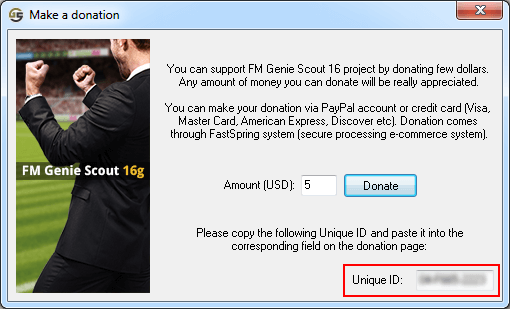
I donated but I haven't received my 'g' edition yet! Why???
The process is almost fully automated.
There is a chance of delay for the delivery of your download link and key file, but shouldn't take more than 24 hours.
Please remember Eugene is handling the delivery of keys for the "g" edition on his own. He is a married man with 2 little kids and a regular job, so please keep that in mind if you panic or feel frustrated for a possible delay.
What to do with the key.g20 file I received in the email?
In order to make GS work properly, you have to place this file into FM Genie Scout 20g directory (by default 'C:\FM Genie Scout 20g').
The key-file is linked to your PC configuration via Unique ID you provided to Eugene when donating. If your Unique ID changes (due to PC configuration change, or re-installing of OS), all data in the "g" edition of your FM Genie Scout will be distorted. In that case you need to send Eugene your new Unique ID, and he'll provide you with a new key-file.
At any case, do not try to open this file. All you need to do is place it in the correct folder.
Can I use the key file to another computer?
No, Unique ID is actually unique per computer. So you'd have to ask Eugene to provide you with more keys, given that you send him all your Unique IDs. You don't need to donate again for that.
I donated for GS19g. Do I have to donate for GS20g again?
Yes. Donations go directly to Eugene (GS author) and he needs your support every year to keep producing Genie Scout. If you don't want to donate, you can wait for the public version.
Do not use this topic to report bugs!


