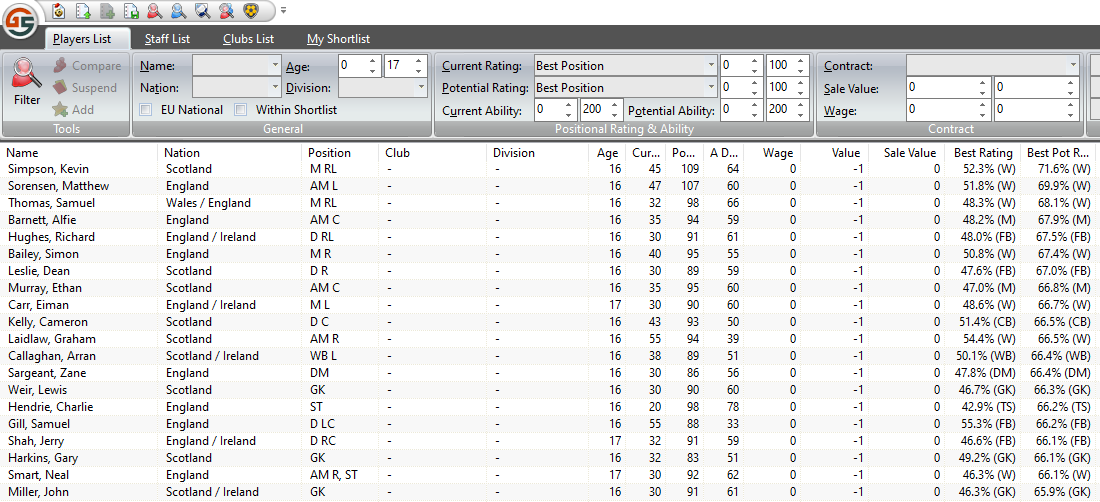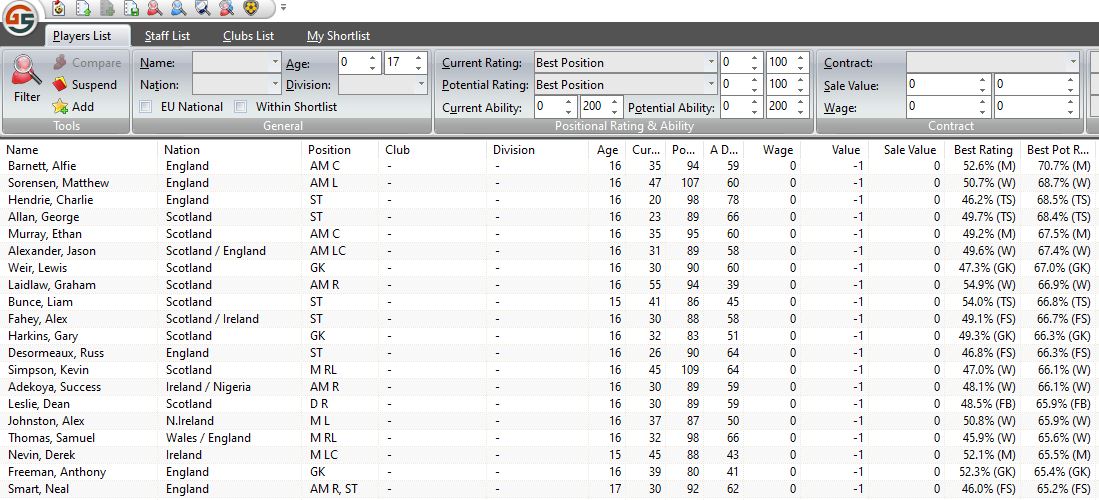You can use these ratings for comparison of players when you are buying players or to determine the best player for each role in your tactic from your squad.
Here is the download link to my updated ratings file for Genie Scout.
MDW Ratings file
You should save the standard FMGS ratings file before loading and changing this file so you can reload the default if you are not happy with my ratings.
The standard place for Genie Scout ratings files is C:\FM Genie Scout 22g\Ratings. If you did a custom install it will be in a folder called Ratings under the FMGS install directory. Once you have copied the file to the correct location you should be able to select my ratings file by clicking on the GS symbol in the top left of the screen, and then clicking Ratings in the drop down menu, and then MDW22 from the sub menu.
Give it a try and let me know your thoughts.
Here is the download link to my updated ratings file for Genie Scout.
MDW Ratings file
You should save the standard FMGS ratings file before loading and changing this file so you can reload the default if you are not happy with my ratings.
The standard place for Genie Scout ratings files is C:\FM Genie Scout 22g\Ratings. If you did a custom install it will be in a folder called Ratings under the FMGS install directory. Once you have copied the file to the correct location you should be able to select my ratings file by clicking on the GS symbol in the top left of the screen, and then clicking Ratings in the drop down menu, and then MDW22 from the sub menu.
Give it a try and let me know your thoughts.