
Versions and Optional Files:
- MAC COMPUTERS: With the help of GlasgowAirport, who plays the game on a Mac computer, we achieved to make the files not crash the game when played on Macs. You only just have to select the files that's inside the folder "Mac Version". What we did was, that he send me the files of the game on a Mac computer (that are slightly different than a Windows computer) and I remade the skin using these files for all of you that are playing on a Mac.
- BACKGROUNDS: Unfortunately, due to the way this year’s game works, we can’t have different backgrounds per screen. However, the game does use different backgrounds for licensed competitions (Premier League, EFL competitions, Bundesliga, UEFA competitions, etc.), which appear before matches in those competitions.
If you want to see only the main background I’ve chosen, or you prefer to keep dynamic backgrounds only for UEFA competitions, I’ve included some optional files you can use.
Disclaimer:
- At the moment, this year’s themes/skins are created differently from previous versions, and we cannot modify or interfere with the UI. Therefore, I cannot accept requests to change specific elements of it.
- Additionally, because the game is frequently updated and these updates often affect the files we use, there will be regular updates to this theme/skin. On top of that, we’re constantly experimenting to discover how to change and improve more aspects of the game’s visuals.
- If you already have my theme/skin and want to install a newer version, sometimes cached files can cause issues. Please first Verify Files from Steam by right-clicking the game → Properties → Installed Files → Verify integrity of game files, restart Steam or even your computer and then install the new version of my theme/skin.
If you like my theme/skin and you’re Greek and want to support my work, you can find me here:
https://www.youtube.com/@AlexMorak
https://www.twitch.tv/alexmorakgaming
https://www.instagram.com/alexmorakgaming/
Changelist:
- v0.1 (01.11.25): Initial release of the theme/skin.
- v0.2 (03.11.25): More color adjustments in the UI.
- v0.2.1 (03.11.25): Fixes for previous changes.
- v0.3 (05.11.25): Additional color adjustments in the UI.
- v0.3.1 (06.11.25): Fixed compatibility with the game’s new update (26.0.4).
- v0.3.2 (06.11.25): Fixed crashes caused by the game’s new update (26.0.4).
- v0.3.3 (07.11.25): More background options and fixes to prevent crashes on Mac systems.
- v0.4 (11.11.25): Seperated versions for Windows and Mac, small additional color adjustments in the UI.
- v0.4.1 (15.11.25): Fixes for compatibility with game's update (26.0.5).
- v0.5 (22.11.25): Added one more option for backgrounds and fixes for compatibility with game's update (26.0.6).
- v0.6 (09.12.25): Fixes for compatibility with game's update (26.1.0).
- v0.7 (16.12.25): Additional color adjustments in calendar and fixes for compatibility with game's update (26.1.1).
- v0.8 (22.01.26): Fixes for compatibility with game's update (26.1.2).
- v0.8.1 (25.01.26): Fixes in some wallpaper options that I've provided.
Screenshots:
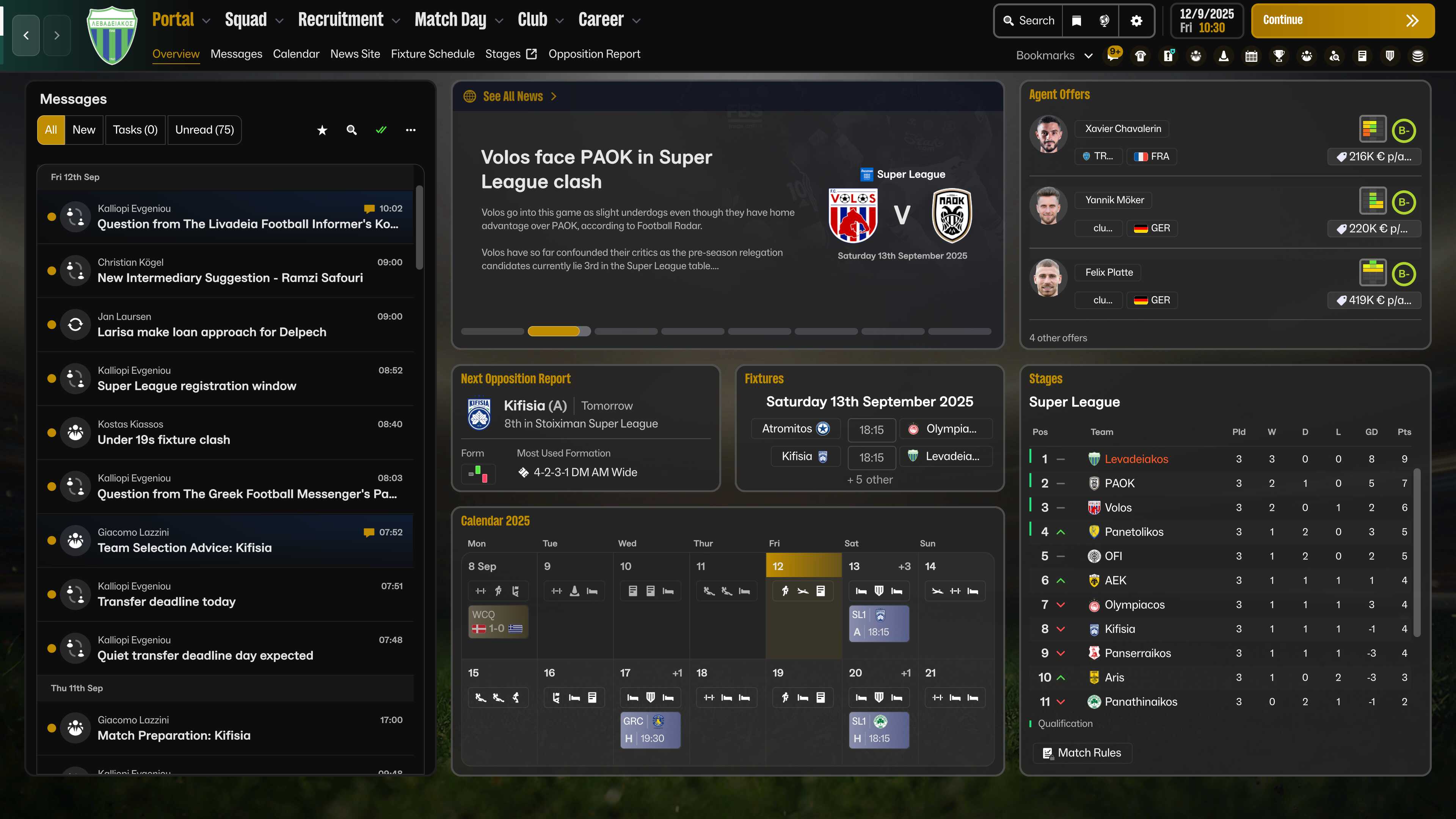
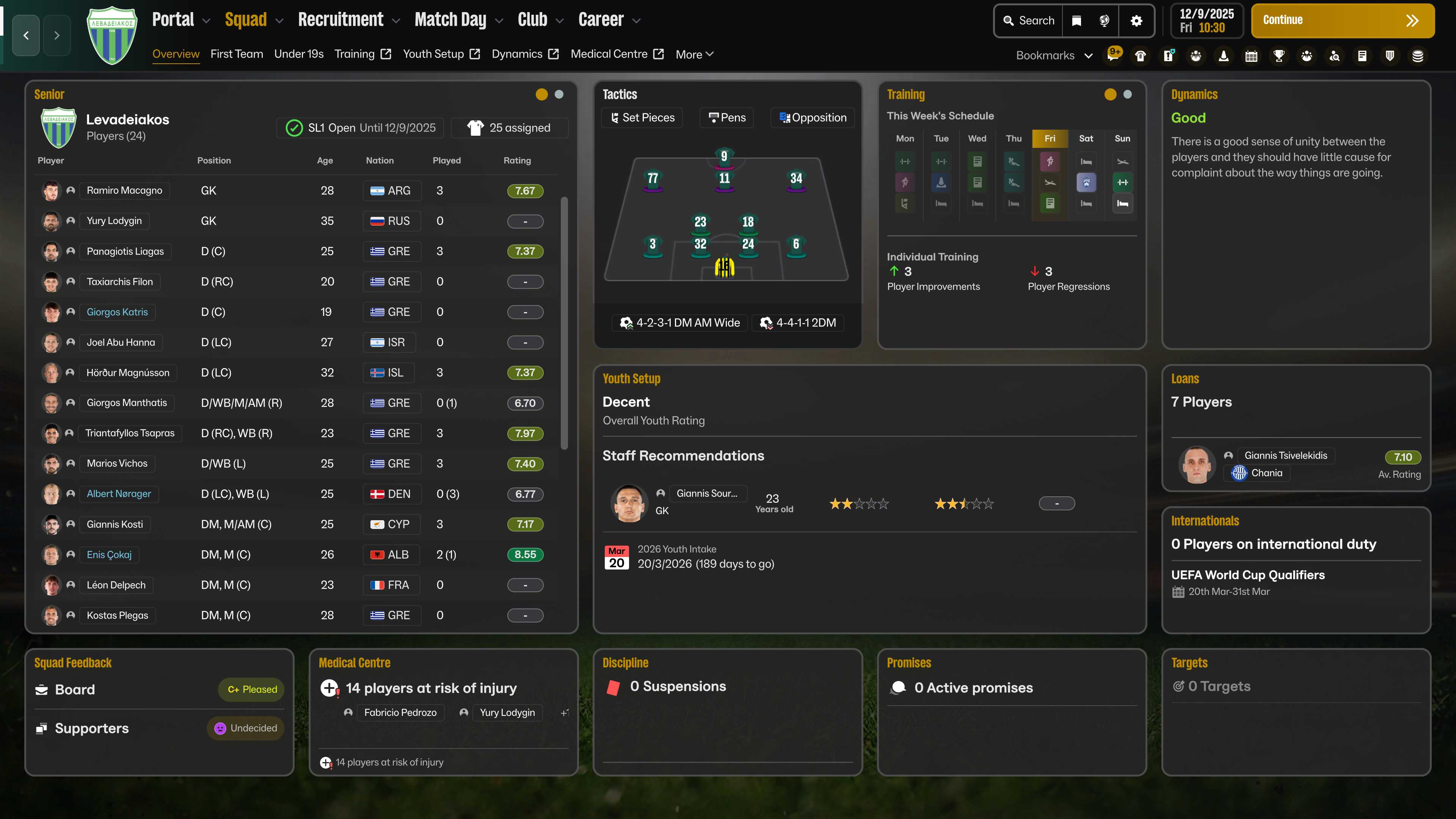

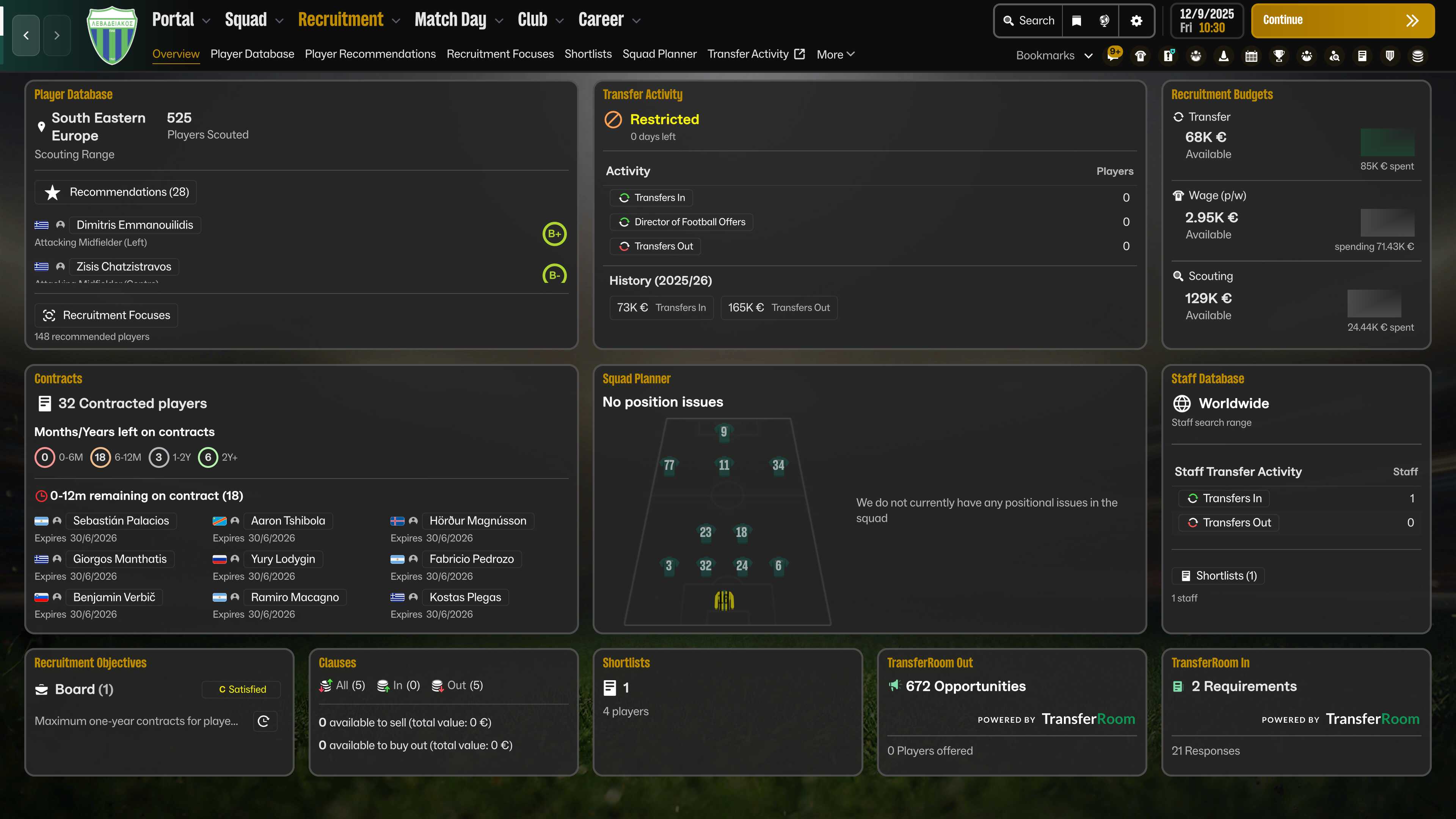
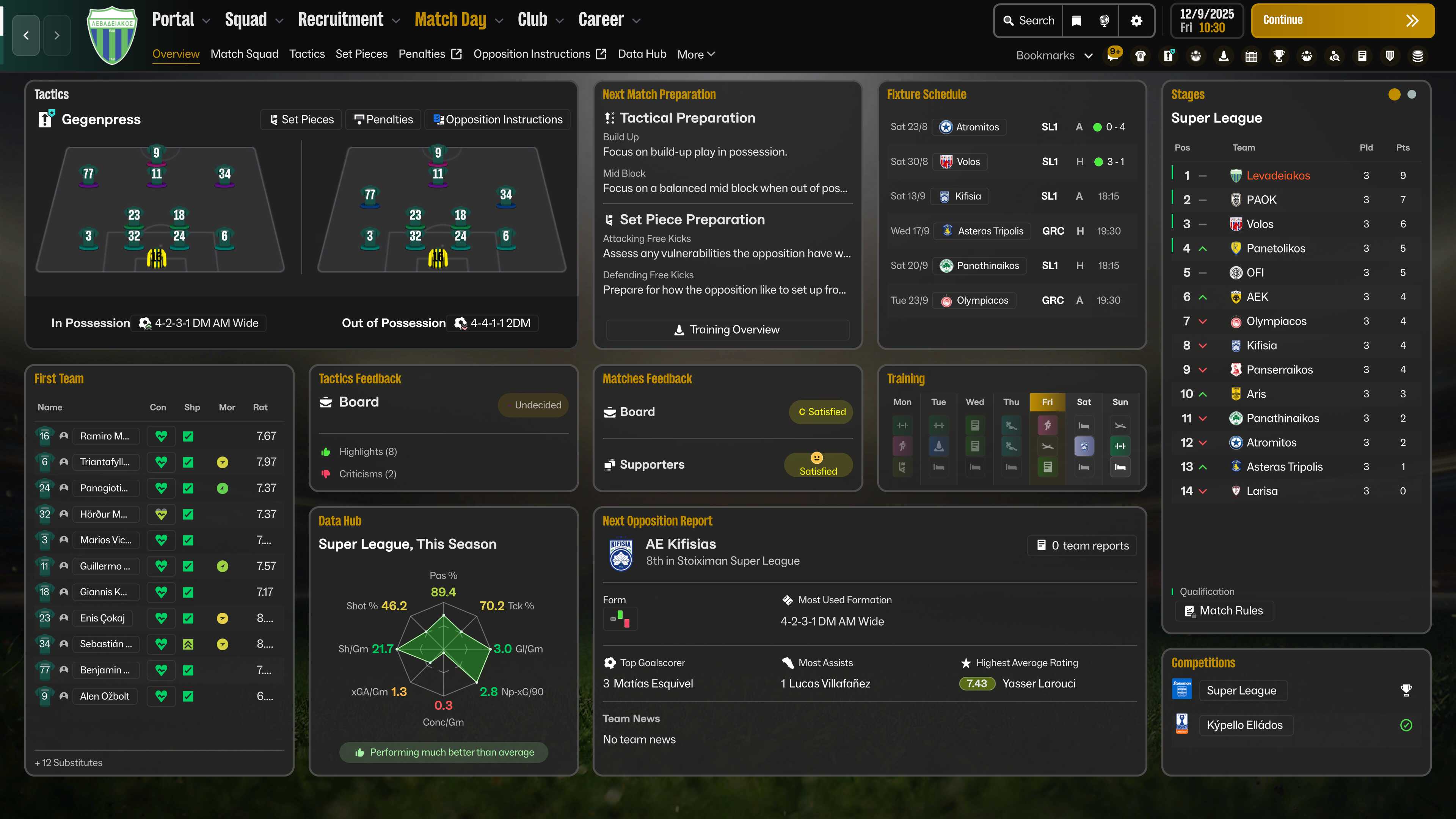
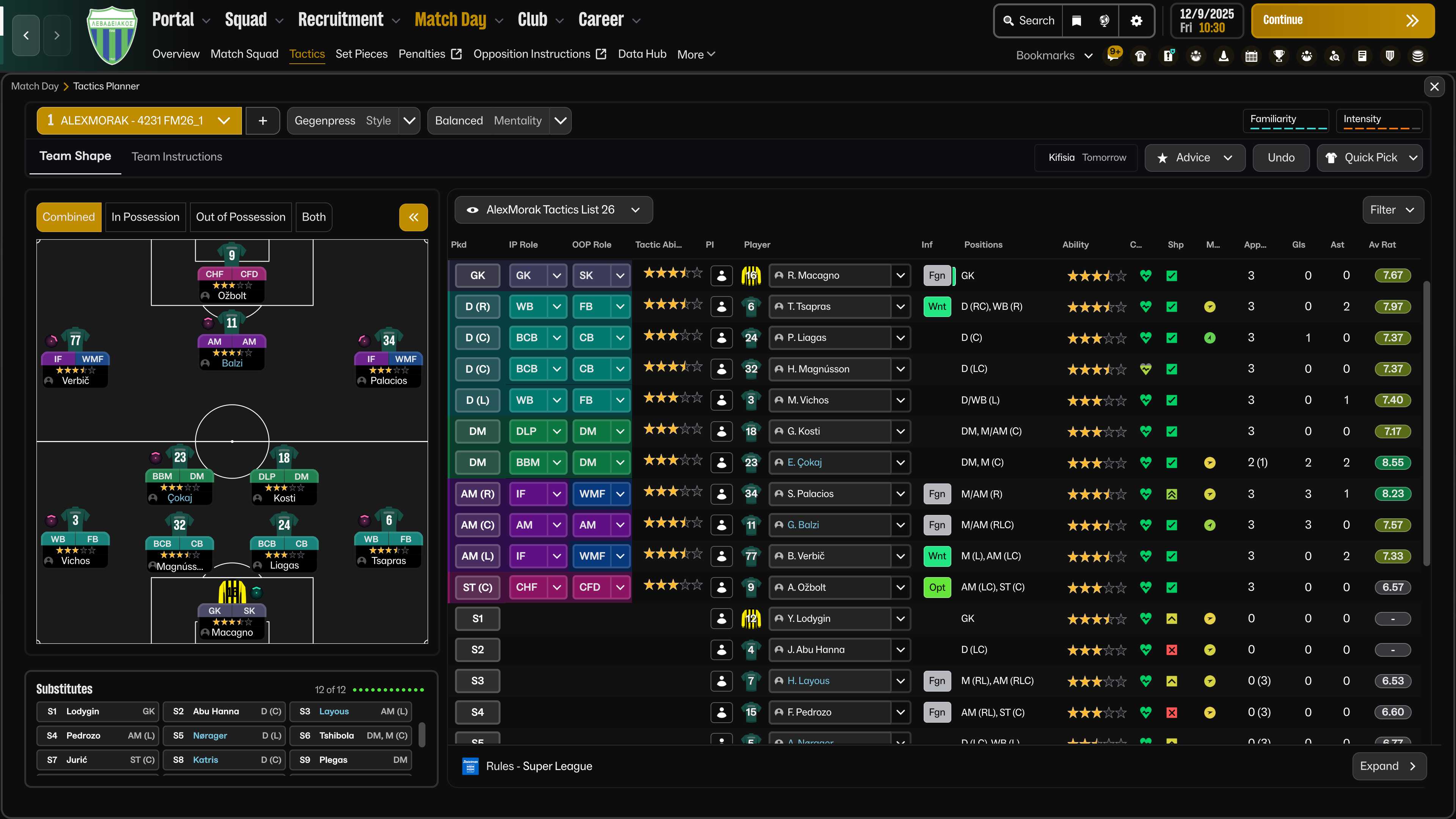
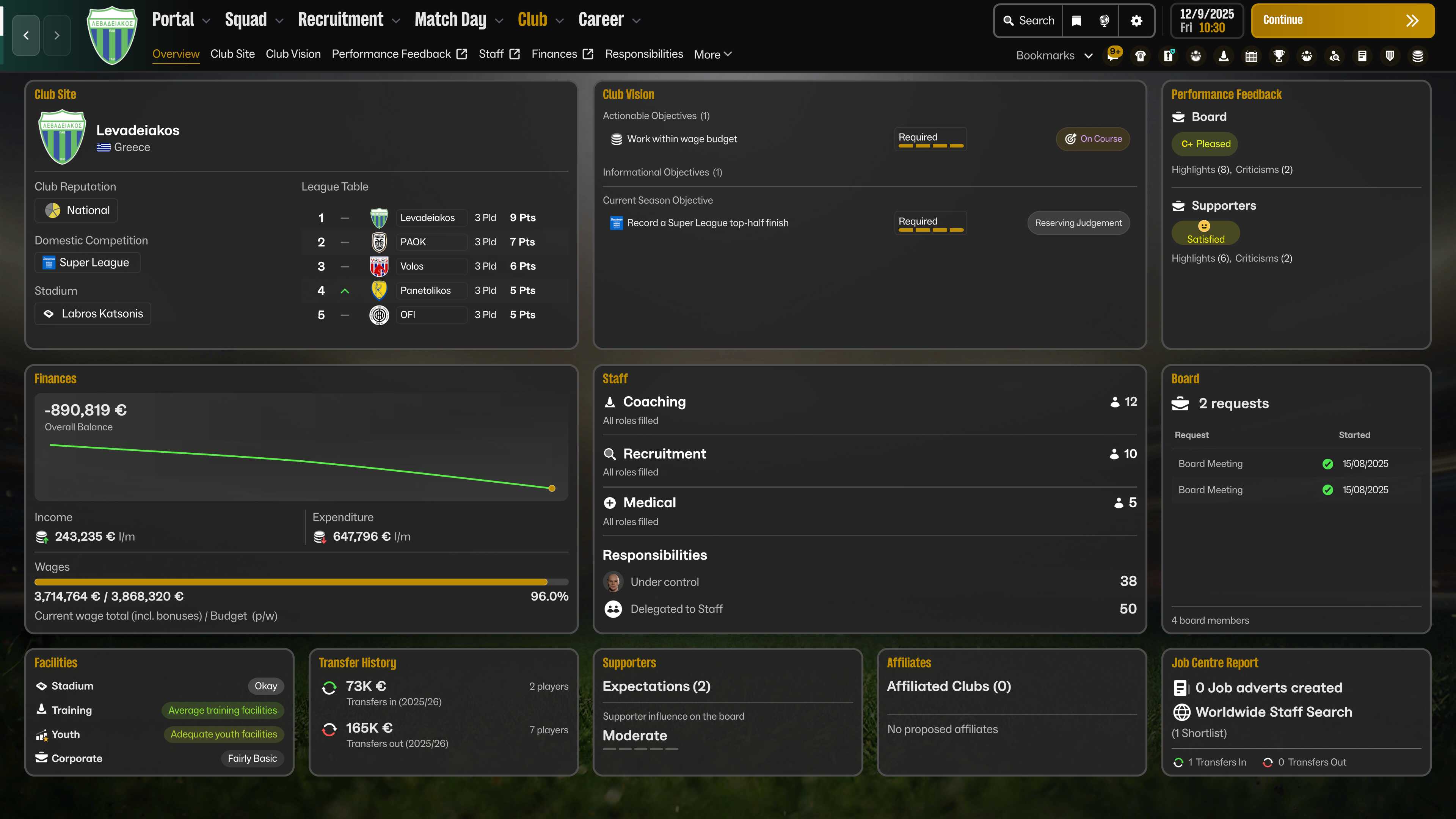
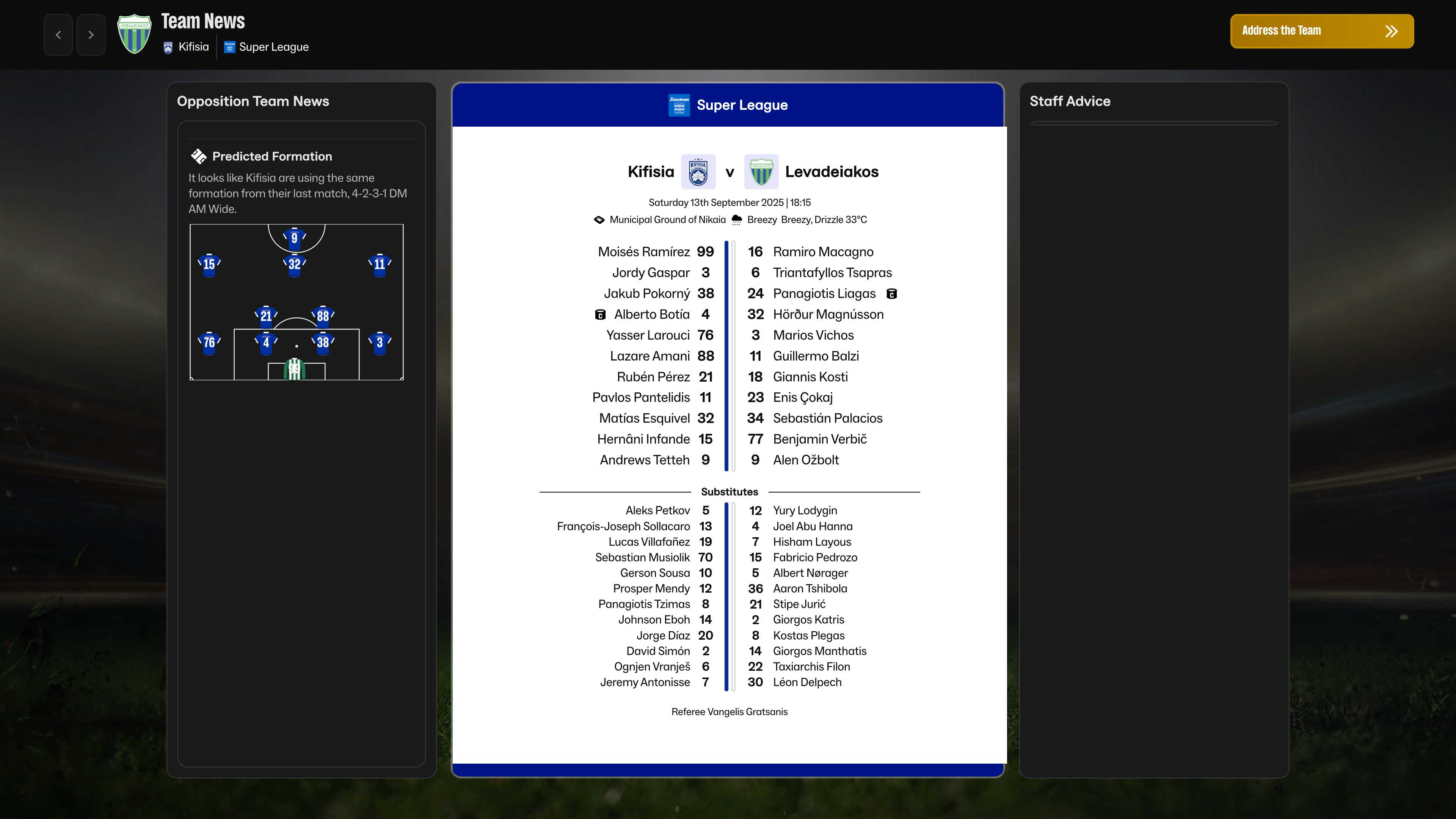




How to install the AlexMorak Theme/Skin:
- Download the file.
- Unzip the file.
- Locate the Game Directory: Navigate to your Football Manager installation directory.
The standard path for Windows is typically:
\Steam\steamapps\common\Football Manager 26\fm_Data\StreamingAssets\aa\StandaloneWindows64\
And for Mac:
~/Library/Application Support/Steam/steamapps/common/Football Manager 26/fm.app/Contents/Resources/Data/StreamingAssets/aa/StandaloneOSX
- Before first time locate the original files in the game's data folder and make a backup copy before proceeding. You should see from my files, which files you have to make a backup copy.
- Copy and paste the files into the game directory. When asked, choose to overwrite/replace the existing files.










Discussion: AlexMorak FM26 Theme/Skin v0.8.1 - Windows and MacOS Versions - Works with update 26.1.2
256 comments have been posted so far.
- v0.8.1 (25.01.26): Fixes in some wallpaper options that I've provided.
[img]https://imgur.com/AavI2zH[/img]
[img]https://imgur.com/5Kwao7X[/img]
https://ibb.co/dsLsSPzB
https://ibb.co/RGFz4yj6
- v0.8 (22.01.26): Fixes for compatibility with game's update (26.1.2).