
It contains 42 real kits; home, away and third for most clubs in beautiful FC'12 style.
This kitpack is made by gg4 from FM Club, a French fan site for the game.
How to install
Step 1
Download the .zip archive and use a tool such as 7-zip for Windows or The Unarchiver for MacOSX to extract the folders.Step 2
Copy those folders to:Win Vista/Windows 7: C:\Users\<username>\Documents\Sports Interactive\Football Manager 2014\graphics\kits\
Win 2000/XP: C:\Documents and Settings\<username>\My Documents\Sports Interactive\Football Manager 2014\graphics\kits\
Win 98/ME: C:\My Documents\Sports Interactive\Football Manager 2014\graphics\kits\
Mac OS X: /Users/<username>/Documents/Sports Interactive/Football Manager 2014/graphics/kits/
Create folders "graphics" and "kits" if they don't exist already.
Step 3
Run Football Manager 2014 and go to: Preferences > InterfaceMake sure that you tick the check box on the page called 'Reload skin when confirming changes in Preferences' and un-tick then box saying 'Use caching to decrease page loading times'. Hit Confirm.
There should be a box that pops up saying 'loading image data for the new skin'. Once this is done your graphics should be working within the game.





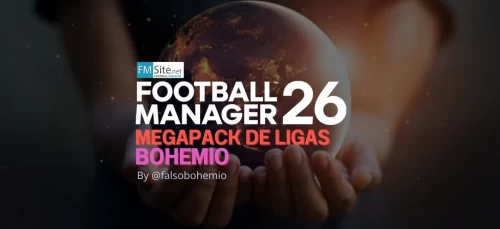
![FM26 2025-26 Real Fixture & Results [17-12-2025]](https://www.fmscout.com/datas/users/realresult_thumb_25_26_fm26_257759.png)

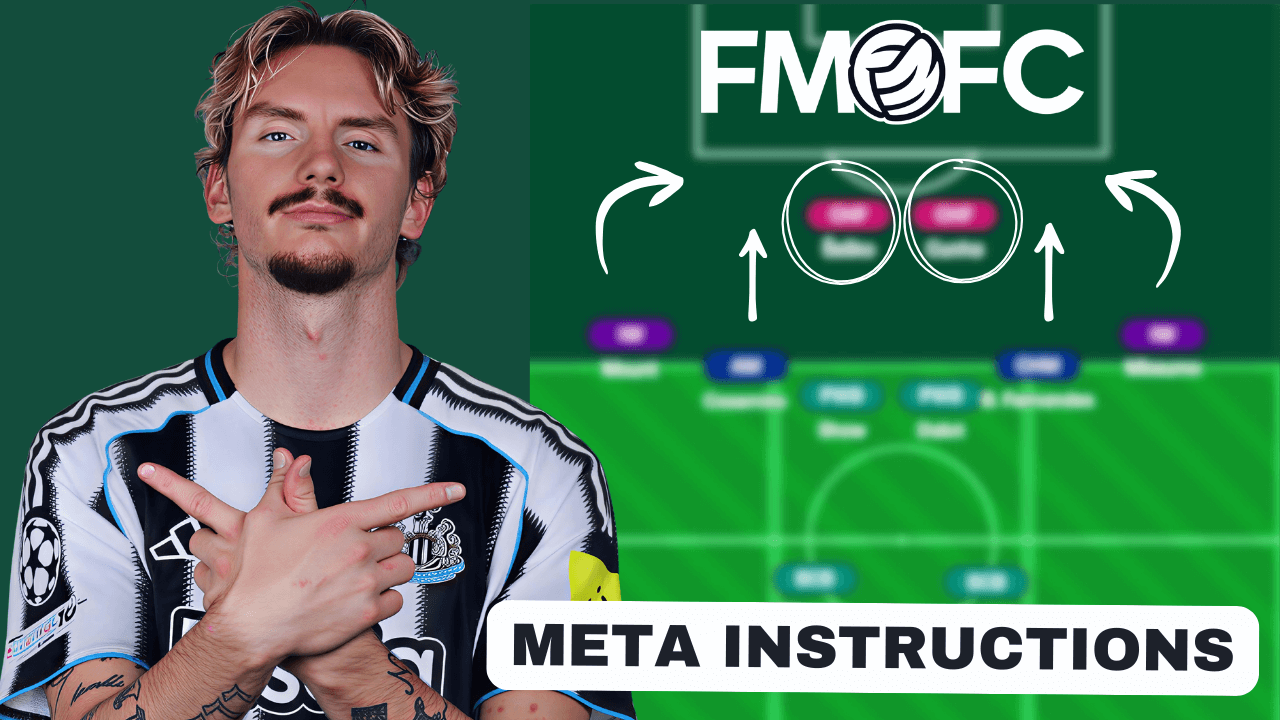



Discussion: Belgian Jupiler Pro League kits 2013/14
1 comments have been posted so far.