
It should work in most screen resolutions without any problems (including 1024x768).
Updated: 23 June 2013 - v1
Released: 21 June 2013 - v2
Preview
Installation instructions
Step 1
Download the skin and extract the file (using either 7-Zip for Windows or The Unarchiver for Mac).Step 2
Move the folders you extracted into your skins folder:Win Vista/7/8: C:\Users\<username>\Documents\Sports Interactive\Football Manager 2013\skins
Win XP: C:\Documents and Settings\<username>\My Documents\Sports Interactive\Football Manager 2013\skins
Mac OS X: /Users/<username>/Documents/Sports Interactive/Football Manager 2013/skins
Create the folder "skins" if it doesn't exist.
Step 3
Start the game and go to Preferences screen and Interface tab.You should see "Bergkamp white v2" and "Bergkamp dark v2" as options in the skin drop down of the Overview box. Select the one you want.
Hit the Confirm button.
Please note this skin is provided as is. It has nothing to do with Sports Interactive or SEGA and won't be supported by them.


























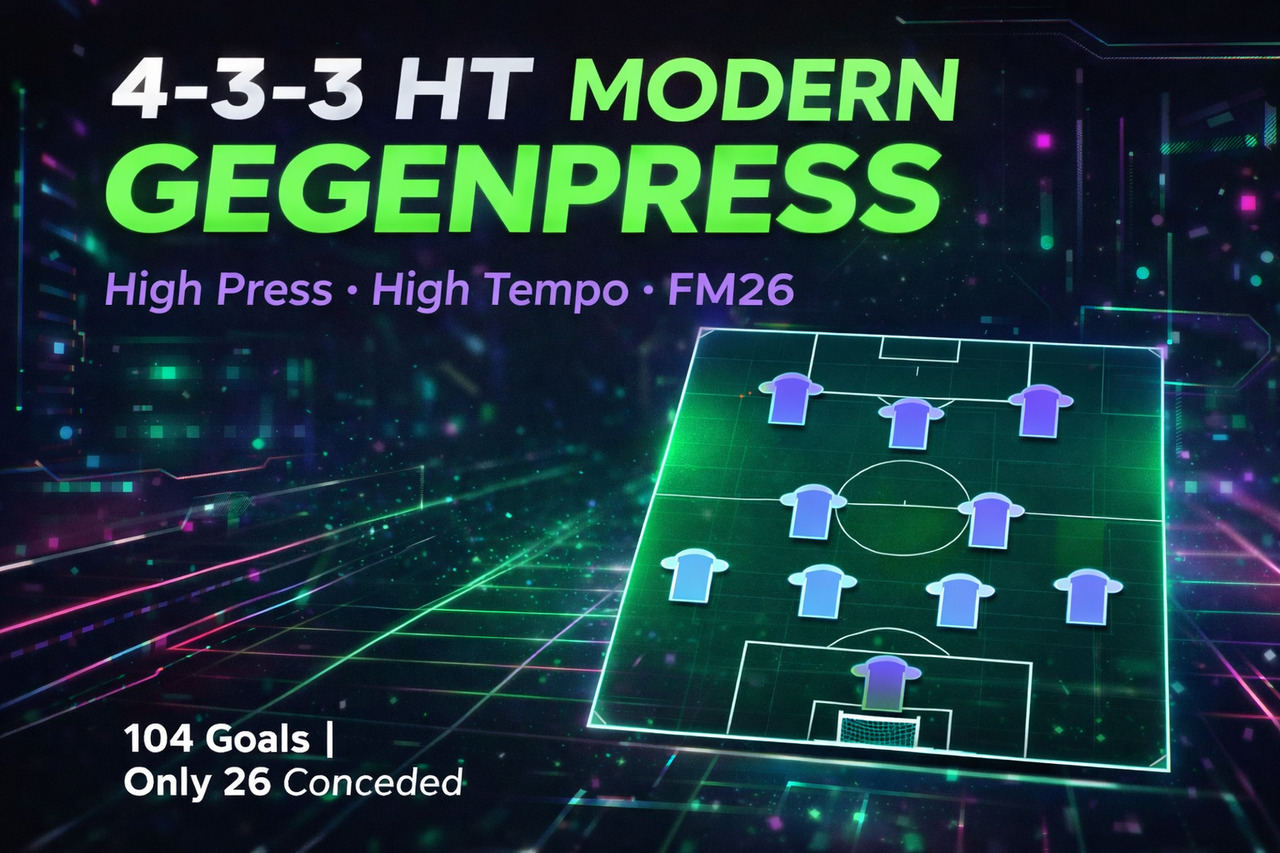

Discussion: Bergkamp 2013 White and Dark Skins V2
7 comments have been posted so far.
and then reload your skin or start fm you'll have the stadium pictures
@FM.Diogo once you have extracted the skin and placed in in my documents/fm2013/skins it should be in the list of skins in game to select which one you want to use
If I extract the skin with winrar it will be function?