
Released: 17 November 2013 - v1.0
Updated: 27 November 2013 - v1.1
I didn't release my version for FM 2013 as I wanted to create a sidebar version, but that was unfortunately impossible.
The versions for FM 2011 and FM 2012 were mostly based on the classic Steklo X1 skin for FM 2011 made by Tom Dixon. The original header is still used in this version, but it looks very different now in FM 2014.
I added custom graphics as well as "Extended Information Panels” which I got to work with this skin. Adjustment of many standard panels were made, which resulted in bigger player pictures, mostly 180x180 size, bigger pitch in tactics screens and logo's.
MASSIVE recognition goes to "Bergkamp" from FMKorea.net. His creative work with panels is amazing and almost every skin that is released uses panels created by him.
In this skin I also implemented some graphics effects and panels from "Flut" for which I want to give recognition, especially the "ticket" in the match preview screen caught my eye and I think it makes the skin look even better.
Screenshots
This is version 1.1, available since 27 November 2013.
v1.1 Details
Version 1.1 a "must have" for all of you who are using the first release of the skin.This update includes:
- slow performance issues resolved
- more 180x180 player faces in screens
- an opacity/background selector
- in-game editor button added
- darker match scoreboard (it should look darker now, so better visibility of buttons and text)
- commentary bar standard in game that replaces the footer
- panels optimized for low(er) resolutions included in separate download
- many graphical updates to enhance the FM experience
- bug fixes and other adjustments, based on your feedback
Don't overwrite the old skin as files that remain in the skin folder will cause problems with this updated version.
Backgrounds
The opacity/background selector which you will find in the the top left corner of your screen allows you to easily change the backgrounds and change the opacity.It is now very easy to customize how transparent the backgrounds will be and switch between backgrounds.
If you want to use your own favorite background(s), just copy them to ".....\cl2014\graphics\backgrounds and replace the existing ones.
(they are named 1....6.png so rename your pic and after reloading the skin yours should be available)
Click on the "20%" text and you will see the opacity change between 20,40,60 and 80.
There is a file named "overlay.png" in the backgrounds folder.
This file makes the background look less bright, if you want you can delete it and your backgrounds will now look much lighter/brighter.
Footer
There is also an alternative "footer.xml" available in the "cl2014/panels" folder.If you like to get the original footer back: replace "footer.xml" in the panels folder of the skin with the original file, now named "footer.xml.alt". After that rename the "alt" file to "footer.xml" and reload the skin again.
This "real footer" appearance changes with the colour of the header and it adds something different to the skin. However, this element will remove the "commentary bar" from the match screen. This is a matter of preference, some users feel the commentary bar is annoying and takes away from a "real match experience", others like to have it in there, so here it is!
Alternative profile panels
I have included alternative personal profile panels created by Bergkamp.The panels included in the skin are the one with Kevin Strootman.
If you prefer the Daniele de Rossi panels, download and unpack the file "alt. player profile panels.7z" in the "panels" folder and overwrite existing files when prompted.
After reloading the skin you will have changed the player profile panels.
Lower resolutions
This is a dark skin, optimized for high(er) resolutions, my computer has a resolution of 1920x1080. If you have run with a lower resolution some graphics like the "titlebar scoreboard" and "match in between highlights" might become too big. So I prepared special resolution panels are a separate download: DOWNLOAD LOWER RES PANELSRemember that even when some graphics have been adjusted to look better on lower resolutions, it will be impossible to have the same amount of information on your screens as is the case with the high resolutions.
ATTENTION: completely DELETE the existing "panels" folder before extracting the new files into a new "panels" folder, otherwise it won't work properly.
After unpacking the 7z file, as always, reload the skin with caching option "un-ticked" and the logos, player pictures, kits and other enlarged portions of the screens should now look smaller, so better, on lower resolutions.
This has not been tested extensively, so there could still be some issues with lower resolution PC's.
Start Screen
Some people don't like the Jose Mourinho picture on the "start screen", you either "love" or "hate" the guy......LOLIf you want to replace it, I have added a file in the folder "cl2014\graphics\main menu" called "manager.png.alt" You can delete the "manager.png" and either delete it or replace it with the alternative picture.
Feedback is appreciated as always!
Installation instructions
Step 1
Download the skin and extract the file (using either 7-Zip for Windows or The Unarchiver for Mac).Step 2
Move the extracted folder "cl2014" into your skins folder:Win Vista/7/8: C:\Users\<username>\Documents\Sports Interactive\Football Manager 2014\skins
Win XP: C:\Documents and Settings\<username>\My Documents\Sports Interactive\Football Manager 2014\skins
Mac OS X: /Users/<username>/Documents/Sports Interactive/Football Manager 2014/skins
Create the folder "skins" if it doesn't exist.
Step 3
Start the game and go to Preferences screen and Interface tab.You should see "Champions League Skin" as option in the skin drop down of the Overview box.
Hit the Confirm button.
Please note this skin is provided as is. It has nothing to do with Sports Interactive or SEGA and won't be supported by them.



















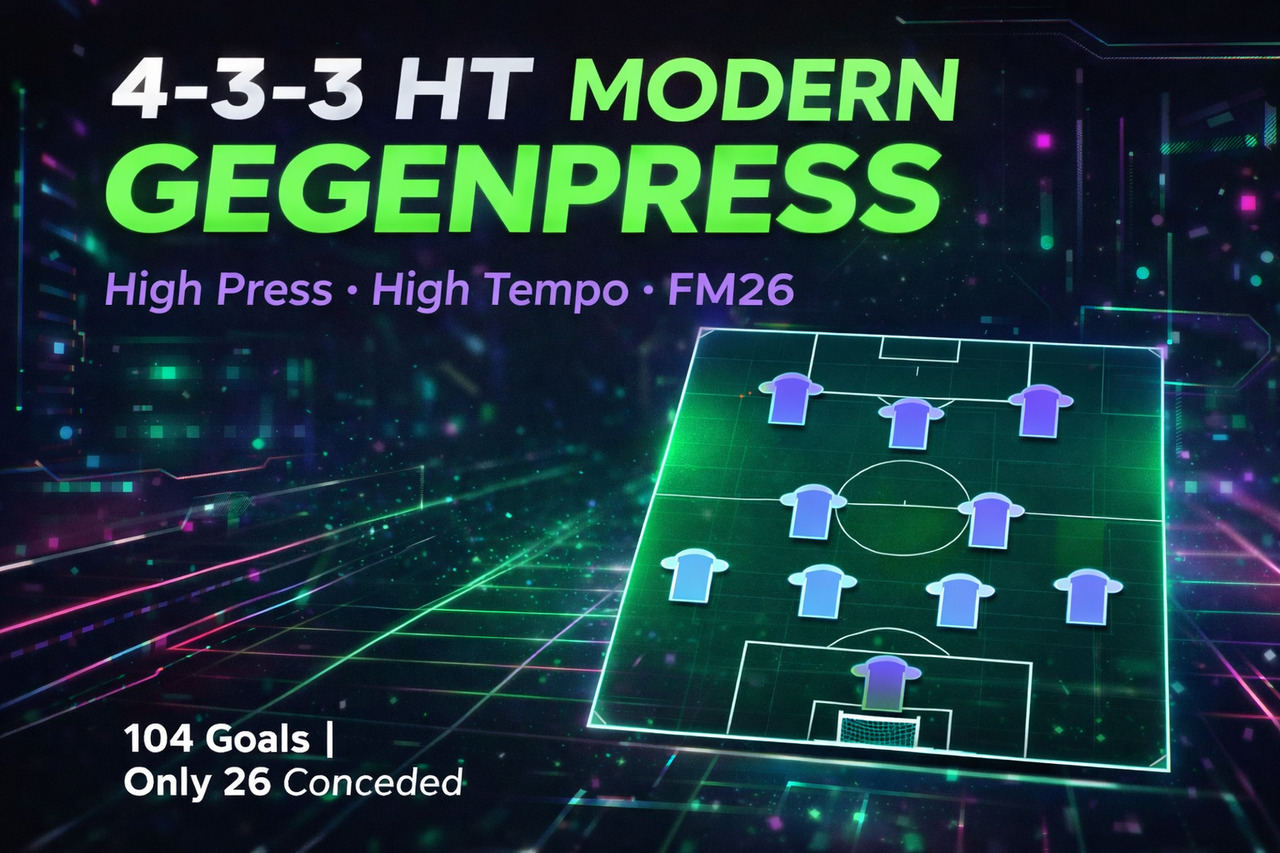
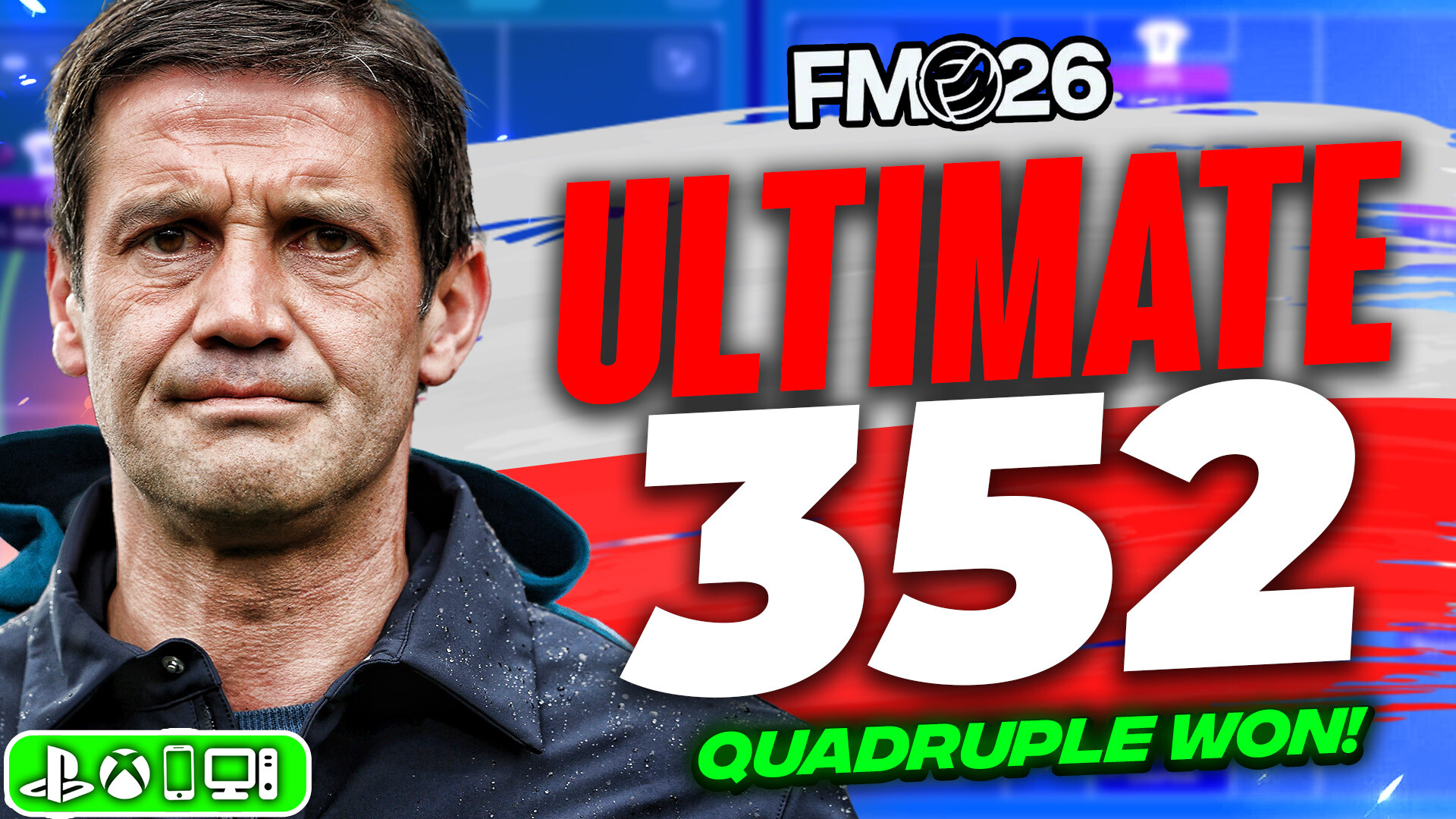

Discussion: Champions League skin for FM14 v1.1
39 comments have been posted so far.
i have the pictures,where do i put them ?
I download this skin and its fantastic BUT FOR ONE THING...
when iam in a game,and there is a high light the match stats etc do not fit on the screen and i can make them smaller....
Any ideas on what i can do?
Ch499y88
yes, all of set pieces
The moderators here haven't updated my download links.
It's best to keep 100-150 pixels "free" in your screen, but also depends on your personal preference.
I personally recommend using 1250 and 650 as values.
Do you have the white screens with all set pieces or only corners?
I think I know how to solve this, just want to make sure.
http://prntscr.com/2awshk
my screen resolution is 1360x768
so, what the best to adjust the value?
and please make a Instant Result sir
Thanks
Open "match in between highlights panel.xml"
In line 3 it shows something like:
<panel width="1750" height="830">
(These are MY values that work for my resolution)
If you have a resolution on your computer of for example 1440x900 you will have to adjust these values to:
<panel width="1300" height="750">
And of course you can adjust to whatever you feel it should be looking like, bigger or smaller.
Just reload the skin after you made the changes and it should look good.
On the other issue:
Can you show a screen image of what exactly is not showing correctly with you and let me know which resolution you are using?
Curious if I can reproduce this or resolve.
Thanks
and i have some bug.
when i'm trying to set pieces, then edit set pieces instruction
there's no name detected. just white
Thanks
great skin ever!
that was fixed some time ago.
i notified the moderators here but they haven't updated the page here.
it is a minor update to 1.1 also adds an "instant result button", fixed your issue and other small things.
download link: http://depositfiles.com/files/hlyuv5qdf
Haven't heard anything about game crashing after a game caused by a skin.
Thousands of people have downloaded it so I'm guessing your problem is not related to the skin itself or maybe something else you installed or added is causing problems/conflicts.
Unfortunately not able to analyse this as I never had any crashes.
no I don't have the dark skin installed either, but I read that could be interfering with this.
It could be that one of the panels in my skin is causing this, but as I can't replicate the issue I can't help you with this, this is very uncommon.
What you could try is remove all panels from the panels folder except "titlebar.xml", "team titlebar.xml", "header.xml", "match preview.xml" and "menubar.xml".
Reload the skin and see if the issue is resolved.
Not all info will be visible in the screen where you have the problem, but it should show blank spaces with proper backgrounds instead of white squares.
If resolved start copying the other panels back in and reload every time so you can see which panel, after adding it, is causing the colours to change.
Let me know what you found it, it might help others who have the same issue as well.
Thanks
It appears it has nothing to do with the skins itself , luckily one guy sorted it out, he wrote:
"I was having the same problem (white text in screens) but finally sorted it out. All I did was remove the official dark skin completely from the computer via the "Downloads" option on the main screen and the steam workshop area, then cleared my cache in preferences then reloaded the skin. now working perfectly!"
Not many people have this issue, but it sometimes pops up.
Hope this works for you too!
http://imageshack.com/a/img824/6960/ocb8.jpg
thanks
Had it tested by people who do have it and it should be there in the right top of the menubar, next to the ? (question icon).
I have adjusted the panel so it will look good on your screen.
Download the panel and replace......3rd time lucky ;-)
http://depositfiles.com/files/q538s4dcp
I have deleted the old file and replaced it with the new file from the lower resolution download. Loaded FM, cleared the cache and reloaded the skin and the same thing is happening.
If it helps, I'm using a 19" monitor and full screen resolution within FM of 1280 x 1024.