
It's based on the colors of the skin created for previous editions of the game, with the addition of a couple of custom backgrounds.
For now, this version is based on the game still in beta, so there may be structural issues unrelated to the skin.
I hope you like it, and if you'd like to support my work, I'd be very grateful.

If you'd like information on how to change any colors, DM me and I'll try to help you as much as I can.

Cheers
To use the default attribute colors go to preferences -> details -> audio and video and choose preset 3 on "player attributes"
v1.2
- Fixed everything after update break all
v1.1
- Fixed everything after update break all
v1.0
- Fixed everything after update break all
- Added colors of number sub in the prematch pitch
- Removed circle background from player (maybe not everywhere)
- Removed gradient for player, no player, retired player (read the instructions in the file you download because I also included a version that restores the gradients for those who like it)
v0.7
- Fixed everything after update break all
- Removed, for now, colors of number sub in the prematch pitch (i need find a way to restore it because they change the code of that files)
v0.6.1
- Fixed crash on tactics screen when you a role without player assigned
- Fixed crash when ask agent about teams that are interested in player
- Fixed crash on Data hub on Mac (it should not be)
v0.6
- Fixed recrutiment highlighted search by role
- Fixed press conference pre-match
- Fixed preference menu
- Added Mac compatibility
v0.5.1
- Fixed crash on match screen
- Fixed press conference journalist
- For Mac version removed for now the 2 file causing issue but i can't test now and i hope should work
v0.5
- Added Mac compatibility
v0.4
- Fix color label trendy in inbox message
- Fix bg number popup search result
- Fix circle end graphics total income in finance income popup
- Fix number in nxgn for list player
- Fix calendar purple in processing panel
- Fix circle this month total income in finance income popup
- Fix circle this month total expenditure in finance income popup
- Fix border bottom tab income breakdown tab
- Fix border bottom tab expenditure breakdown tab
- Fix bg opposite team news prematch
- Fix pitch lineup prematch
- Fix bg staff advice prematch
- Fix bg top card offer player
- Fix color label CL, EL, Conference in league table
- Fix color of current transfer budget cost text
- Removed gradient bg of transfer budget cost text
v0.3
- Fix everything after update break all
v0.2
- Fix colour circle news unread
- Fix color icon news
- Fix color must respond button
- Fix color icon and sub number in pre-match table
- Removed green bars in tactic panel
- Added new pitch for pre-match
- Fix color league table in pre-match
- Added file for default color attributes and instruction file
DONATIONS
Donate via PayPal
Material Skin - FM26 Screenshots


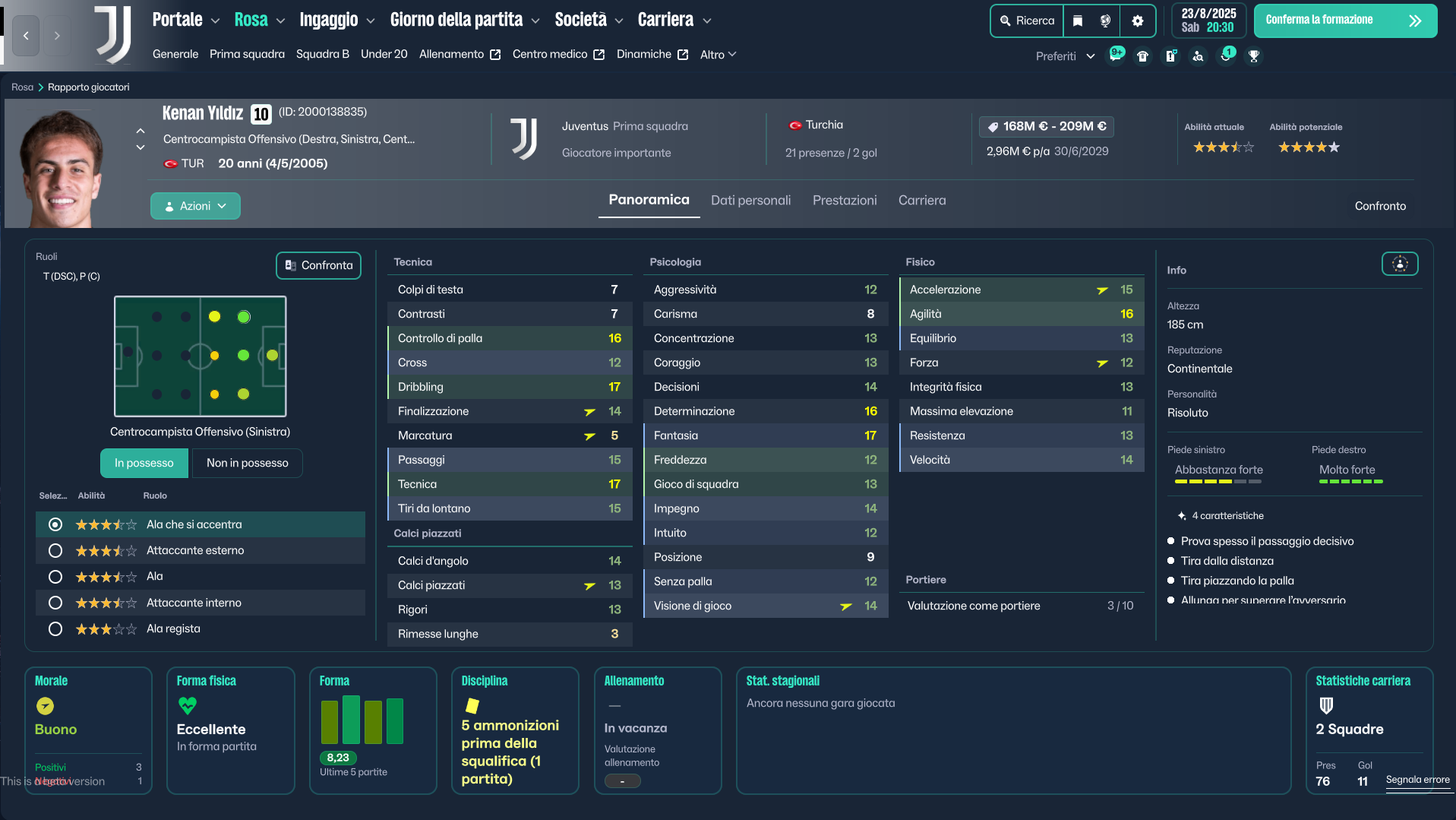
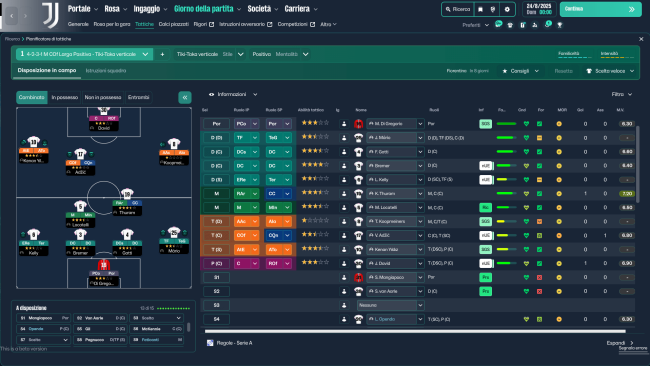
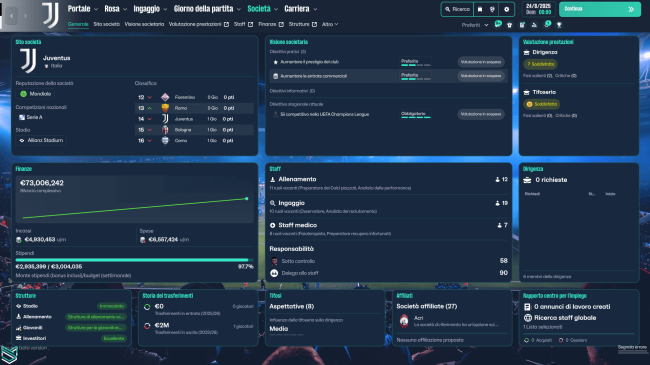
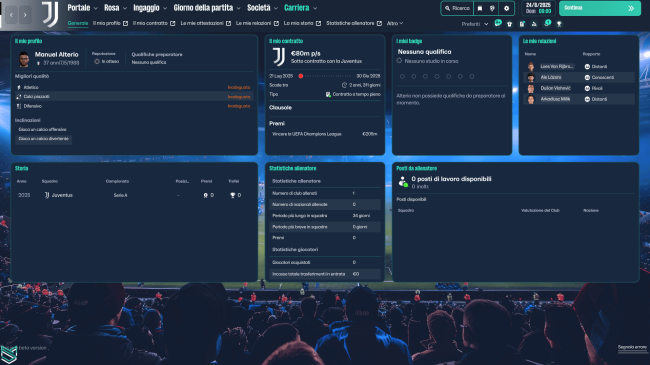
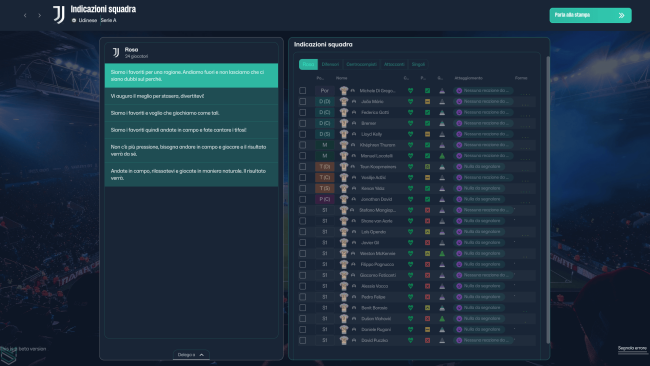

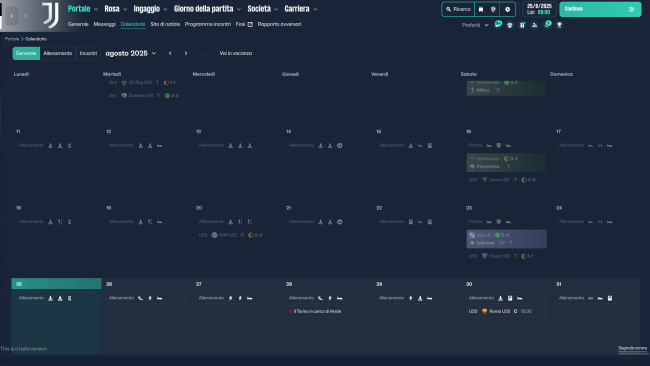
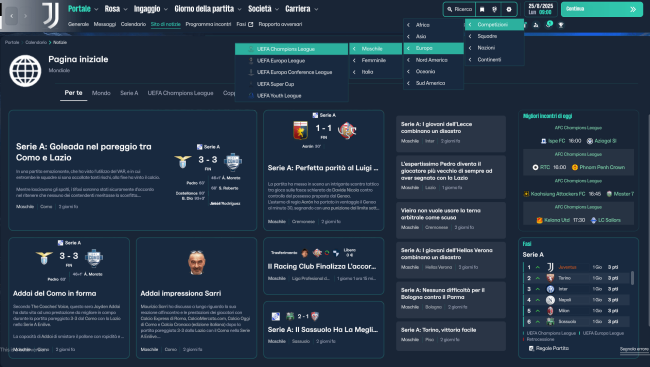
How to Install the Material Skin on FM 26
1. Extract the contents of the downloaded file. You'll get those files:- ui-backgrounds_assets_common.bundle
- ui-styles_assets_common.bundle
- ui-styles_assets_default.bundle
- ui-styles_assets_match.bundle
- ui-match_assets_all.bundle
- ui-prematch-backgrounds_assets_common.bundle
- ui-tactics_assets_all.bundle
- ui-widgets_assets_all.bundle
- ui-recruitment_assets_all.bundle
- ui-tiles_assets_all.bundle
- ui-panelids-uxml_assets_all.bundle
2. Locate the Game Directory: Navigate to your Football Manager installation directory.
The standard path for Windows is typically:
\Steam\steamapps\common\Football Manager 26\fm_Data\StreamingAssets\aa\StandaloneWindows64\And for Mac:
~/Library/Application Support/Steam/steamapps/common/Football Manager 26/fm.app/Contents/Resources/Data/StreamingAssets/aa/StandaloneOSX3. Locate the original files (SEE ABOVE) in the game's data folder and make a backup copy before proceeding.
4. Copy and paste the files into the game directory. When asked, choose to overwrite/replace the existing files.










Discussion: Material Skin 26 by budwaiser4 - v1.2 - Windows and Mac versions - Works with update 26.1.2
227 comments have been posted so far.
Keep it up, thanks mate.
- Fixed everything after update break all
I send via PM the link of the version 1.0
To be sure that works verify the integrity of the game before copy the file of the skin:
On Steam, right-clicking on the game -> properties -> installed files -> and clicking the "verify integrity of game files" button. This will restore all the original game files. After that, re-insert the skin files and any other mods you used, such as no-fake
On gamepass right-clicking on the game -> manage -> file -> verify and restore
https://www.mediafire.com/file_premium/l4ljsy2y6pvgfle/material-skin-26-v1.0.rar/file
To be sure that works verify the integrity of the game before copy the file of the skin:
On Steam, right-clicking on the game -> properties -> installed files -> and clicking the "verify integrity of game files" button. This will restore all the original game files. After that, re-insert the skin files and any other mods you used, such as no-fake
On gamepass right-clicking on the game -> manage -> file -> verify and restore
@pmpou can you send me a screenshot via PM where the ingame editor icon shoud appears? I dont use the ingame editor
After the latest FM26 update, the In-Game Editor icon no longer appears.
DLC is installed, option is enabled, default skin tested, new save tested.
Issue started after the update.
I'm asking you why the previous one you made 26.1.0 in the regular game didn't work
- Fixed everything after update break all
Perfect, I'll wait.
@stakis i create for the beta, now i think tomorrow i release new version compatible with the new patch...tonight i'll work on it