
Completely recolored Football Manager Dark skin.
This is the skin I started making for myself, but later decided to polish and share it with everyone else!
At the moment it's a recolored skin with Instant Result. In future I may or may not add/redesign different panels, all depends on my free time and will to learn skinning more since this is the very first skin I've made.
I wont be taking requests although you are free to suggest things that should be added. Note that I made this skin for myself, so my taste may be different from yours.
Updates
v1.2 - Updated main menu, changed some colors on tactics creator, scouting card color is a bit lighter now.Known issue : Banner on main menu isn't positioned how it should be. Fix coming tomorrow.
v1.3 - Fixed main menu banner.
v1.3.1 - sidebar selected tab is now changed. Reverted since it clashes with some team colors.
Known issue : Position/Role/Duty on player training screen. Possibly an issue with FM, since it already has issues by default.
v1.4 - Added Blue, Green and White versions of the skin.
v1.5 - Added panel for DF11 Facepacks, Updated Club profile panels.
v1.5.1 - Bugfixes
v1.5.2 - Position buttons on scouting screen should now be easier to see.
Update 19.2 fixed the training menu (position/role/duty) so now it doesn't appear all black. Be sure to update your game to 19.2
Entreaty - DarkerFM19 v1.5 Skin Preview
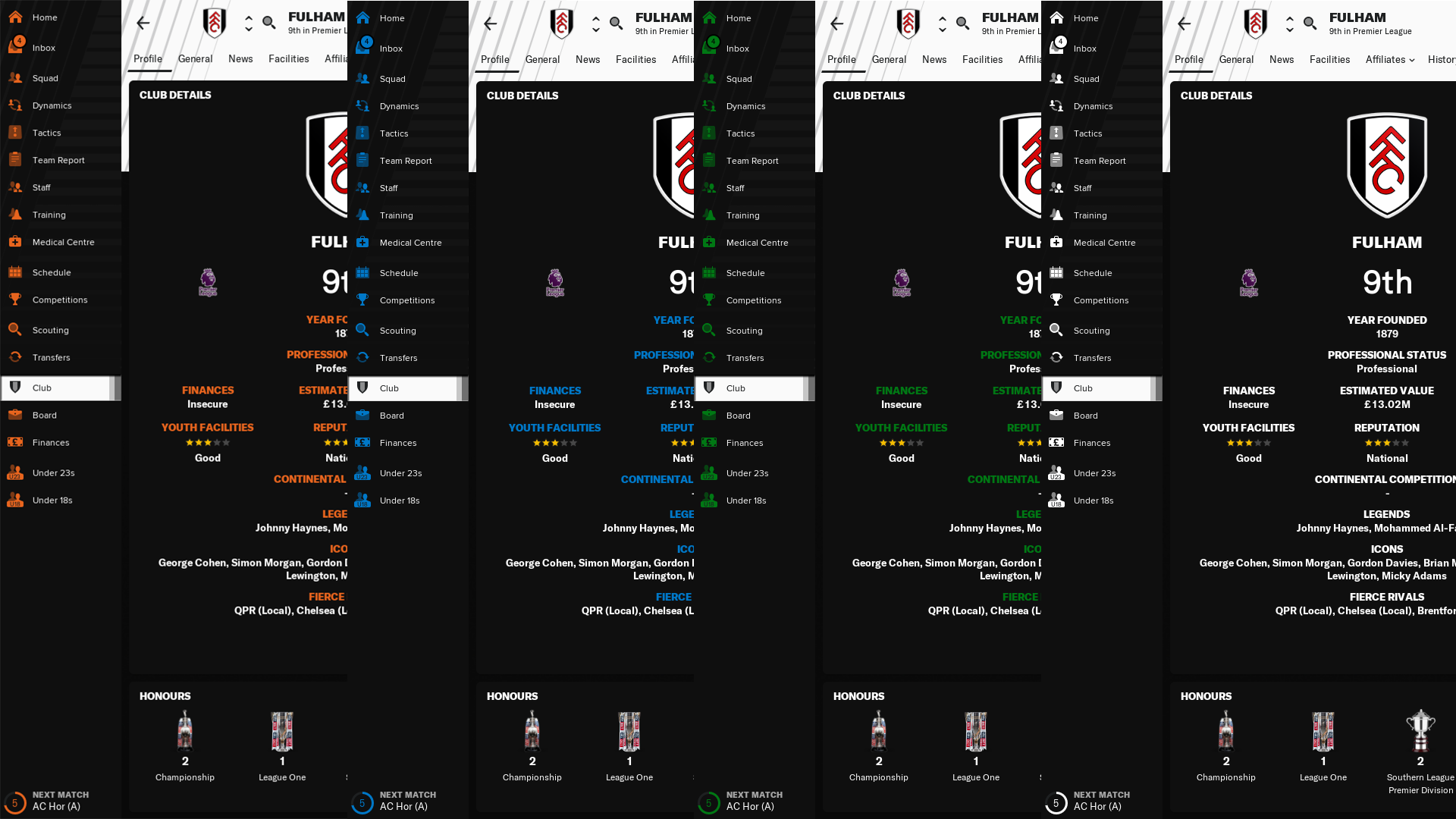
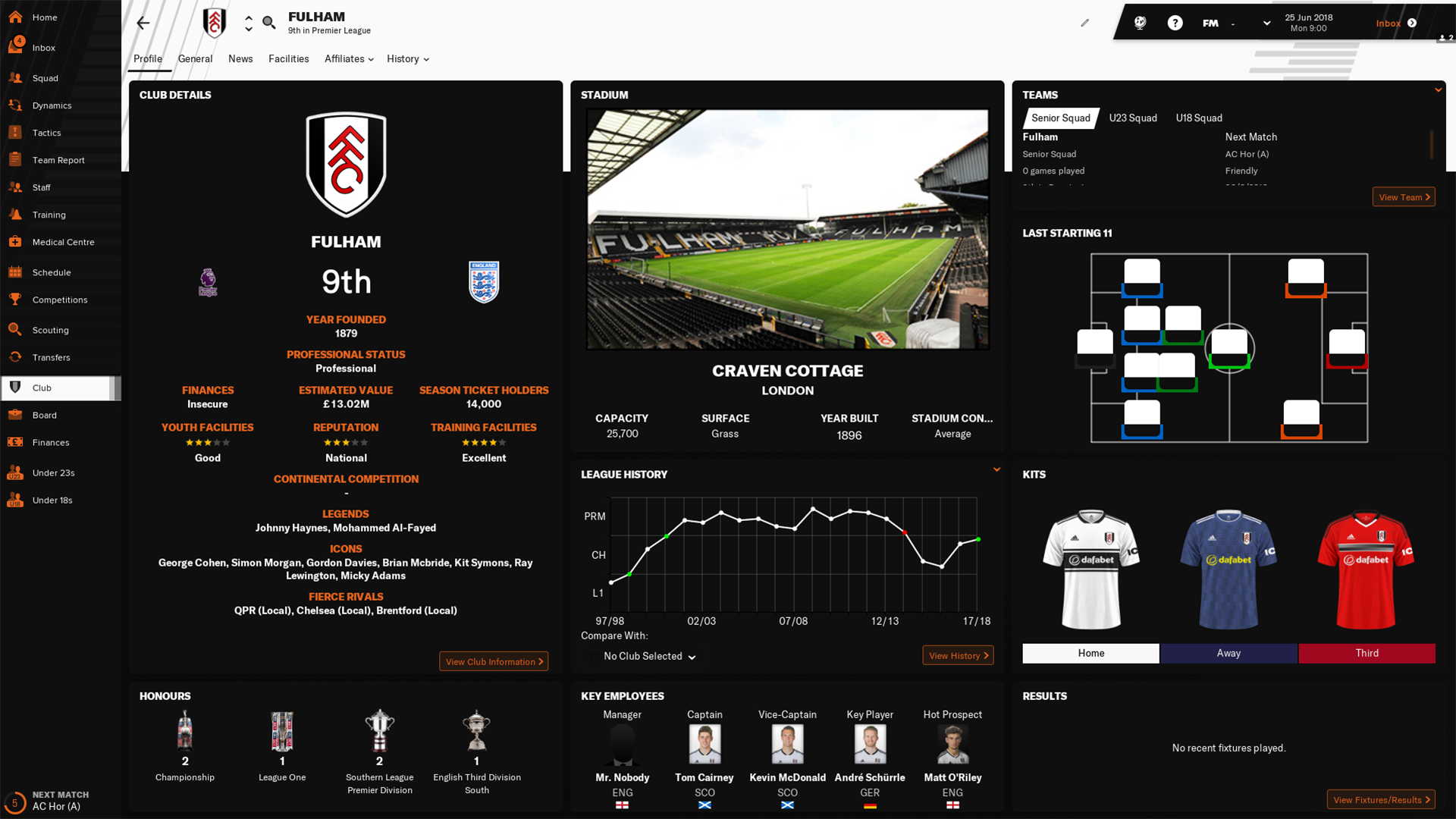
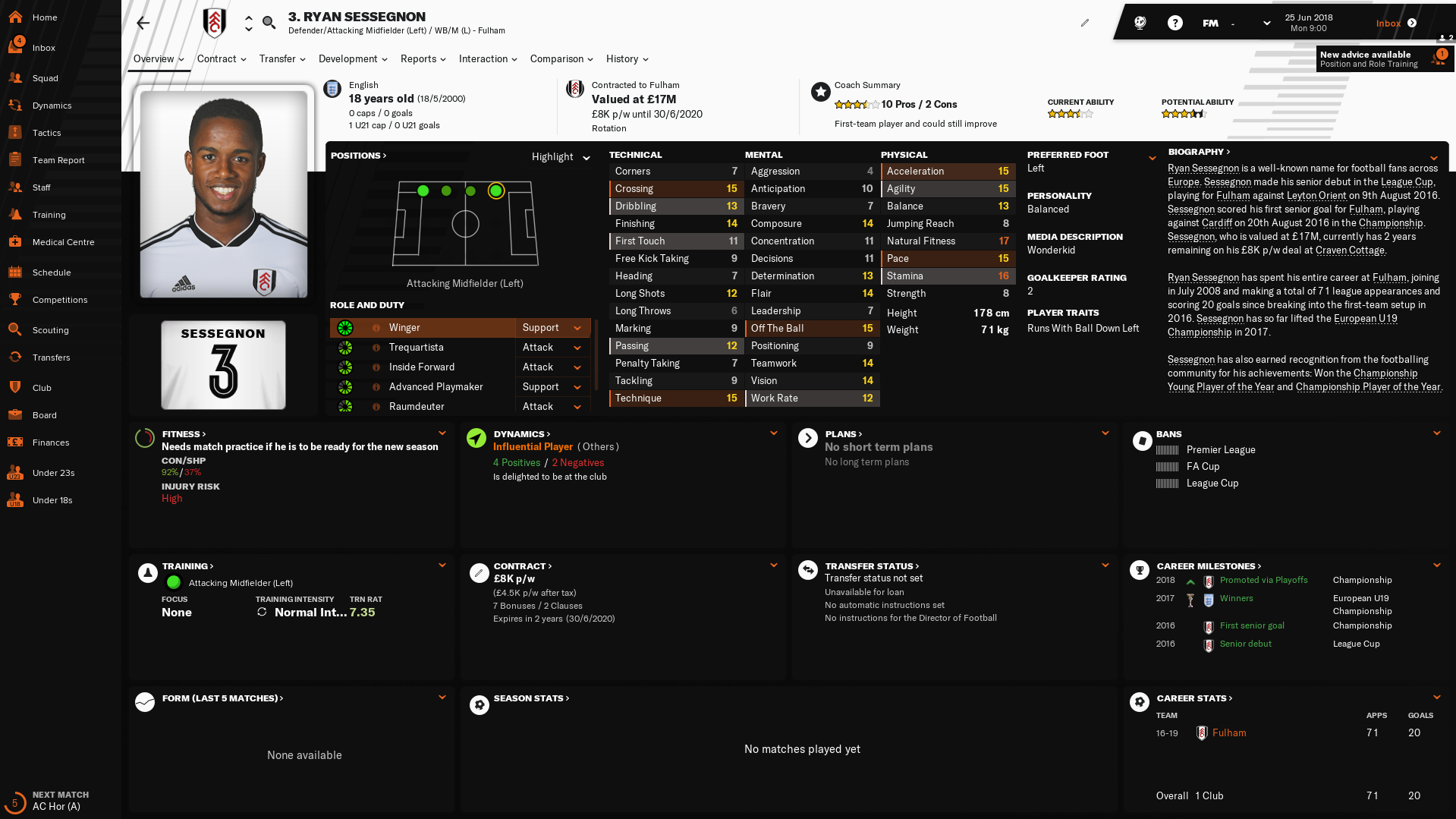
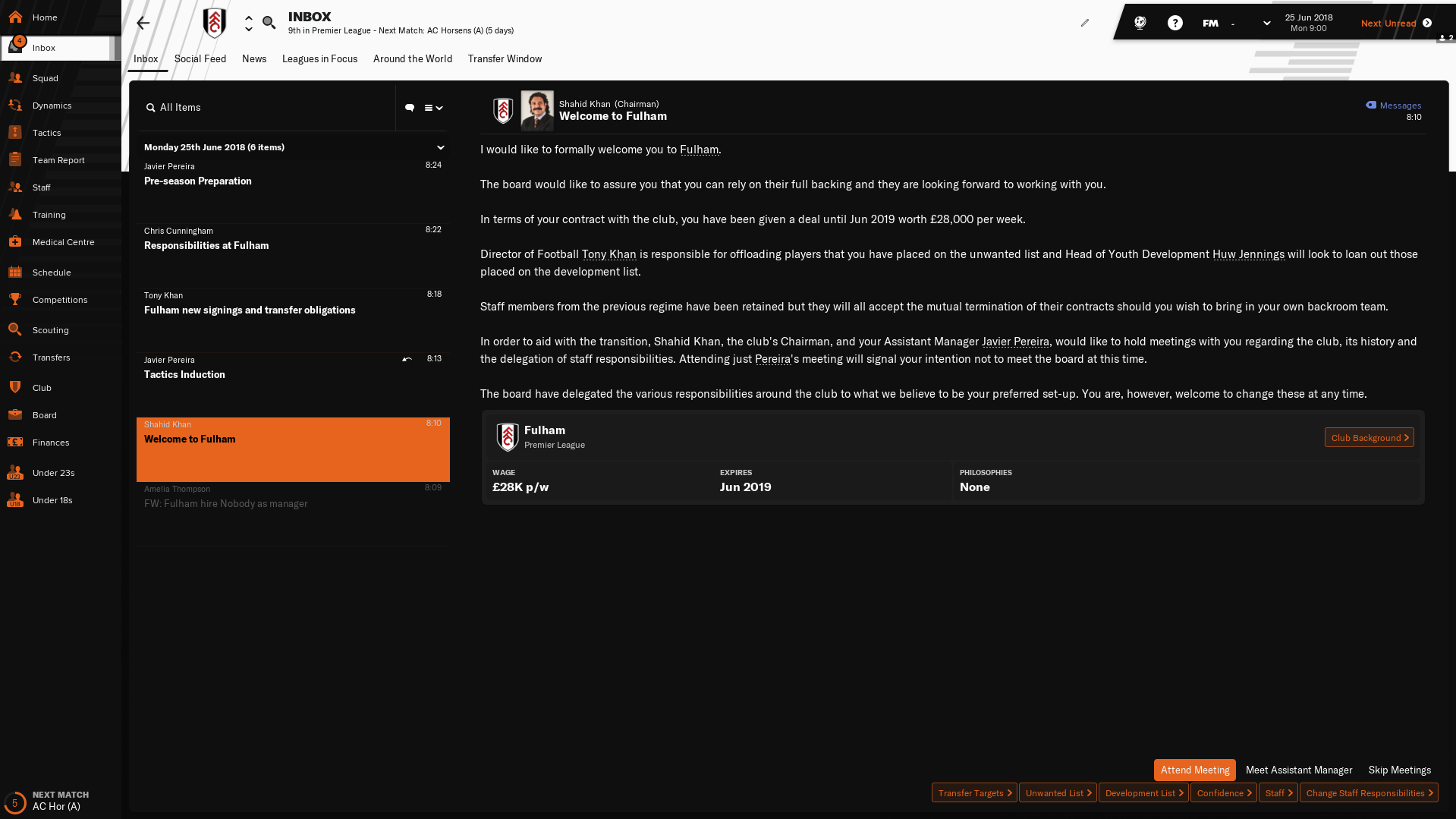
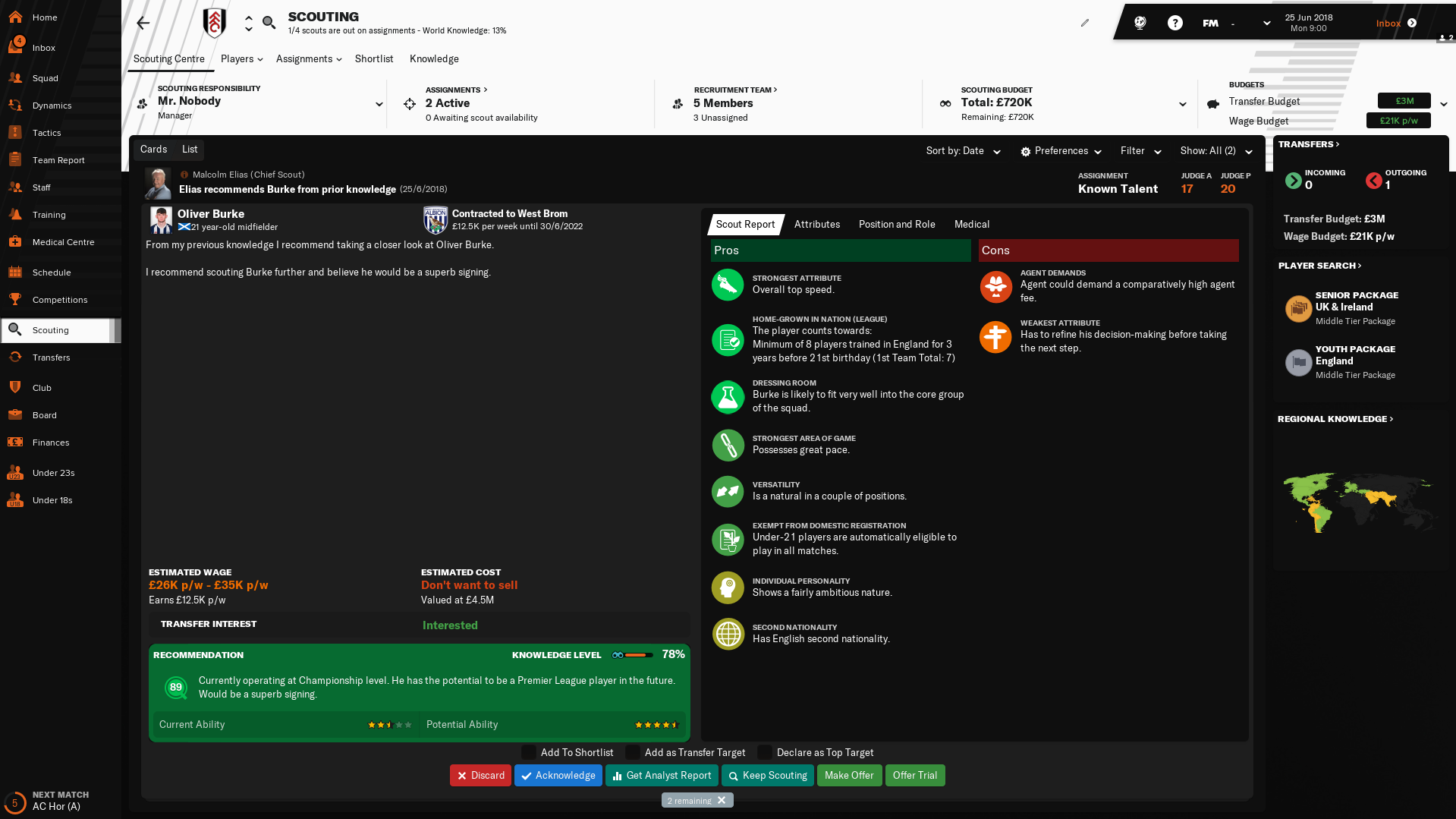
How to install the Entreaty - DarkerFM19 skin on FM19
- Download the .zip archive and extract its contents. If you're having trouble with the extraction, use a tool such as 7-zip for Windows or The Unarchiver for MacOSX to extract the folders.
- Move the extracted folder "Entreaty - DarkerFM19 v 1.x" to:
\Documents\Sports Interactive\Football Manager 2019\skins
Create folder "skins" if it doesn't exist already. - Start the game and go to Preferences screen, and then to the Interface tab.
You should see "Entreaty - DarkerFM19 v1.x" as option in the skin drop down of the Overview box.
Use the Clear Cache button, then hit the Confirm button.
Credits
Thanks to:Wannachup - for Instant Result button and ideas for panels.
'Pikawa'(CFM skins) and 'necjeff'(DF11Faces.com) for DF11 panels.
Michael Murray - for providing base skin and sharing his knowledge.




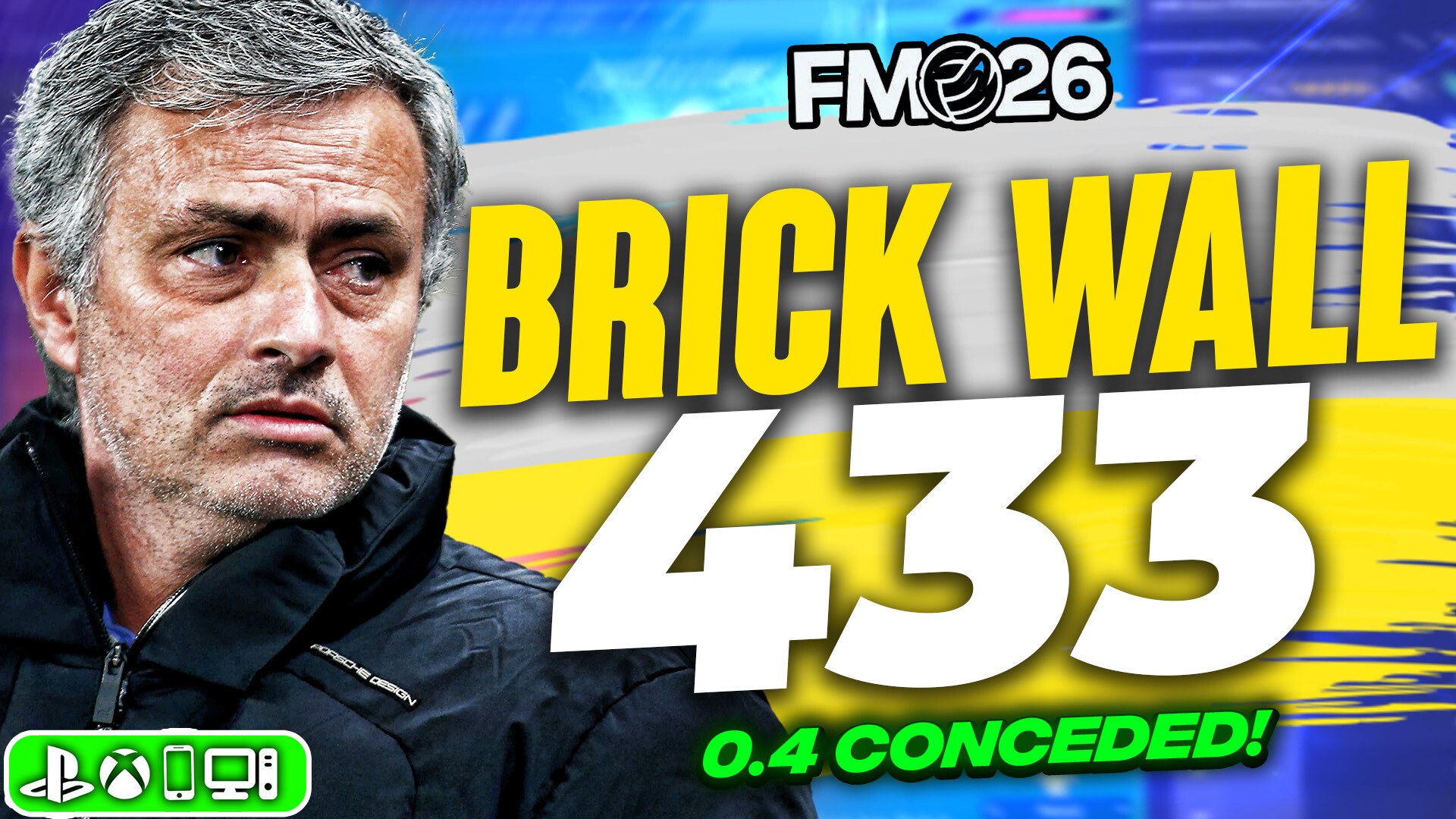
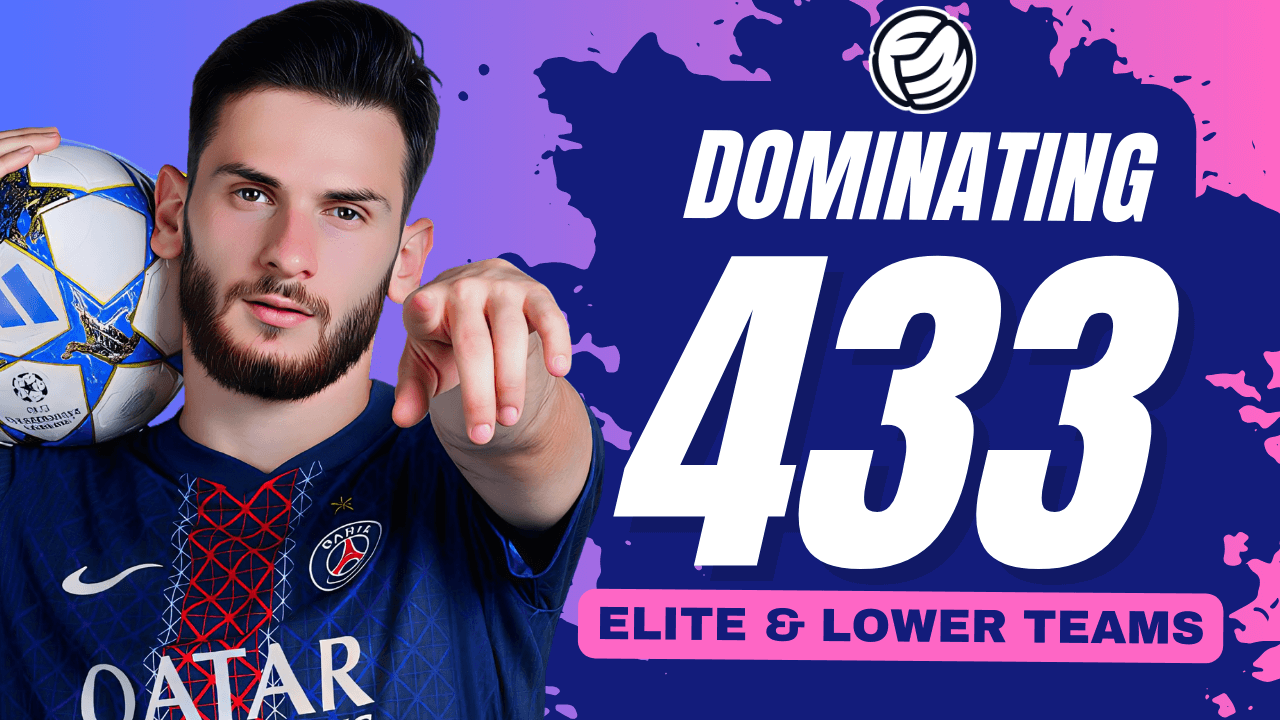
![FM26 Data Tweaks [v1.3 | v2.2]](datas/users/fm-datatweaks_146541.jpg)

![TinyHips' Dark Mode Skin v5.3 [Win + MacOS] *Not Supported Past 26.1.1*](assets/downloads/fm26/fm26-dark-mode-skin.th.png)


Discussion: Entreaty - DarkerFM19 v1.5.2 (DF11 Supported)
19 comments have been posted so far.
There are several bugs, hope you'll fix it soon. Individual training sub-menus are bugged and can't see the seperators on squad views.
The colors in the "blue" version are superb.
Thanks for the hard work m8!
Trying to download, but for some reason i get a error saying 'the upload is still in progress'.
https://i.gyazo.com/d6a37d0da386da5e3c462e4399b8a795.png
I'm aware of that, however I don't think I'm able to do anything. I've reported it as a bug and it's being looked into by SI. Hopefully it's fixed in one of the updates. It's using the same code as other 2 menus below it but acts differently...
when picking individual training sub-menus are all black and cant see which role and position to train I use white entreaty skin
Link for bug:
https://ibb.co/vY8KRmx
[img]https://ibb.co/vY8KRmx[/img]
I'm aware of this, I'll try to look into it.
you see the small field there are no any position slot visible
It is for all the skins