
- Over 2800 Competitions
- All Confederations
- All National Flags.
- All National Logos
- Every playable Club Team+
Installation instructions
Step 1
Download the skin and extract the downloaded files (using either 7-Zip for Windows or The Unarchiver for Mac).Step 2
Place the extracted folders into your backgrounds folder:Windows: \Documents\Sports Interactive\Football Manager 2015\graphics\pictures\backgrounds
Mac OS X: /Documents/Sports Interactive/Football Manager 2015/graphics/pictures/backgrounds
Create the folders "graphics", "pictures" and "backgrounds" if they don't exist.
Step 3
Start the game and go to Preferences screen and Interface tab.Hit the Clear Cache button, tick the option to Reload skin when confirming Preferences and then press the Confirm button.
Screenshots












Download Links
COMPETITION BACKGROUNDS UPDATE
https://mega.nz/#!6052mZDJ!J9VSb-ftHHJvOExTiJFSpP6BNyhImkAph--1NUhRGt4 (26/11/16)





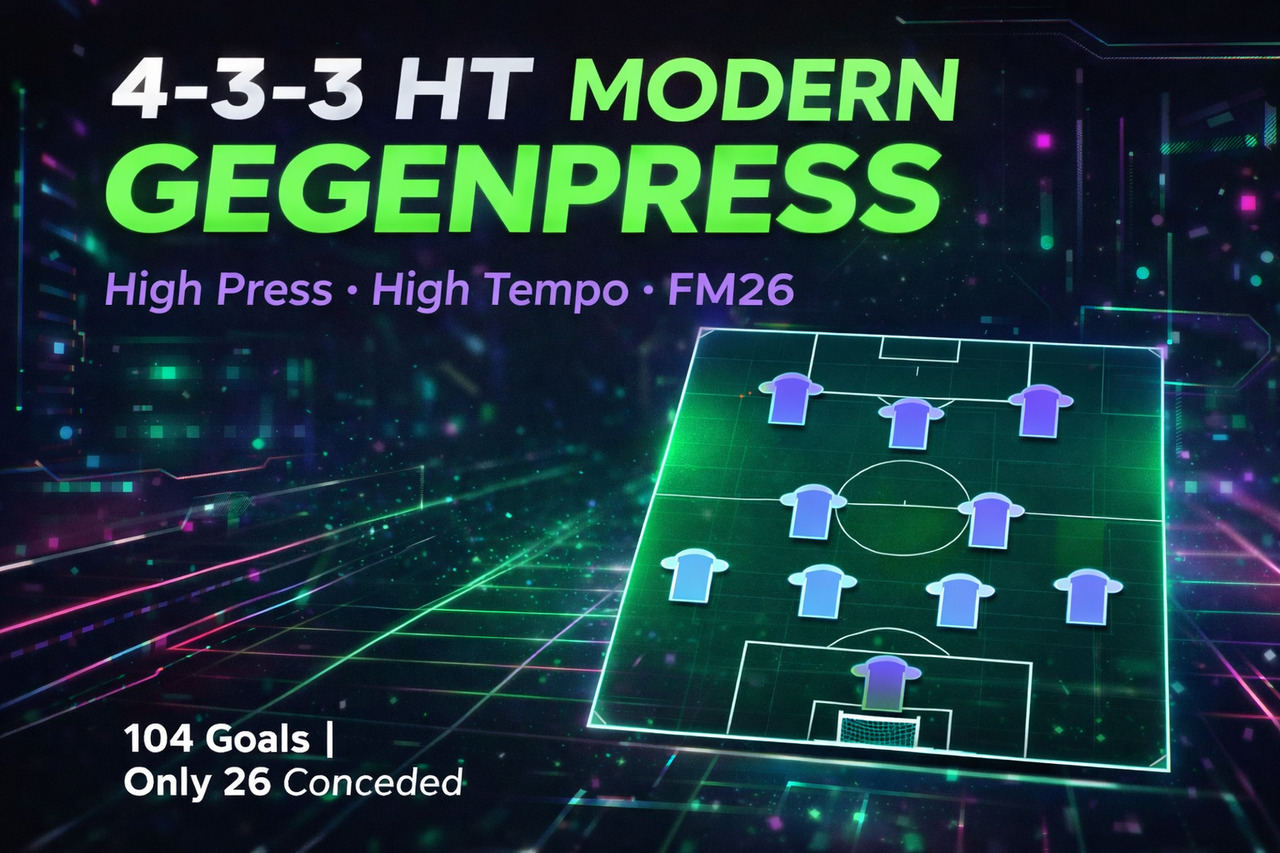
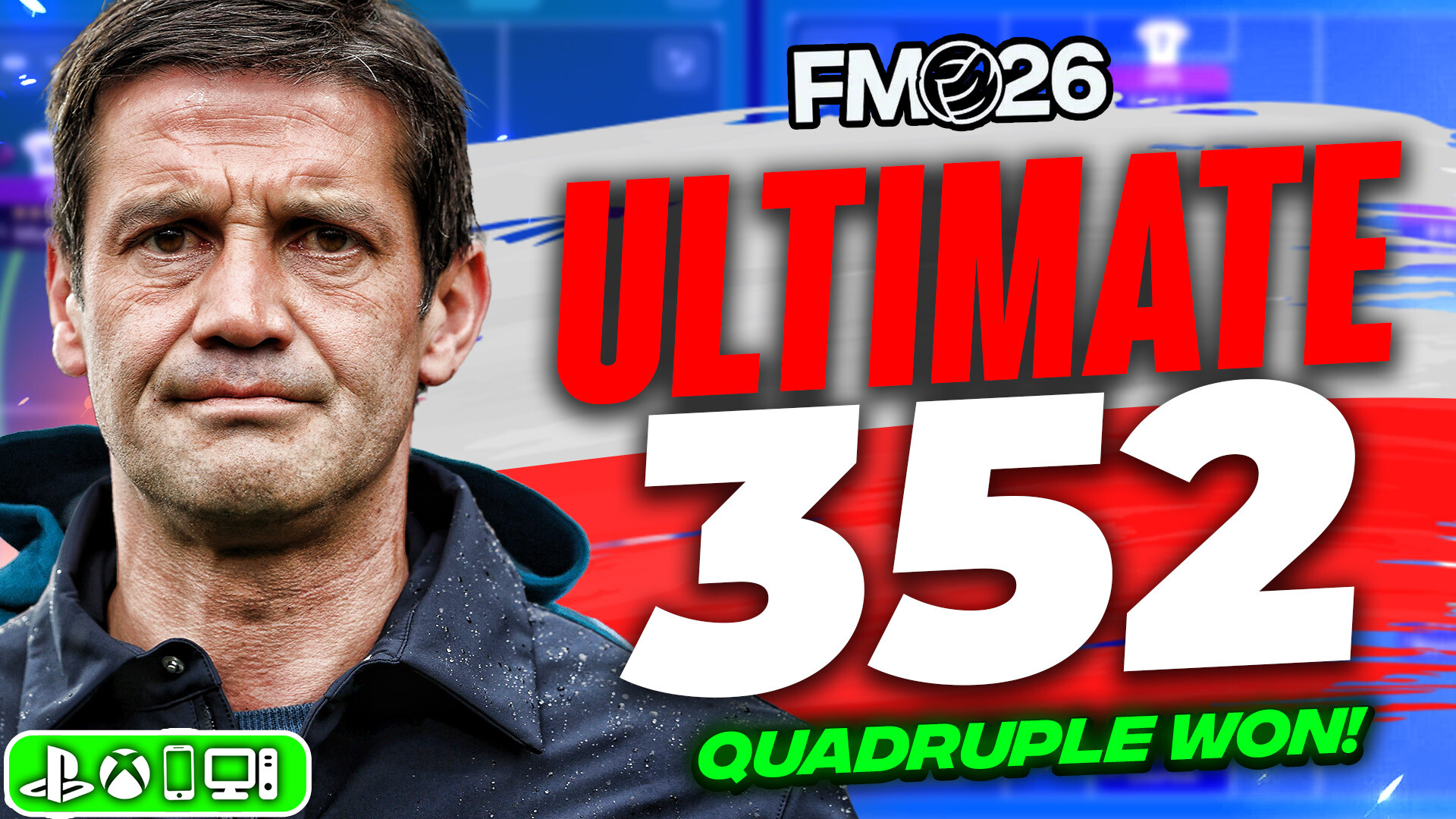

Discussion: DNK 2016 Backgrounds Megapack
54 comments have been posted so far.
DOWNLOAD
UNPACK WITH WINRAR
PUT IN FOLDERS STATED
START GAME
SIMPLE!!
4 folders being.....
CLUB TEAMS (filled with Club Backgrounds)
COMPETITIONS (filled with Competition Backgrounds)
CONFEDERATION (with the Confed Backgrounds)
NATIONAL TEAMS (with....yep you guessed it.....National Team Backgrounds)
SIGH!!!
The idea being of the main link (RED BUTTON) is it takes you to all the other links without having to put lots of confusing links on here.
I have now started updating the Competition Backgrounds
https://scontent-lhr3-1.xx.fbcdn.net/hphotos-xat1/t31.0-8/12471902_919420031475100_7930913239709291167_o.jpg
https://scontent-lhr3-1.xx.fbcdn.net/hphotos-xtp1/t31.0-8/12493982_919420088141761_3790690840741412552_o.jpg
https://scontent-lhr3-1.xx.fbcdn.net/hphotos-xpf1/t31.0-8/11872192_919420231475080_2585353364654714252_o.jpg
Can someone help me downloading this?
Use this with the Dazs8 Group Skin and the DF11 pics looks awesome.
Thank you
Thank you DAZS8
Worked ok for me m8