
- Over 2800 Competitions
- All Confederations
- All National Flags.
- All National Logos
- Every playable Club Team+
Installation instructions
Step 1
Download the skin and extract the downloaded files (using either 7-Zip for Windows or The Unarchiver for Mac).Step 2
Place the extracted folders into your backgrounds folder:Windows: \Documents\Sports Interactive\Football Manager 2015\graphics\pictures\backgrounds
Mac OS X: /Documents/Sports Interactive/Football Manager 2015/graphics/pictures/backgrounds
Create the folders "graphics", "pictures" and "backgrounds" if they don't exist.
Step 3
Start the game and go to Preferences screen and Interface tab.Hit the Clear Cache button, tick the option to Reload skin when confirming Preferences and then press the Confirm button.
Screenshots












Download Links
COMPETITION BACKGROUNDS UPDATE
https://mega.nz/#!6052mZDJ!J9VSb-ftHHJvOExTiJFSpP6BNyhImkAph--1NUhRGt4 (26/11/16)





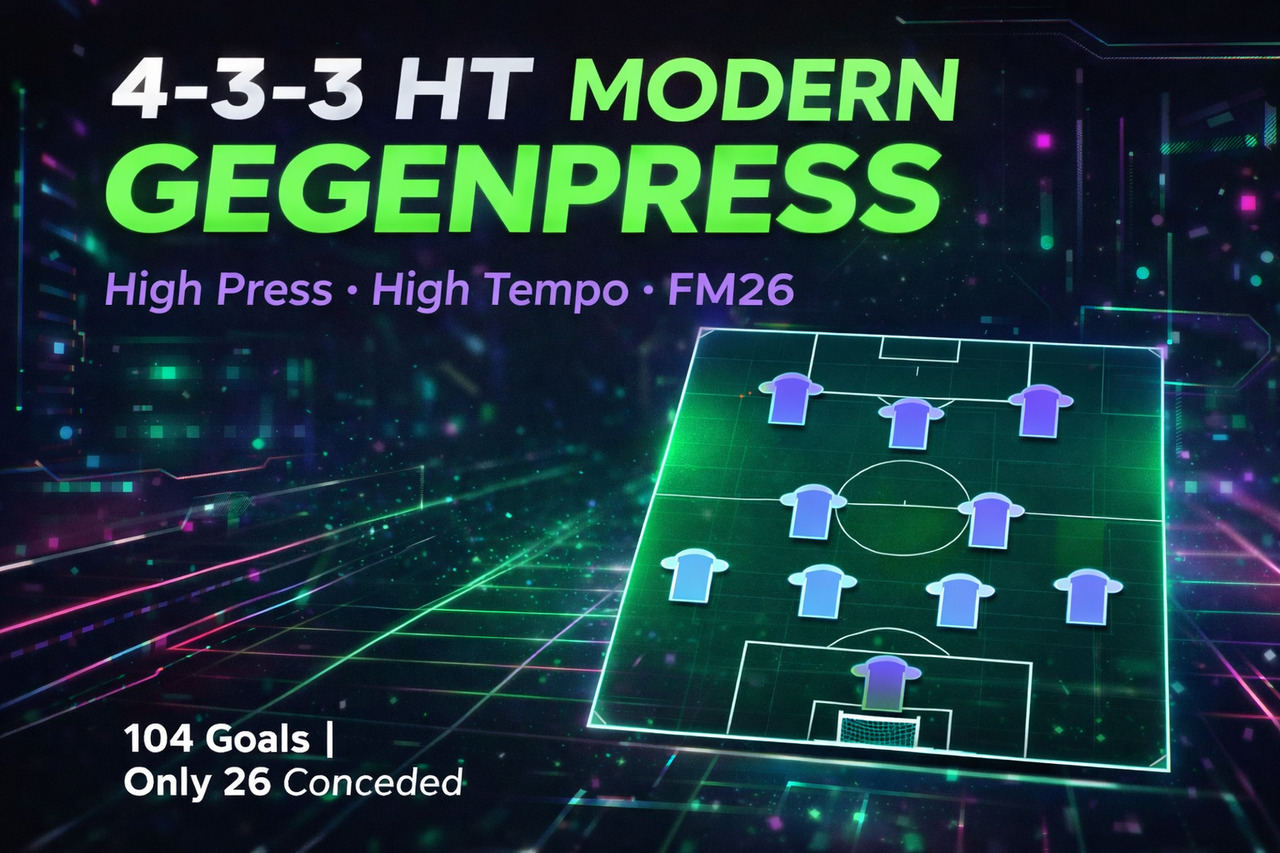
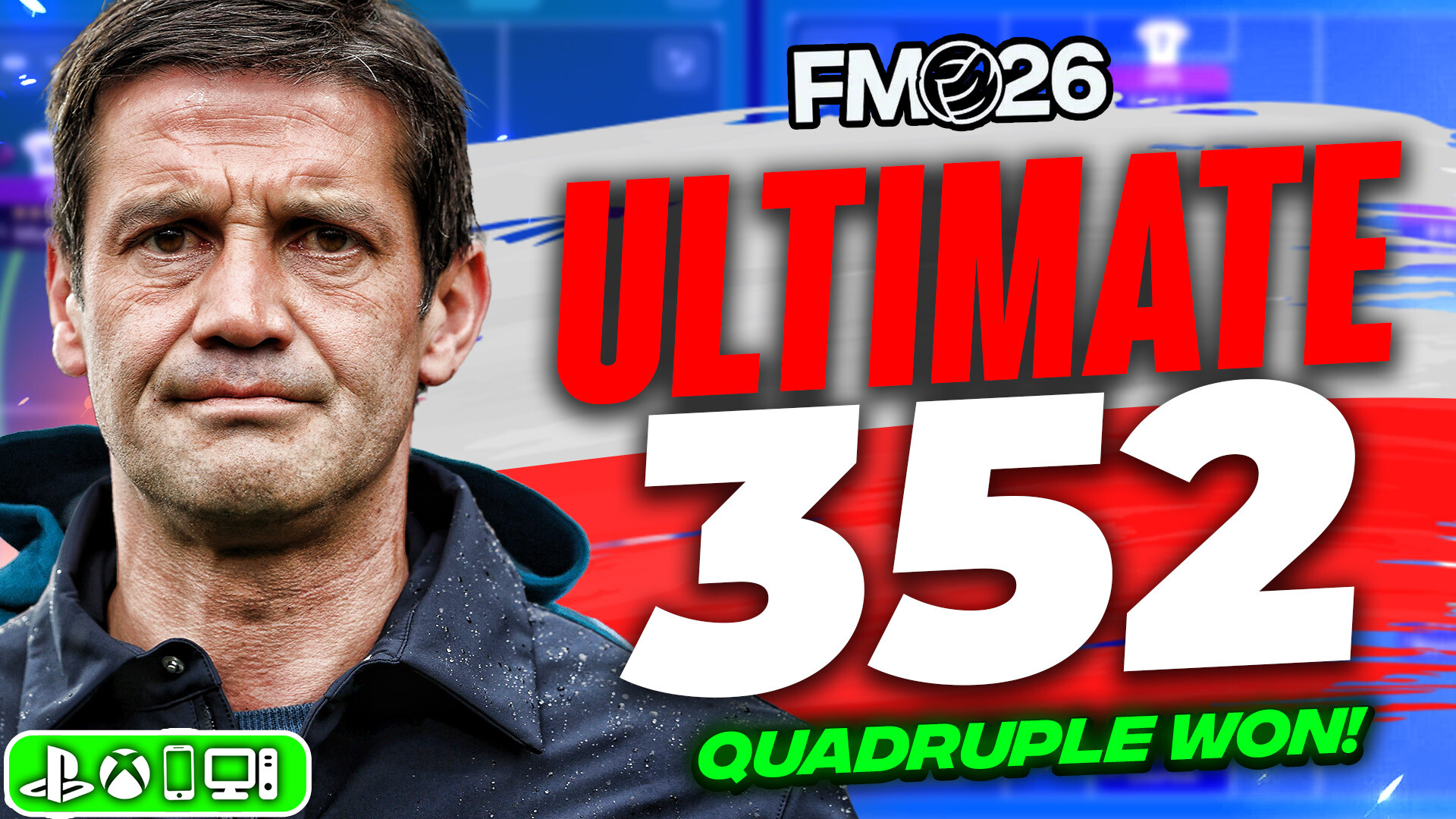

Discussion: DNK 2016 Backgrounds Megapack
54 comments have been posted so far.
Link fixed
Great work as per usual - I did notice that the link to the national teams download just links to the national flags one. Any chance you could put the correct link up?
Thanks chap!
By the way, great work!!