
First release: 10 November 2022
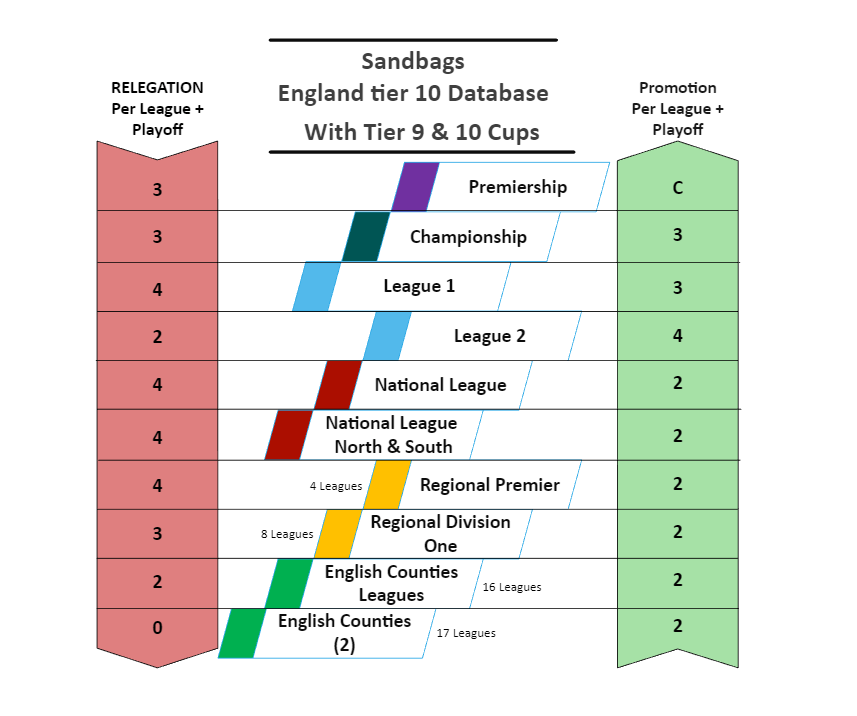
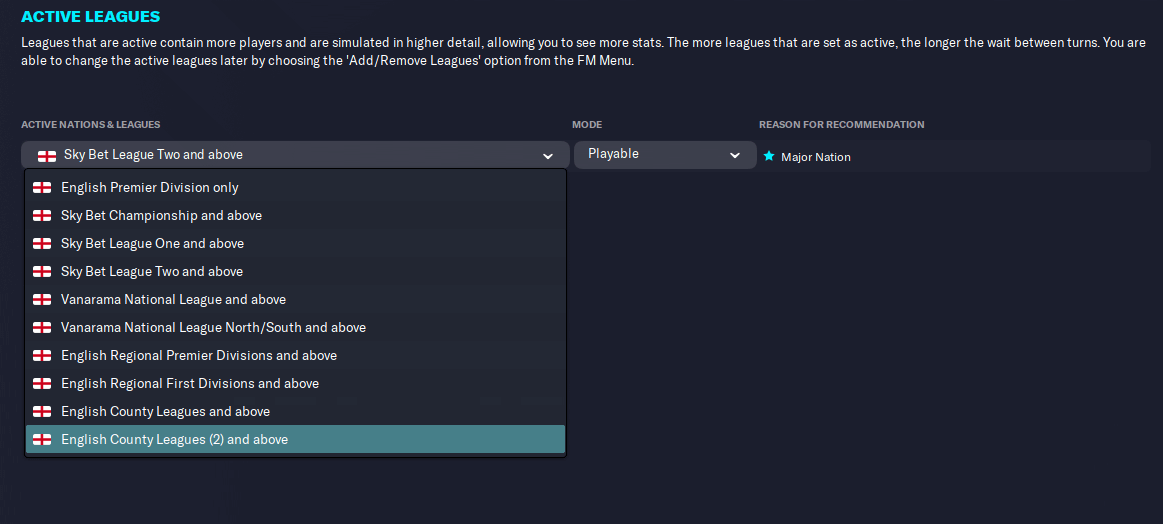
How to unlock the English Lower Leagues on FM23
1) Download the .fmf file.2) Drag the file into your "Editor Data" folder. located at \Documents\Sports Interactive\Football Manager 2023\editor data. If this folder doesn't exist, create it.
3) Open Football Manager 2023 and start a new career, In the top right of the screen, under "Database", make sure "English Tier 10 Database" is selected.
4) Click "Advanced Setup" in the bottom right.
5) Once the database has loaded, click "Add/Remove League", then tick "England". The league will then be playable.
Recommended Settings
- It is highly recommended to tick "Add Players to Playable Teams" under advanced options, as well as unticking "Do Not Add Key Staff". This will ensure the database is populated with players and staff at all teams.
- Playing with an advanced database is also recommended. To do this, on the league select screen, click the "Database" option in the top-right, under Approximate Player Count, then click "Advanced". Under "Nations", click the "Add" dropdown, select Europe and tick England. Tick all boxes that appear, the click OK.










Discussion: England Tier 10 - FM23 Database
17 comments have been posted so far.
This sounds a great database - thank you for your hard work Sandbag. I've saved this down into the editor data folder on my Mac but it isn't appearing in game. Anyone know any fixes or anything I may be doing wrong?
Cheers,
Alex
Thanks