
I don't know whether SI are even considering a possibility of adding this angle in future versions but there is something we can try in FM 2019. There is a debug free camera which can't be selected by default but with easy manipulations you can activate it in the game.
It will look like this:
How to enable this Camera Angle in FM19
Just download the attached archive, extract the file and put it to "Documents/Sports Interactive/Football Manager 2019/menus" (you might need to create "menus" folder if you still don't have one).
Launch the game, start the match and pause it. Switch to 2D Classic camera and you'll notice that it's changed to "[D] Free".
Now you can control the camera - by dragging the mouse you change it direction and by scrolling the wheel you move the camera back and forward. With these controls you can get camera to the edge of technical area and literally watch the match from the eyes of a manager.
Disclaimer
- Try it on you own risk. This camera is debug so it's not supposed to be used by players, there might be some glitches. It won't spoil your game because you can always get back to your usual camera, but if you want to remove it - just delete the file.
- The camera doesn't follow the ball, so you'll need to rotate it manually.
- It's extremely difficult to "read" the game from such point of view (I believe it requires good Vision attribute :D) and most likely you won't understand what's happening on the field but still it provides an interesting experience. I believe it's even more difficult to watch the game from such angle comparing to real life because it's a 2D screen and you can't feel the distance, because of different fov in the game and IRL and because the screen is too small, so maybe even those who have real life coaching experience will struggle to watch the matches like this.
- Such camera requires high-end graphical card and really big screen.
- From such angle it's better to watch the match with "normal" or "slightly faster" speed only.
P.S. You can modify the file yourself and try any other debug camera or replace any other camera with Free camera if you want to keep 2D. The only thing which we can't change is to make the camera follow the ball or to change height/zoom thresholds for any other camera (which can be interesting as well). It seems these are controlled by "
simatchviewe/configs/cameras_match.jsb" file but I don't know which application can edit it.




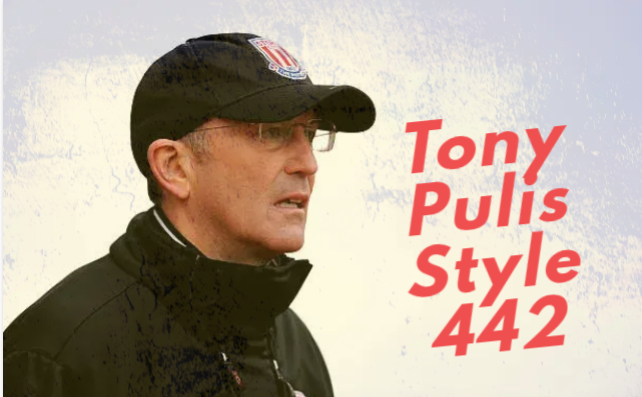




Discussion: First Person Camera Angle Mod FM19
7 comments have been posted so far.
Documents/Sports Interactive/Football Manager 2019/menus'' but it didnt work can you help me ??