
FM 2017 FLUT skin White - Final Version
Skin for FM 2017 regular career mode and widescreen (1920x1080).
This is the FLUTSKIN - White, for FM 2017 - Final Version
I would like to start by expressing my acknowledgment to all FMfans who keep me motivated to edit the FlutSkin with kind words of support and stimulus.
In spite of my great recognition to all FM Skinners and graphic/addons producers that make our FM experience much more exciting, I would like to express a special thank you to PATRES10, for the tailor-made default kits I included in the skin; to NECJEFF, for the original creation of country locator that I adapted in Flutskin; to JOVOVICH, for the wonderful match intro panels; to SIRWILL and PIKAWA, for the match scoreboards I included in the skin; and, “last but not the least”, to RUNE, who has always shared his ideas with me, was responsible for the most innovative idea to improve FM skins visual – the citypics – and who has been a “compagnon de route” since the beginning of this journey.
All of you are the main source of inspiration that has made possible to improve FlutSkin since the first time (in FM13) I decided to try to edit a skin.
About the Final Version
This version does not include "structural" (or big) changes. It includes, however, several tweaks in different panels, namely in the following:
- News panel: pre-season report team preview, post match analysis, pre-match opponent analysis and team report panel tweaked
- Match preview, Match overview and Match pre-match panel: all the lineups in those panels were tweaked
- Match titlebar score: scoreboard was tweaked
- Flut match scoreboard (tweaked)
- Match introduction: League one, Serie A, K League, Bundesliga included (from Jovovich); Liga NOS included (non official intro, made based on EPL league)
- Board room (“new”)
- Club overview panel: slightly larger club kits and Last XI tweaked.
I hope you enjoy this version!
See you in FM18!!!
Compatible with DF11 and Scope Faces
Released: 27 August, 2017
Resolution requirements:
This skin was made to work properly in 1920x1080 (1080p) full screen mode. As a result, some panels won’t work properly in other resolutions (and also in 1920x1080 windowed mode).
IMPORTANT NOTES:
In this pack I included a TUTORIAL PDF with instructions regarding the structure of your Graphics folder in order to view the citypics, the kits and the competition logos in player details and in title bar.
You can download the 2D kits for displayed in player overview panel and titlebar HERE
You also can download the citypics (and much more…) in the Backgrounds Superpack made by DAZS8 (with some contribution from myself and other FM Fans), HERE
How to add Flut Skin in FM17
Download and extract the .rar file (using either 7-Zip for Windows or The Unarchiver for Mac).
Place the "fm2017flutskin" folder here:
Documents\Sports Interactive\Football Manager 2017\skins
- Create the folder "skins" if it doesn't exist.
- Start FM17 and go to Preferences screen and then into the Interface tab.
- You should see FM 2017 Flut Skin - Final Version as option in the skin drop down of the Overview box.
- Hit the Confirm button.
Please note this skin is provided as is. It has nothing to do with Sports Interactive or SEGA and won't be supported by them.







![FM26 Data Tweaks [v1.3 | v2.2]](datas/users/fm-datatweaks_146541.jpg)

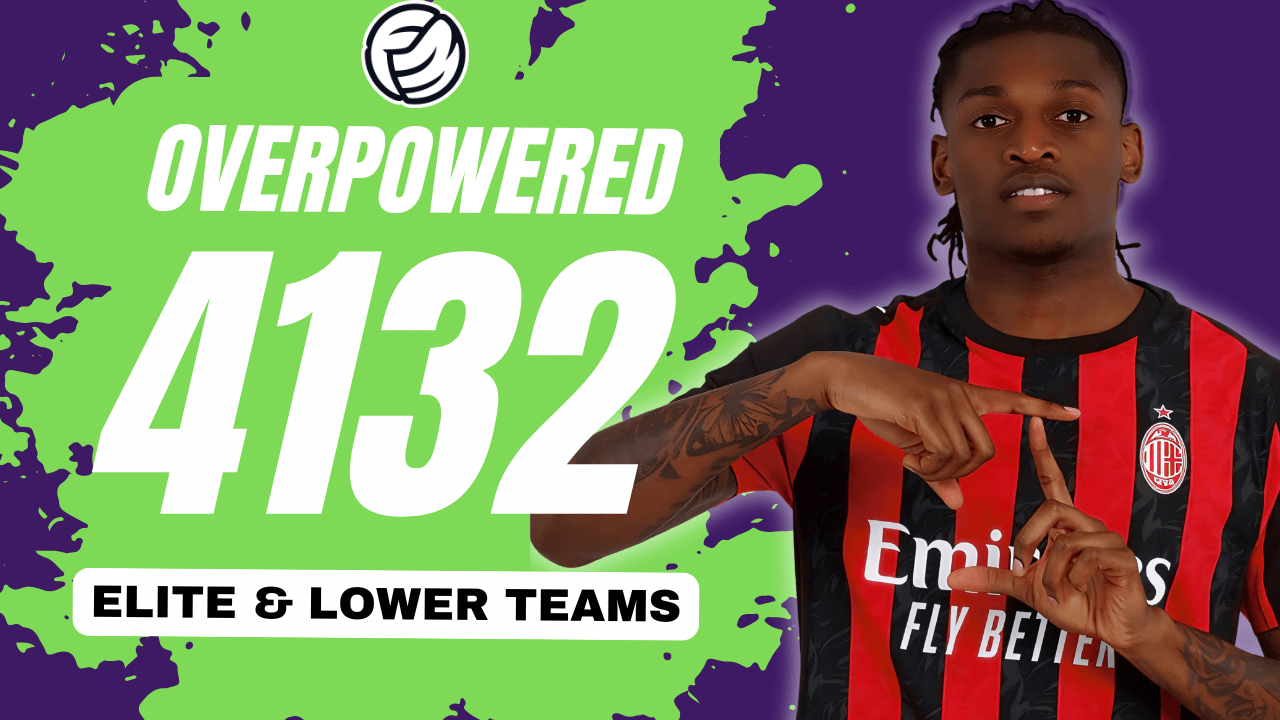

Discussion: FM 2017 FLUT skin white - Final Version
188 comments have been posted so far.
this kind of kits in team tactics like that. Thanks.
http://imageshack.com/a/img922/8756/O05I4W.png
can u tell me how to change resolution 1920x1080 to 1366x768?
the past few days after the race panel display updates (incoming) with new case and not the panel with the score and statistics which show in the incoming form after reading two ... three incoming
I bore clear cache but did not change anything .......
Please no idea the blame......???
how to decrease the player photo picture on player profile screen for player profile details DF11 and scope, so it look more smooth
Hi darkthrone: I couldn't saw your problem since you didn't include a screenshot. However it seem that the problem is similar to that one reported by butlerian. Thus, please read the comment above.
https://imgur.com/a/ezuRn
Cheers
mega:///#!agUViLSY!9U78SbotMoryjEcB_dLLUKoq_rVRA9qGc3x8w0_kDuw
Why the attributes backgroundcolours dont work?
Hi NewToFmMods16: you should put the skin in my docs/sports Interactive/Football Manager 2017/skins (and not in the programs folder)
I had no luck with this atol I cant seem to get it into the game. I don't have Documents\Sports Interactive\Football Manager 2016\skins folder I bought the game and downloaded it through steam and this is the I have C:\Program Files (x86)\Steam\SteamApps\common\Football Manager 2017\data. Help a brother out nothing seems to work.
Can you tell me how to make this skin work? I have done everything up to putting the file in a created skins folder and when I restart the game and go to change the skin it isn't there? the pdf file confuses me also. thanks for any help