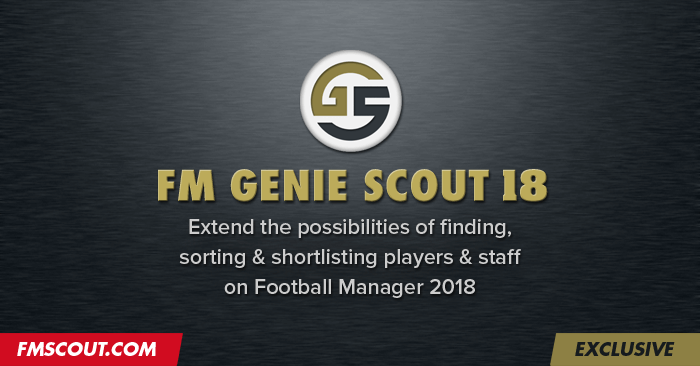
FM Genie Scout (or Genie Scout in short) is world's most popular scouting tool for Football Manager, created to extend the possibilities of finding, sorting and shortlisting players and staff, controlling their progress, making "first 11" and tactics choice easier and observing attributes invisible in FM.
Released: 2 December 2017 - build 811
Updated: 29 June 2018 - build 827
Genie Scout 18 "g" edition now free!
| As of October 11th, the special "g" edition of Genie Scout is available for free! Normally this edition requires a license and is only given to Eugene's direct supporters who donate to keep the development of this brilliant tool alive. Genie Scout 18g has no ads and includes some extra features, such as GS STATS, search by role rating and probability of development. |
![]() Redistribution Policy
Redistribution Policy
We don't allow sharing Genie Scout 18 directly on other sites. Please point the download link to this very page. You cannot host any files yourself. ![]() Compatibility
Compatibility
OS: Windows XP, Vista, 7, 8, 10FM18: 18.3.4, 18.3.3, 18.3.2, 18.3.1, 18.3.0, 18.2.2, 18.2.1, 18.2.0, 18.1.3, 18.1.2, 18.1.1, 18.1.0, 18.0.3, 18.0.2, 18.0.1
| Does it work for Mac or Linux?
No. However, we exclusively release another scouting tool for Mac OS X users: |
| Can I use it to edit attributes and other details?
No. However, we exclusively release a real time editor: |
How to run GS18
- Extract the downloaded .zip file and run the setup .exe file.
- Follow instructions until installation is finished.
- Run Football Manager 2018 and load your saved game.
- Launch Genie Scout 18 and from main menu click "Load Game".
We have a detailed instructional guide to Genie Scout. Make sure to read it.
![]() Donate to Eugene to get the "g" edition
Donate to Eugene to get the "g" edition
As usual, Genie Scout 18 comes in two editions: In order to get the "g" edition, you need to donate to Eugene.
 | Genie Scout 18g Explained |
Eugene has automatized the process of distribution for the "g" edition, so you will have to wait just a few minutes before you receive a download link and a key file. But only if they have sent correct contact email, correct Unique ID alongside your donation.
Make sure you check your Spam folder too.
It might take up to 24 hours though. In case of problem with your donation, please contact Eugene using the email address you'll see in the message after donation.
Donations are handled by Eugene. He will deliver the ad-free version to you after donation.
![]() Bug Reports
Bug Reports
During closed beta stage for supporters, Eugene fixed most bugs that came to surface. As a result, the public edition should be quite stable from its very first version.Should you find a bug, please report it to the Genie Scout forum.
Read this before submitting any bugs!
Known issue: Sale value for players is not accurate and sadly we have no way of making it work as it used to be before GS13.
Any comment including bug report posted on this page will be removed on sight!
Please understand it is forbidden by the EULA from SI and SEGA to export all the data from the results. You should be able to export only basic information such as player name, club, age, etc.
![]() Credits
Credits
Genie Scout 18 is created by Eugene Tarabanovsky. He has been developing this amazing scout utility for the past 12 years!
Genie Scout logo made by Stam.
![]() Changelog
Changelog
June 28: Build 826- Compatible with FM 18.3.4
April 7: Build 824
- Compatible with FM 18.3.3
- Coaching training ratings updated
- Data Analyst and Sports Scientist roles added
- Goalkeeping coaching attributes added
- Missing preferred moves added
- Other minor fixes
December 15: Build 812
- Compatible with 18.2.0
- Compatible with FM Touch 18.2.0
December 2: First release - build 811
- Compatible with 18.1.3
- Compatible with FM Touch
- Minimum fee release clause added
- Contract types added
- Minor fixes




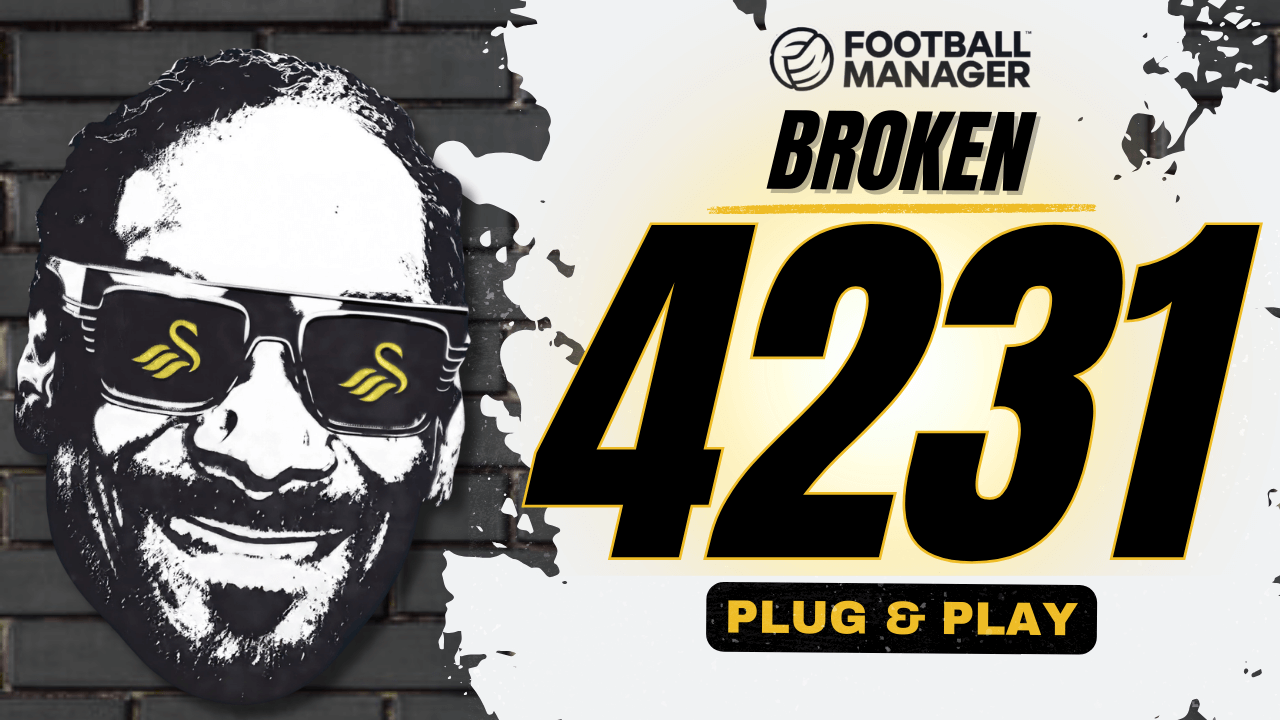


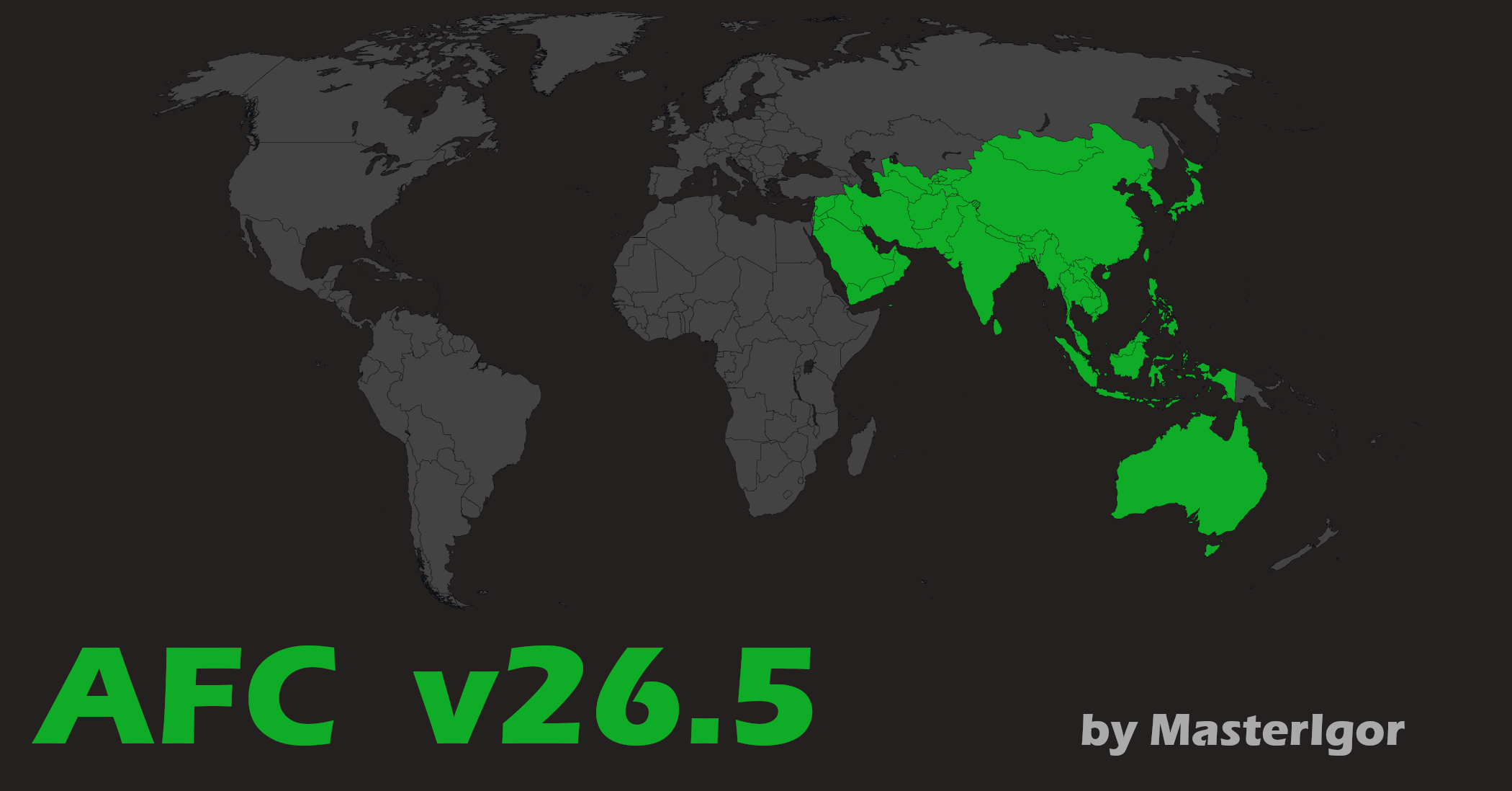
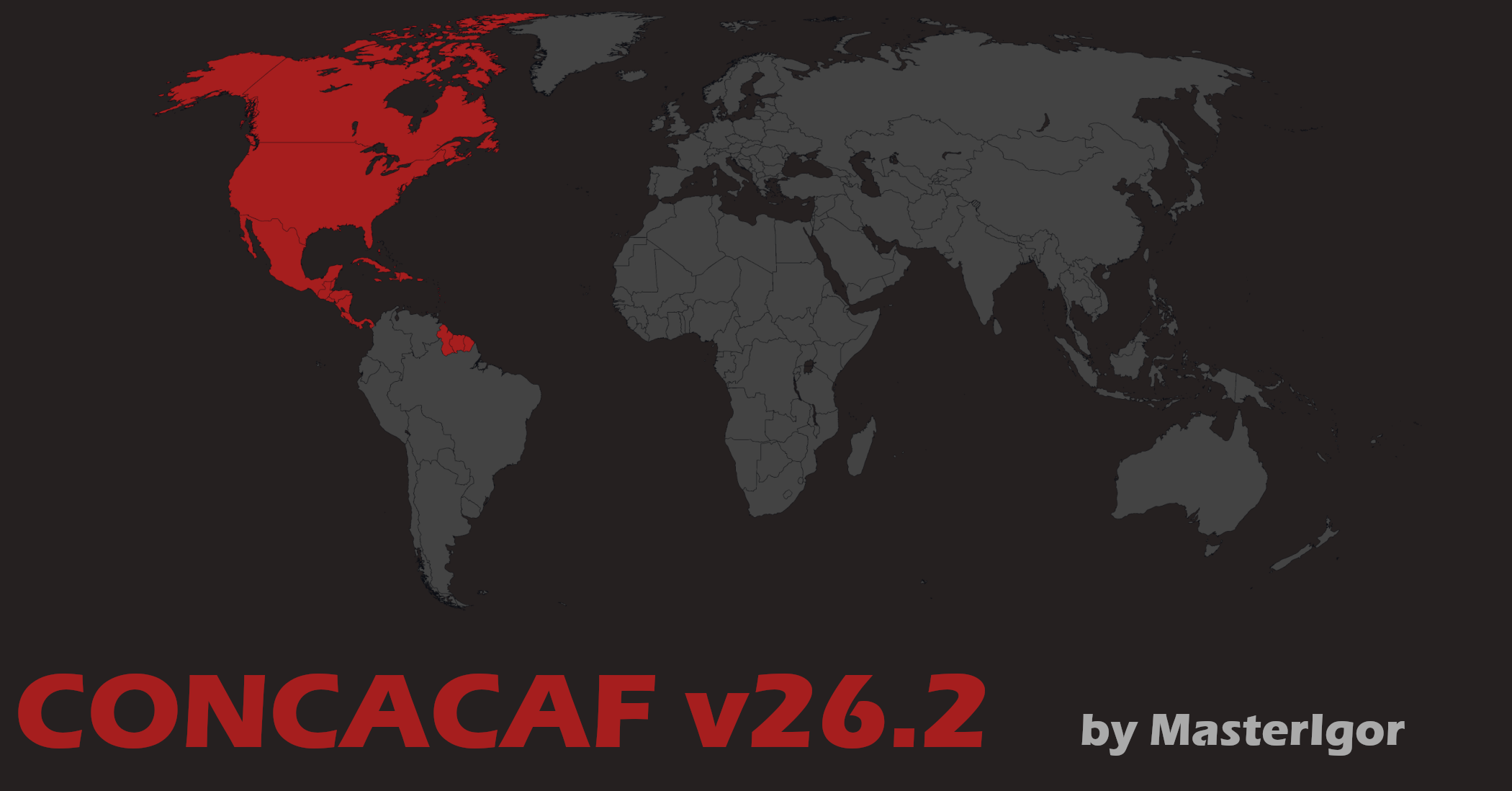


Discussion: FM Genie Scout 18 g - Exclusive
206 comments have been posted so far.
Give clubs from MSL as their are from portugal.
i.e. if the max potential attribute of a player's penalty is 10, does this mean that he can never be trained to have 11 or even higher in penalty?
The filter doesn't work.....says everyone is a GK
The update for the public edition will be delayed as it usually happens for the initial release and the winter transfers patch.
@MelieE: Install the public edition and go to Help & Support > Donate to find your GS Unique ID.
@diabolik56: It normally takes up to 24 hours, depending on whether Eugene has his laptop open or not. Make sure to check your email's spam/junk area.
@FM Power @mnurek83: I'm guessing you have the "g" edition. When you change or upgrade/format your computer, the ID of GS changes which causes the key file to malfunction. You need to send an email to Eugene and pass him your new ID and he will provide you with a new key file.
@groning: Agreed. I'll ask Eugene again to add/update those. I can't promise you he'll be able to include them in tomorrow's "g" edition update though because most likely he won't.
The 01/07/2017 problem is on FM Touch?
@ronnyjames @IchimV79: If you're upgrading or reinstalling Windows, your unique ID will change. All you need to do is contact Eugene and pass him your new ID, and he'll provide you with a new key. We don't consider that a "problem".
@ChernoSamba: That's definitely an issue with your key file. Chances are that you either didn't place the key to the appropriate folder, or you selected the installation directory to be within the Program Files folder (which can cause various problems).
@RJulianSaunders: I recommend searching for specific attributes (e.g. 14+ and 12+) which are key (primary and secondary) for the particular role you're after.
@kavvviiii: Make sure to extract the setup file first and then run it. When trying to run it directly from within the .zip file, it will likely throw this error.
@grooverider: That shouldn't be a problem. Simply ask Eugene for it and you shall receive.
@shelbyj14: Any issues you might encounter with your anti-virus software, I can assure you they're all false alarms. GS18 is 100% clean and safe to use.