
You can still pre-purchase FM15 at our official store at any time between now and November 7th and get access to the beta version.
Important: You are actually buying the full game which will be released on 7 November, but you get to play the beta now as a free bonus for your pre-purchase. The beta is not a demo, it's a full game (not final but full).
Frequently Asked Questions
What exactly is this FM15 pre-purchase?Anyone who pre-purchases the game through our official store will be emailed a code which will allow early beta access to the game. The early access period is roughly 2 weeks (from now til November 7th) – so allowing people who pre-purchase to start playing an early pre-release version of the game two weeks before its actual release as a product.
What is this beta version?
The beta version is a full version of the game with 2 main limitations: no network games and no pre-game editor. It has small known issues that will be fixed when final version is released on November 7th.
The career mode and Classic mode including Challenge mode will all be playable in the beta.
Is this the Demo?
No, it's NOT the demo. It's a pre-release version of the game and you can play as much as you like, there is no season limit or anything. The demo will be released a couple of days before the final game release, so around 4 November.
Buy your Football Manager 2015 activation code from fmscout.com to start playing the beta version now!
What happens to my beta save when the game updates to the final version?
Your beta save game will remain as a file in your computer and it will carry over to the final version. Beta will automatically update to final on November 7th similar to the way a new patch is applied to your game.
Is the editor included in the beta?
No, the editor will be available when the final game is released at 00.01 GMT on Friday 7th November.
Talk me through the process how to download the beta.
You buy your activation code from our store and you will receive an email containing your activation code, along with instructions how to redeem them on Steam.
Here are steps:
- Once you complete your order, after a few minutes you will receive an order confirmation email and another email with your activation code.
Make sure to check your email's Spam/Junk folder and the Promotions tab if you are on Gmail in case the email is there already. - Download Steam client and Install it, it's free.
- Log in to an existing Steam account or create one for free.
- Launch Steam client and click on the + ADD A GAME button in the lower-left corner of the Steam client (on the Library view).
- Choose Activate a Product on Steam, and follow the onscreen instructions to complete the process.







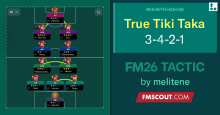



Discussion: Football Manager 2015 Beta Now Live!
2 comments have been posted so far.
I couldn't seem to find my activation code, even in spam. I got my game through FMScout. Could you help me with this? Many thanks!
Cheers,
Rafe