
The instructions below work for 18.3 update if you swap the 1810 folder for 1830.
Welcome to the Real Names Fix project for Football Manager 2018.
You don't have to start a new save for this to work, except for Brazilian clubs.
An fmscout.com EXCLUSIVE
This is an essential add-on for your game. Due to licensing issues, vanilla FM18 contains fake names for some players, teams and competitions. With this add-on and the instructions below you can fix that and enjoy FM18 with real names.
FM18 Real Names Corrected
- Playable club names from most continents
- Major league clubs
- Non-playable Europe top league club names
- Minor leagues names
- Continental and national competition names
Note - there are now two versions of this fix to choose from.
The first is Daniel's, which unfortunately has not been updated since 2015 and so contains some out of date information. The second is from Carlos, created this year. Carlos has decided on more concise names, anglicised text, and the removal of competition sponsors (ie Serie A TIM is simply Serie A, Sky Bet Championship is simply Championship).
Brazilian clubs have three-letter names in my game. How do I fix?
Hardcoding means games created BEFORE applying this fix will always have three-letter Brazil names. Names will only be correct on games created AFTER applying the fix.
I applied the fix, but I'm still seeing wrong names.
When you start a new save, you will still see incorrect names for three Spanish clubs, but once you select your club and start playing, the names will be correct.
Don't like a name? Change it!
Open the fix file in a text editor such as Notepad, search for the name you want to change, change it, and save. It's really that simple. The fix will apply the next time you start FM18.
Ajax staff. Gaaaaaaaaaah.
Missing in the database.
Why doesn't this work?
It does work. You're doing it wrong.
FM 2018 Name Fix Preview
Feedback
If you find errors in translation/names or need a fix for other club/league/competition names, please post a comment below. Carlos will attempt to act on all queries.
Fixing fake club and competition names
- Quit the game.
- Find the "1830" folder.
Windows:
\Program Files (x86)\Steam\steamapps\common\Football Manager 2018\data\db\1830\
Mac:
/Library/Application Support/Steam/steamapps/common/Football Manager 2018/data/db/1830/
![]()
- Open the "lnc" folder and then enter the "all" sub-folder. It will look like this:
![]()
- Delete the highlighted 3 files:
- fake.lnc
- lic_dan_swe_fra.lnc
- nleague.lnc
- Place "Daniel FM18 Fix.lnc" and "Daniel FM18 Club Names.lnc", or "Carlos FM18 Club Names.lnc" and "Carlos FM18 Fix.lnc" inside this folder, so it will look like this:
![]()
- Go 2 folders back to find the "edt" folder. Open it and then enter the "permanent" sub-folder. It will look like this:
![]()
- Delete the highlighted file "fake.edt".
This will fix Danny Blind from getting renamed to Jan Jansen.
- Again go 2 folders back, this time to find the "dbc" folder. Open it and then enter the "permanent" sub-folder. It will look like this:
![]()
- Delete the 3 highlighted files:
- brazil_kits.dbc
- forbidden names.dbc
- Licensing2.dbc
- Licensing3.dbc - THIS IS A NEW ONE IN 1830
This will prevent Brazilian clubs from reverting to three-letter names and will allow certain kits to be visible again.
- Important:
- Open Football Manager 2018 and enjoy real names.
These screenshots relate to 1810 update but use these instructions for the new database update (1830). I can't be arsed to take loads of new screenshots.
Real Names Fix Video Tutorial
- Open the "Go to Folder" menu
- Enter the path of the Application Support folder
- Copy the following path and paste it into the "Go to Folder" input field.
Where is Application Support folder on Mac OS X
Mac users who have trouble locating their Application Support folder, please follow these steps:
~/Library/Application Support
[*]Finally click "Go" to go to the folder.






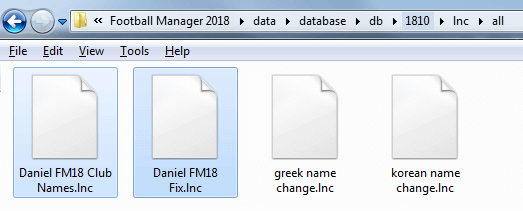



![FM26 2025-26 Real Fixture & Results [6-1-2026]](https://www.fmscout.com/datas/users/realresult_thumb_25_26_fm26_257759.png)





Discussion: Football Manager 2018 Real Names & Licence Fix
150 comments have been posted so far.
Thanks a lot for updating and maintaining this
Anyway, I have a question: the Japanese and South Korean national teams seem to have reverted to fake players. I updated to your update a few days ago and simply deleted the two Daniel files and replaced them with yours. Do you know if this can have had an effect on the two mentioned national teams? I went over the steps in the guide again to check that files were still the same and there we none out of place it seems (except a new one about media or something in the DBC -> permanent folder).
German national team is still fine it seems and it seems that Japan and South Korea also were at the last call up (since when I check their squads for their latest matches they contain real players).
Got any idea what might be wrong?
Paketeh - thanks for your kind words, a lot of people seem to get very picky about the update so nice to hear different.
Others - I'm not experiencing any problems as described. Did you start a new game (ie begin again from scratch)? Every update will reset the folders, so you'll need to delete the fake files again - and Brazil teams will always be three letters if the fix isn't applied before starting a new game.
Hope that helps - sorry if it's not 100%.
Can't find the "Football Manager 2018" folder in the C:\Program Files (x86)\Steam\steamapps\common ... The only folder there is: "Football Manager 2017".
How can I fix this problem?
Thanks.
Having an issue since today morning... the fixes worked like charm (thanks Carlos for the nice update!!) but since today, player names went back to fake names. I did nothing.
I've tried in two computers and having the same issue, has this anything to see with my configuration? Is anyone having the same problem? Any potential solution (already cleaned cache, rebuilt original files and re-applied the fix according to the instructions, etc...)?
Thanks!!!
C:\Program Files (x86)\Steam\steamapps\common\Football Manager 2018\data\database\db\1810\lnc\all
Any reason why not?
"CLUB_NAME_CHANGE" 1513 "Steaua Bucharest" ""
"CLUB_SHORT_NAME_CHANGE" 1513 "Steaua Bucharest" ""
Windows:C:\Program Files (x86)\Steam\steamapps\common\Football Manager 2018\data\database\db\1810\lnc\all
Stanner: No idea.
09:31AM
I've applied both 1800 and 1810
otherwise, 9 and 3.