
If your answer is yes to these questions, then this tool is for you. Simply put once you enter your squad details in the excel sheet, it will generate exact values (out of 100) for every role possible in FM21 so that you can plan your tactics, training and youth development easily.
Instructions:
- Place the 'All Attributes Squad View' file in '…\Documents\Sports Interactive\Football Manager 2021\views' or equivalent path. Create the folder 'views' if not there already.
- Run FM21. Click on 'Squad'. From the view menu, go to 'Custom' and click 'Import View'. Select the 'All Attributes Squad View'. You should be able to see all attributes of your squad now.
- Click on 'FM' then 'Print screen' then 'web page' then 'OK'. Save in a convenient location with a convenient name.
- Open the file you just saved. Mostly it will open in your default browser or excel or equivalent program. Select and copy all the data using CTRL+A followed by CTRL+C
- Open the 'FM21 Player role suitability analyser' excel sheet. Click on the box next to 'Paste data here:' and press CTRL+V to paste the data you just copied.
- That’s it! The player roles % will automatically generate for each player.
Note:
1. DNA Score is a mean of Bravery, Composure, Concentration, Determination & Teamwork. These are attributes that don’t increase much through training. They mostly increase for a player in the age 16-24 through playing time, player personality and mentoring. A player with a low DNA score might not react well to interactions, lack consistency, struggle in big games, not react well while chasing a game, struggle to turnaround poor form etc. You could say this is the mentality or attitude of a player. Be wary of a DNA score of <40% for youngsters and <60% for peak players.
2. The role suitability %s are a more accurate reflection of FM's star ratings for role in game. For the player's preferred positions, these follow the game's recommended roles. It also gives you suitability for other positions the player is not natural at or doesn't play at all. A good % in those roles indicates a possibility of re-training the player to good effect for that role.
3. Some roles are common for multiple positions. The attributes required are the exact same across positions. For eg. The attributes required for AP(A) at CM, CAM and RAM are the exact same. I've only mentioned the first instance of each role since the sheet was too big anyway. Do search for the role needed and assume the % holds good for all positions it appears in.
4. A player can achieve 100% for a role only if he has 20 in each attribute required for that role. As you can imagine, that's impossible, so understand the % with respect to a player's ability and maturity. In the end, this analyser is merely an indicator for which roles a player is more suitable for and not his ability or potential. There is no link to CA or PA in any of these formulas.
Step-by-step guide:



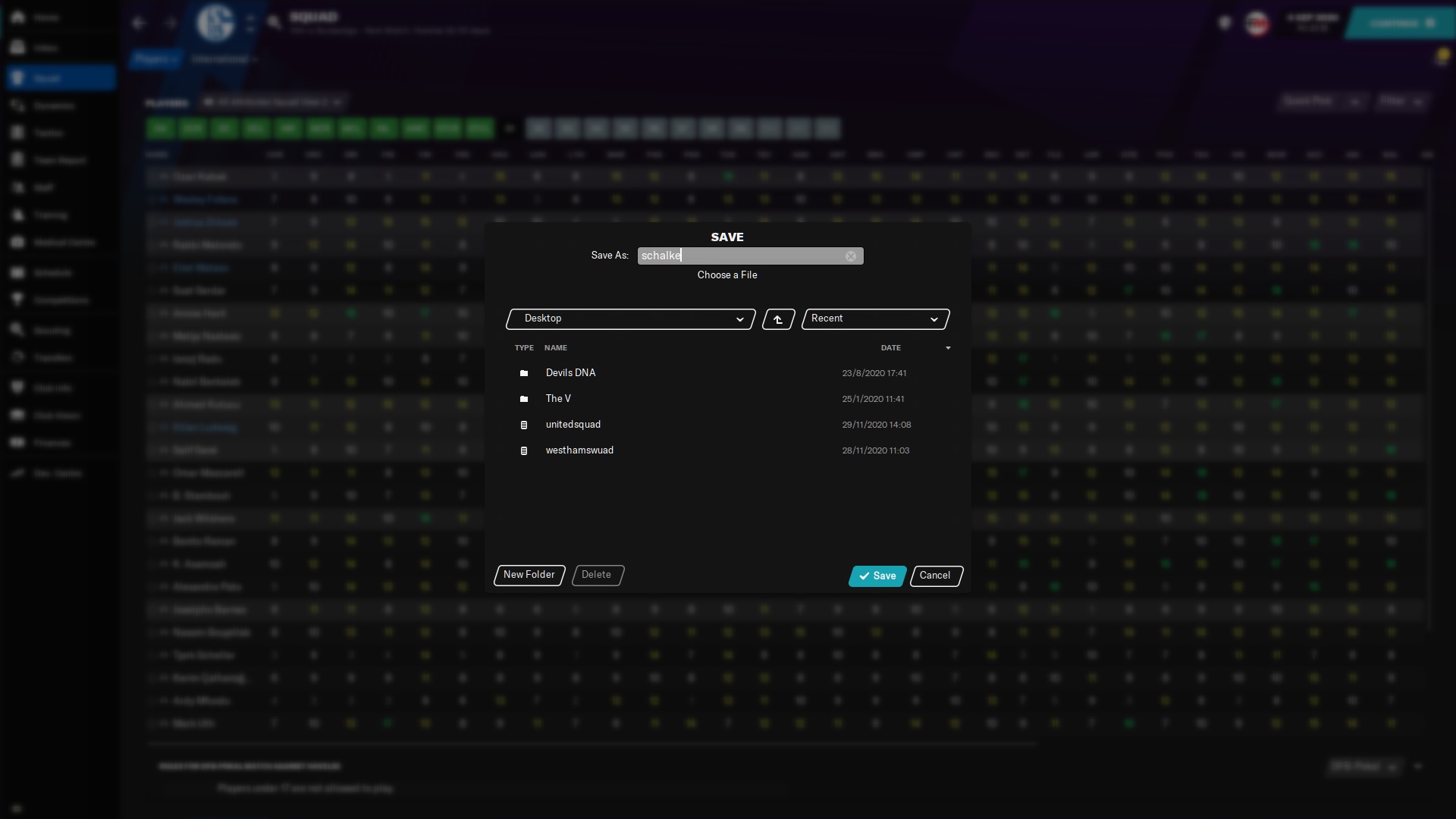










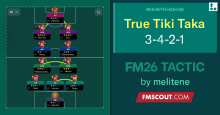



Discussion: FM 21 Player Role Suitability Analyser
17 comments have been posted so far.
Varun@666
Hope that helps those of you wanting to change rows, filters etc. Enjoy!
Well done, you are awesome!