
Thankfully over the last few years some more stuff has been moved out of the skins folder so you only really need the Base skin if you are wanting to edit the skin graphics, fonts or colours.
If you want to edit the match graphics or the most of the panel xml files you no longer really need the base skins.
So to make things easier for people, the base skin is identical to the default skin that comes with the game, so you can add new files/graphics to these without messing up the original skin, and anything that isn't located in these new skin folders will be taken from the default locations within the game.
For Football Manager 2024 there is just the one Base Skin based on the Default Skin which is the Dark version this year, however bluestillidie00 has provided four different versions.
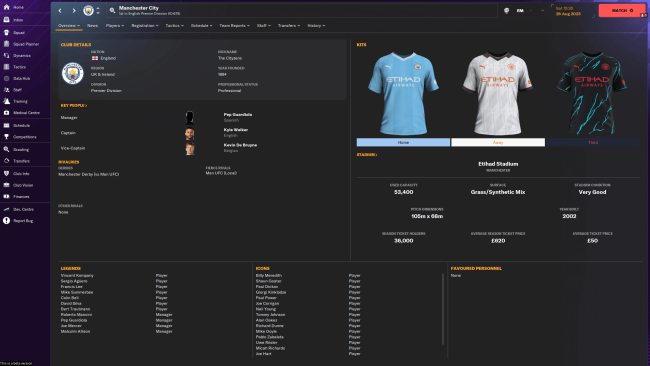 | 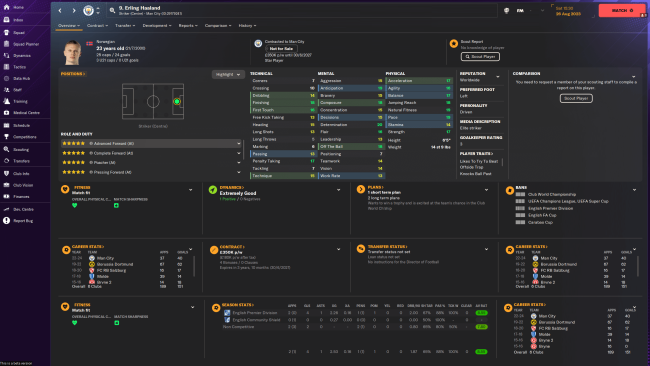 |
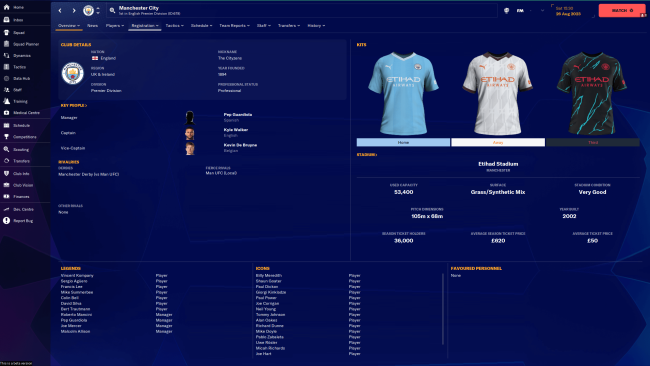 |  |
FM24 Base Skin Lite - The barebones needed for a skin, features needed folders and config files and that's it
FM24 Base Skin - The regular base skin experience
FM 24 Base Skin Transparent - The regular base skin with a transparent background to support stadium images
FM24 Base Skin Advanced - Features all skin colours, properties and classes files.
Install Instructions
When you extract the file you have downloaded you should have four folders, choose your desired skin.Now copy the folder into your skins folder within your User Data Location, by default this is:
For Windows:
C:\Users\[Your Windows Username]\Documents\Sports Interactive\Football Manager 2024\skins\
For Mac:
Users\[Your Mac Username]\Library\Application Support\Sports Interactive\Football Manager 2024\skins
How to increase/decrease opacity of background
Go to your User Data Location (Documents\Sports Interactive\Football Manager 2024) and find the transparent skin.Inside the panels folder, go into client_object and open "client object browser.xml" with a program such as notepad++ or VSCode.
Go to line 59: which has this line of code
<widget class="inner_contrast_box" appearance="boxes/custom/interface/content/secondary/paper" transparency="0.7">The bold value is what you'll need to edit, the lower the number, the more transparent, the higher the more opaque.
Save your changes, clear the cache and reload your skin.





![FM26 Data Tweaks [v1.1 | v1.8]](assets/downloads/fm26/fm26-data-tweaks-by-sirtavares-v2.th.png)

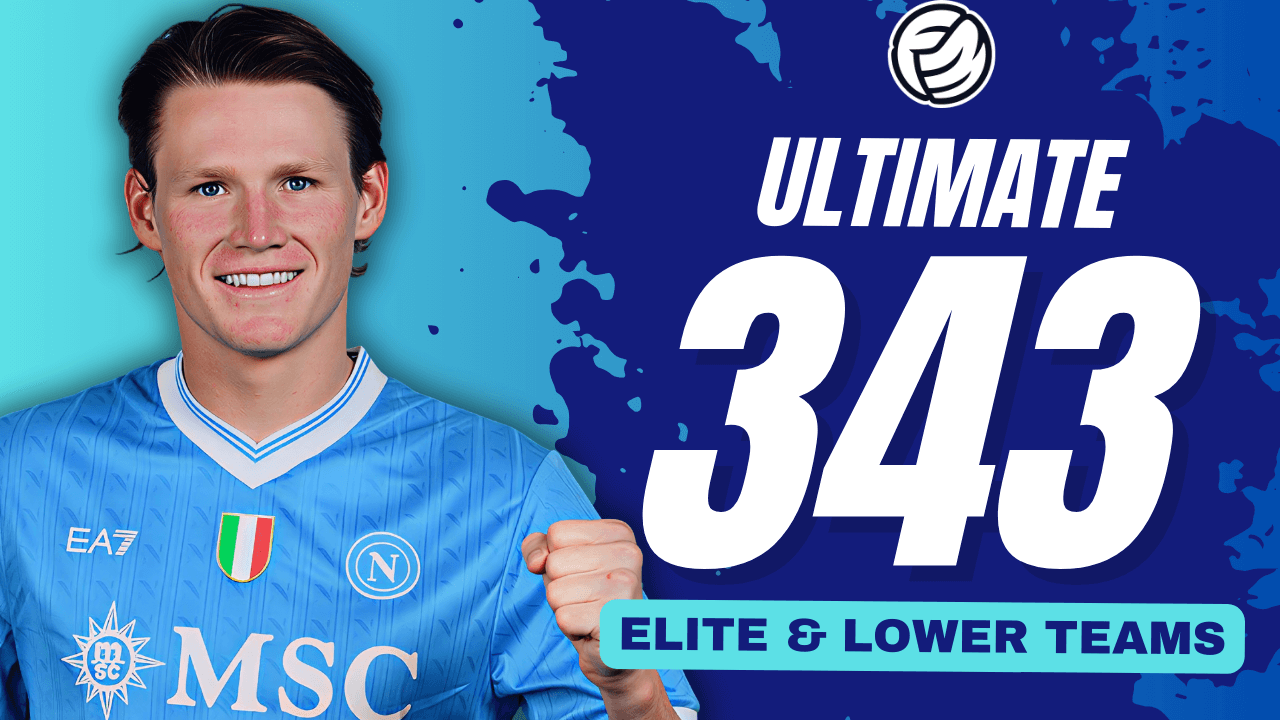
![TinyHips' Dark Mode Skin v5.3 [Win + MacOS] *UPDATED 26.1.1 HOTFIX*](assets/downloads/fm26/fm26-dark-mode-skin.th.png)

Discussion: Football Manager 2024 Base Skins
4 comments have been posted so far.
or overall just an option to turn on bigger photos on that regular in-game base skin in FM24?