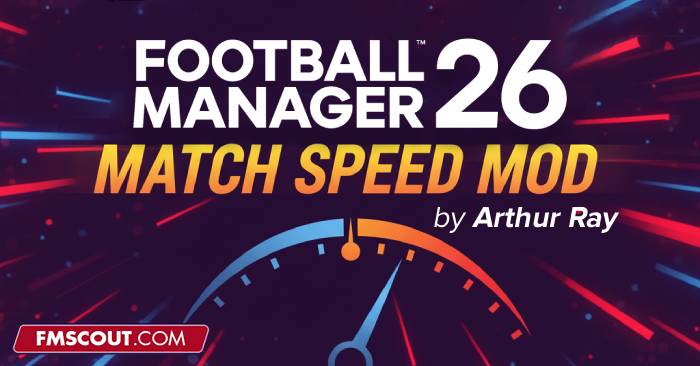
You can set the match speed to your liking, but I suggest trying 1.3 if you're looking for the closest setting compared to FM24.
To me 1.25 feels a bit slow and 1.75 a bit too fast. Play with it until you find the speed you prefer.
How to install the FM26 Match Speed Mod
This patch uses the gamemodules_assets_match.bundle file to unlock more match speed options in match.- Download the file.
- Locate the Game Directory: Navigate to your Football Manager installation directory. The standard path for Windows is typically:
\Steam\steamapps\common\Football Manager 26\fm_Data\StreamingAssets\aa\StandaloneWindows64\
And for Mac:
~/Library/Application Support/Steam/steamapps/common/Football Manager 26/fm.app/Contents/Resources/Data/StreamingAssets/aa/StandaloneOSX
- Locate the original "gamemodules_assets_match.bundle" file in the game's data folder and make a backup copy before proceeding.
- Copy and paste the file into the game directory. When asked, choose to overwrite/replace the existing file.
Credits
This FM26 mod was originally shared by Arthur Ray and is published here with his kind permission.You can find him on the following platforms:
Twitter / X YouTube Twitch







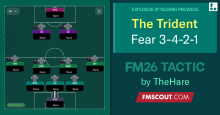

![FM26 2025-26 Real Fixture & Results [28-1-2026]](https://www.fmscout.com/datas/users/realresult_thumb_25_26_fm26_257759.png)

Discussion: FM26 Match Speed Mod
15 comments have been posted so far.
does any1 knows how to change it ?
Reparan una cosa y rompen otra, un desastre. El peor FM de la zaga