
I've figured out how to get realistic looking NewGAN faces into the game, so this tutorial will show you how to add them in.
I hope you enjoy the FM26 face pack!
You will need to download one file: ui-newgen-portraits_assets_all.bundle
Now for the step by step instructions, you can either watch the video or keep reading.
Step-by-Step Installation
- Download the File: Download the provided file from the Google Drive link. The file is "ui-newgen-portraits_assets_all.bundle".
- Locate the Game's Data Folder: Find the game's installation directory on your computer, which contains the data folder for Football Manager 26.
By default this can be found here:
\Steam\steamapps\common\Football Manager 26\fm_Data\StreamingAssets\aa\StandaloneWindows64\
- Create a Backup (Important): Before proceeding, locate the existing "ui-newgen-portraits_assets_all.bundle" file in your game's data folder and make a backup copy of it. This allows you to revert the changes if necessary.
- Replace the File: Once you have the downloaded file and the original has been backed up, replace the original file in your game's data folder with the newly downloaded file.
- Open FM26 and go to Preferences screen: Then go to Detailed (horizontal tab) > Audio and Visual (vertical tab) and find the options "Show pictures of players (and staff) who have been generated by the game" and "Use pre-generated pictures of players (and staff) rather than dynamically-generated images" and make sure they're enabled (selected).
- Confirm the changes and restart the game (quit and re-open).

Notes:
The pack primarily contains male faces to replace the original assets.This process will replace the default, "murky" textures for newgen players with more realistic faces.
My Twitter if you need advice or wanna drop a follow:
https://x.com/BassyBoyo




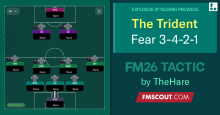

![FM26 2025-26 Real Fixture & Results [28-1-2026]](https://www.fmscout.com/datas/users/realresult_thumb_25_26_fm26_257759.png)



Discussion: More Realistic Newgen Faces for FM26
34 comments have been posted so far.
~/Library/Application Support/Steam/steamapps/common/Football Manager 26/fm.app/Contents/Resources/Data/StreamingAssets/aa/StandaloneOSX
Merci pour ton travail.
be younger?